Contact us
Contact us
Erase Password From Aadhaar Card PDF File
Powerful tool to Remove Password from Aadhaar Card PDF File Generated by UIADI
Aadhar Card Password Remover is specifically designed to remove password from Aadhar Card Password Protected PDF file. This software is beneficial when a Aadhar Card PDF file needs to be shared between multiple parties.
Protecting Aadhar Card with Password is a deceptively powerful way to add extra layer of security. This software utilises virtually breakable 256bit level encryption to remove password from Aadhar Card PDF File.
Trusted by
If we did not convince you, maybe a few words from our customers will!

Key Benefits of Aadhaar Card Password Remover
Open, Add PDF File & Remove Aadhaar Card Password

User Friendly Interface
Advik Aadhaar Card Password Remover is a very user friendly tool and it will require no prior technical experience. Its's single panel interface is ideal for people of all ages and knowledge levels

No Modification
This software ensures that during password removing process no data modifications or omitting of any information or attachments takes place.

Support 24/7
While using Aadhaar Card Password Remover, if you are facing any trouble you can contact Advik Online Chat Support which is available 24/7 for their valuable customers.
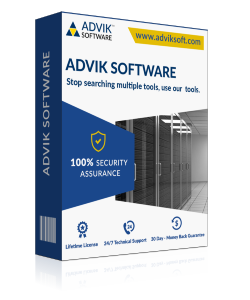
Why to choose Advik Aadhaar Card Password Remover?
Important features of our software…
24/7 customer support is available for the lifetime of the product.

This software had briliantly perform password removal process. I have successfully removed Password from my Aadhaar Card which I had recently download from official website. Now I am trouble free for sharing password each time while sharing my Aadhaar Card copy for official purposes.
Vishal, New Delhi

Aadhaar Card password removal is quite comprehensive tool which is very handy to use. Successfully removed password from Aadhaar Card PDF file within fraction of seconds. Thanks Team Advik!
Karan, Uttarakhand

Thank You so much for provding such great solution. Finally I get rid from the password thing which I have to enter each and every time while accessing the Aadhaar Card file in an emergency.
Shubham, Mumbai
Interested? What are you waiting for!
Get the best Aadhaar Card Password Remover Software today so you can have peace of mind tomorrow.
