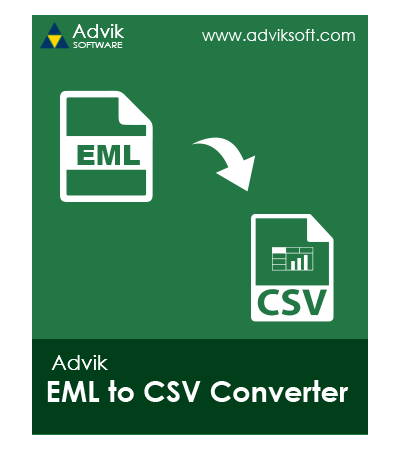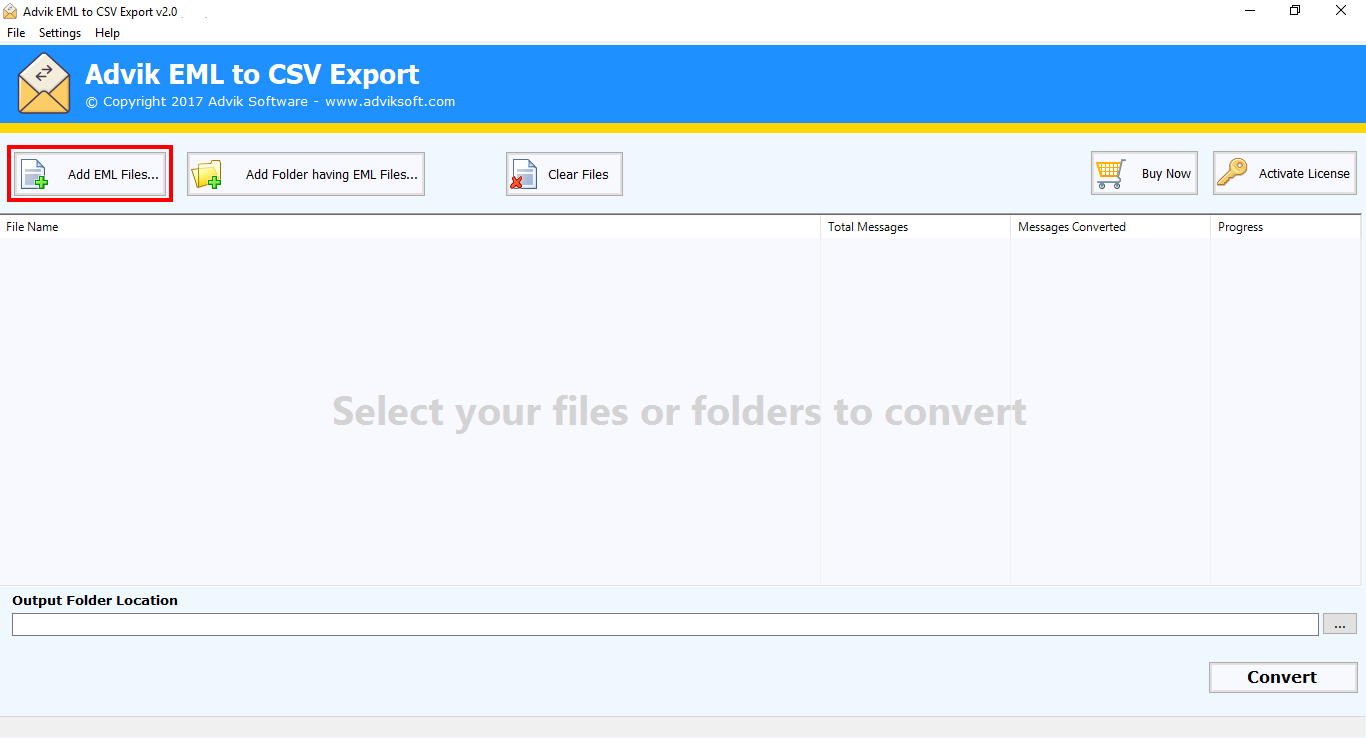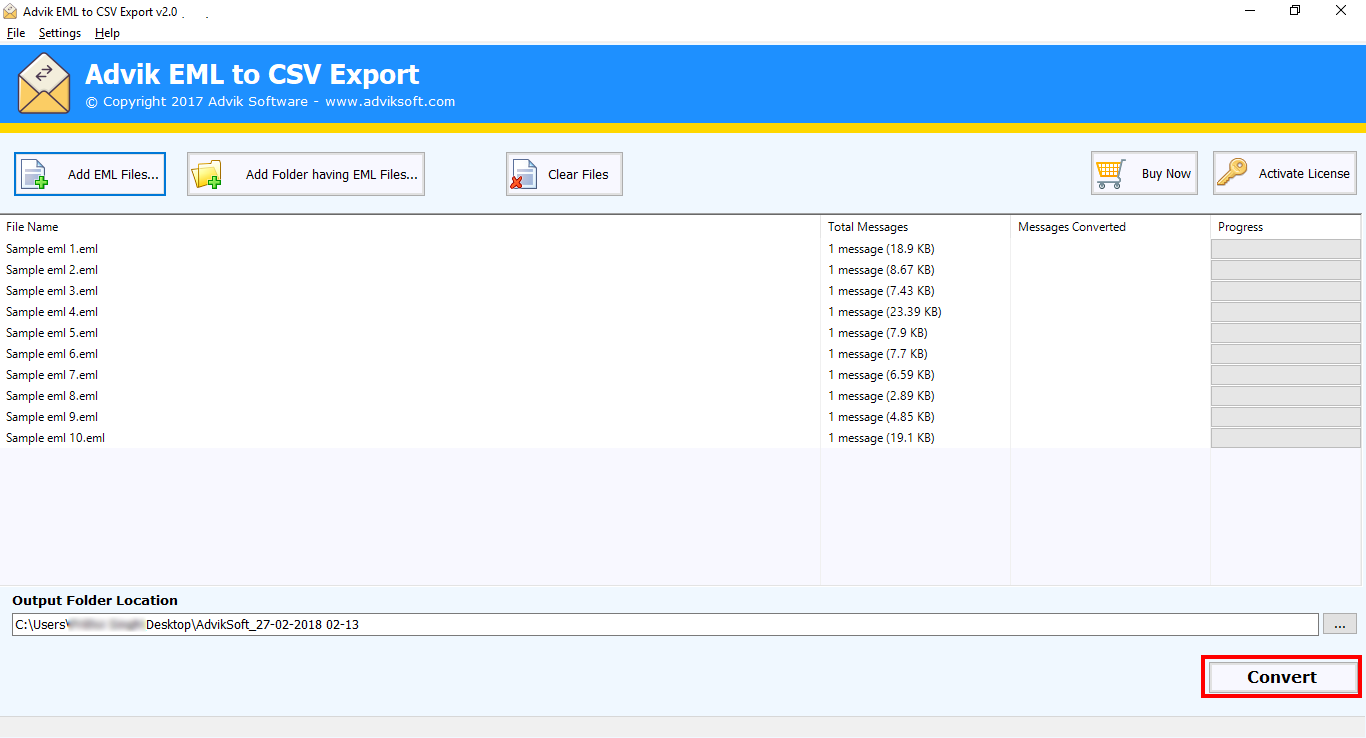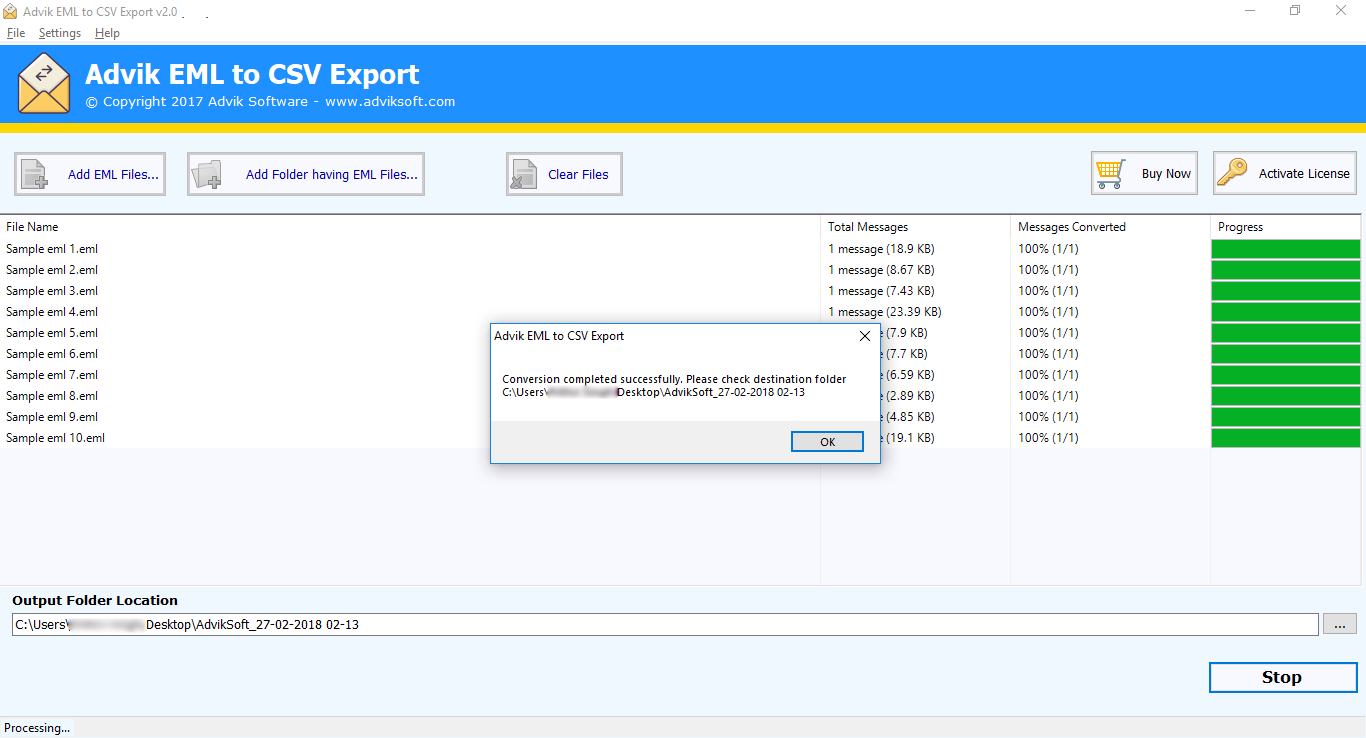Advik EML to CSV Converter
[ Rate It... ]
Check out the most prominent solution to open .eml file in Excel. This wizard will help you convert EML files to CSV in one fell swoop. Advik EML to CSV Converter has been rated #1 solution by Top-Geeks worldwide. As it supports .eml file created by Gmail, MS Outlook Express, Mozilla Thunderbird, and almost all types of email programs.
- Open EML file in Excel with Attachment
- Batch Convert EML to CSV Format Safely
- Preserve Key Elements of EML File
- Compatible with all Windows OS
- EML to Excel Converter Free Trial Available
- Support all types of Email (.eml) File
- No Internet Connection is Required