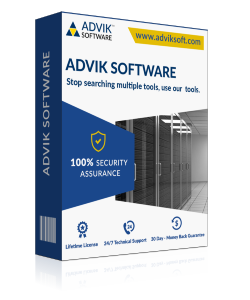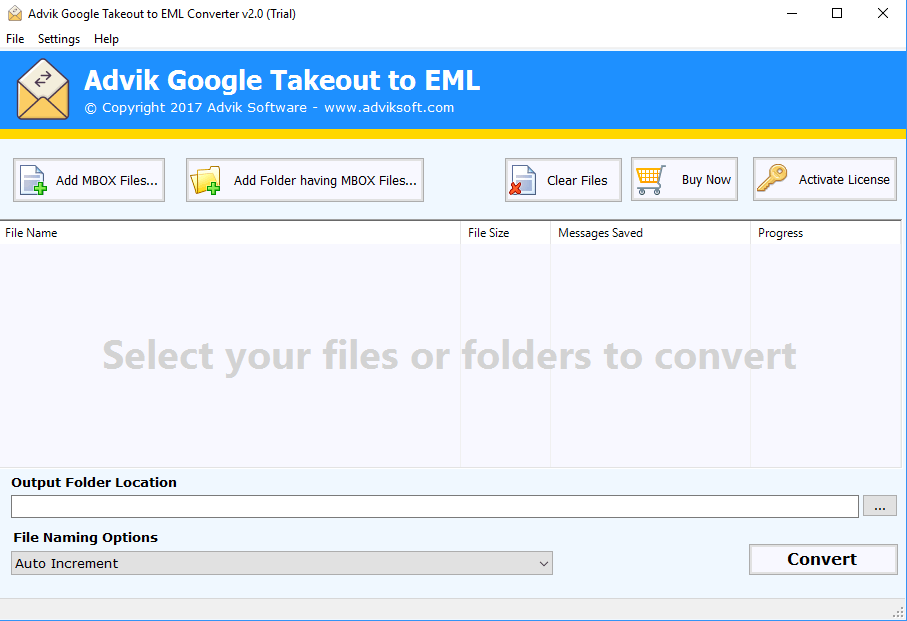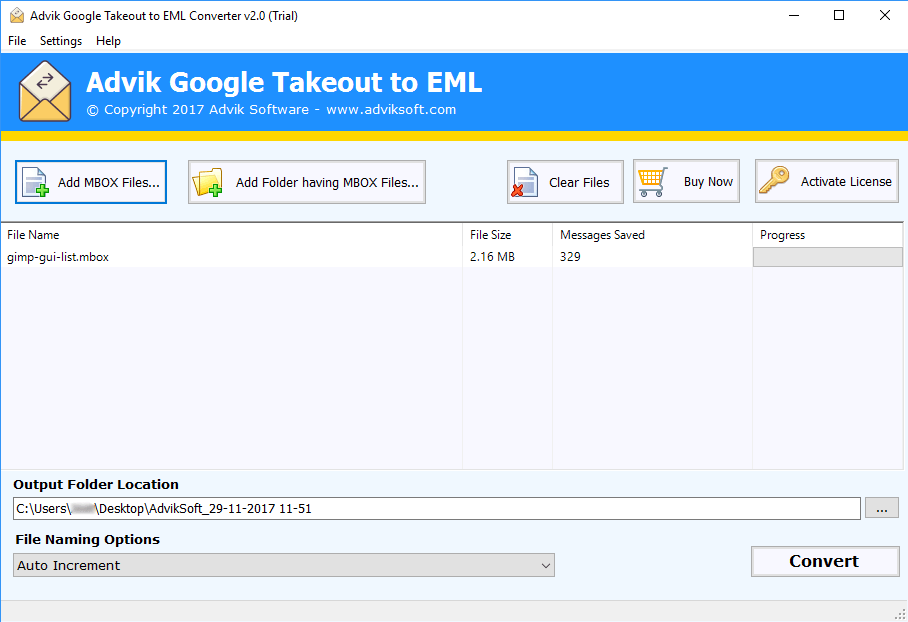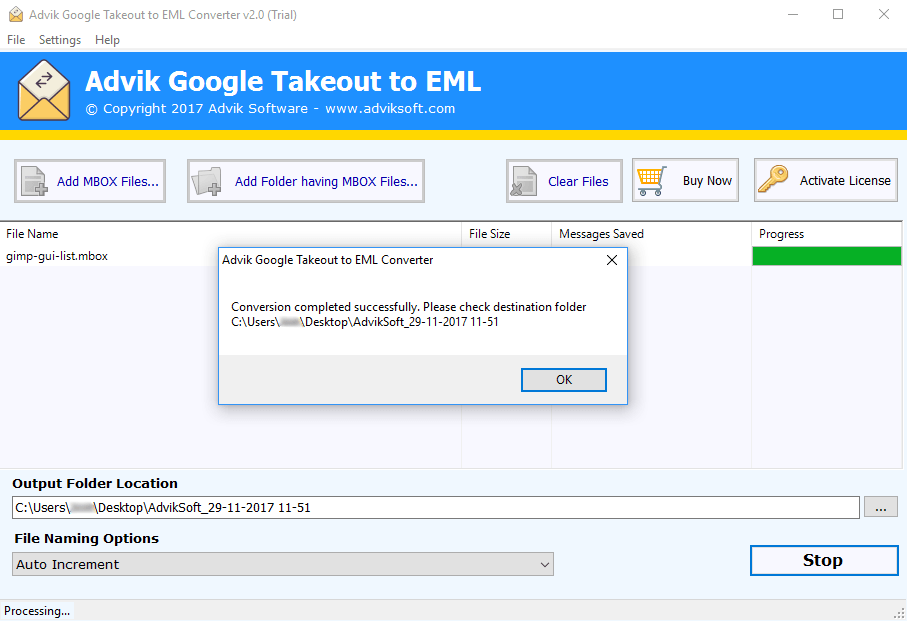Google Takeout to EML Converter
Ultimate Software to Convert Google Takeout Data to EML Files
[ Rate It... ]
Advik Google Takeout to EML Converter is a smart application which has an ability to convert Google MBOX to EML files. This software is widely used among Forensic Investigators or Email Analytics for investigation purpose.
- Unlimited Conversion
- Retain Key Elements to Emails
- Single Panel Interface
- Convert Google Takeout Data to EML Files in Batch
- Maintain Mailbox Folder Hierarchy
- Advance File Naming Feature
- FREE Lifetime Updates
- Support all Versions of Windows