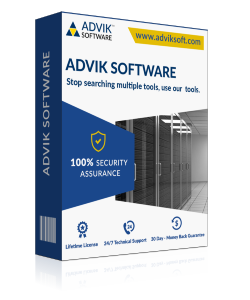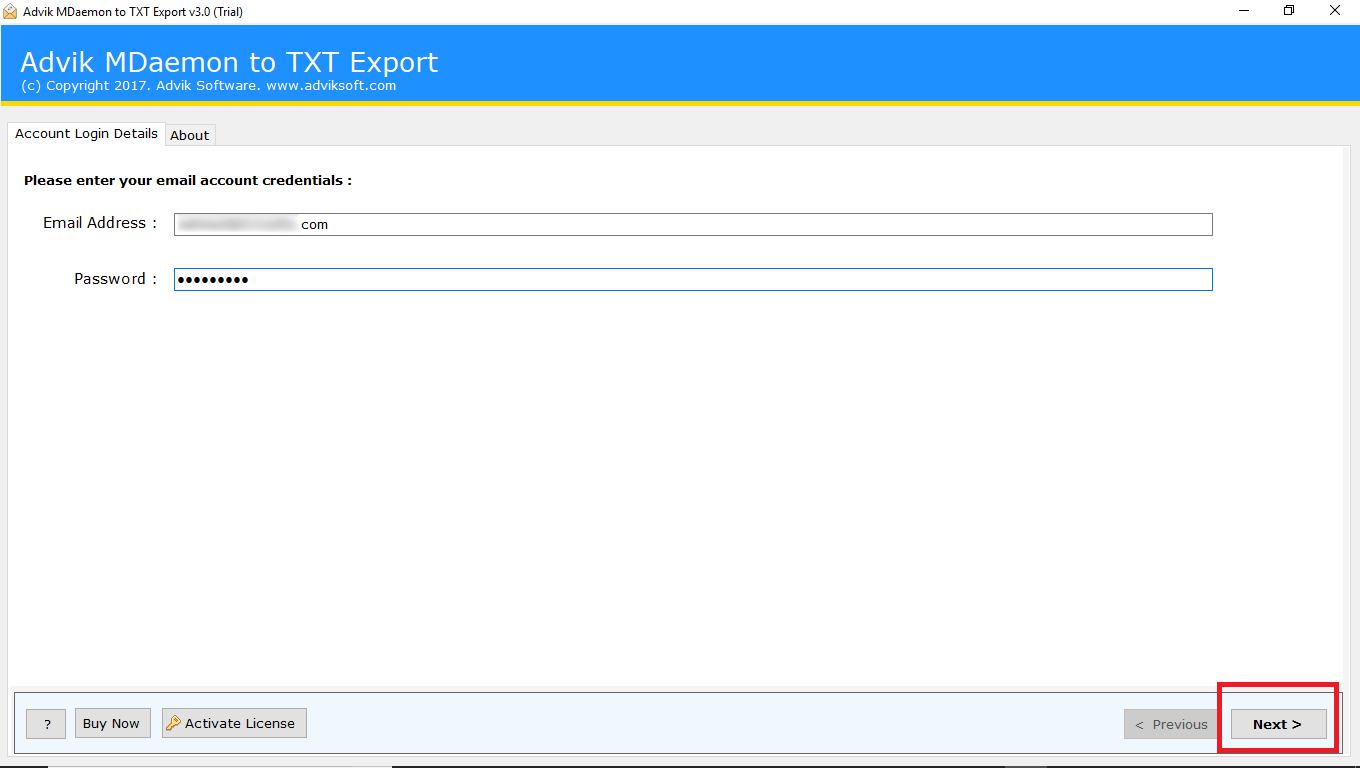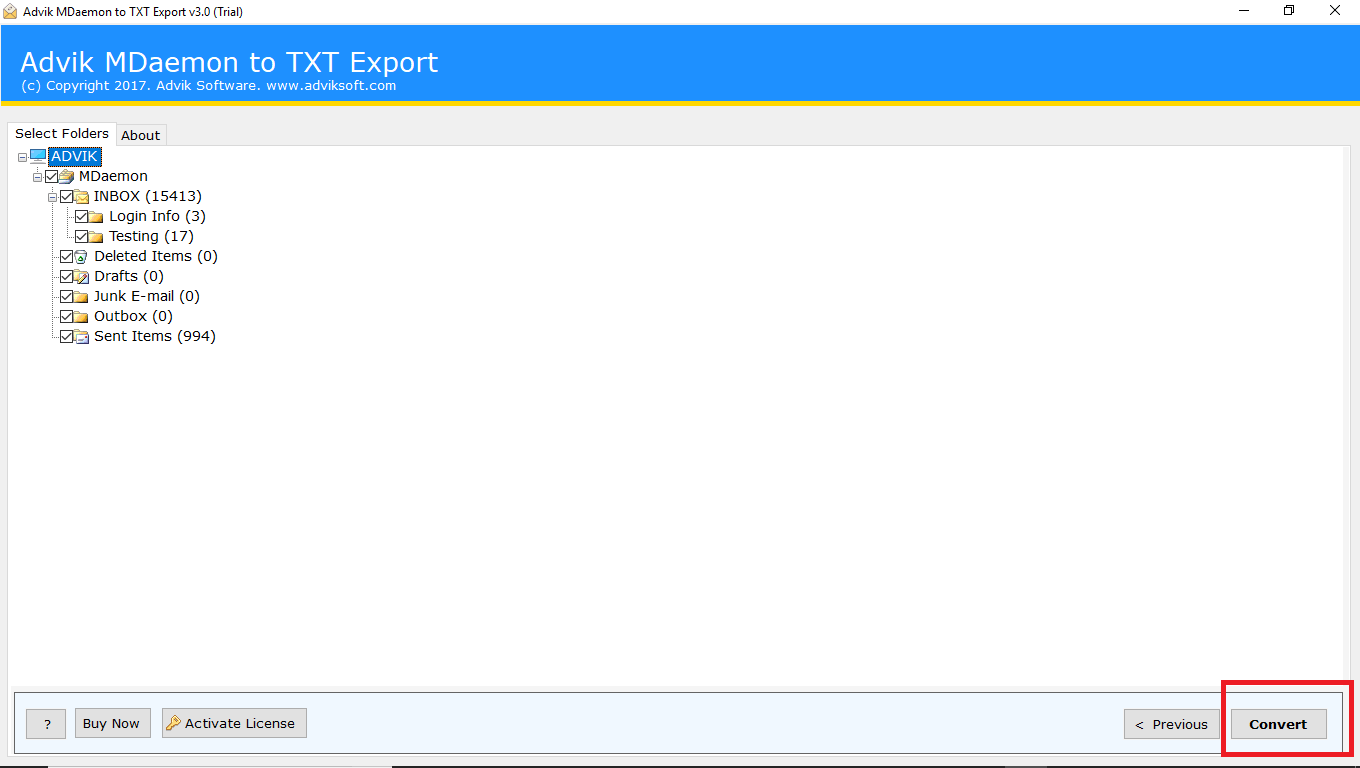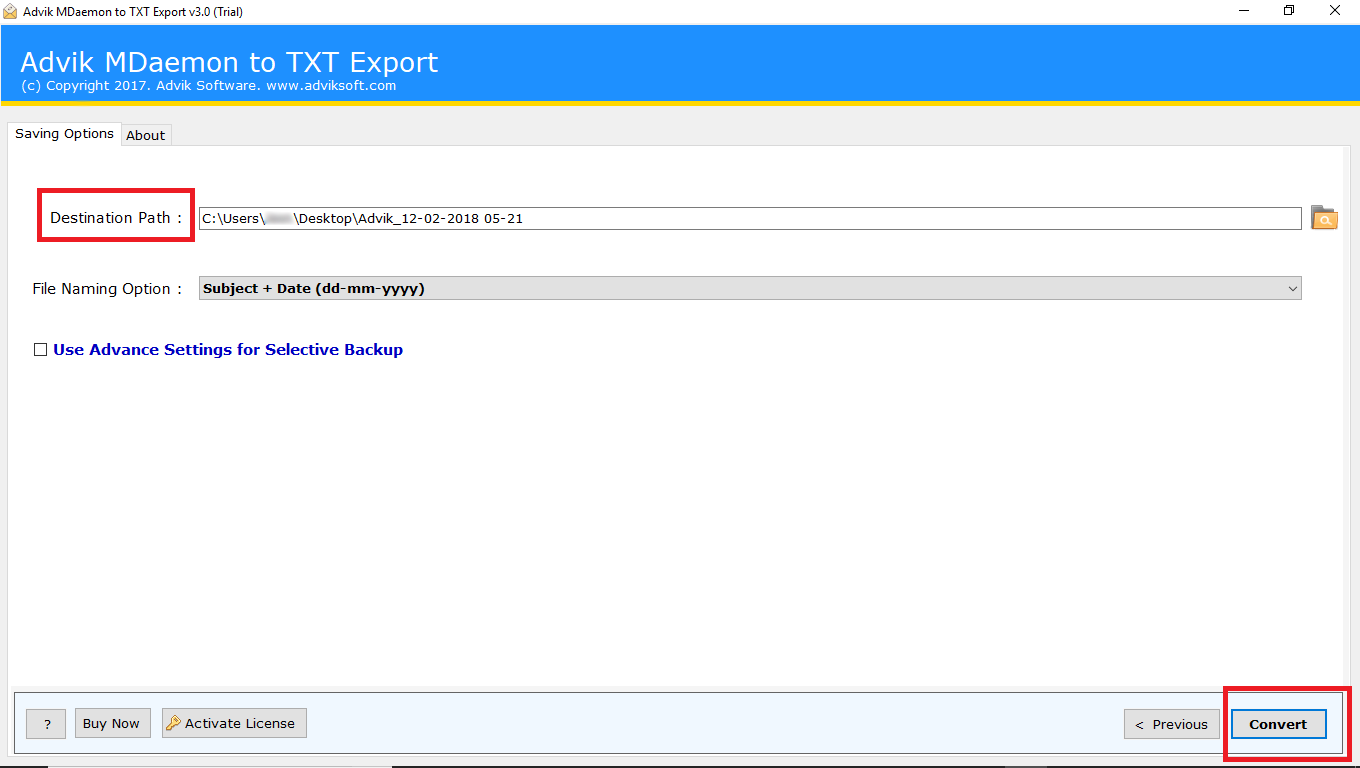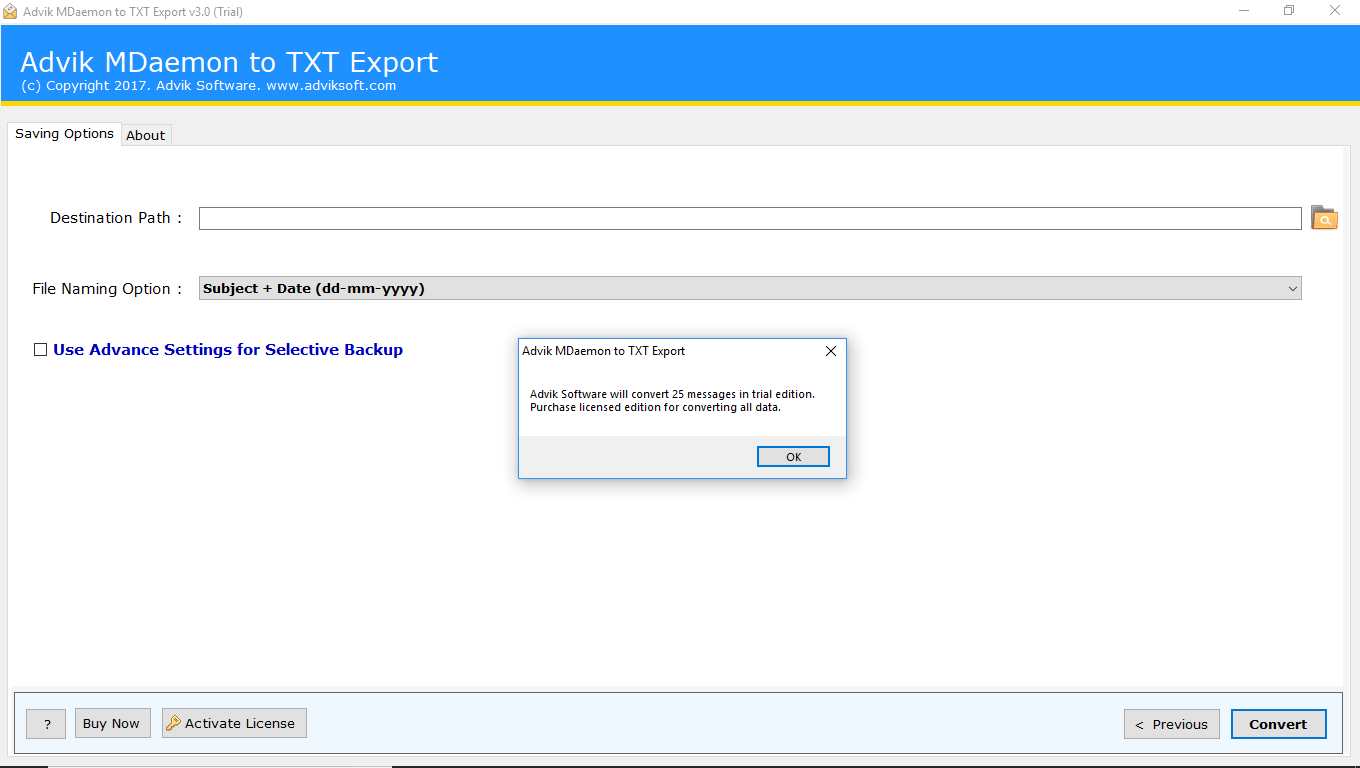MDaemon to Text Export
Convert MDaemon Emails to Text Files
[ Rate It... ]
Advik MDaemon to TXT Export Software targeted to convert WorldClient Emails to Plain Text File Format. This software works on authentic parameters for secure conversion of MDaemon Emails to Text File Format.
- User-Friendly Interface
- Support Multiple Languages
- 100% Accurate Result
- Support all Windows Editions
- Maintains Meta Data of Emails
- 24/7 Dedicated Customer Support