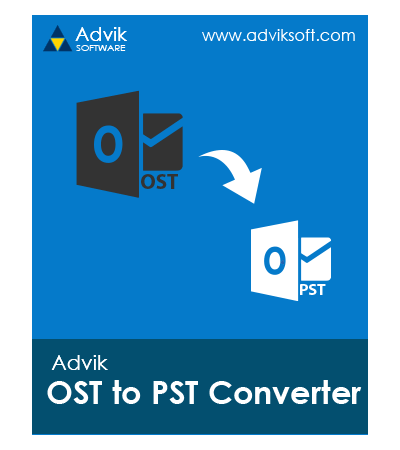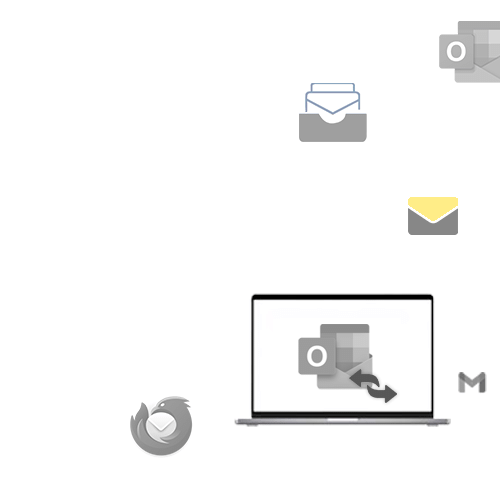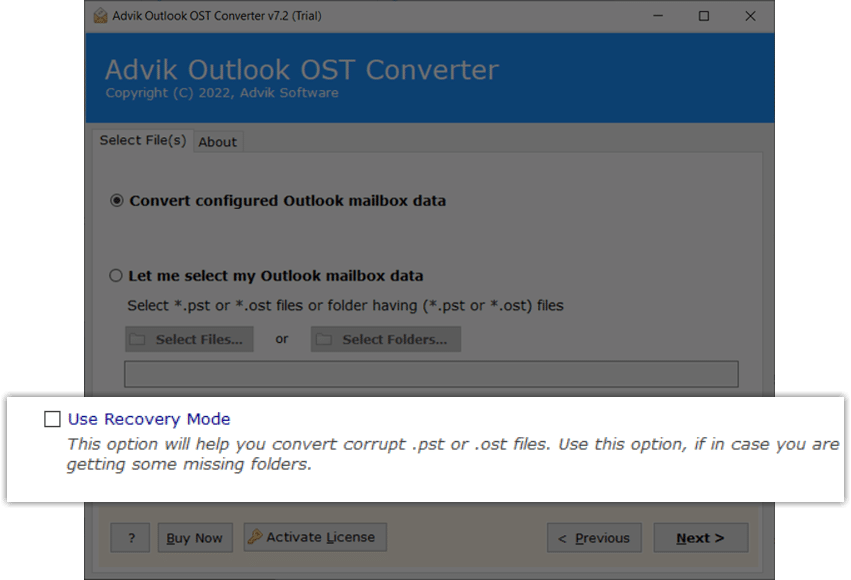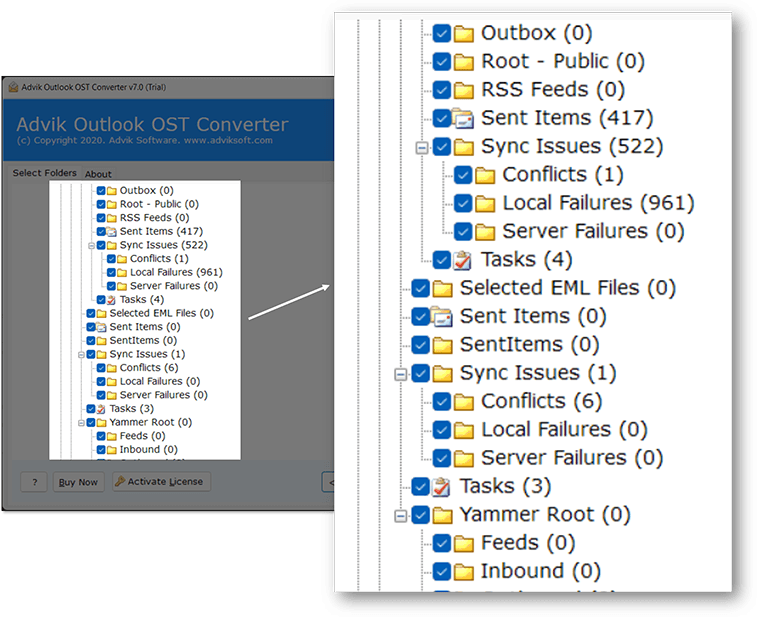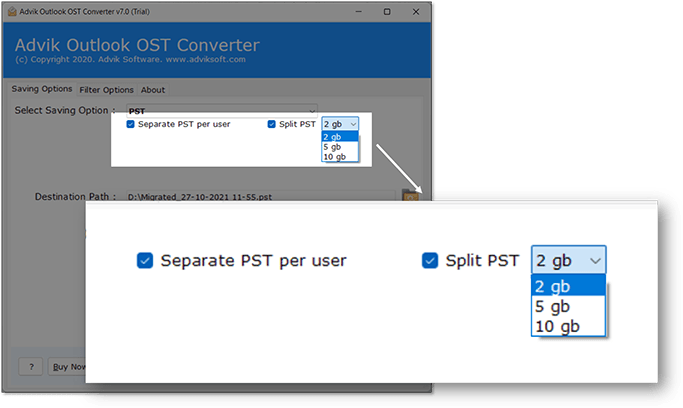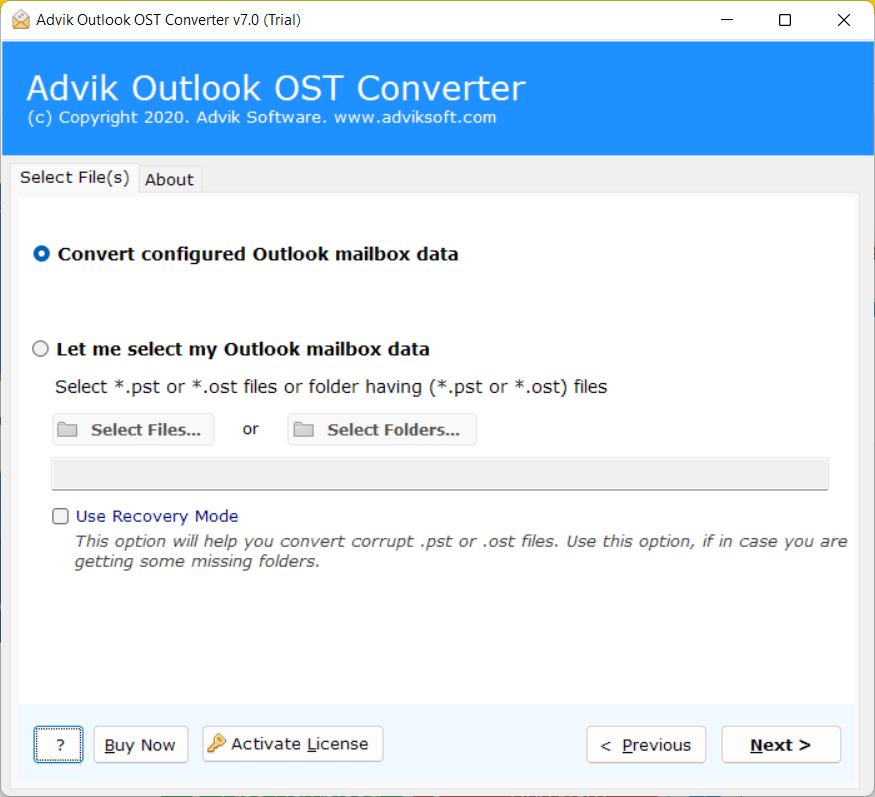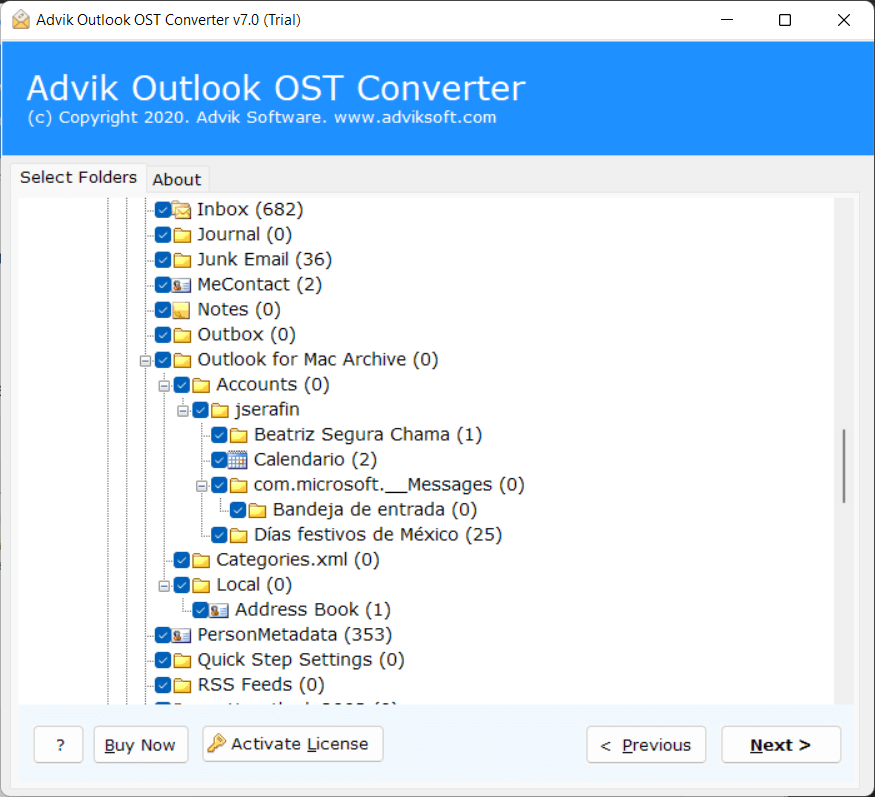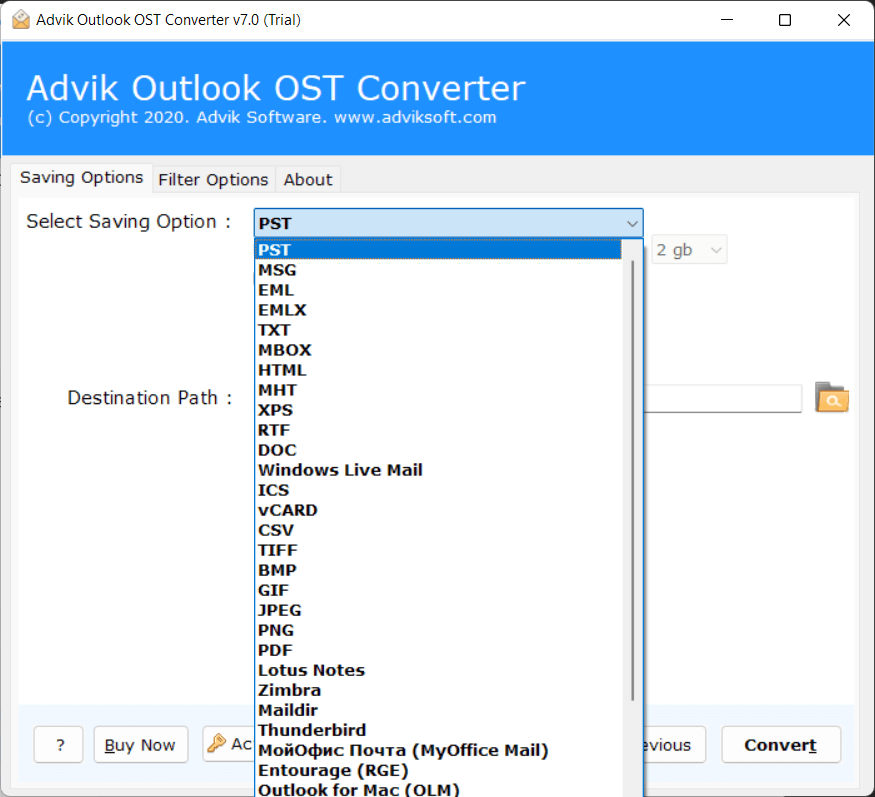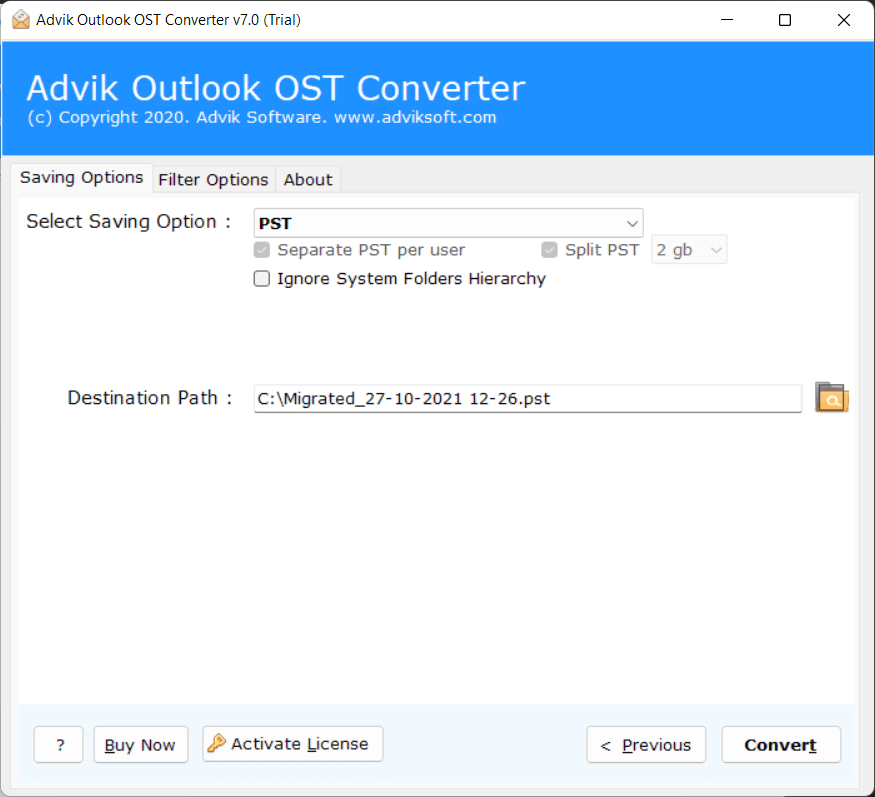OST to PST Converter
Advanced Software is recommended by administrators and techies worldwide for exporting OST files into PST file format. The tool offers 100% precision and maintains mailbox integrity after conversion. It supports large, orphan, corrupted OST files of Outlook 2021, 2019, and below versions.
- Converts all OST mailbox items - emails, contacts, calendars, etc.
- Automatically Detect Outlook Profile from the default location
- Repair Damaged OST file and generate a new Healthy PST file
- Batch Export OST to PST without facing any Technical Glitches or Error
- Convert Large OST File into PST without any File Size Limitation
- Preserve and Maintain Mailbox Folder Hierarchy and Email Attributes
- Self Explanatory Graphical User Interface for Non-Technical Users
- Convert Outlook OST to PST along with attachments in 4 simple steps
- Support OST file of MS Outlook 2019, 2016, 2013, and all earlier versions
- Windows compatibility with Windows 11 and all previous versions
- Fully Functional OST to PST Converter Free Download Available to Try