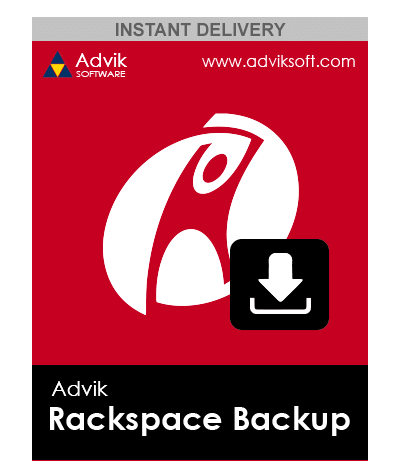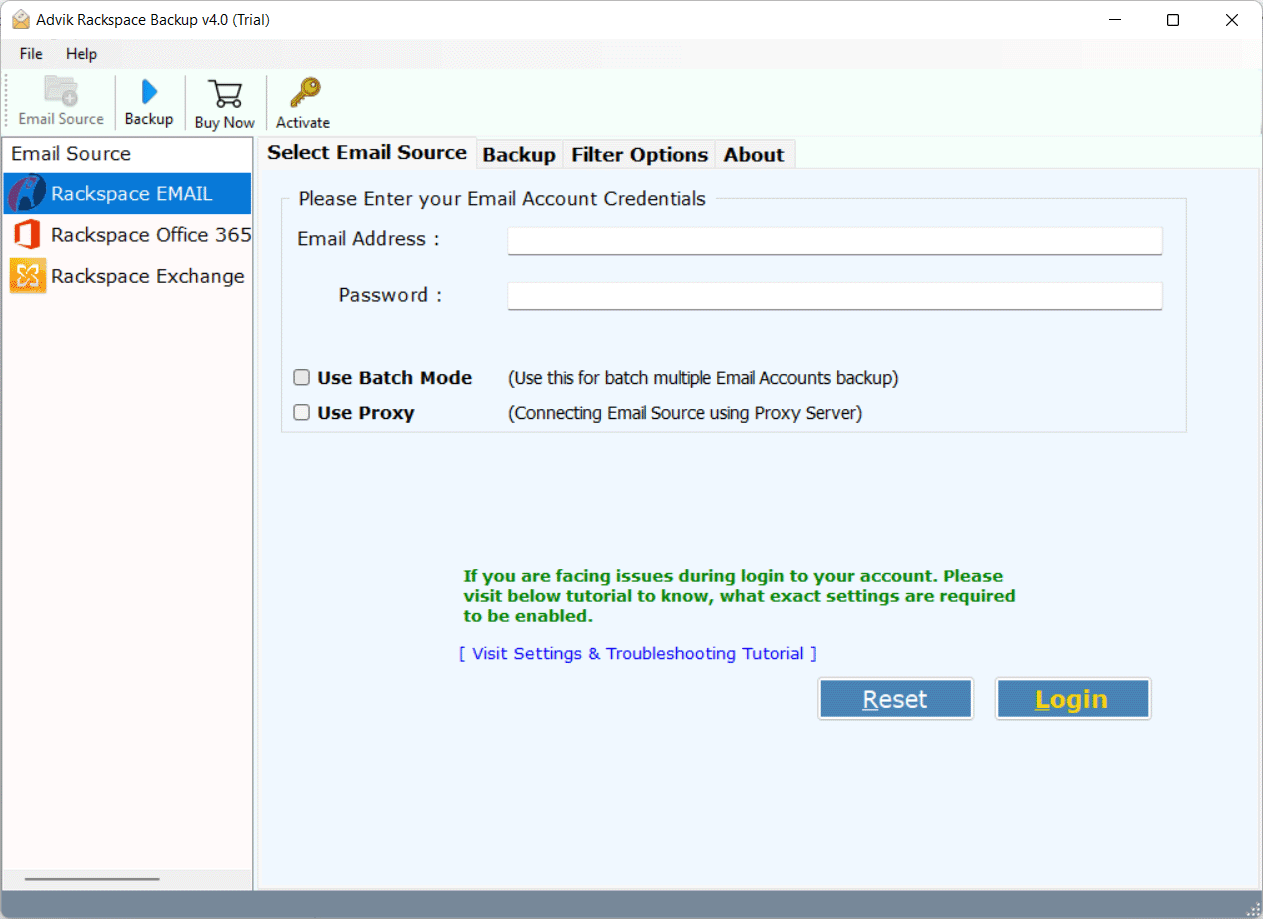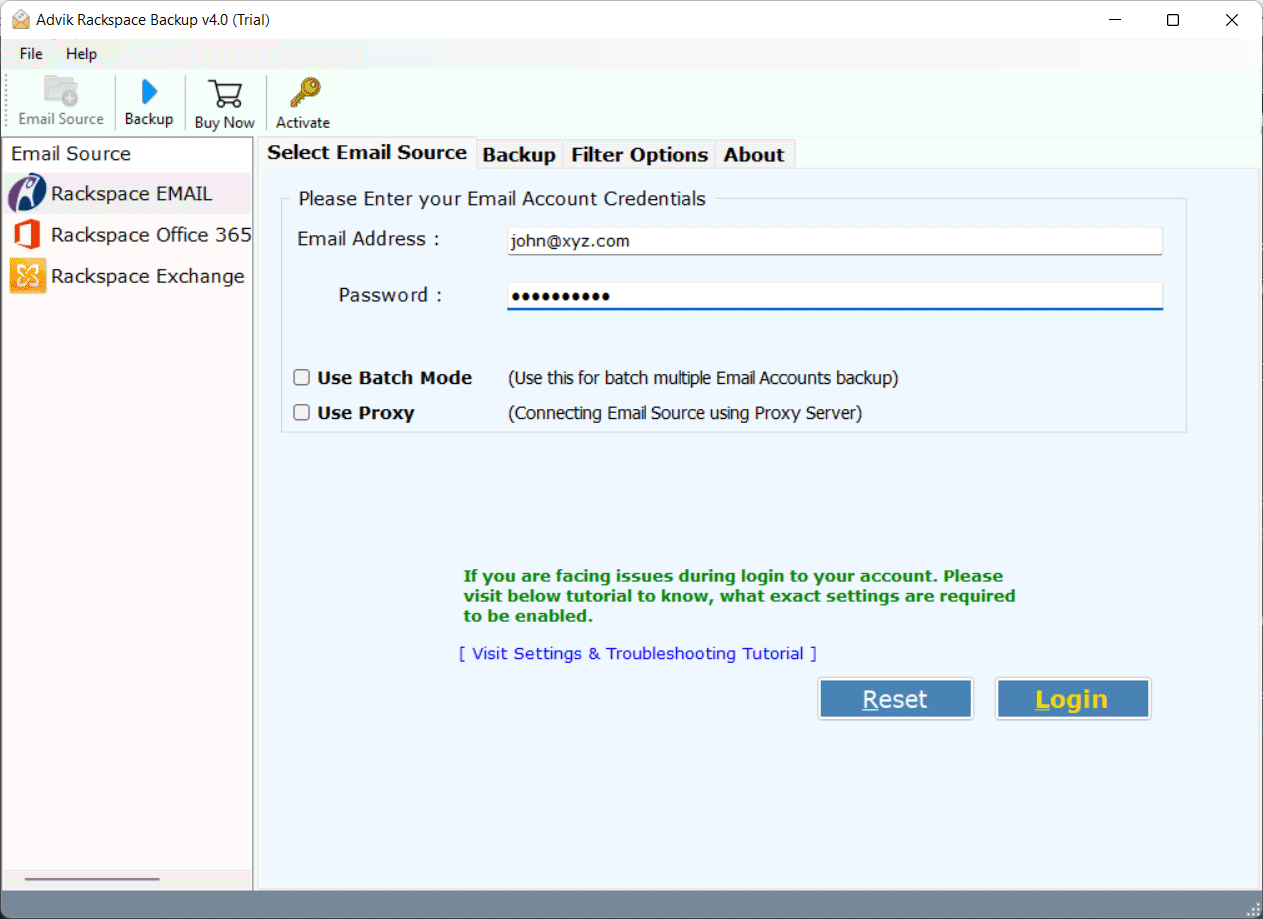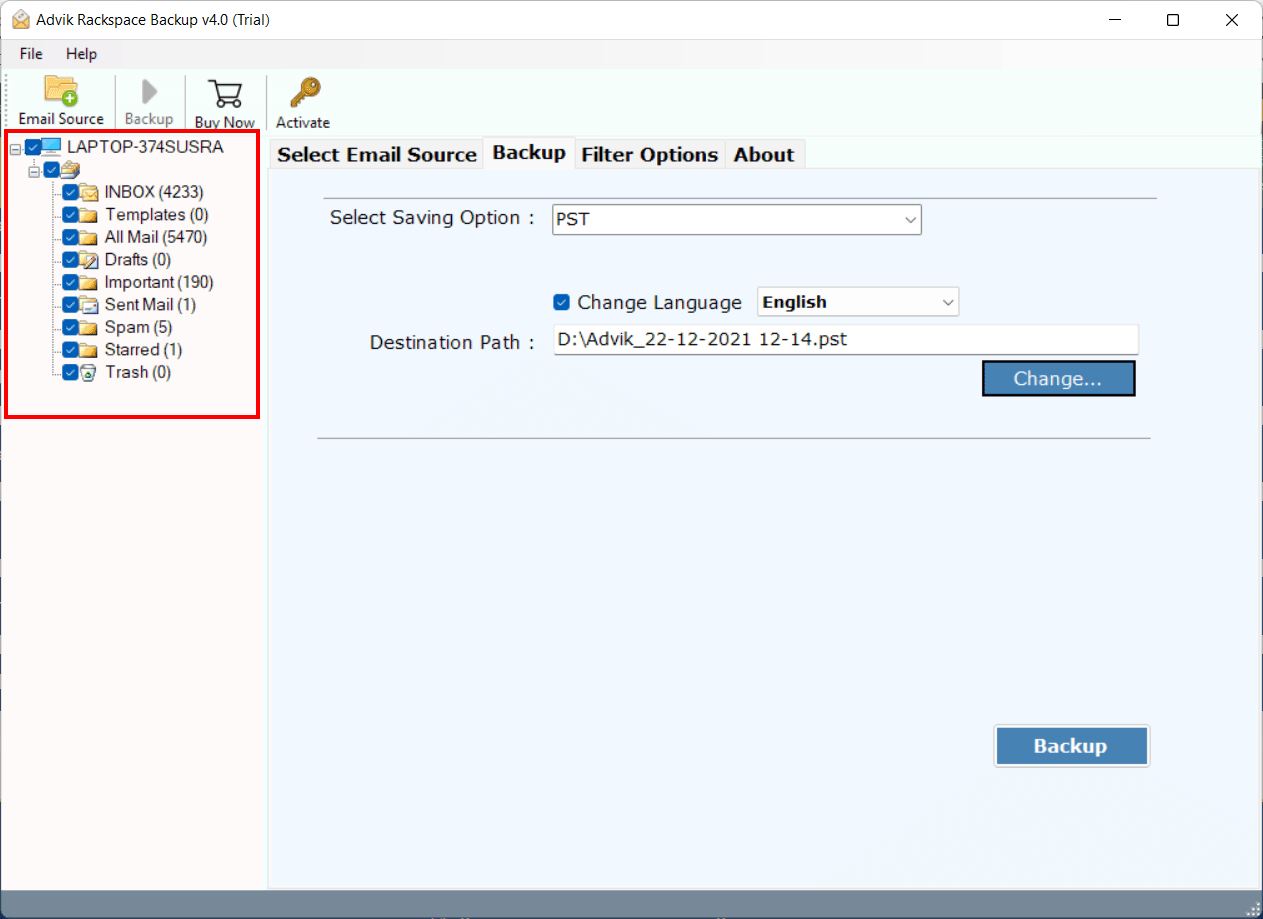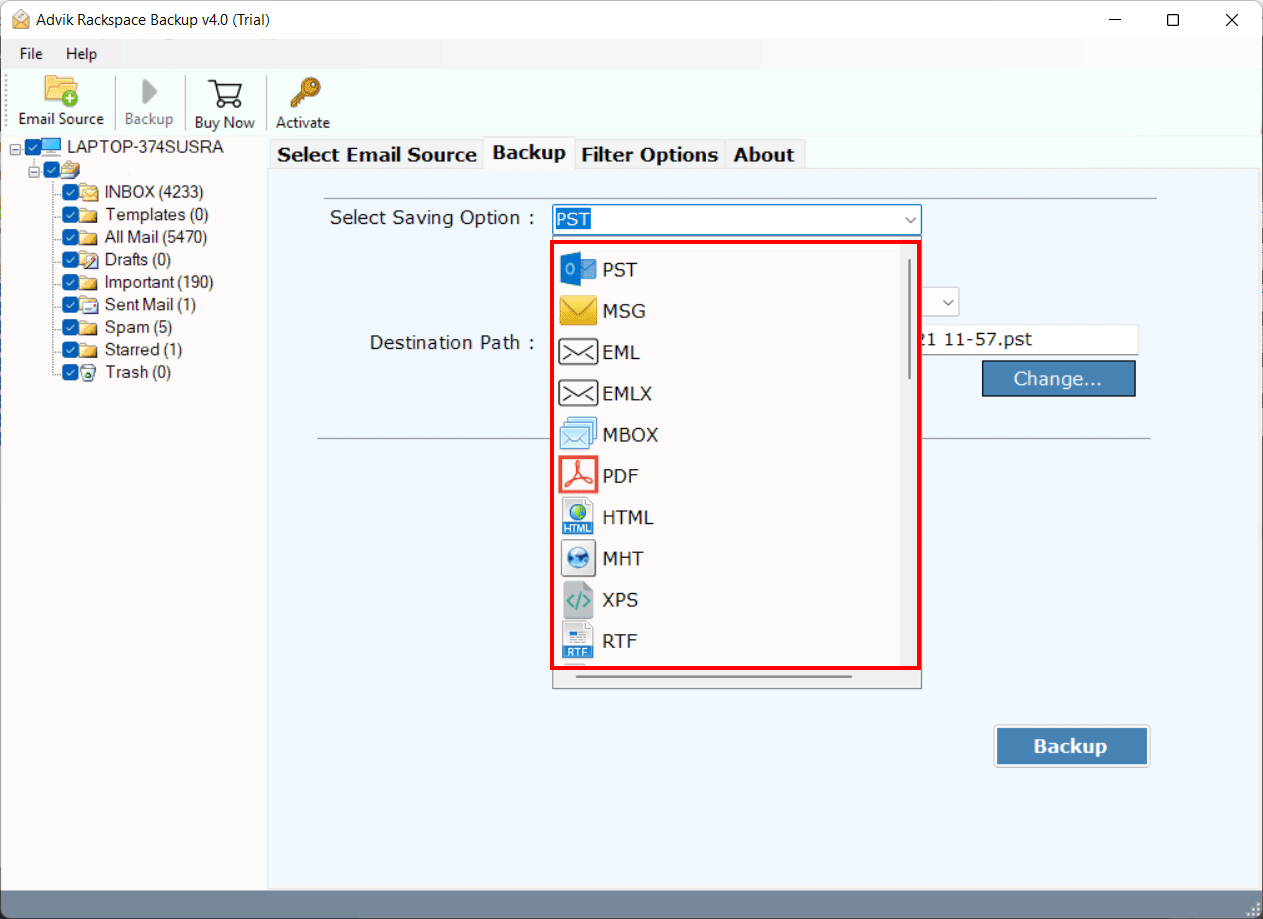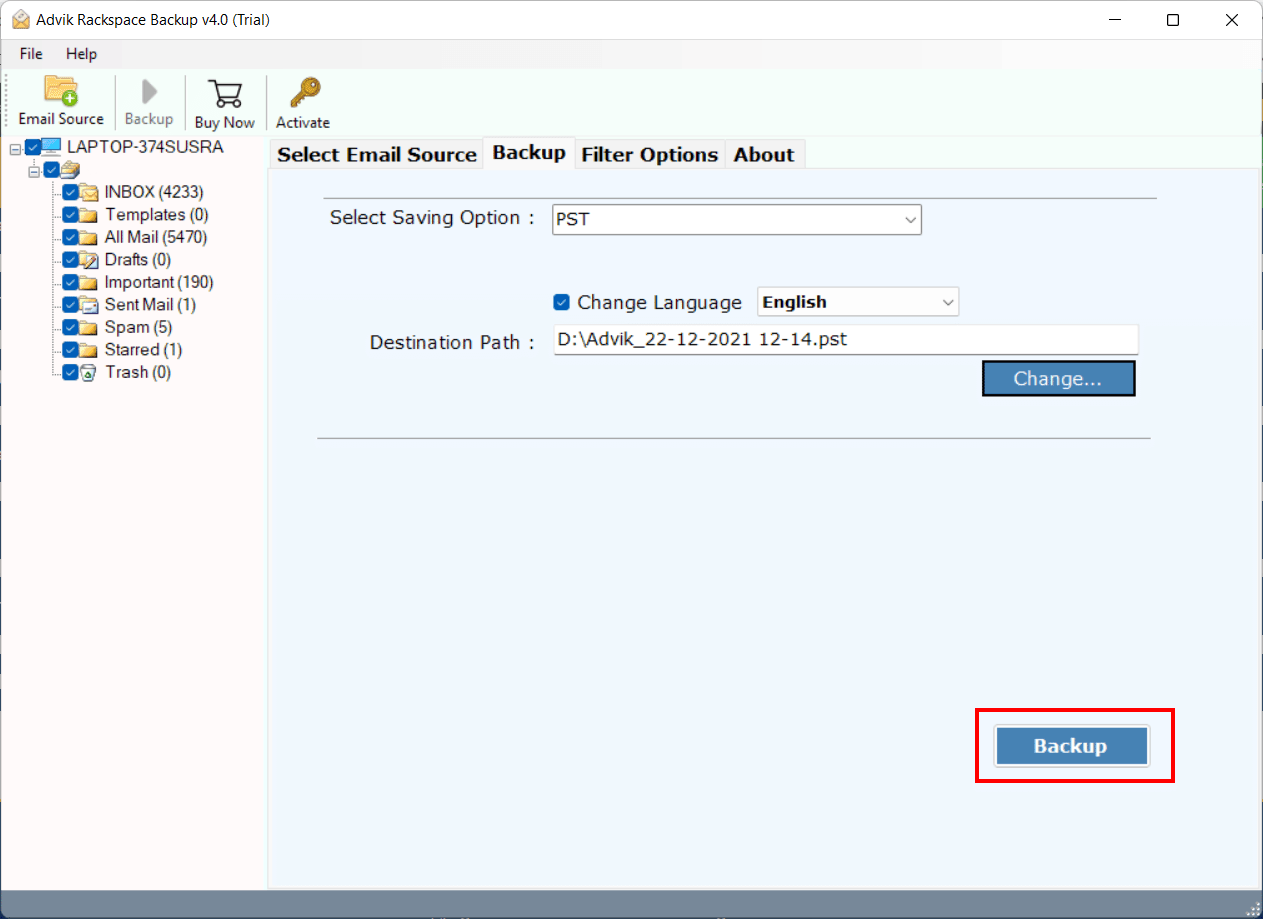Rackspace Backup Tool
[ Rate It... ]
Get the most advanced solution to backup Rackspace emails and folders to computer. This program will download/save Rackspace emails to PDF, MBOX, EML, MSG, DOC and various file formats. Also, migrate Rackspace mailbox folders to various webmail accounts.
- Backup multiple Rackspace Accounts Without any Limitations
- 15+ File Formats Available for Backup and Migration
- Email Filter Option to Download Specific Emails Only
- Preserve On-Disk Mailbox Folder Hierarchy
- Transfer Rackspace Emails to Office 365, Gmail, G Suite, etc.
- Backup Rackspace Emails to PC with Attachments
- Advance IMAP Option for Universal Migration
- Compatible with All Windows Operating Systems