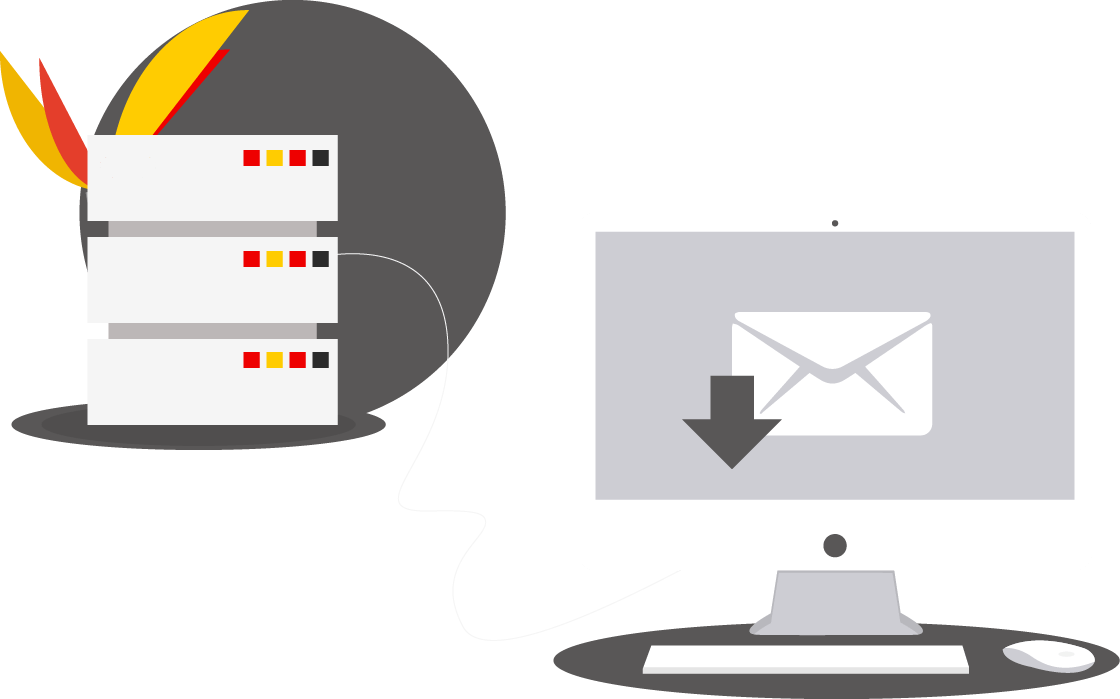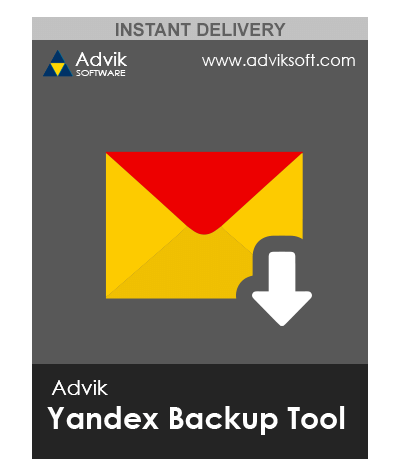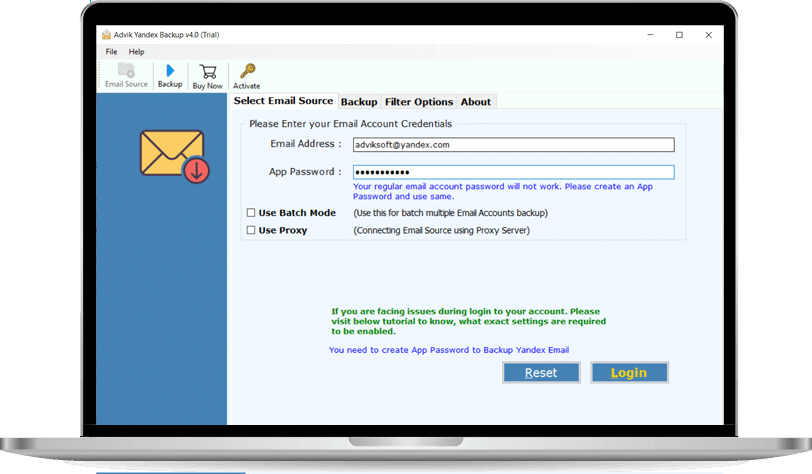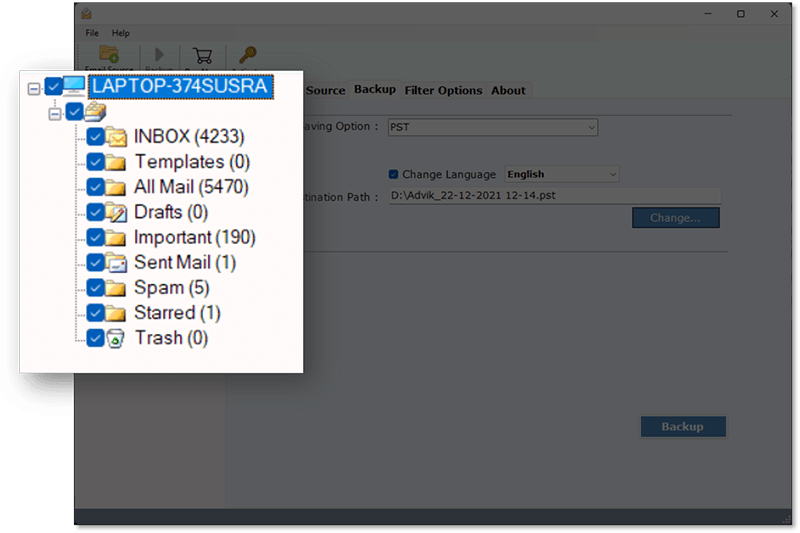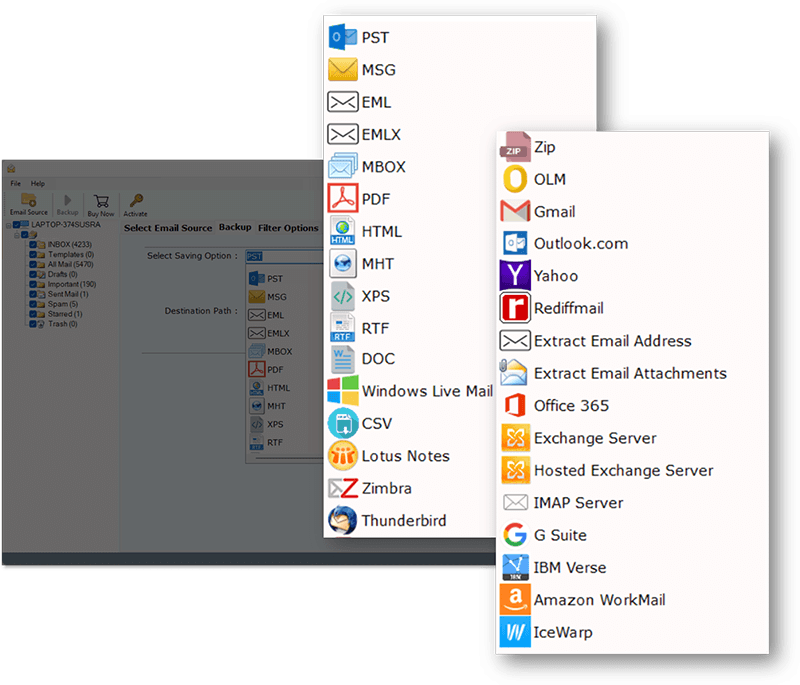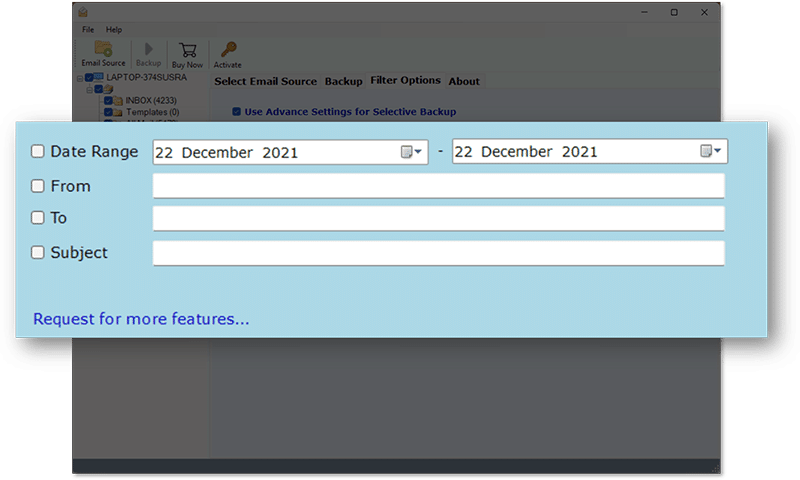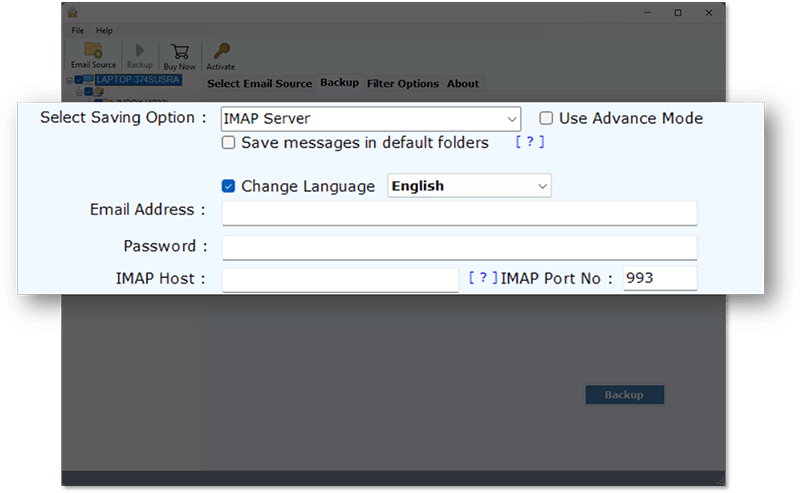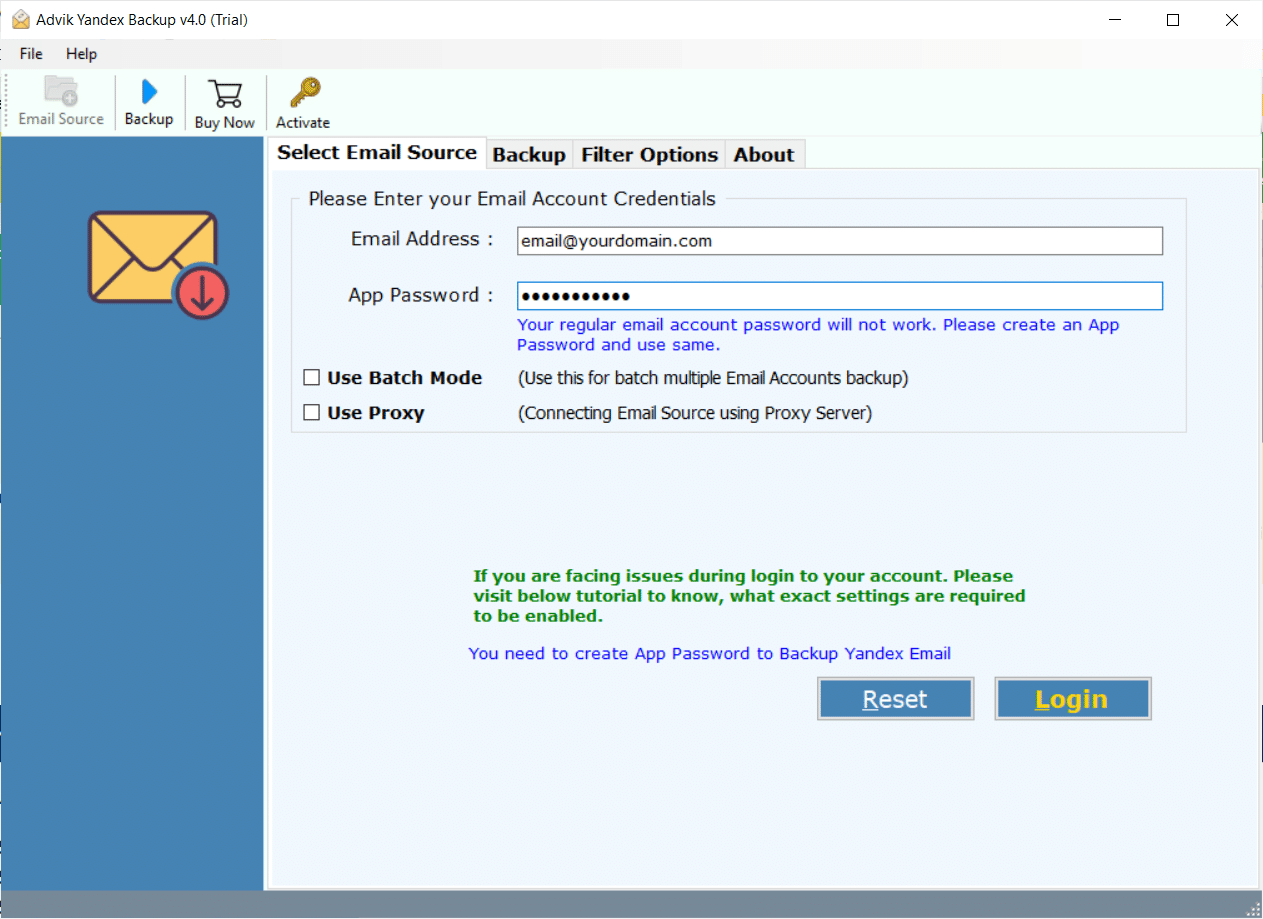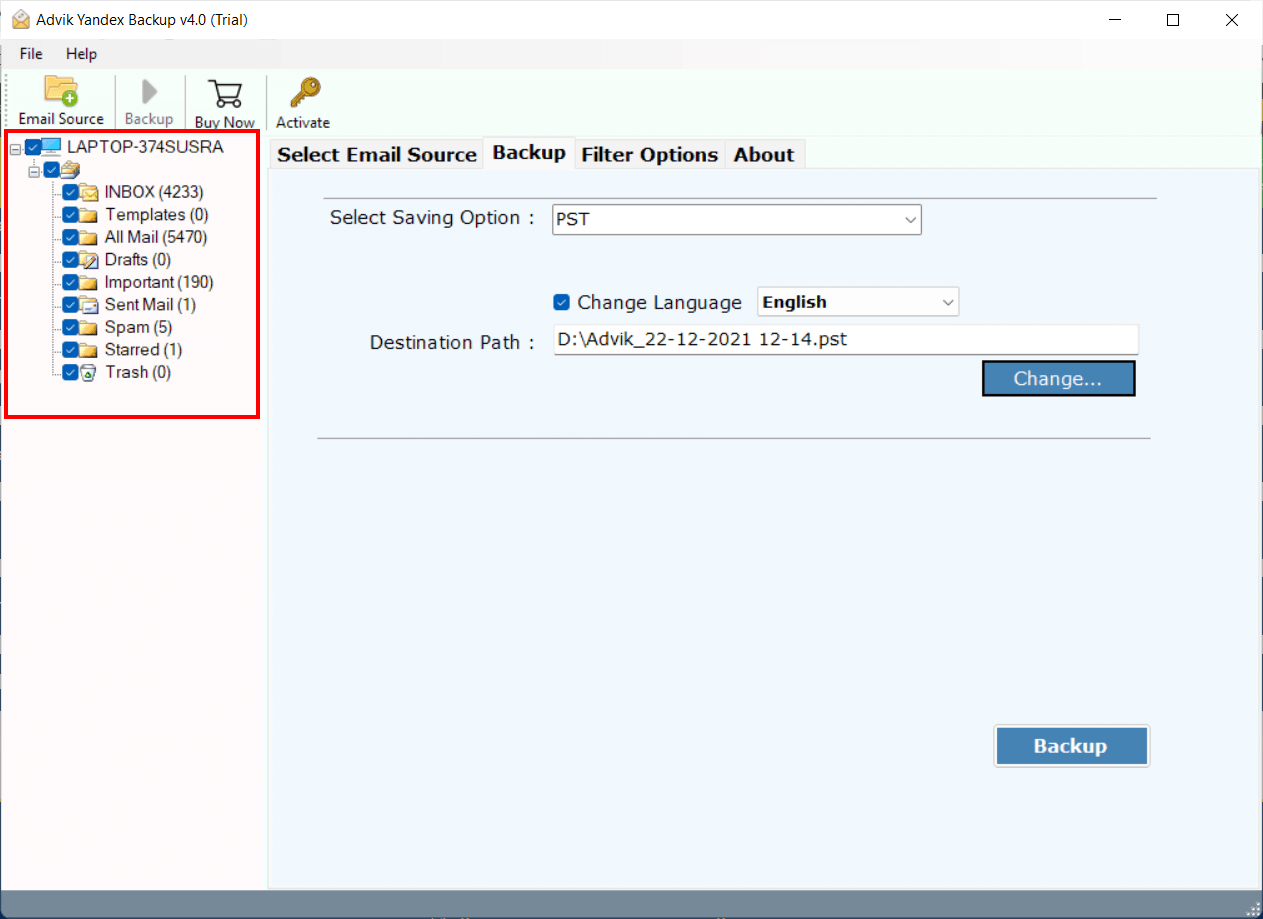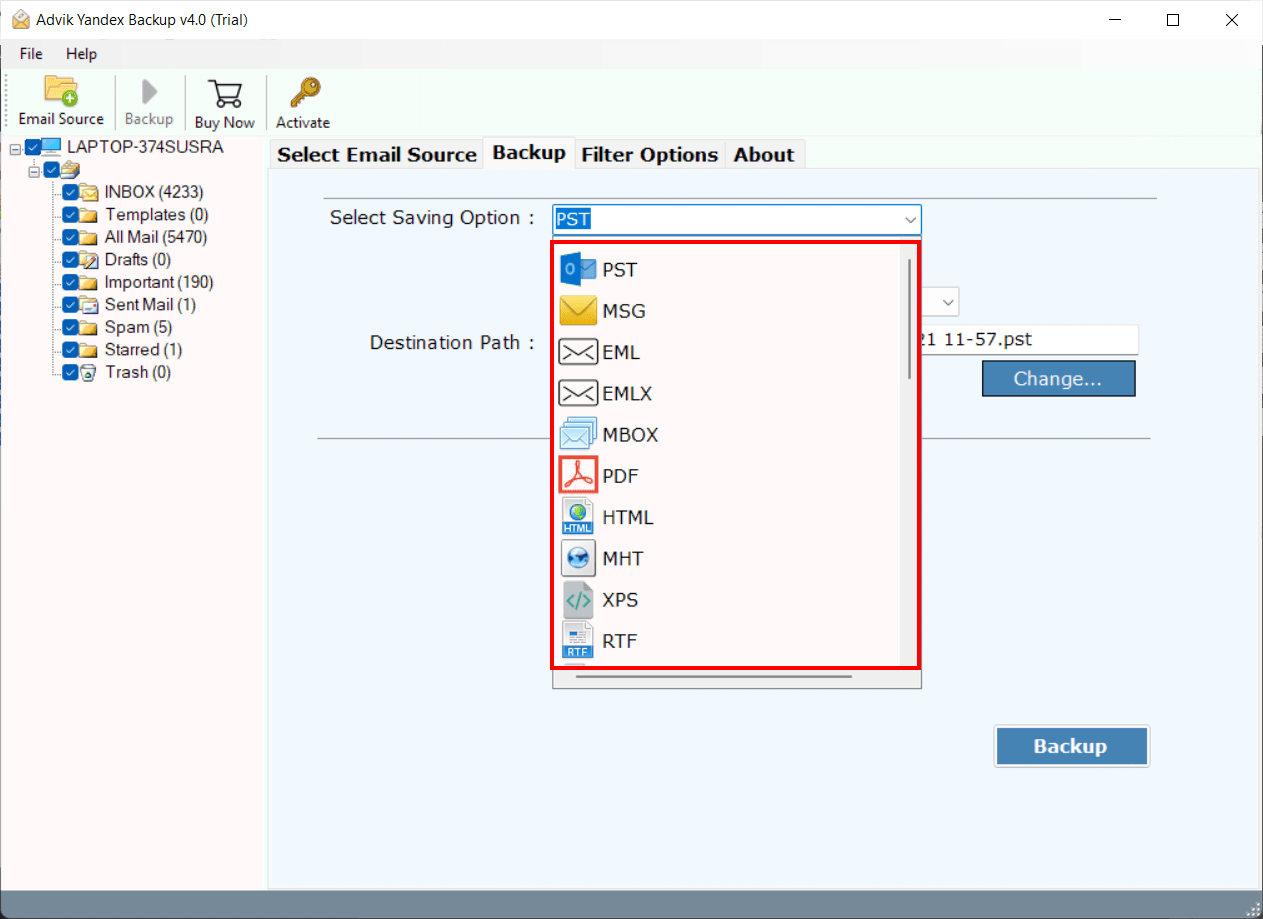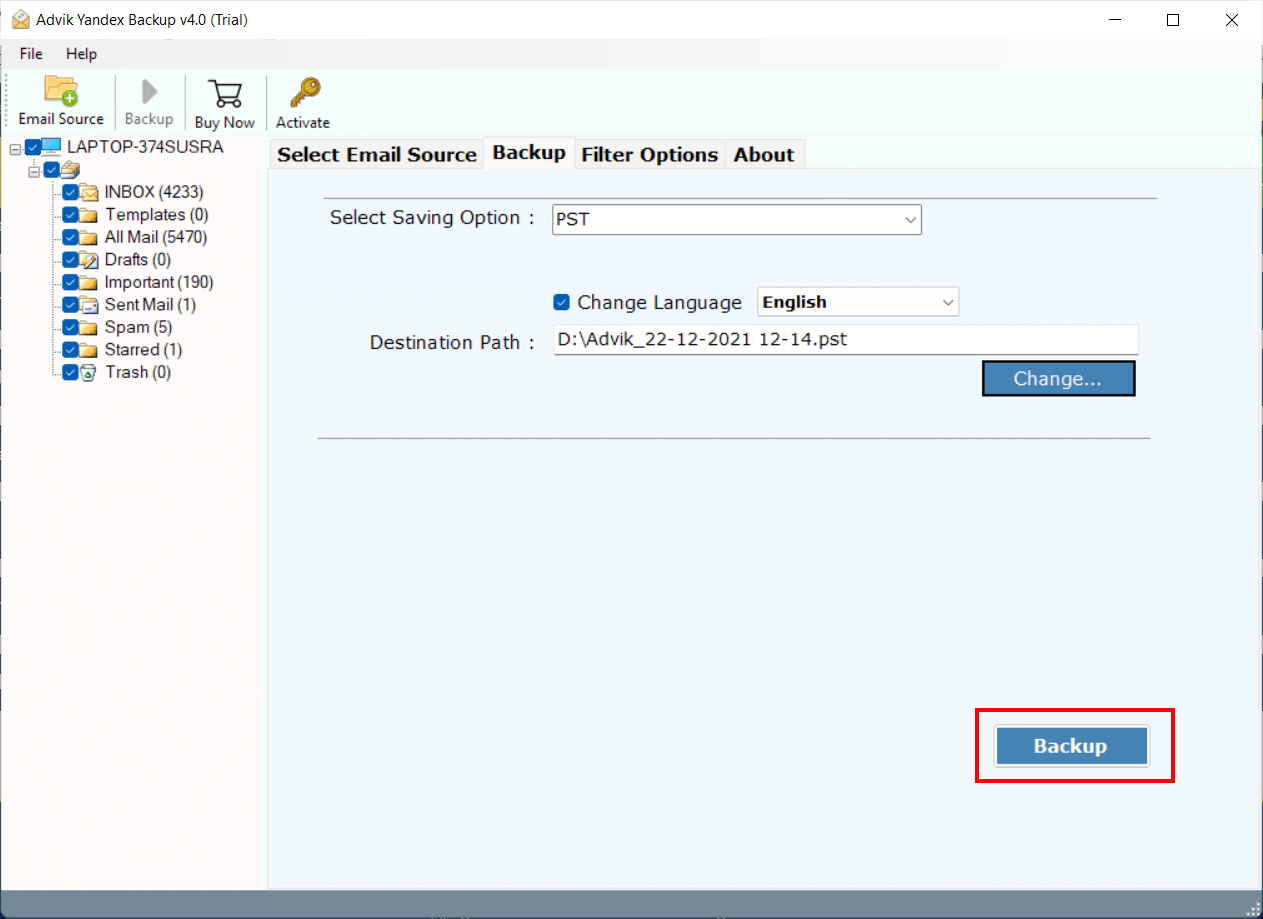Yandex Backup Tool
Software designed to download emails from Yandex.Mail to local computer in bulk. You can backup entire Yandex mailboxes (Inbox, Drafts, Sent Items, Customize folders, etc.)in one single go. Download the software trial edition and give it a try.
In addition, the software allows you to export Yandex emails to various file formats like PST, PDF, CSV, EML, HTML, Yahoo Mail, Gmail, Office 365, another Yandex account and and many more.