How to Create App Password in AOL Mail?
AOL Mail (stylized as AOL Mail.) is a free web-based email service provided by AOL, a division of Verizon Communications. AOL will enforce strict policies to ensure high standards of connectivity security are met. AOL had secured its systems for accessing AOL mailboxes in third party applications. Eariler "Less Secure Apps" feature was available. Now, AOL had replaced that with Generate App Password. User can use that password to sign in AOL account on third party applications such as Advik Software, Outlook, Thunderbird, IOS Mail, etc.
In order to use the feature of AOL Backup Tool , you have to Create App Password from AOL Mail Account. Below is the complete guide for enabling this feature.
Step-1 Login your AOL Mail Account at AOL Security Setting .
After Login Navigate to Account Security >> Generate app Password .
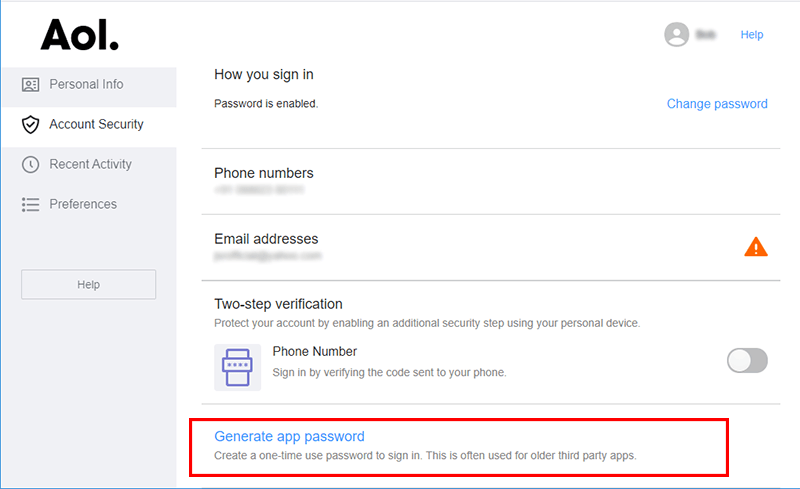
Step-2 Click Other App from the menu.
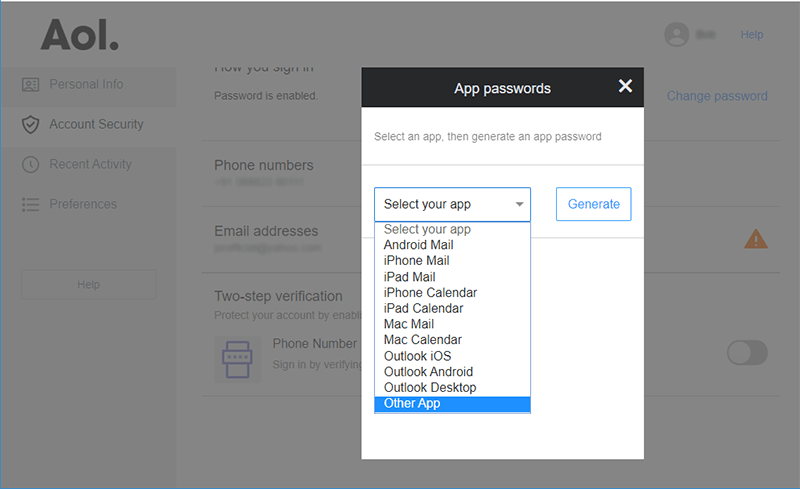
Step-3 Name your app as Advik and click Generate.
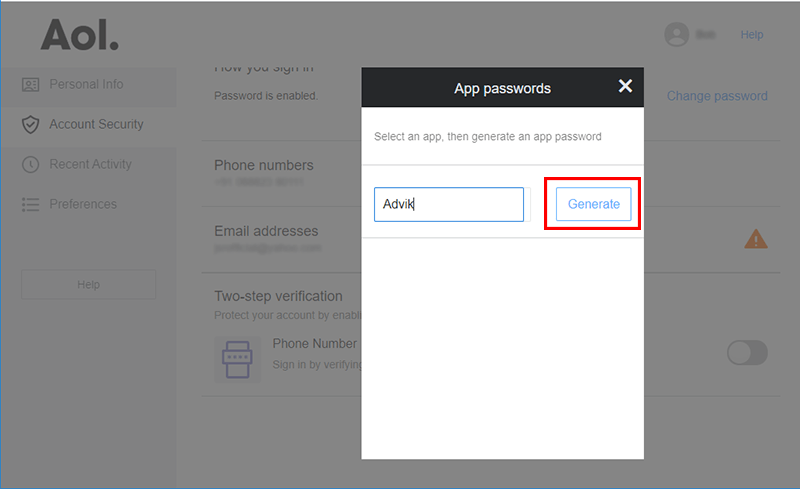
Step-4 Now AOL will generate password for Advik AOL Backup Tool.
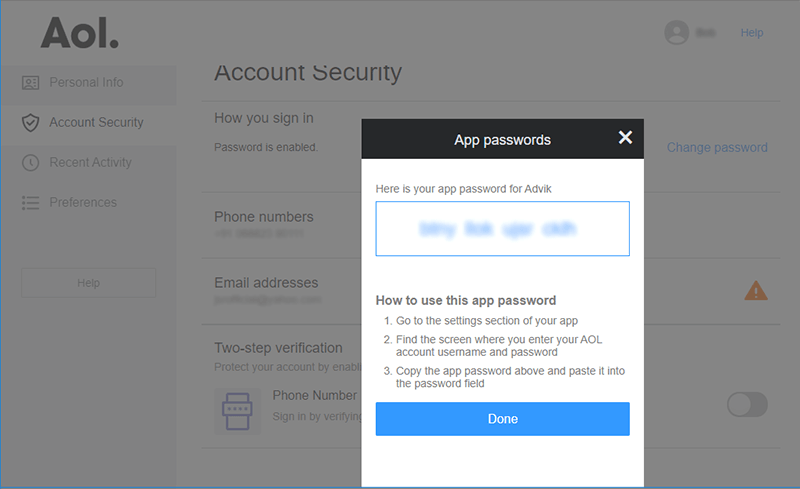
Use this password or Copy & Paste this password for signing in from Advik AOL Backup Tool.