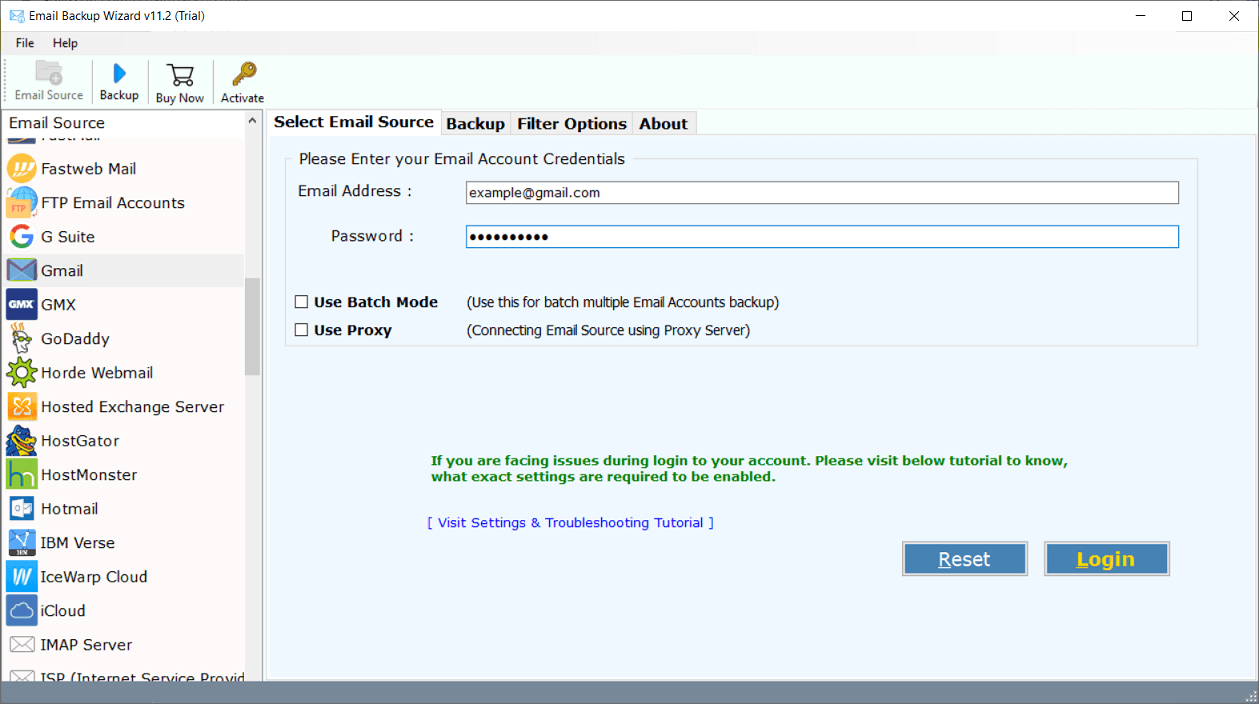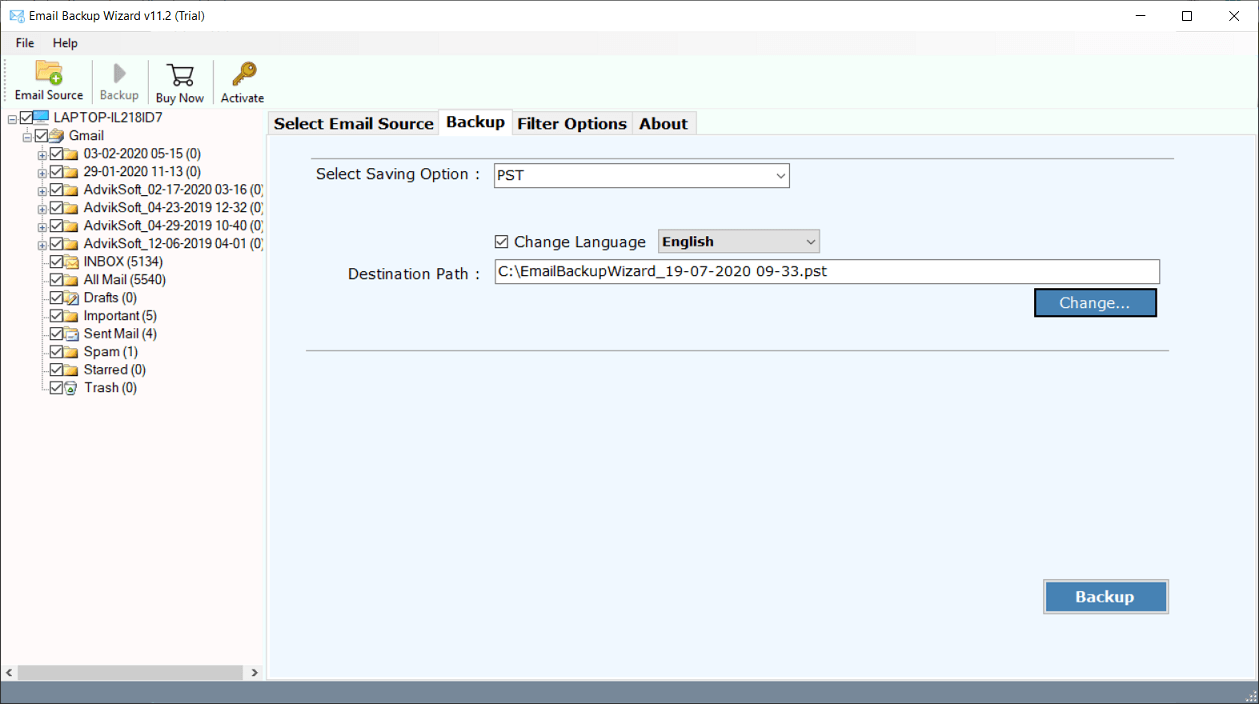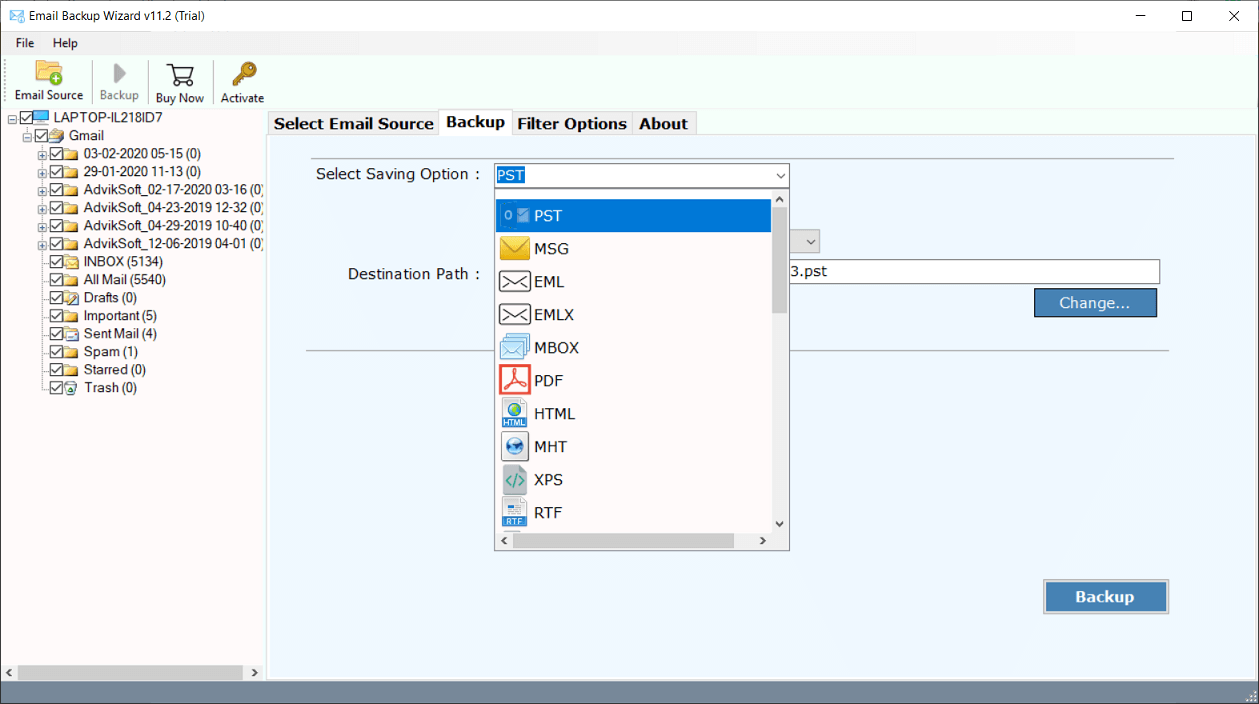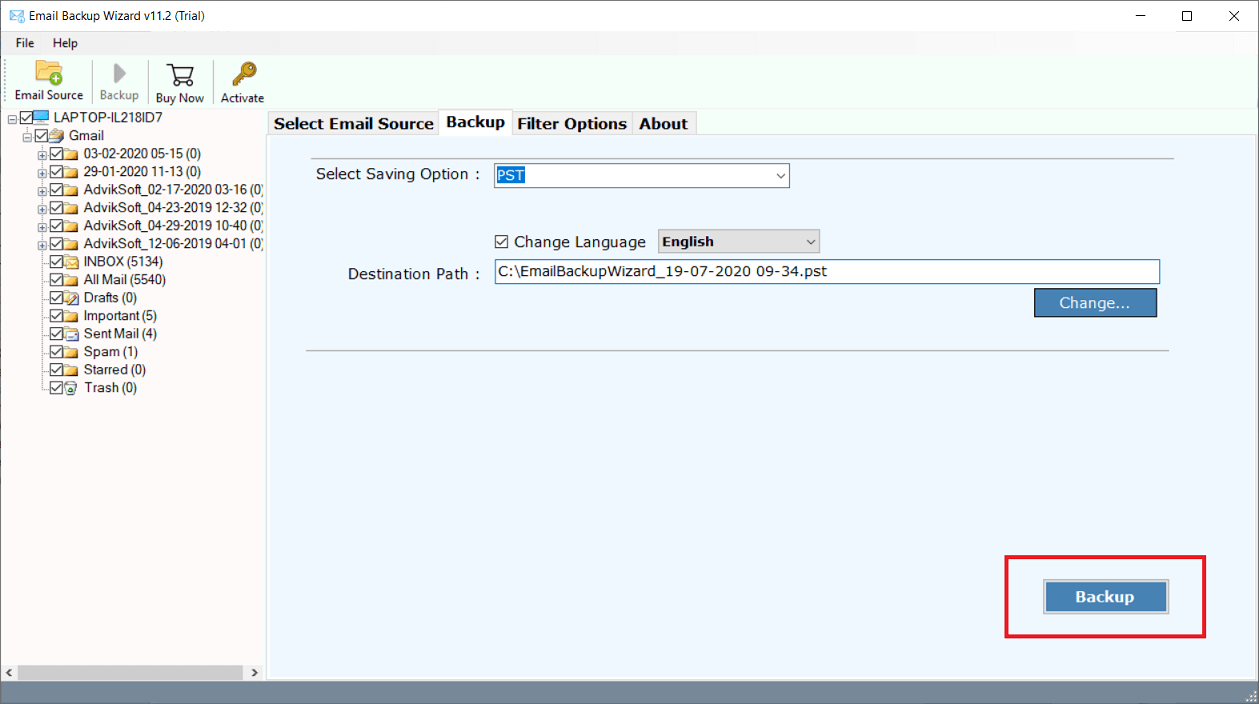Advik Email Forensic Wizard
[ Rate It... ]
The most advanced solution for Cyber Forensics experts to analyze email as evidence is here. Specially developed for Email Investigation to capture data as evidence. Email Forensic Tool will help Experts to save or convert emails in various legal file formats without header modification.
- Email Investigation Software to Analyze Emails with 100% Accuracy
- Suitable in creating Archive from almost any Email Service Provider
- Convert Emails to PDF, EML, PST, MSG, RTF, XPS, and 20+ File Formats
- Most Simplified Graphical User Interface for Easy Operational
- Flexible Evidence Mail File without Header Modification
- Analyse/Backup Multiple Email Accounts in One Attempt
- Advance Feature of Email Filtration for Capturing Specific Emails