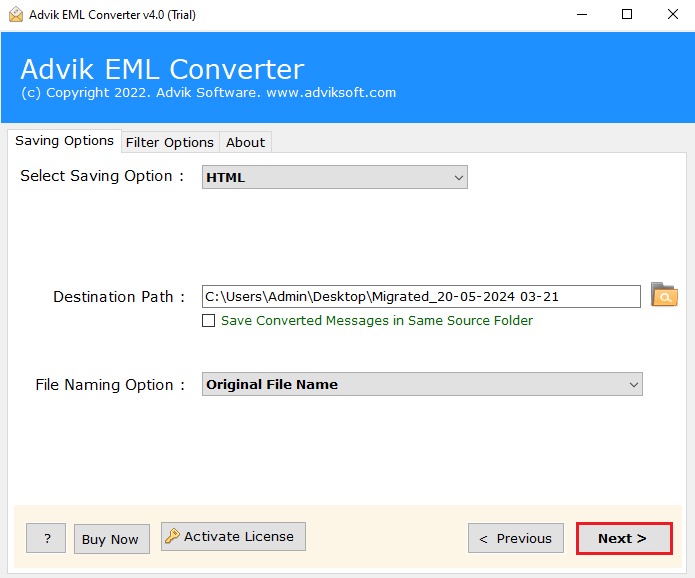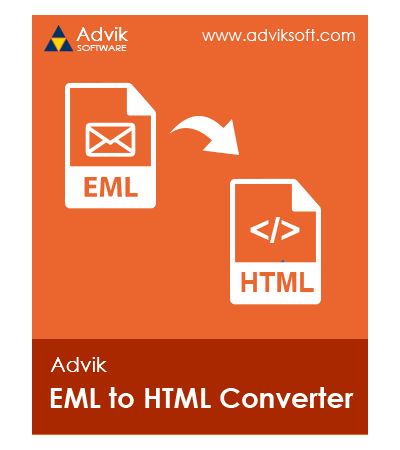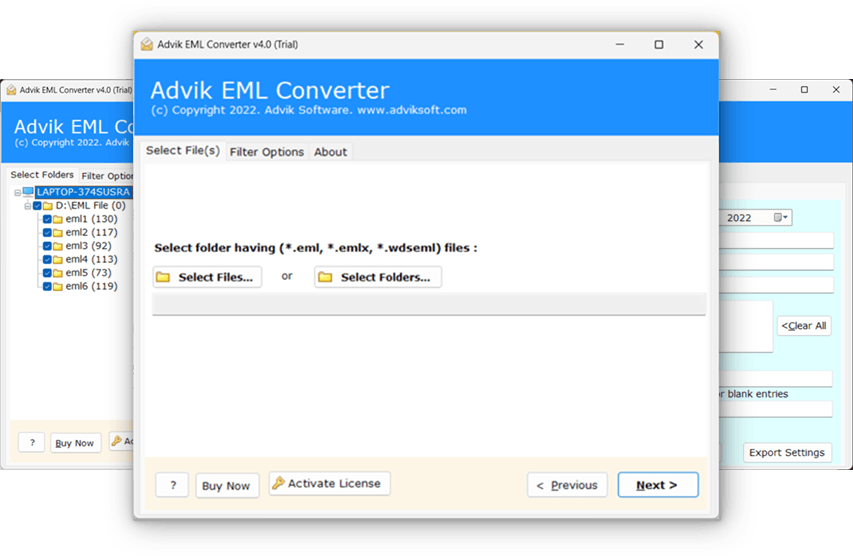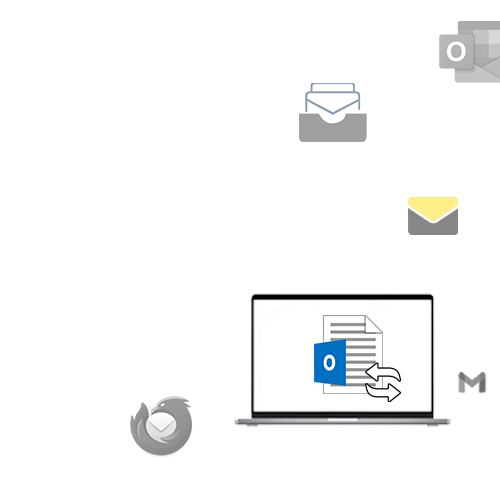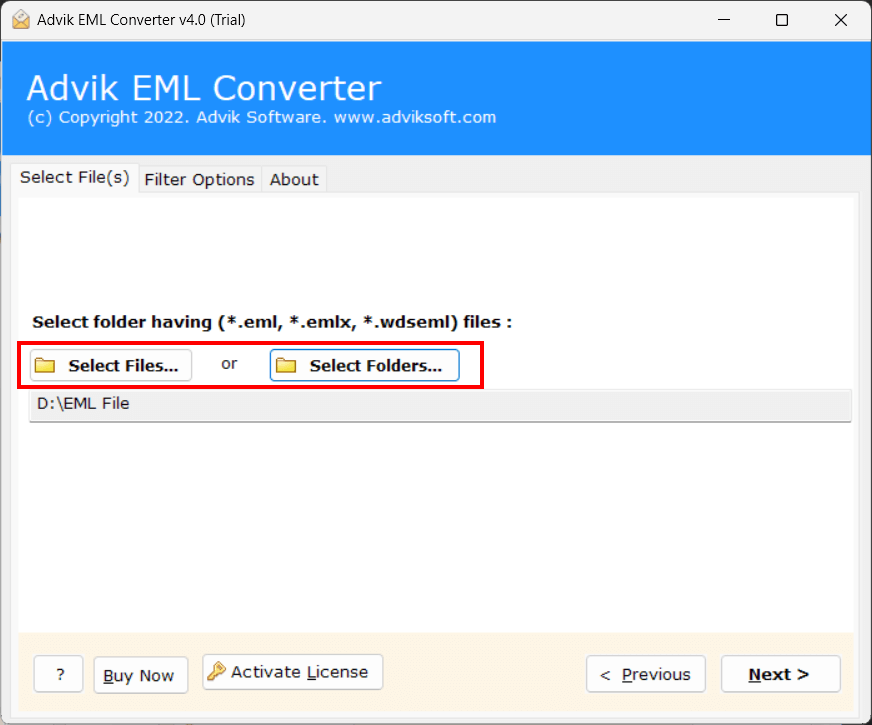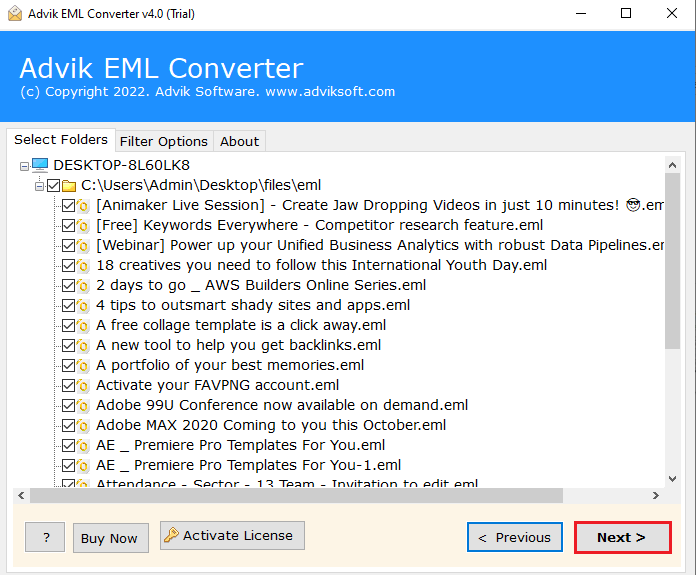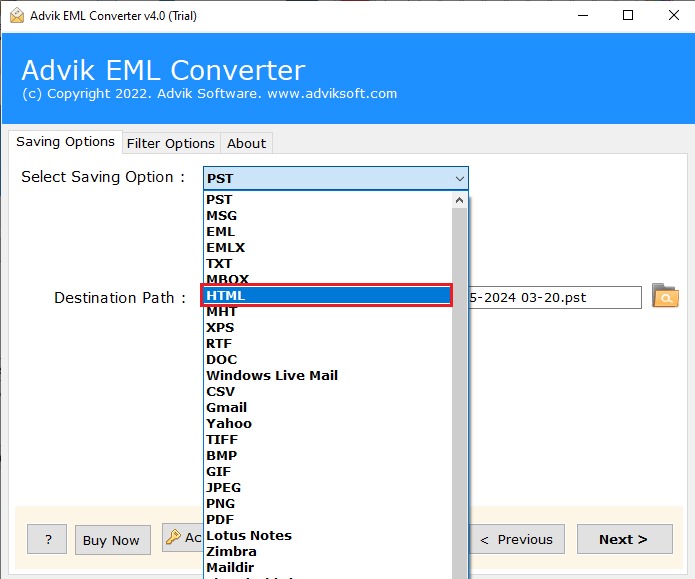Convert EML to HTML Format
Software to export emails from EML files to HTML format. Download EML to HTML Converter wizard and try it for free. The software will simply convert EML to HTML without Outlook. You can save all emails in .html format. Click below to download the software and use the trial version to export 25 emails into .html files for free.
As featured on: ![]()