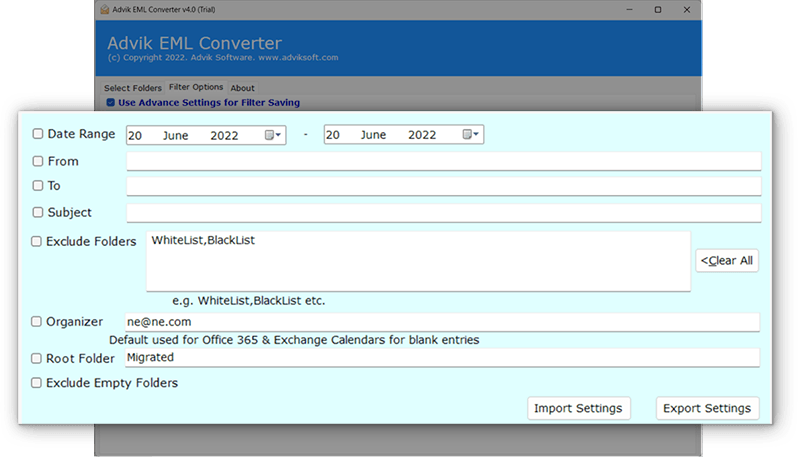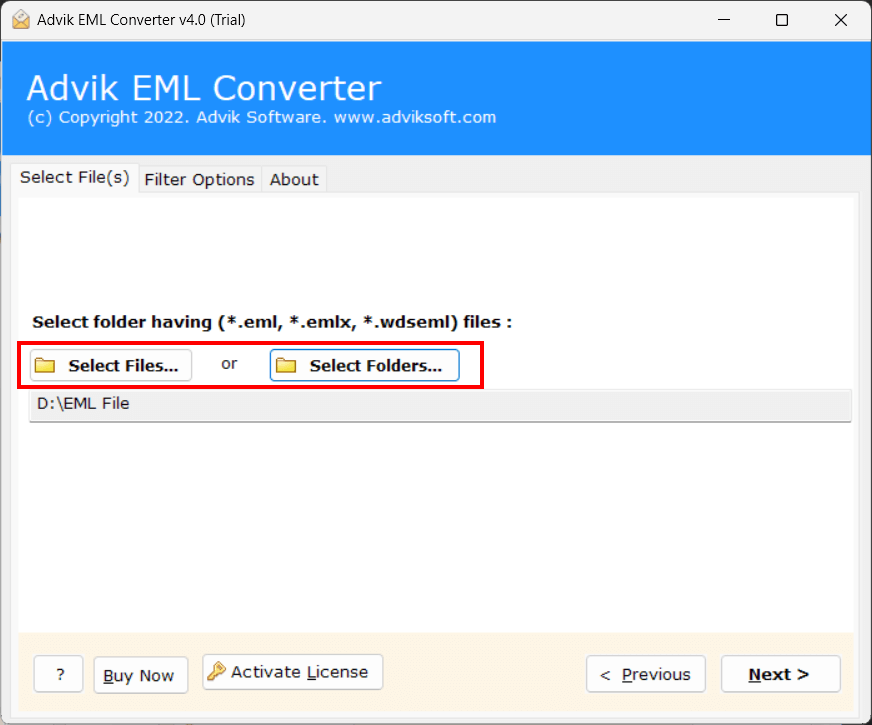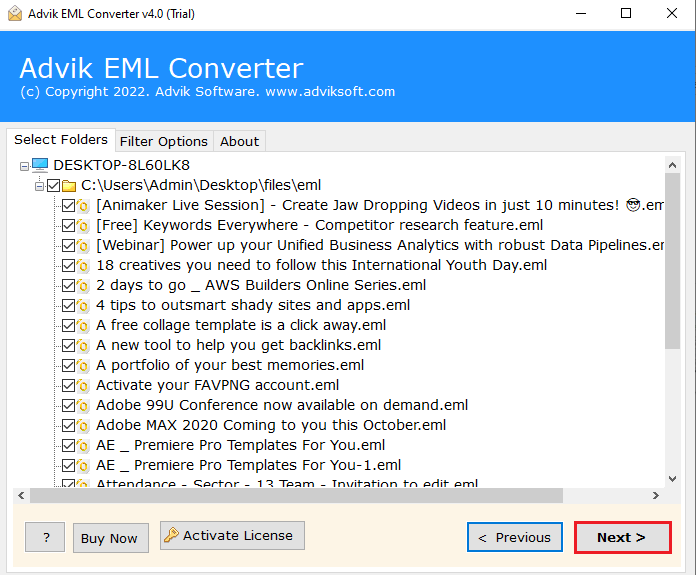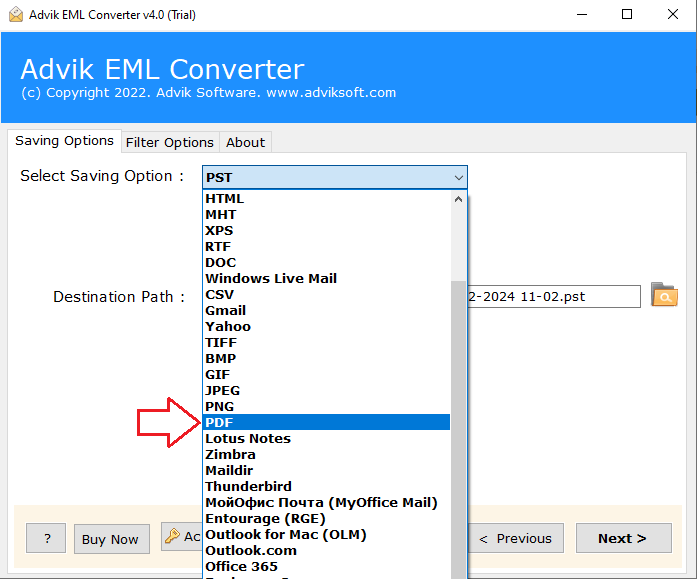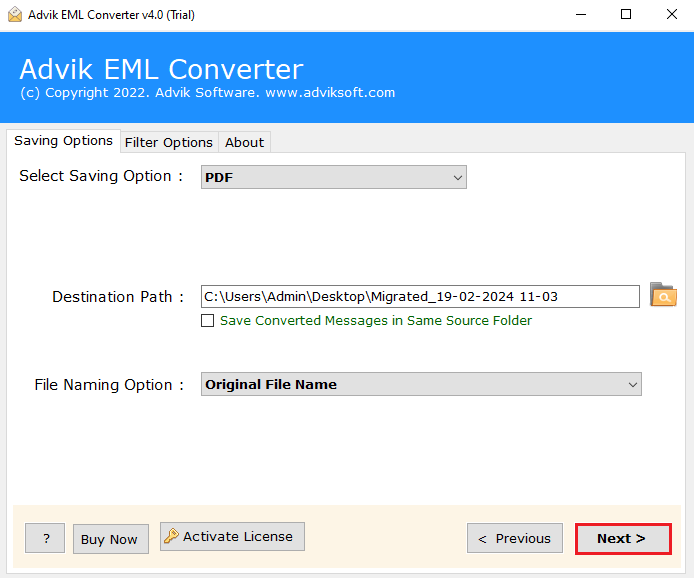Advik EML to PDF Converter
Best offline tool to convert EML files to PDF with complete accuracy. This software allows you to convert multiple EML files to PDF along with all attachments, keeping email attributes like CC, BCC, signatures, date, hyperlinks, and more intact. Download the free trial to convert up to 25 files at no cost.
As featured on: ![]()
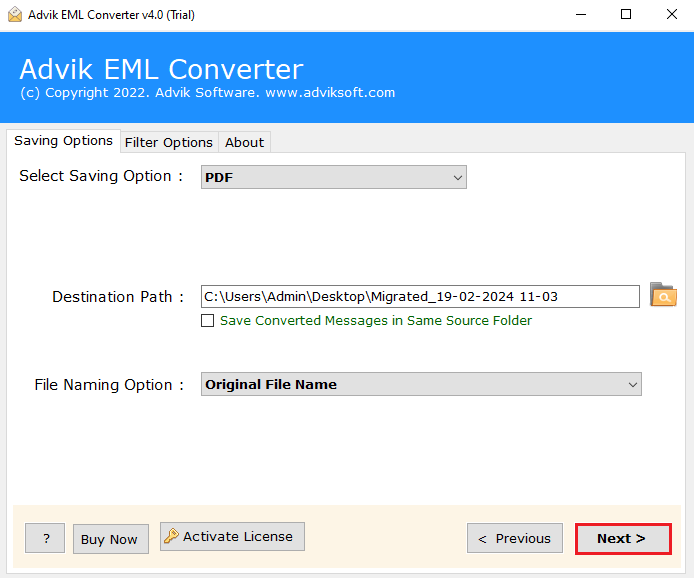




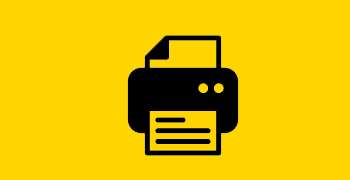
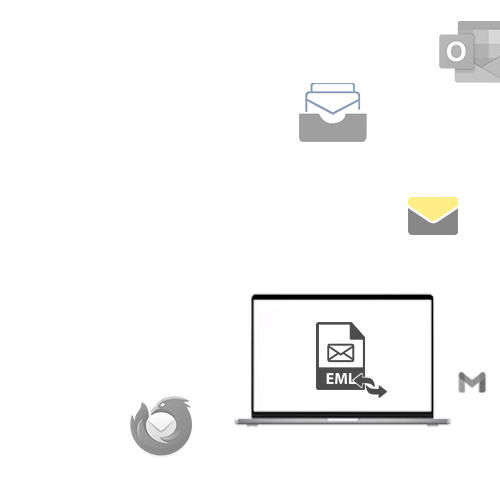

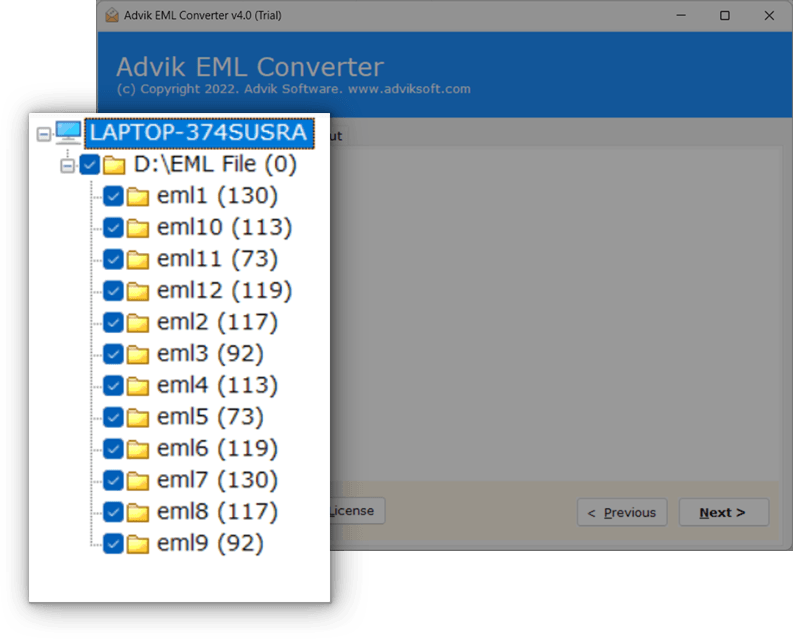
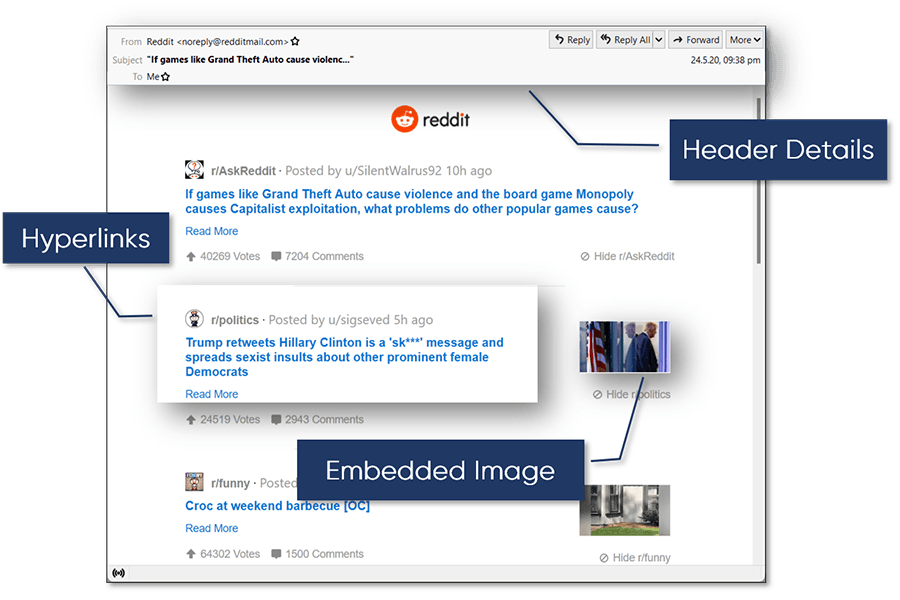 preserve key elements
preserve key elements