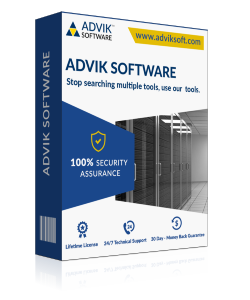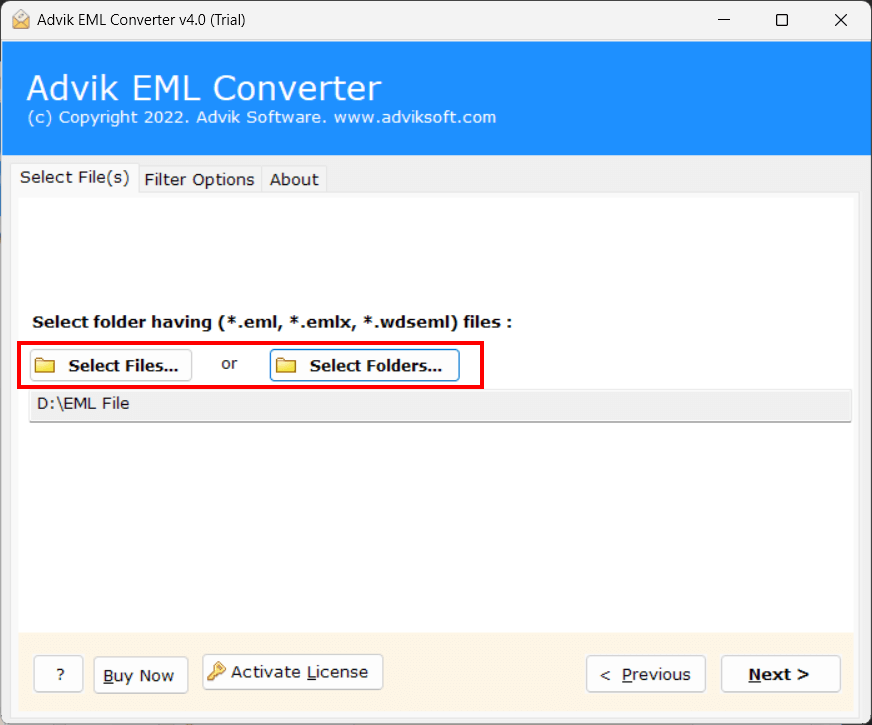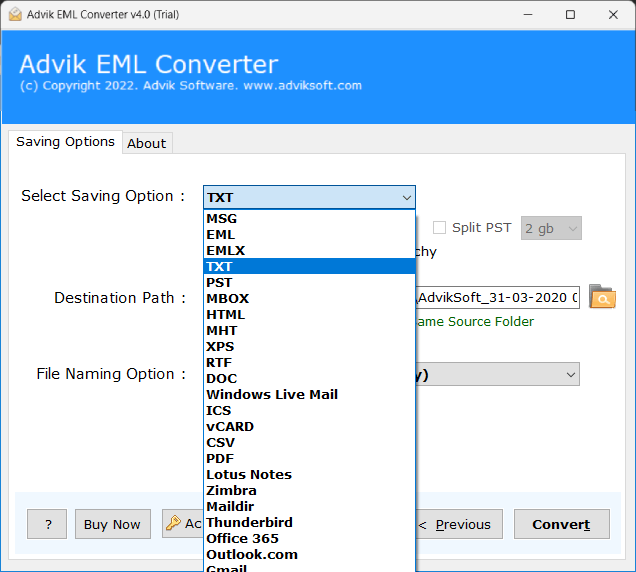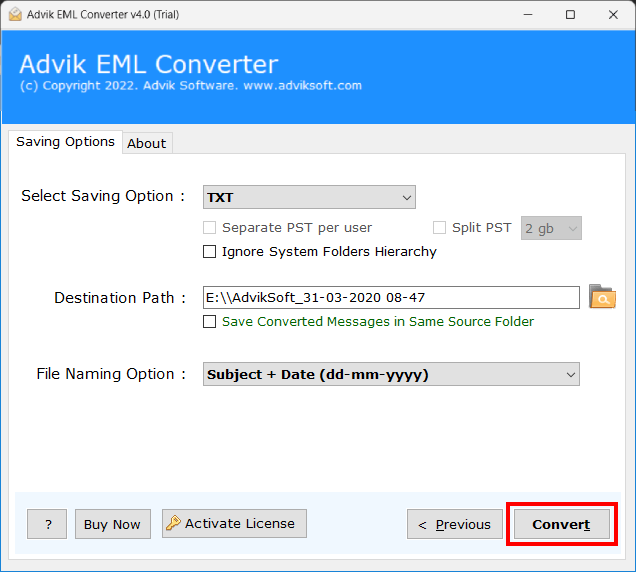Advik EML to Text Converter
Batch Convert EML Files to Plain Text Format
[ Rate It... ]
Expert recommended EML to Text Converter software to convert EML to TXT file in bulk with attachments. An easy-to-use software for Windows OS users to bulk convert EML files to Text format. The tool allows home and professional users to manage the data easily. 100% secure tool to export emails in plain text file.
- Convert EML to Text, PST, MSG, MBOX, PDF, HTML, etc.
- Export multiple EML files to TXT format in one go.
- Keeps all email properties and formatting intact during process.
- Easy-to-use and beginner-friendly interface for quick conversion.
- Select and convert only the emails you need.
- Get 100% accurate and fast results within few seconds.
- Works with all Windows versions, including 11, 10, 8, 8.1, 7 etc.
- Download free EML to Text Converter to check it's working.