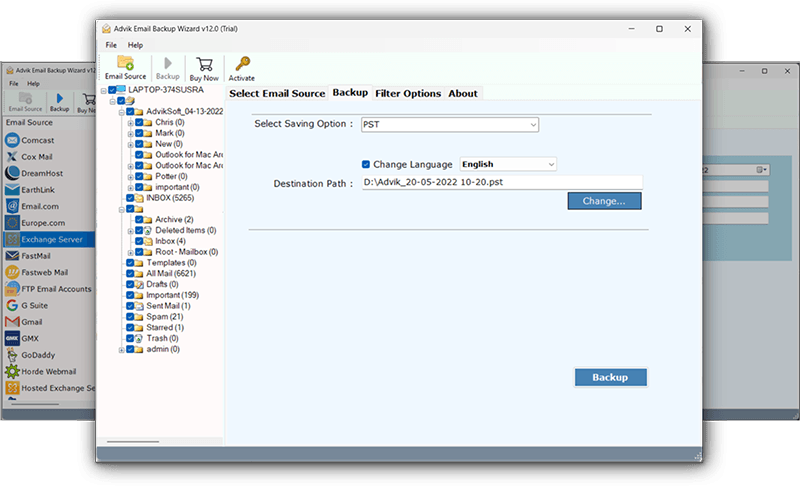- Easily Backup Exchange Server Emails to Computer, Hard Drive, Pen Drive, or any external storage device.
- Option to Download Single or Multiple Mailbox Folders With Attachments.
- Download or Export Exchange Mailbox to PST, MBOX, CSV, HTML, 20+ File Formats.
- Advance Email Filter Option to Backup Selective Emails To Reduce Time Consumption.
- Powerful utility to download Exchange Server Emails Without Losing any Information.
- Direct migration option to import Exchange to cloud services like Gmail, G Suite, Office 365 etc.
- Preserves all email items and attachments during the Exchange backup process.
- The software offers quick and perfect exchange server backup solutions.
- Maintain Exchange emails or Exchange Mailbox Meta Properties.
- Supports Exchange Server application versions 2019/2016/2013/2010/2007/2003 etc.
- Download free trial and explore the working and features of the software.
Advik Exchange Server Backup Tool
Microsoft Exchange Server Backup Tool is an advanced toolkit to download emails from an exchange server to a local computers. It is a completely standalone application without need of any other extra tool. A user can easily backup email from exchange server without any issue. This tool has many user-centric features for a perfect and hassle-free conversion. It allows downloading multiple Exchange emails in no time. It also converts Exchange server data to 35+ File Formats. There is no restriction on backing up limited exchange server accounts.
A Professional Tool like Advik Exchange Server Backup Tool is all you need for your task. This tool is packed with robust and sophisticated features that smoothen the backup process of Exchange Server in an easy way.
*The trial version will save 25 emails from each folder.