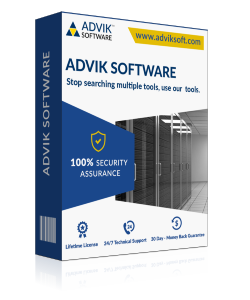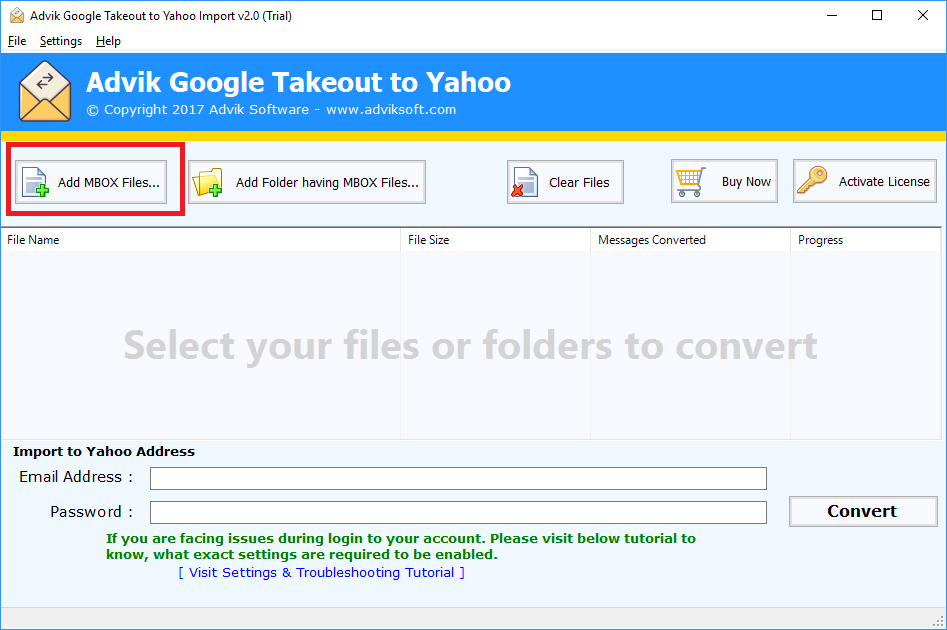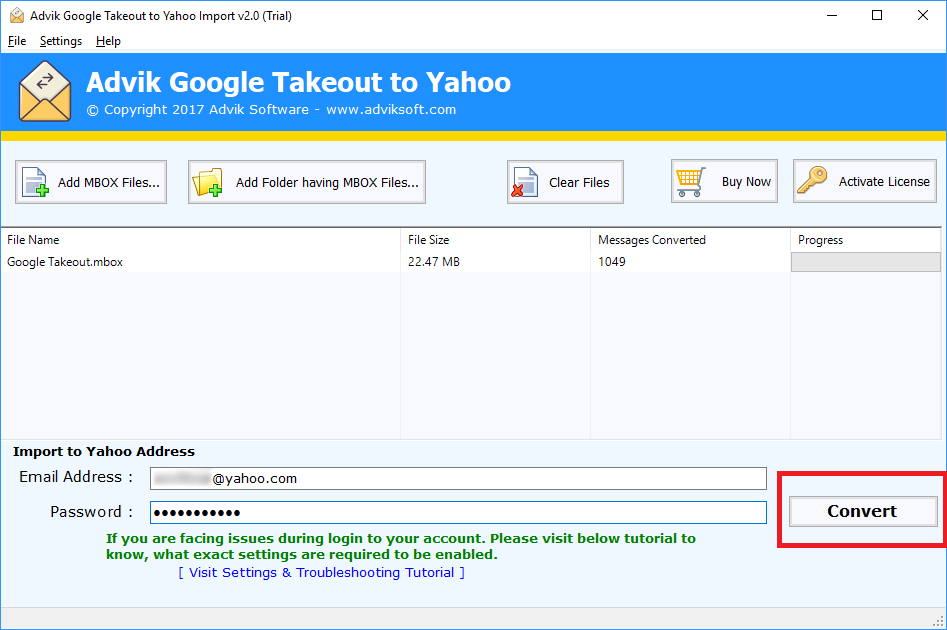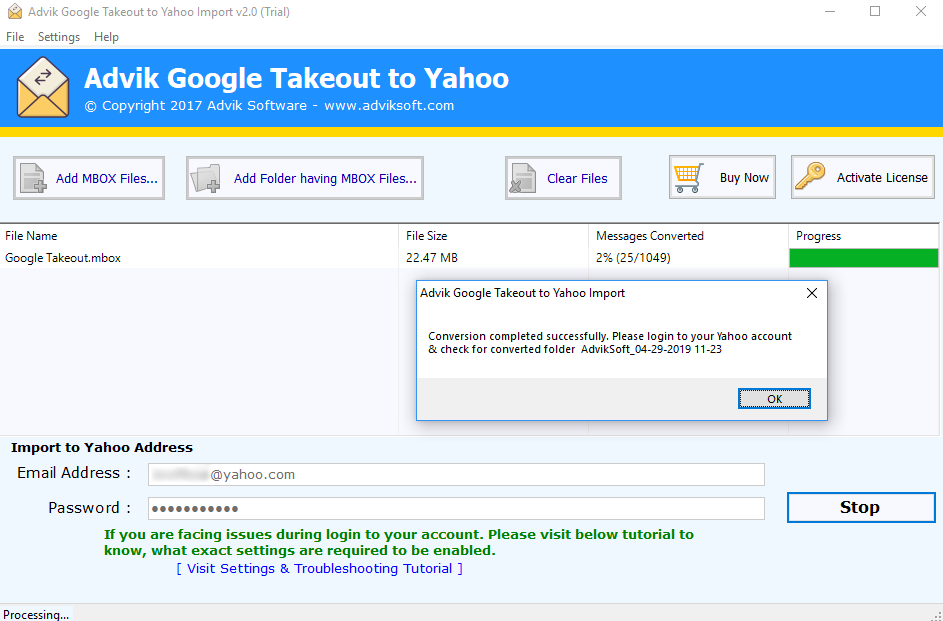Google Takeout to Yahoo Import
Easiest Way to Import Google MBOX to Yahoo Mail
[ Rate It... ]
Advik Google Takeout to Yahoo Import is the valuable service for those users who are migrating from Gmail to Yahoo. Using this software you can import complete Google Takeout Data to Yahoo Mail effectively and trouble free.
- Import Gmail MBOX to Yahoo
- Single Panel Interface
- Import MBOX archive to Yahoo in Batch
- Multiple Language Support
- Unlimited Data Migration
- Fast & Accurate
- 24/7 Dedicated Customer Support