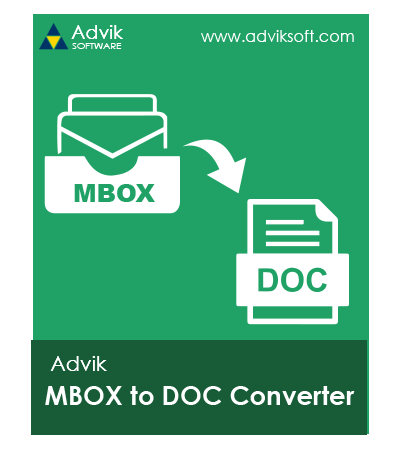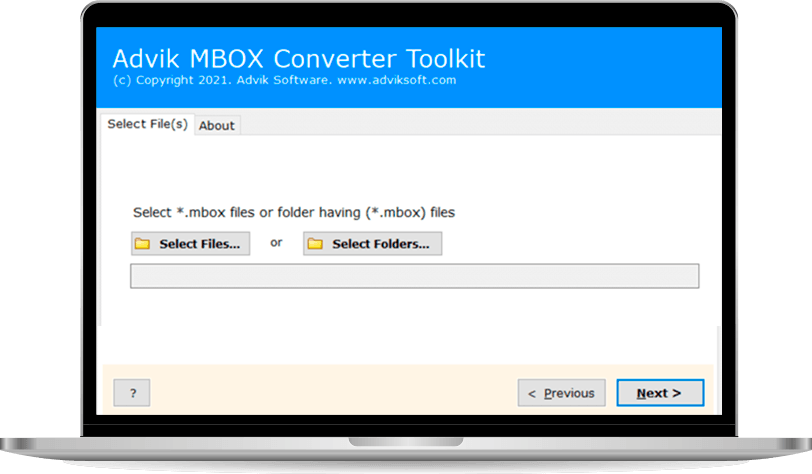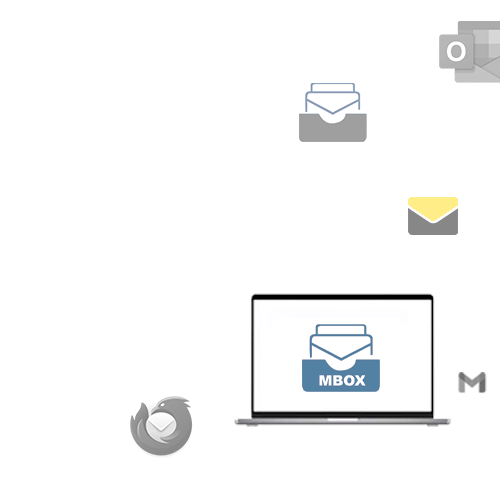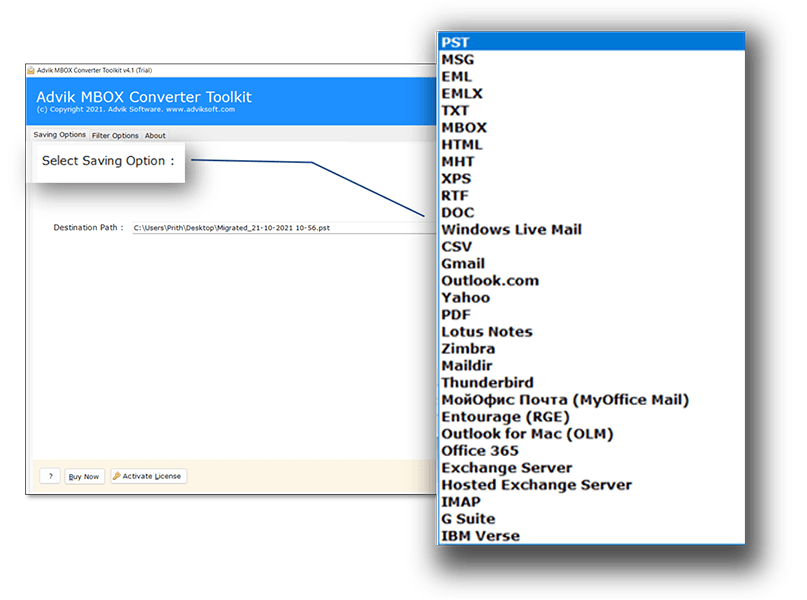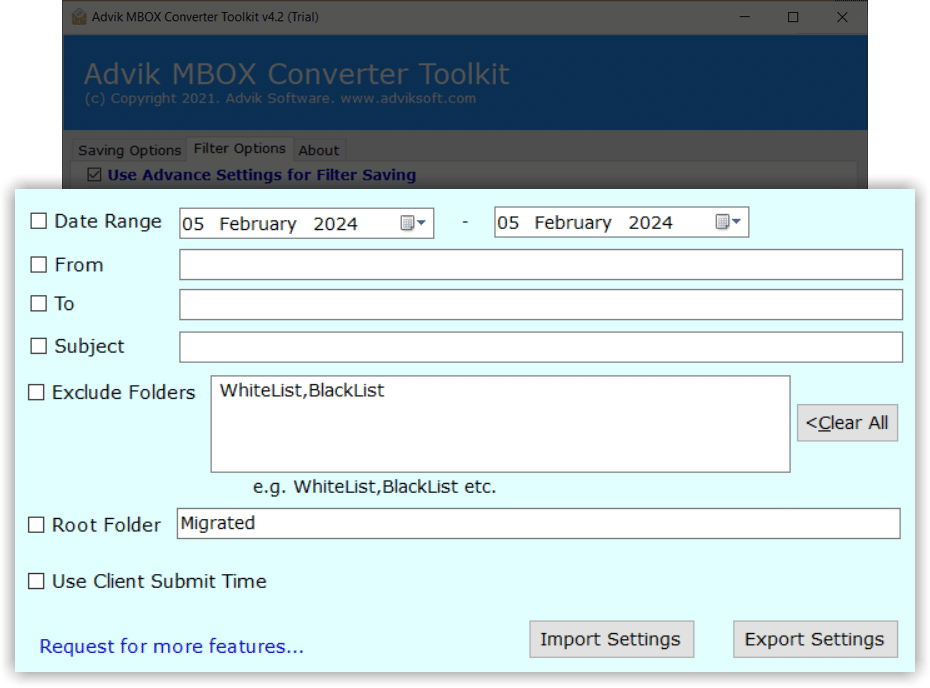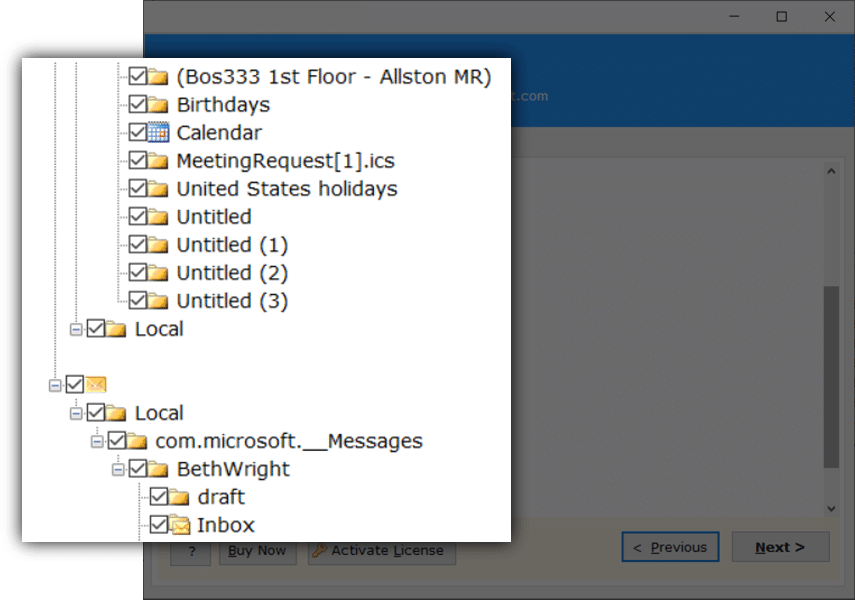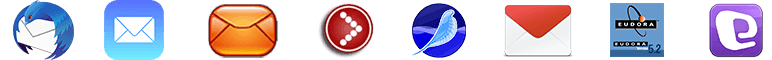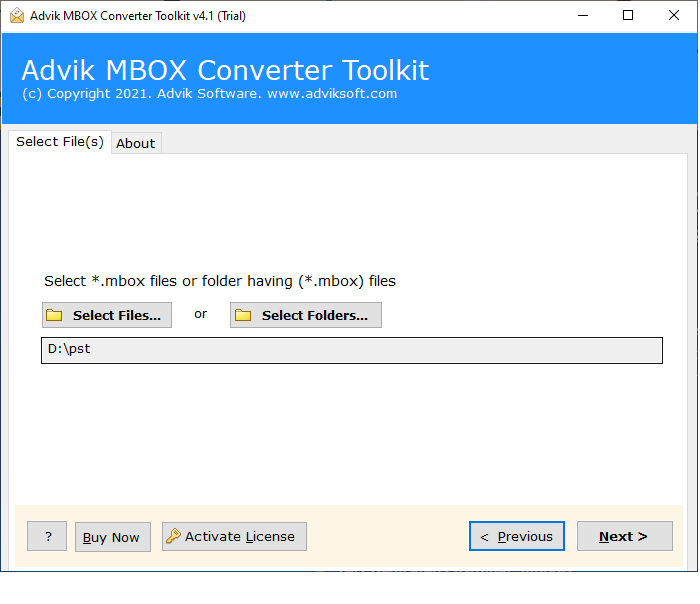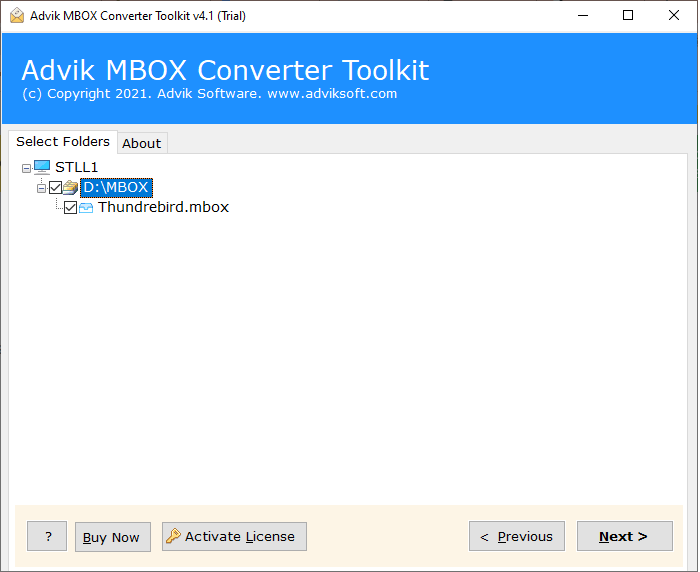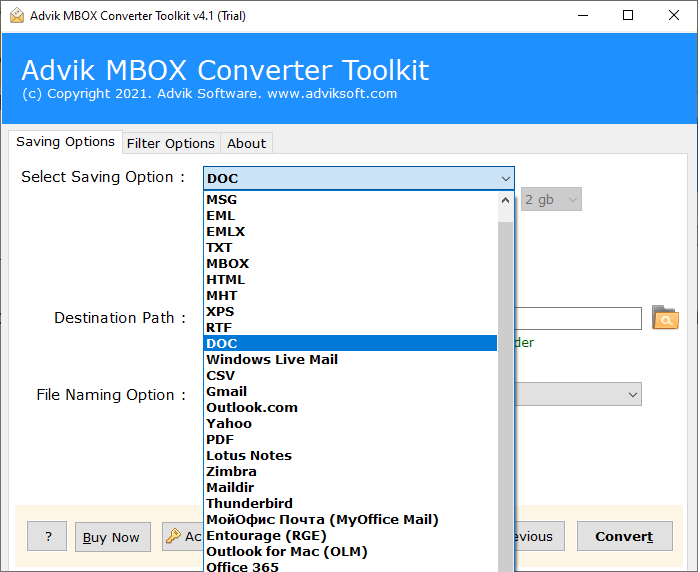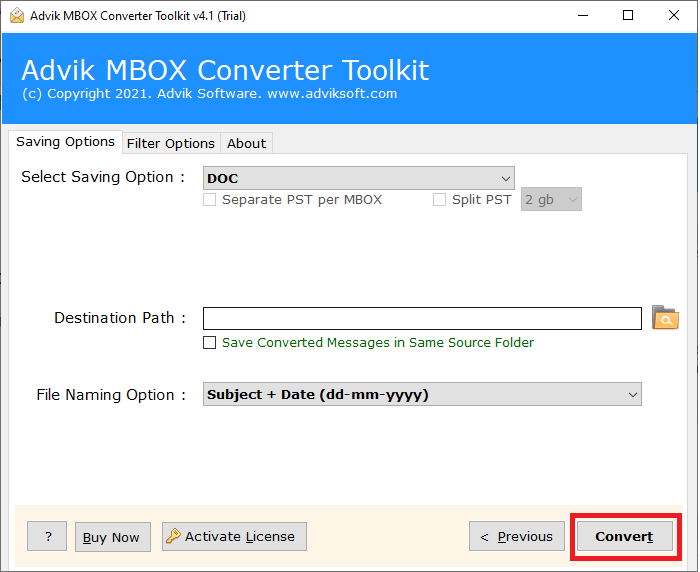Advik MBOX to DOC Converter
A reliable tool to batch export MBOX to DOC file format. It preserves email data, attachments and folder structure while converting MBOX to DOC file in bulk. Try it for Free!
- Batch convert MBOX to DOC/DOCX files without data loss
- Export MBOX to DOC file in just 4 easy and simple steps
- Provides Preview of all MBOX folders before conversion
- Maintain mailbox hierarchy throughout MBOX to DOC conversion
- Preserve email formatting, inline images, hyperlinks, and metadata during conversion
- Save attachments in a separate folder while converting MBOX to Word
- Export selected MBOX folders using advanced filter options (Date, To, From, Subject)
- Advanced Scan option to fix and export corrupted MBOX files
- Supports both DOC and DOCX file formats for flexible document usage
- Support MBOX files created from Thunderbird, Opera Mail, Eudora, and 30+ clients
- Different file naming conventions are available for organized output
- Choose your desired destination path to save the resultant DOC/DOCX file
- Provides a detailed conversion summary after the process completes
- Compatible with Windows 11, 10, 8, 7, Vista, XP, and earlier versions