Advik MBOX to PDF Converter
Print MBOX emails to PDF files with attachments. Advik MBOX to PDF Converter will help you to convert .mbox to .pdf documents in batch. Download and try the software for 100% accurate results.
As featured on: ![]()
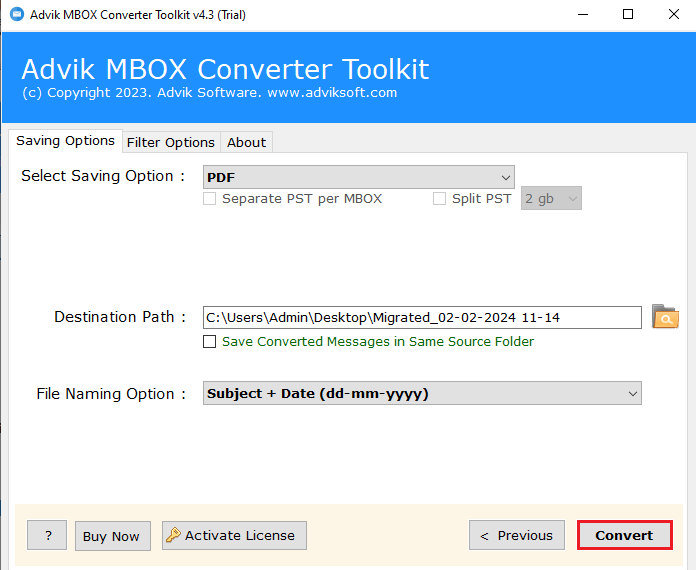
Professional software to change MBOX into PDF format. The software basically export emails from MBOX file into PDF format without any data loss.
Situations where this MBOX to PDF Conversion Tool can be used

For Email Archiving
If you want to save emails for future use, PDF is an excellent format for archiving. It’s widely accepted, easy to read, and non-editable, making it ideal for secure sharing, archiving, and professional communication. By converting your MBOX files to PDF, you create a safe, easily searchable archive of your emails. Advik MBOX to PDF Converter to ease this conversion process. You can convert multiple MBOX files to PDFs in one go.
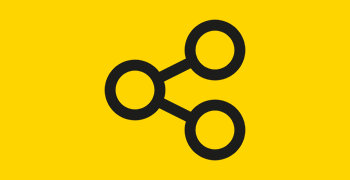
Easy Sharing
PDF is a universal format that can be opened on any device. By converting your MBOX files to PDF, sharing your email data with others becomes quick and easy. PDFs maintain the original layout and content of your emails, including attachments. With Advik MBOX to PDF Converter, you can convert multiple MBOX emails into PDFs to share easily. Also, it will maintain the original layout and content of your emails.

For Legal Proceedings
Converting MBOX to PDF can be highly beneficial for court or legal matters, as PDF is widely accepted as evidence in legal cases. By converting MBOX files to PDF, you create a clear, non-editable, and searchable document. So that they can be easily presented in the court. With Advik MBOX to PDF Converter, you can save MBOX emails as PDFs while preserving the original email formatting including attachments.
Video Tutorial
How to Convert MBOX to PDF with Attachments?
The software will start converting MBOX into PDF files automatically.
Download the software and explore the exclusive features for converting .mbox to .pdf format
The Advik MBOX to PDF Converter Tool offers two dual ways to add multiple MBOX files. Choosing the these two options enables you to selectively load, specific & batch convert MBOX files into PDF format. On the other hand, opting for this feature allows you to export an entire MBOX folder that converts all the included MBOX files into PDF along with their attachments.
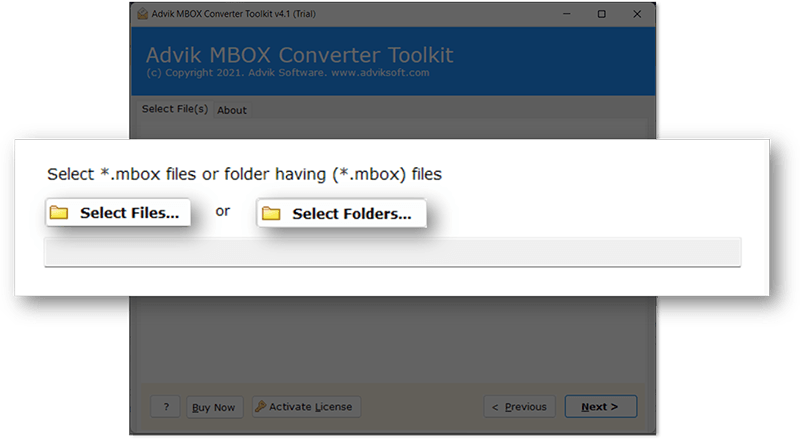
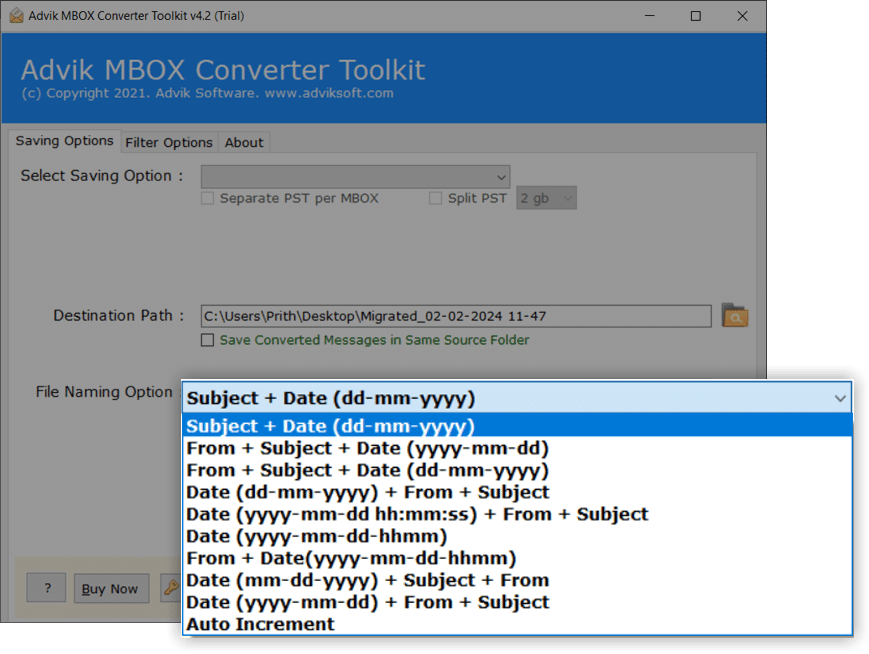
The MBOX to PDF Export Tool also includes the best functionality to convert MBOX emails to PDF with various file naming options. These options are beneficial for users & organizing that needs to print multiple MBOX files into PDF. So that they can save and arrange resulting PDF documents in different styles. Such as using the original file name, subject+date+from, date+subject+from, from+date+subject, auto-increment, and more.
The best feature of this tool is that it ensures the preservation of email components of MBOX emails throughout the process of MBOX to PDF conversion. The software retains all email attributes and other properties, including attachments, send/receive information, subject, emails, email folders, internet headers and more without modifying the original content.
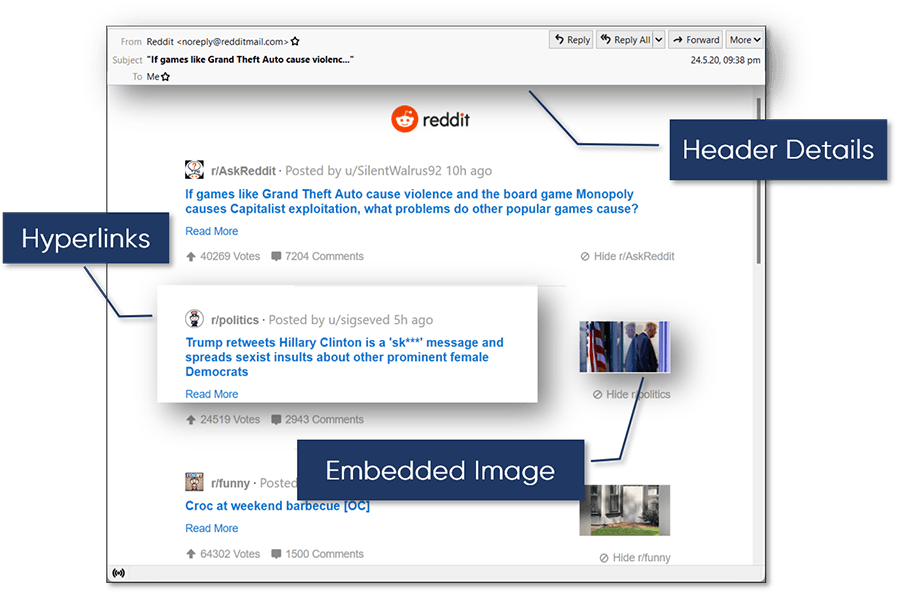
Explore Extra Benefits of the Advik MBOX to PDF Converter Tool
System Requirements
Processor Pentium Class or higher
Operating System Windows 11, 10, 8.1, 8, 7
Memory 1 GB recommended
Hard Disk 100 MB of free space
License Delivery
Electronic via Email
License & Version
Personal License Activation in 1 Machines
Business License For Business Users
Migration License For Corporate Users
Help us to serve you better by sharing your valuable feedback
Try it for Free
Download the Best MBOX to PDF Converter for 2026
**Free demo will convert 25 items from each folder for free

Now follow the steps to convert MBOX to PDF in bulk;
Done! Now sit back and relaxed! The software will extract a PDF from MBOX file in no time.
No matter, how large the MBOX file is, the software is capable to export MBOX files to PDF with attachments. You can use MBOX file of any size in this utility.
Using this utility, you can easily export MBOX file to adobe pdf file. Just upload MBOX files into the software and select required email folders. Then, choose PDF as saving option and click Convert to extract PDF file from MBOX emails.
Yes, MBOX to PDF Converter Tool will help you to export MBOX emails to portable document format in batch.
No, the software is completely offline-based. Simply download the tool in your Windows-based machine and run it. No internet connection required or no Adobe Reader installation is required.
Yes, this tool support Windows 11, 10, Vista, XP, and all other previous versions.
The attachments will remain embedded in it. Open PDF file in Adobe reader and click on Pin icon to view attached files.
Yes, this software lets you convert selected emails from .mbox to .pdf format. You can choose any folder, and the software displays all emails that allow you to select only the ones you want to convert.
Simply select all the MBOX files, add them to a folder, and click "Select Folder" to merge multiple MBOX files into PDF documents using this software.
The free demo version allows you to convert only the first 25 items, while the full version has no such restrictions.