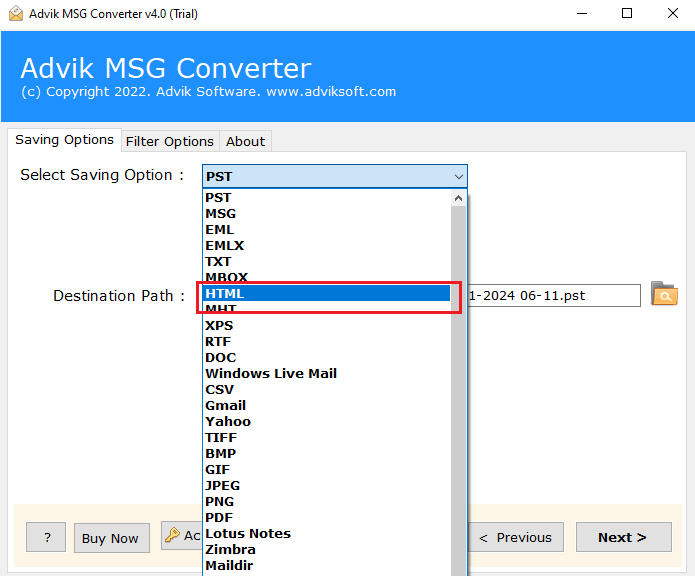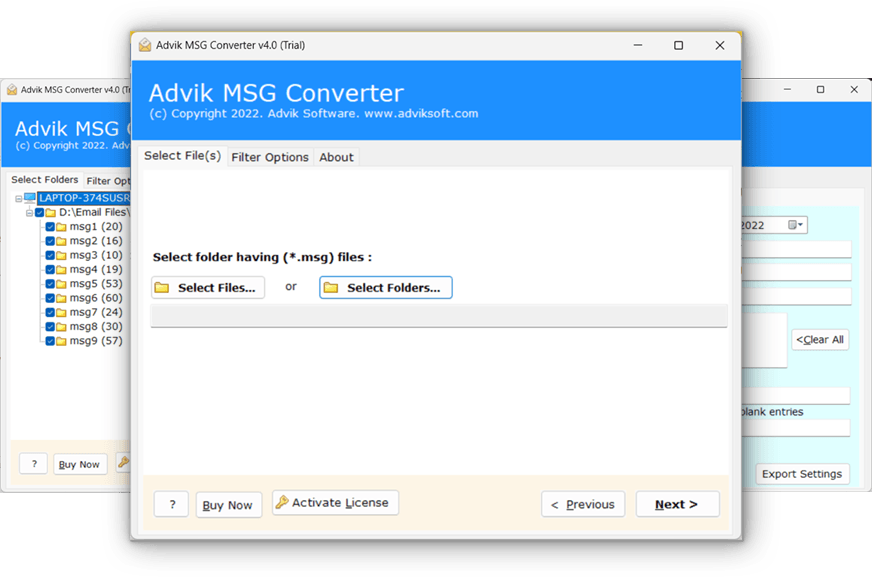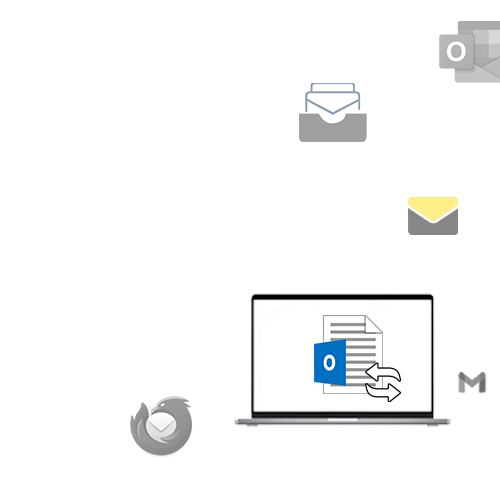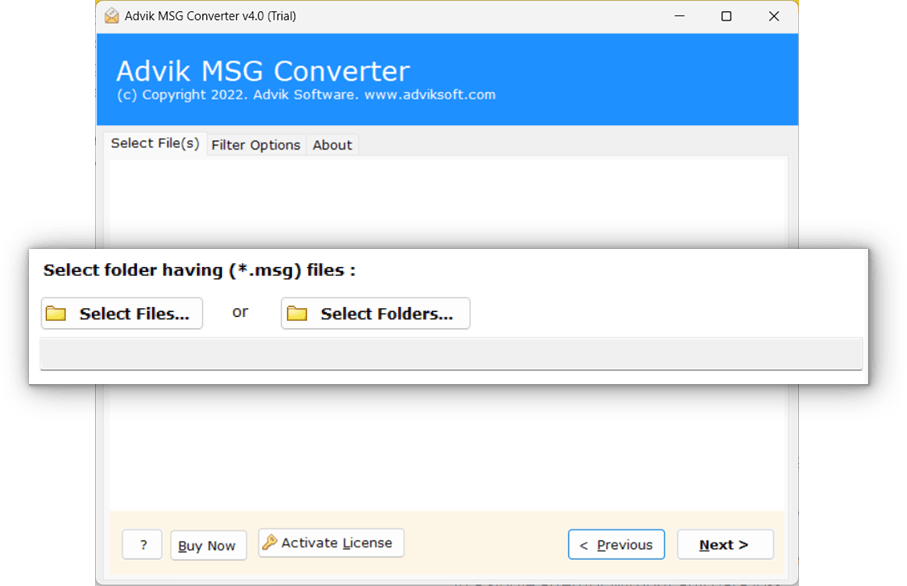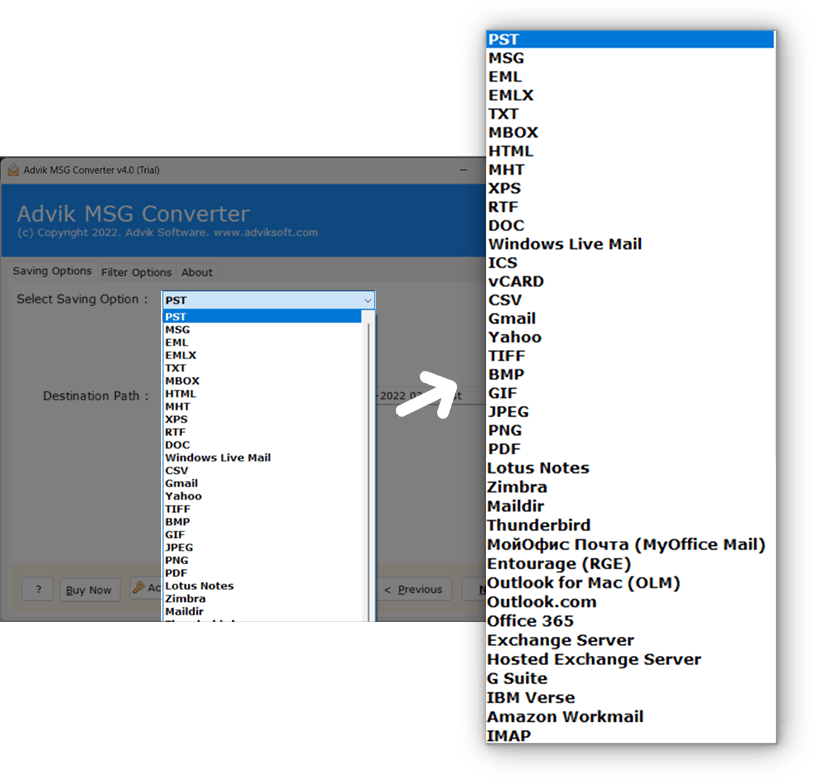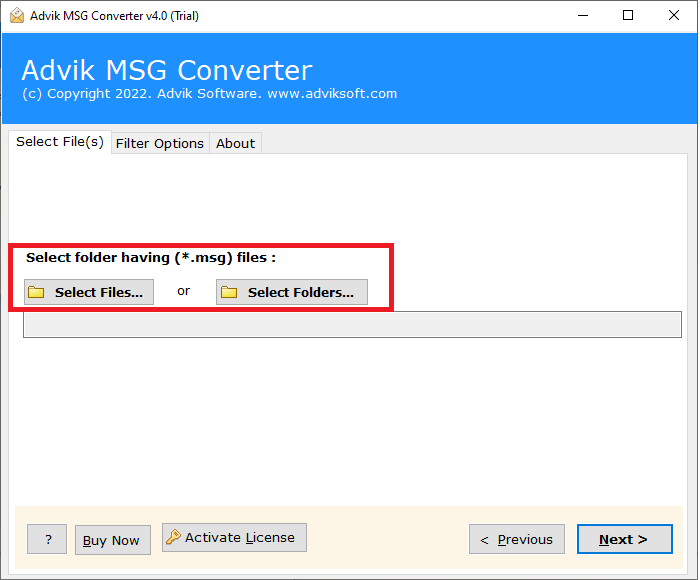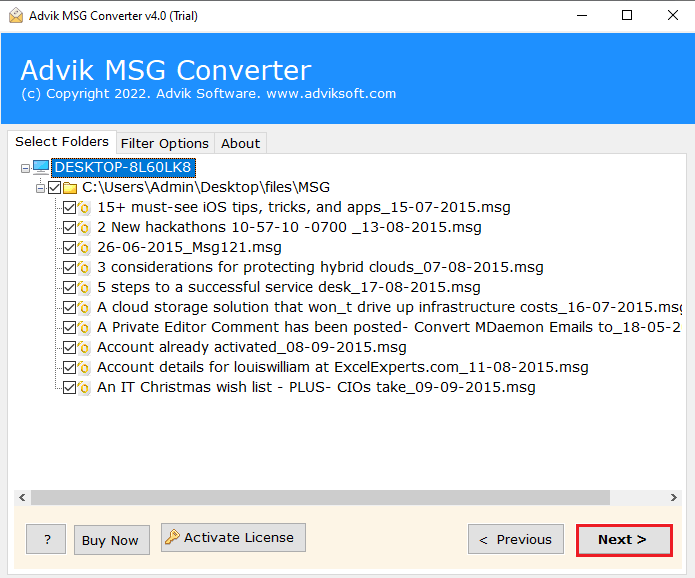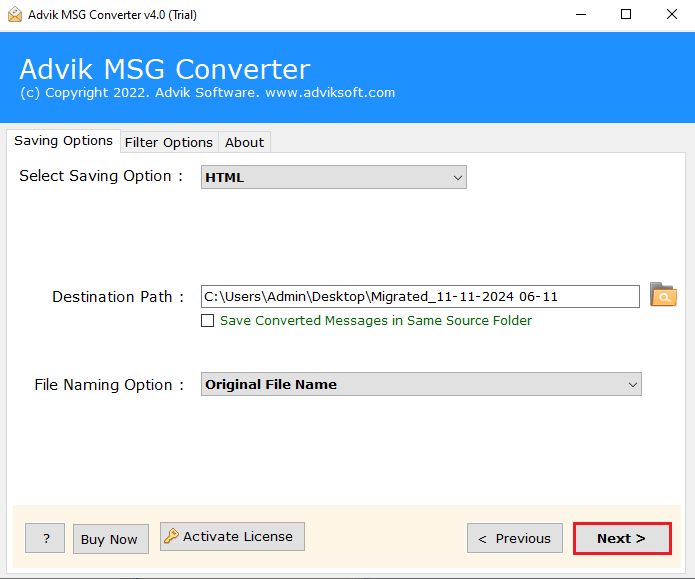MSG to HTML Converter Free Download
It’s an easy and reliable solution for exporting MSG files to HTML format. This tool will help you to convert .msg file into .html in bulk. You can easily open MSG files in Chrome without losing any information. Advik MSG to HTML Converter is known for batch-converting Outlook messages to HTML files, including attachments. Download the utility for FREE and give it a try to convert 25 messages to HTML at no cost!
As featured on: ![]()