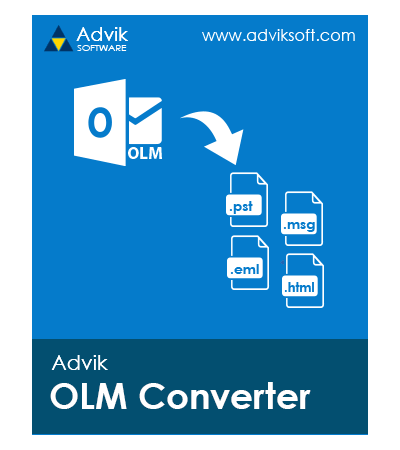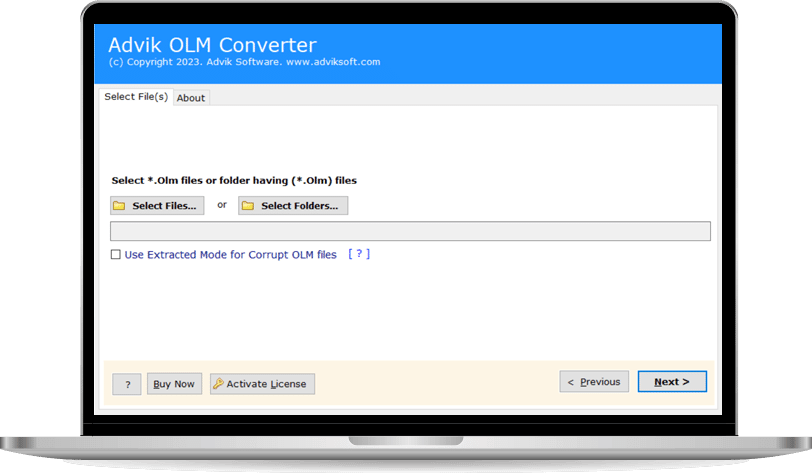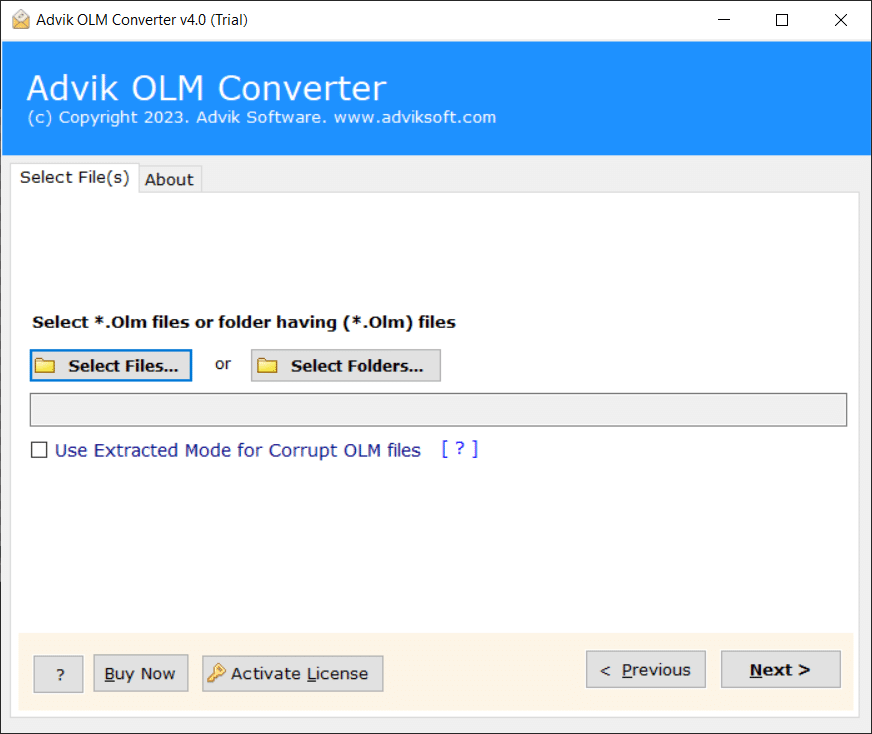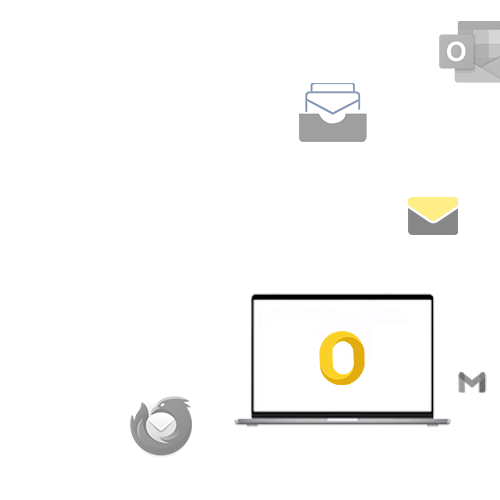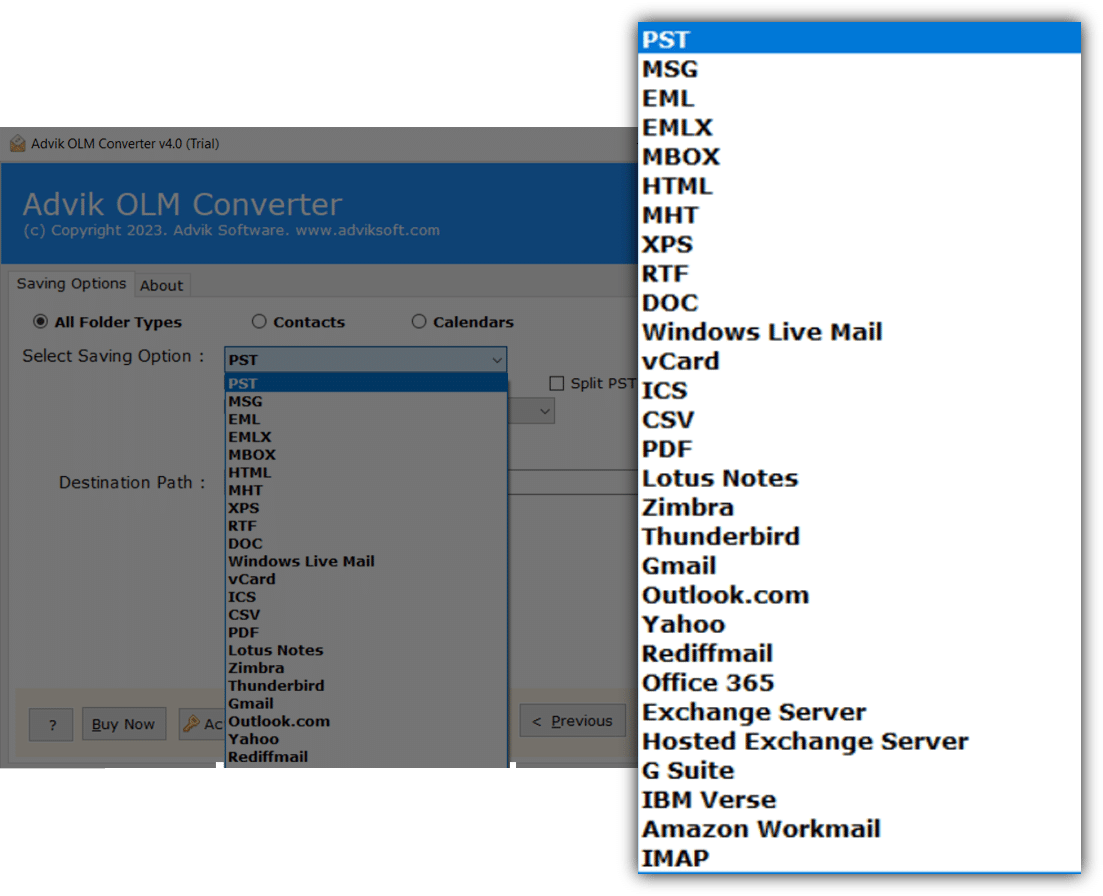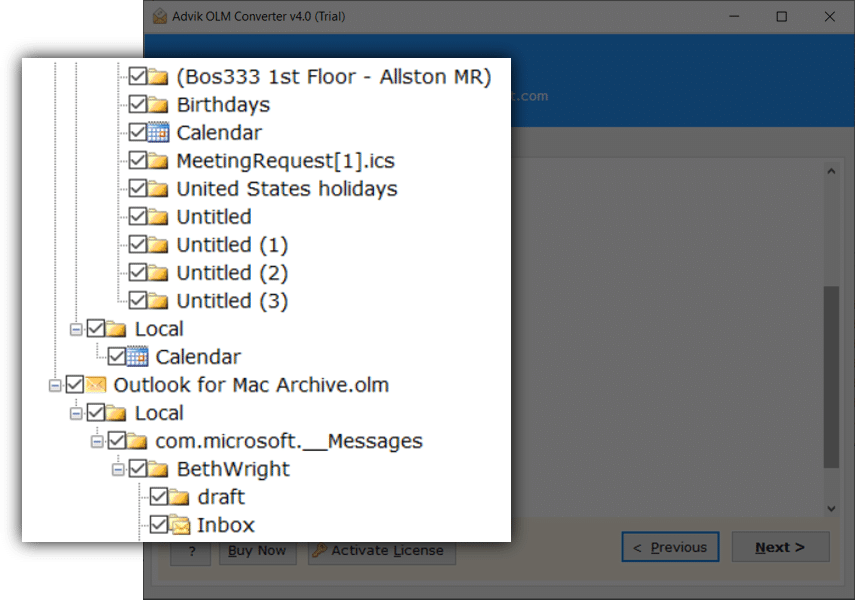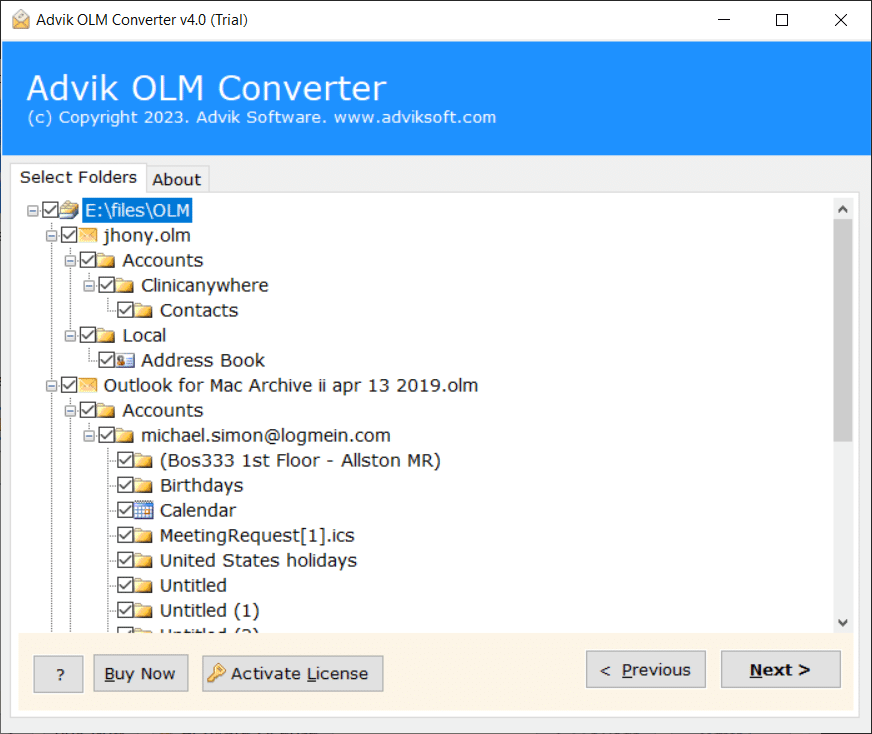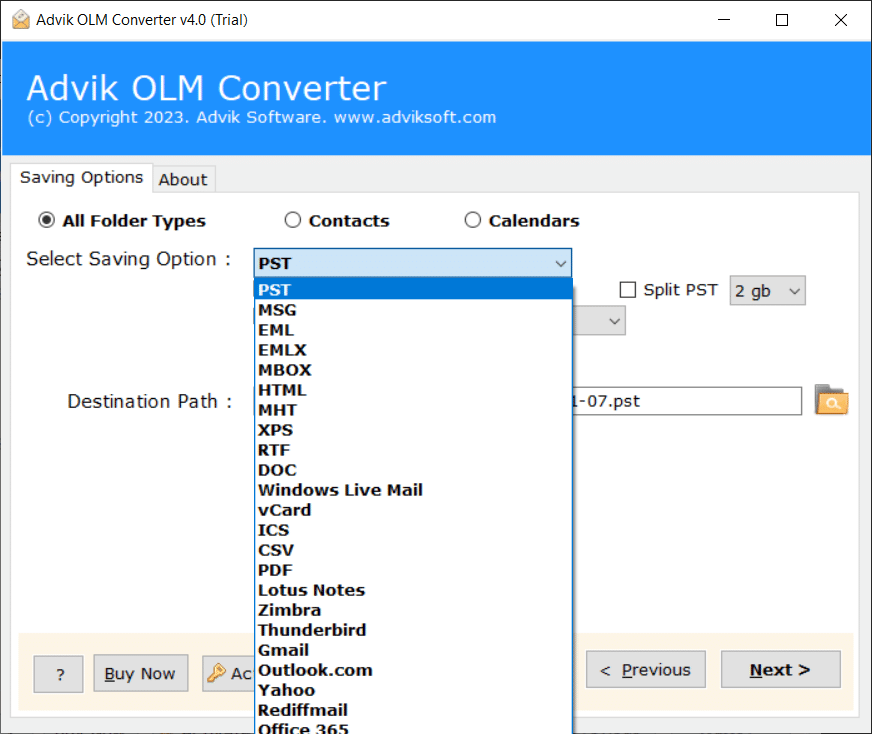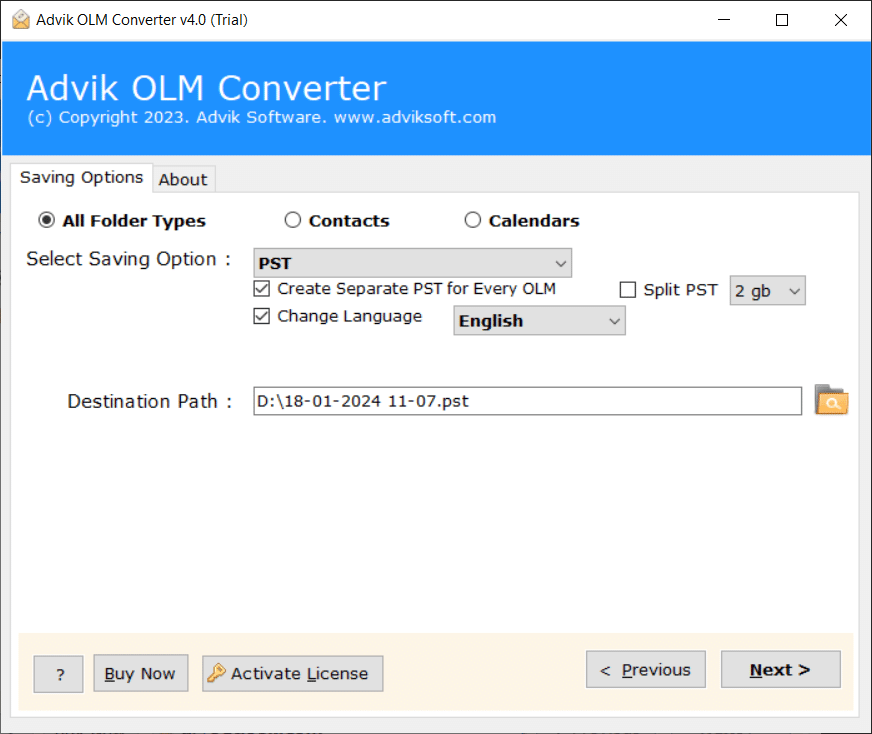Advik OLM Converter
A Secure and Expert-recommended tool to convert OLM file into different file formats. The software is compatible with macOS 10.15, 10.14, 10.13 and other prior versions. Download the Advik OLM Converter for Mac and perform the conversion hassle-free.
- Preserve original mailbox folder hierarchy
- Easily Convert Mac OLM emails with Attachments
- Convert multiple OLM files in one single attempt
- Extract Emails from .olm file created by Mac Outlook 2021/2019/2016/ etc
- Self explanatory graphical user interface for non technical users
- Advance filter options to convert selective emails from OLM file
- Download Free Trial Version and Convert 25 items from each folder
- Compatible/workable with all latest Mac Operating systems