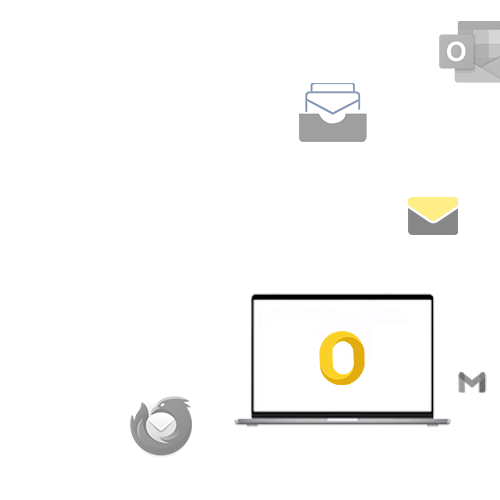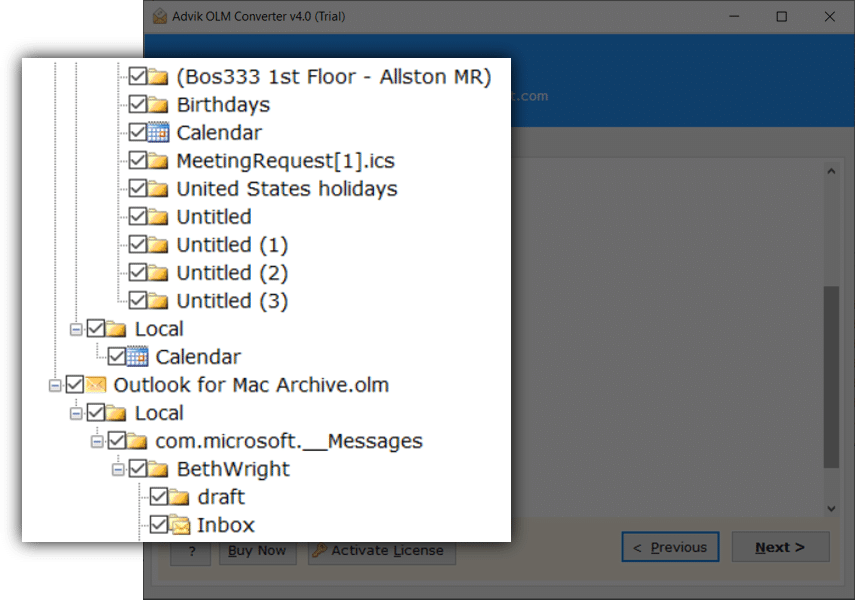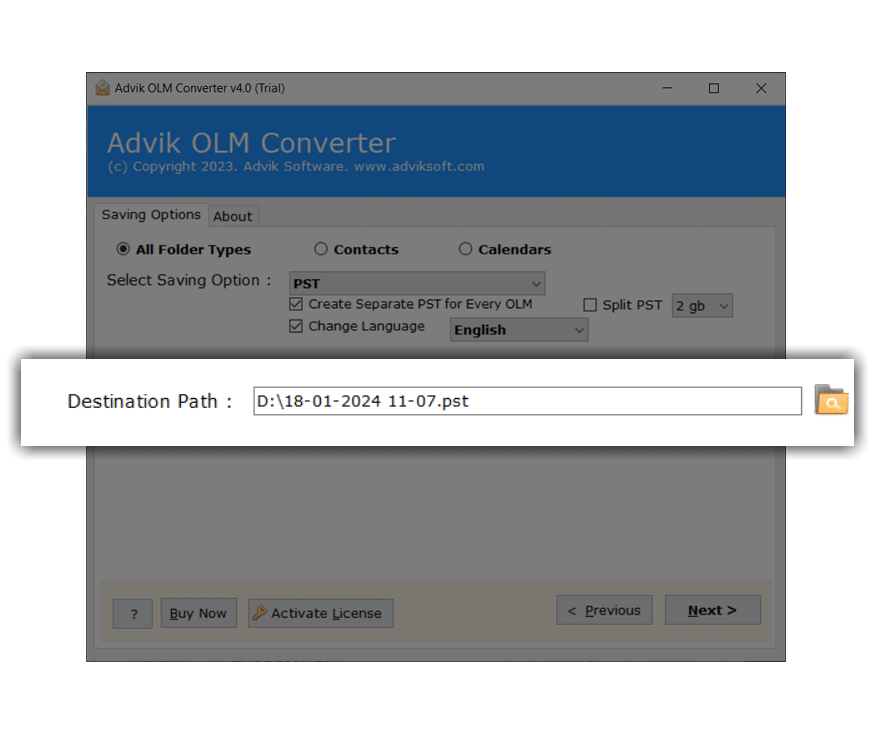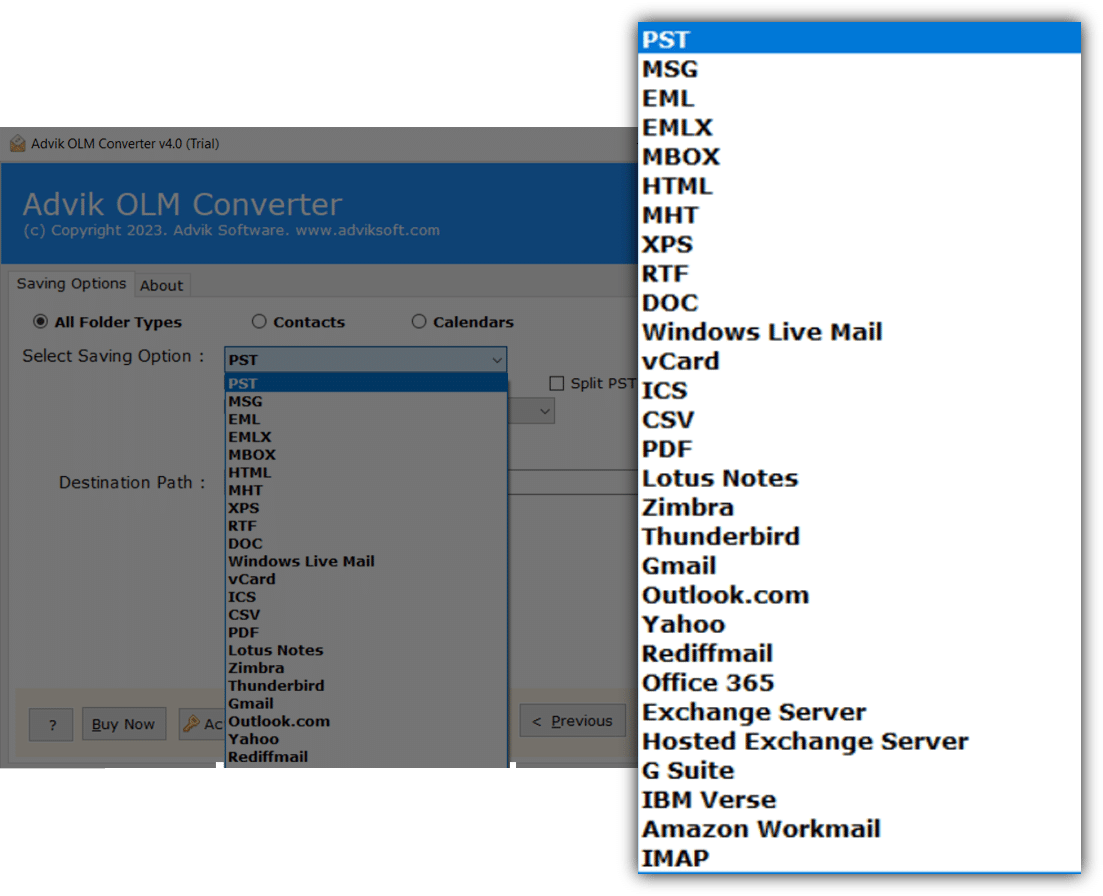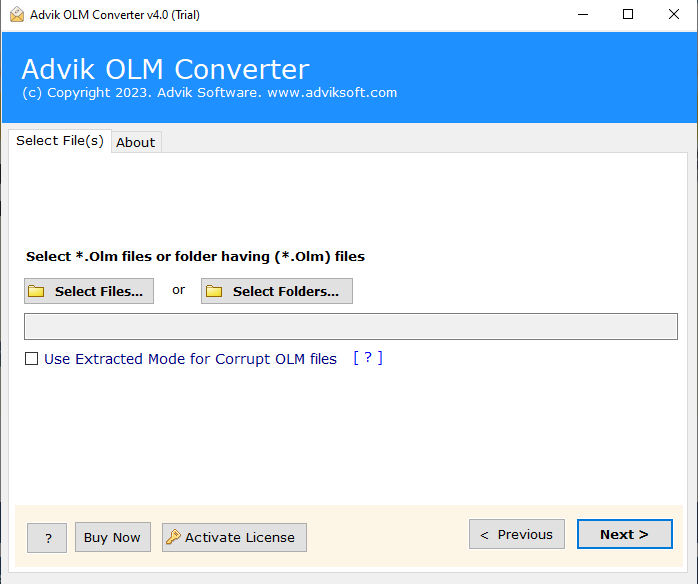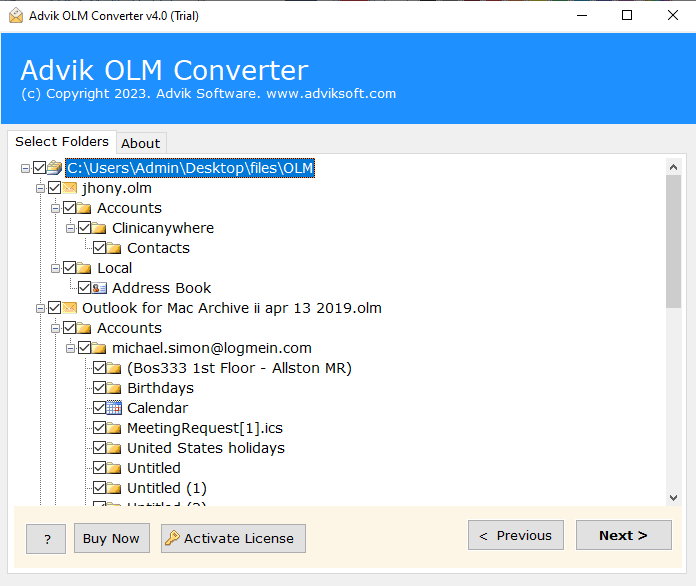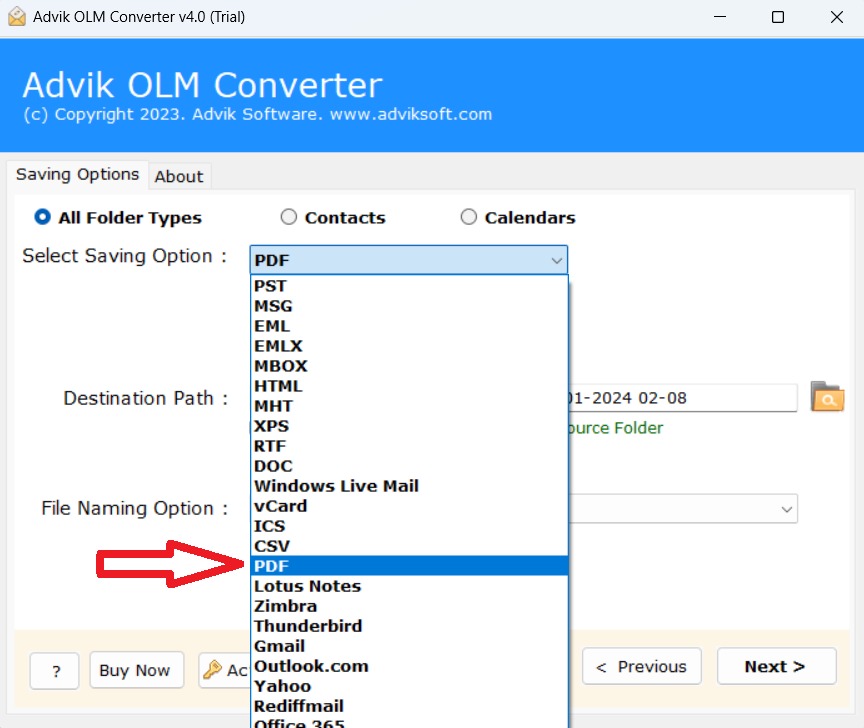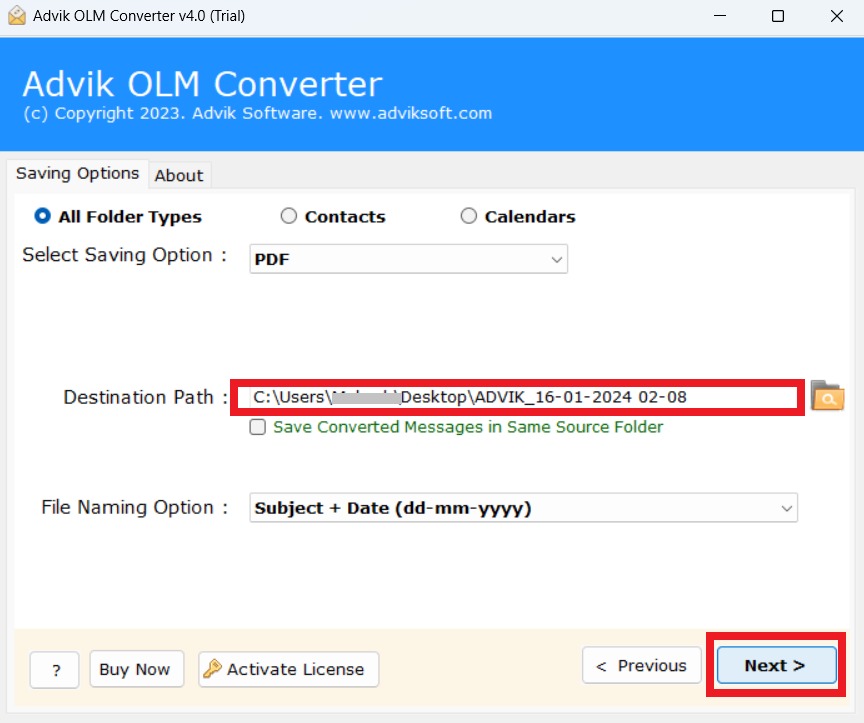Advik OLM to PDF Converter
A powerful tool to convert OLM files to PDF format on Mac and Windows. Advik OLM to PDF Converter helps you export emails, contacts, calendars, attachments, and other mailbox items from OLM files into PDF documents quickly. Download it for free to check its complete working process.
- Convert OLM emails to PDF without dependence of Mac Outlook Client
- Supports Dual Mode of OLM files to Adobe PDF document Conversion
- Recovery Mode option to convert corrupted / damaged Mac OLM data
- No File Size Limitation associated with OLM to PDF Conversion
- Advanced and User-Friendly GUI to convert Mac OLM to PDF Format
- Multiple File Naming Options to save various converted PDF Files
- Option to save the converted PDF Files in the desired destination Path
- Convert and Print OLM emails into PDF Format within a few Clicks
- Workable and Compatible with Windows & Mac OS Versions
- Support OLM file created by Outlook for Mac 2019, 2016, 2013 etc