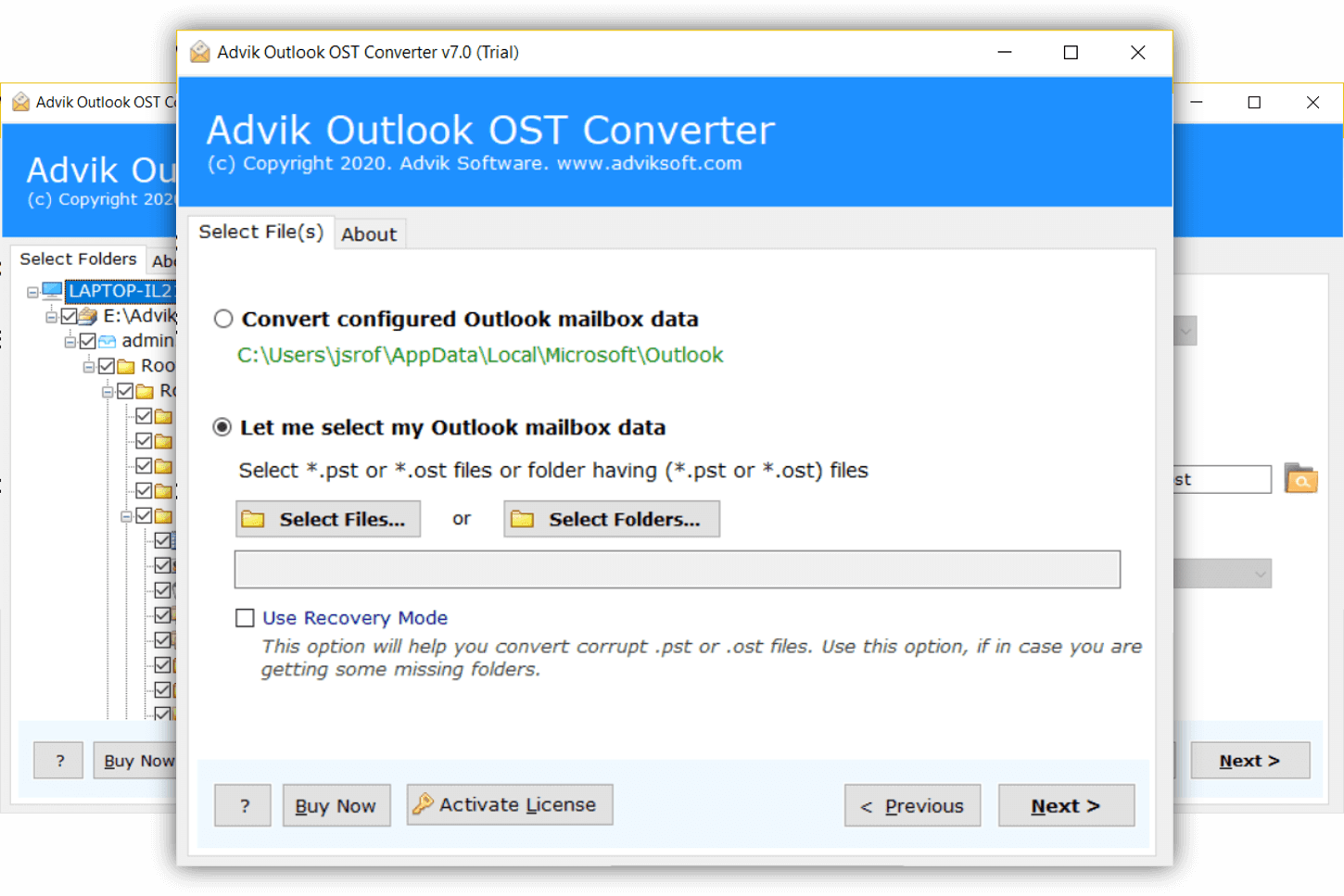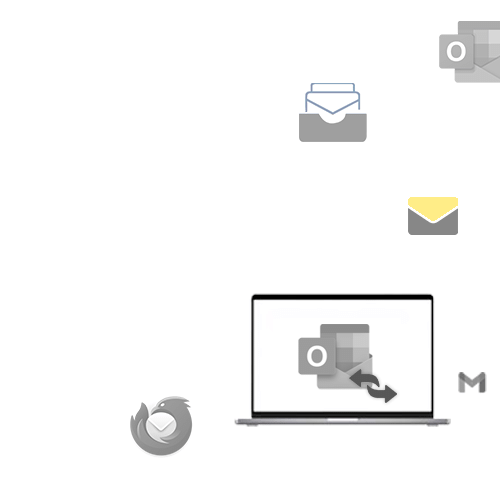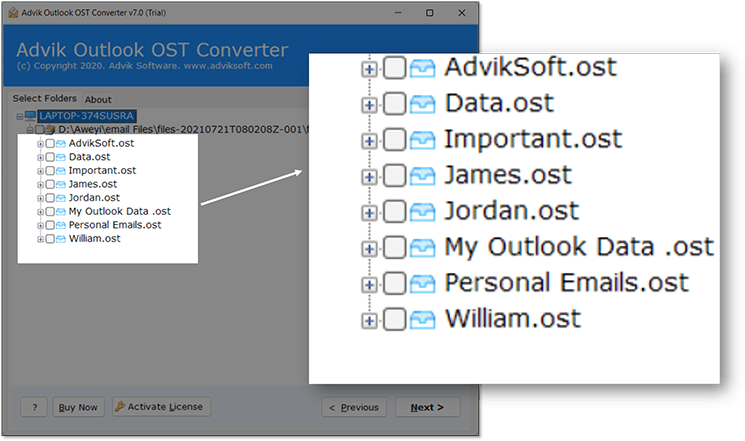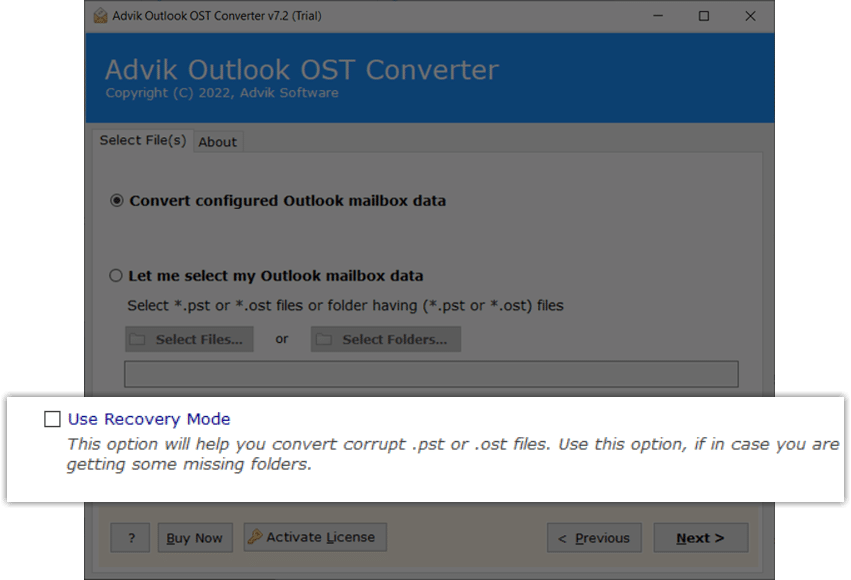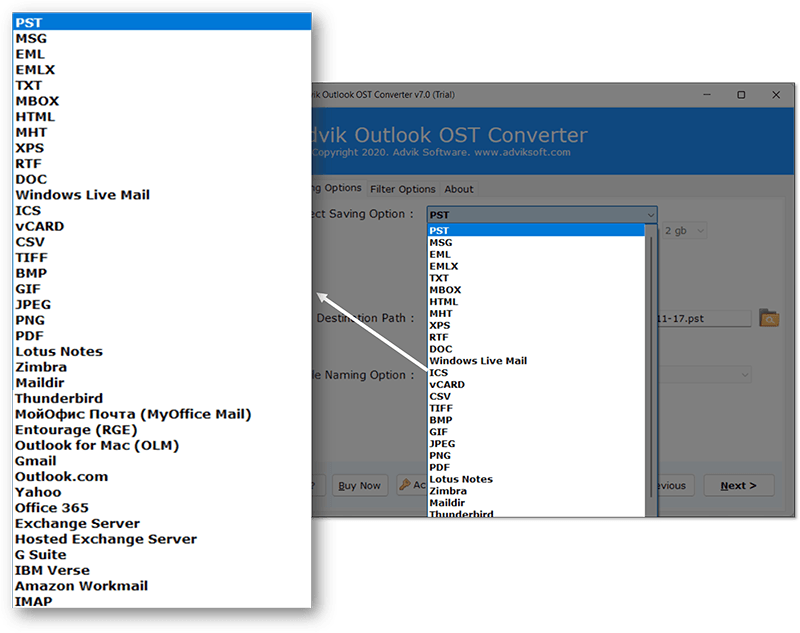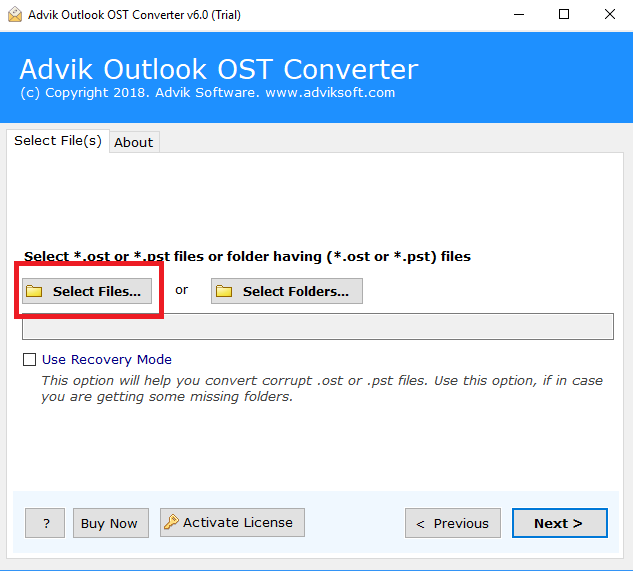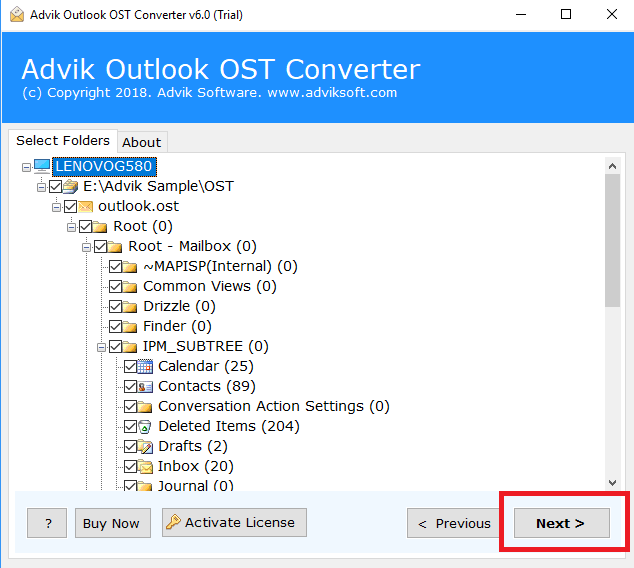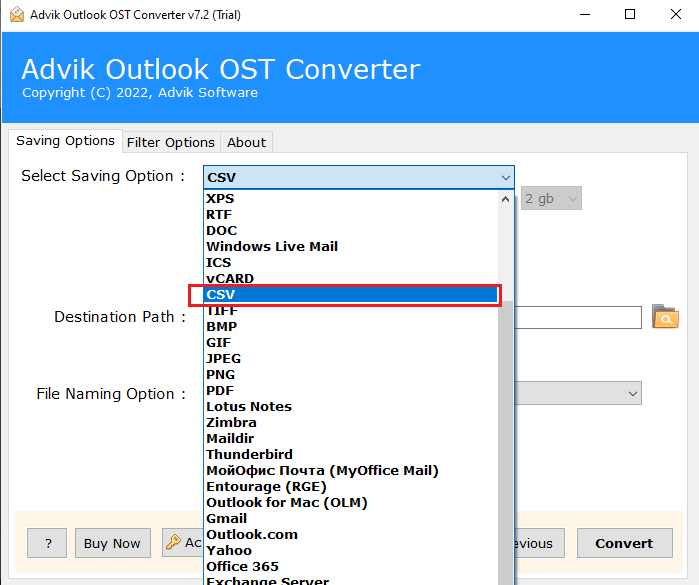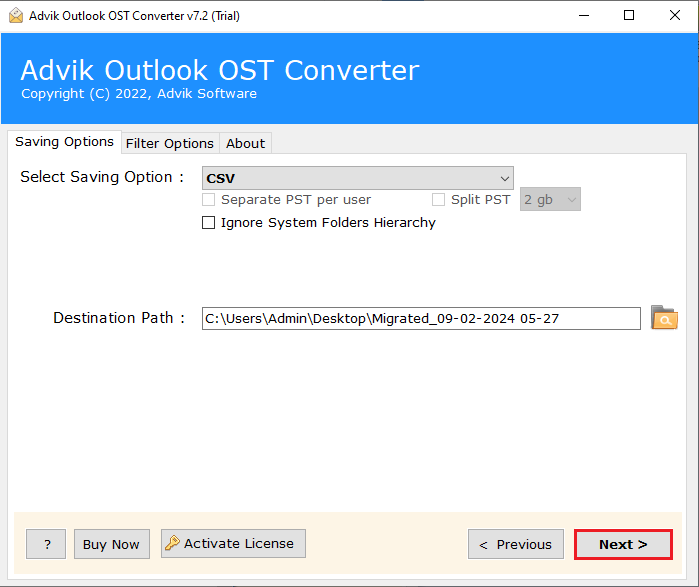OST to CSV Converter
Professional & ideal solution to export Outlook OST email data in Excel. It is an easy-to-use utility that also lets you convert OST emails along with contacts, calendars, and other data to CSV file format. Additionally, it has various built-in features that make the OST to CSV conversion easier. Download the best OST to CSV conversion tool on your Windows OS.
- Convert bulk OST files into CSV at once, with 100% data accuracy
- Export corrupted, damaged, or inaccessible OST file into CSV format
- Smart Preview of OST email folders before conversion to CSV file
- Maintain OST email data integrity after the conversion process
- Offers to choose desired saving location to store exported file
- Enables selective email migration using an advanced email filter
- Convert OST file to Comma separated Value in 4 easy steps
- Supports all types of OST files created by any version of MS Outlook
- Compatible with all Windows OS previous & below versions 11/10/8.1/7/XP