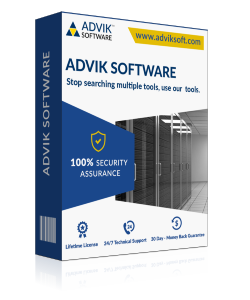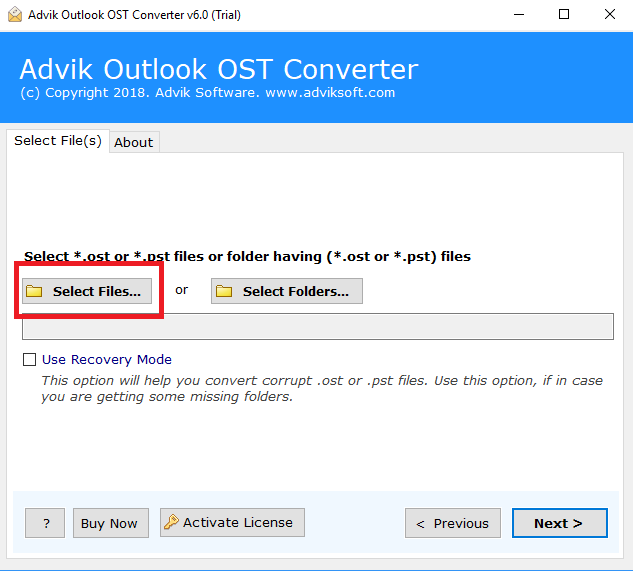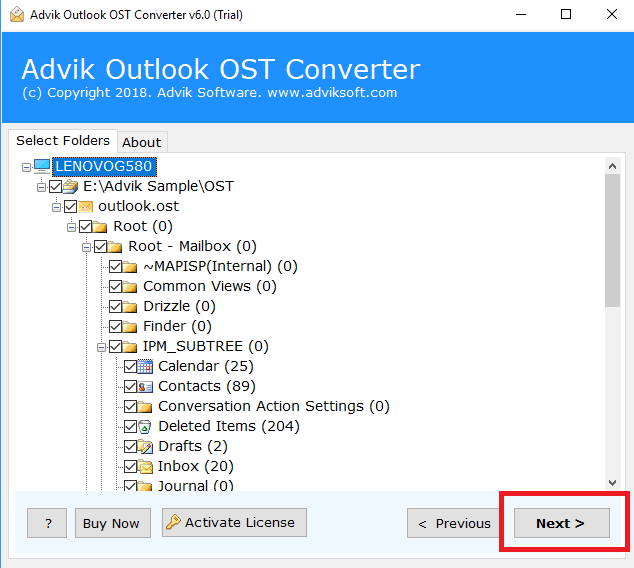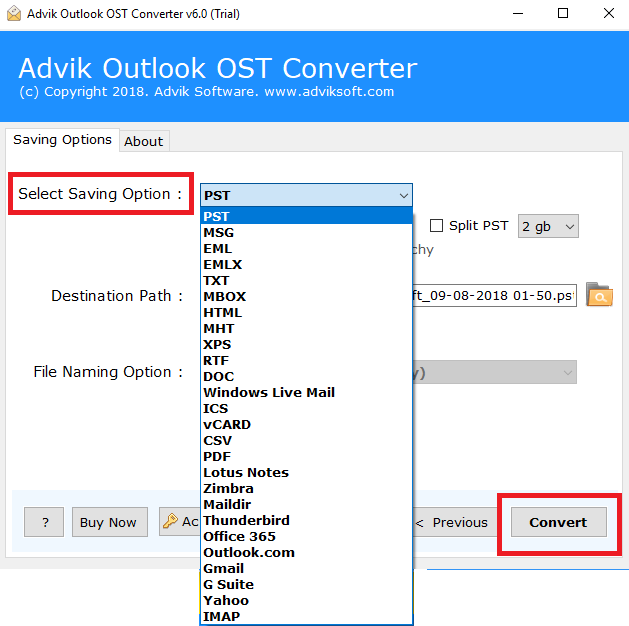OST Repair Tool
Quickly Repair OST file of Outlook 2016, 2019, etc.
[ Rate It... ]
Advik OST Repair Tool is an extremely impressive tool which assists users to recover or Repair OST file. Take the help of this wizard and recover emails and contacts from damaged or corrupted Outlook OST file. Download the best OST Recovery Tool for Windows and starting repairing it in one fell of swoop.
- Recover emails from corrupt OST file along with attachments, contacts, calendar etc
- Support corrupted, Encrypted and Password Protected Outlook OST files
- Quickly Repair OST file with 100% Safe and User Friendly Application
- Restore OST files into PST, EML, EMLX, MSG, MBOX, PDF, TGZ etc Formats
- Split Large Size OST files into Small Outlook PST files without losing data
- Export Contacts from Damaged OST file into VCF or CSV files effortlessly
- Support all Version of MS Outlook including Outlook 2019, 2016, 2013, 2007 etc.
- Workable in all Windows OS including Windows 10,Windows 7,Server 2000 etc