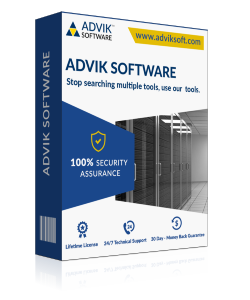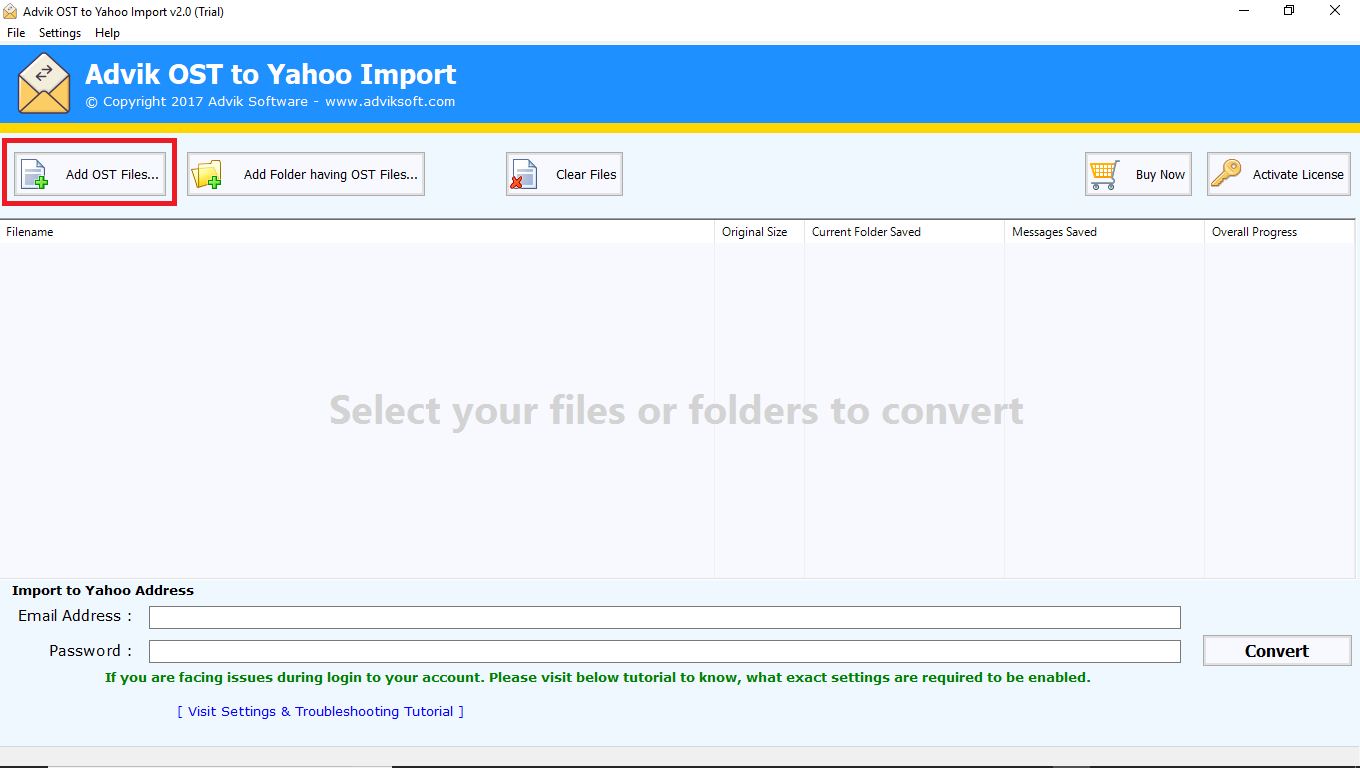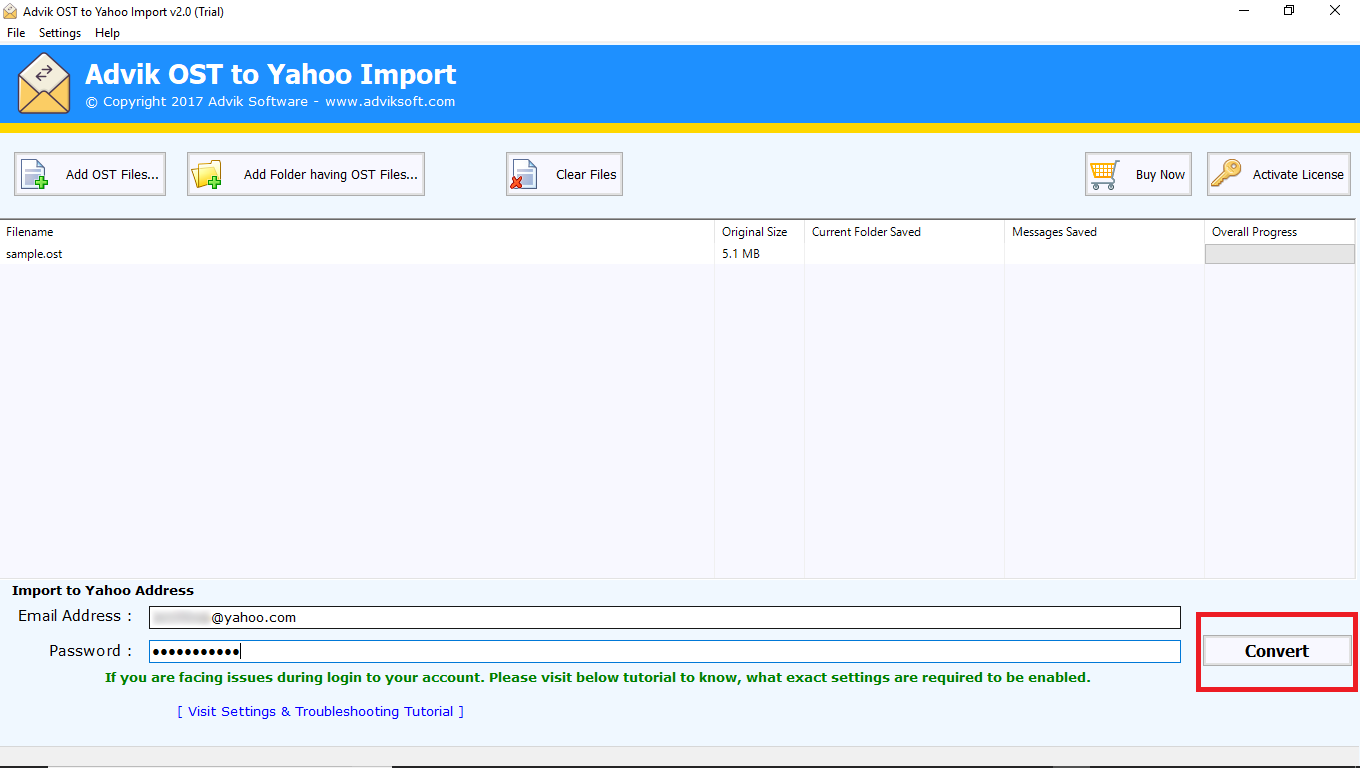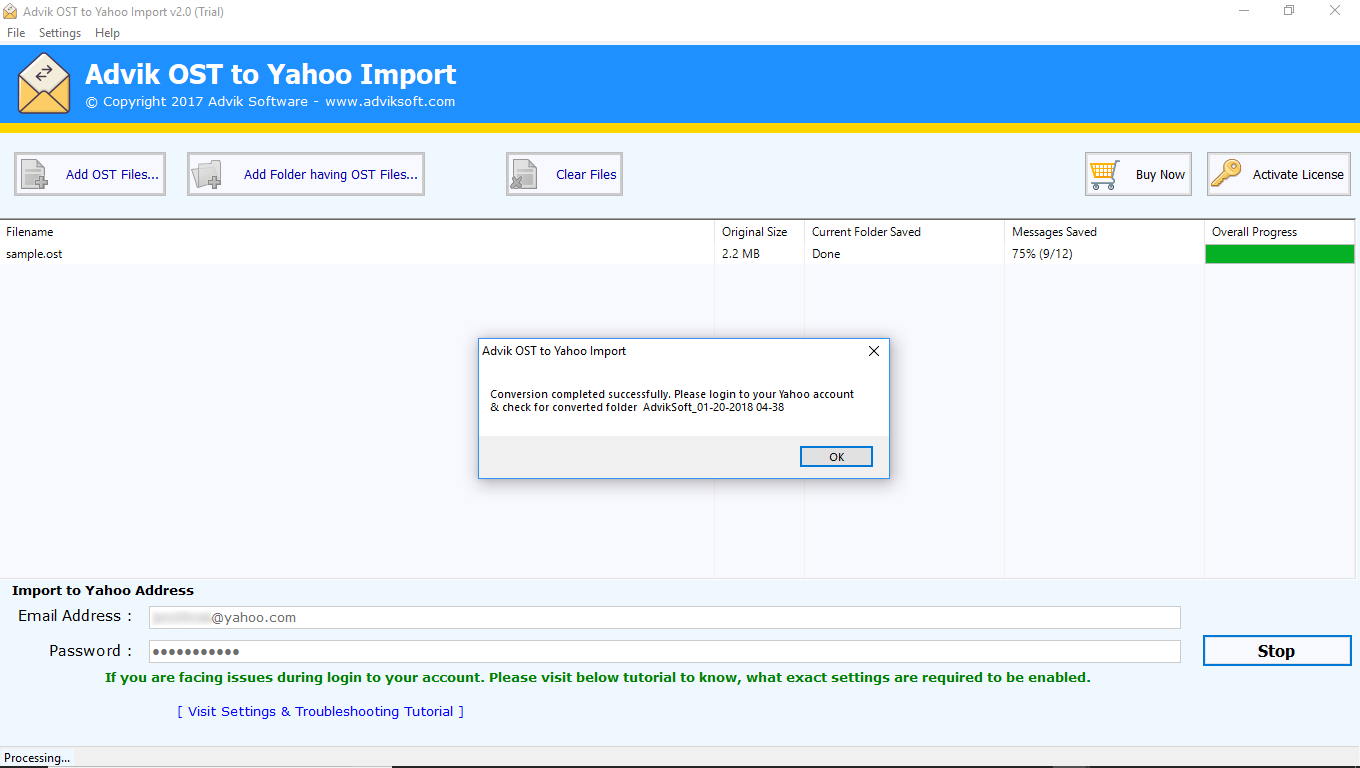OST to Yahoo Import
Effective Way to Import OST Files to Yahoo Mail
[ Rate It... ]
Advik OST to Yahoo Import software is designed to import Microsoft Outlook .ost files into Yahoo mail account easily and quickly. This software makes email migration effective and trouble free and isn't affected by large file sizes.
- Securely Import OST to Yahoo
- Strong Authentication Feature
- Single Panel Interface
- Support All Outlook Edition
- Batch Mode Supported
- Import OST to Yahoo with Attachments
- 24/7 Dedicated Customer Support