Contact us
Contact us
Key Features of Advik Zip File Recovery Tool
Open, Add and Repair Zip file

Repair Corrupted Zip File
Advik Zip Repair Software is an easy to use tool for repairing corrupt Zip files without modifying the original data.

User Friendly Interface
The reliable software to repair Zip file has simple Graphical User Interface that can easily be used by beginners also.

No Size Limitation
Advik Zip Repair is a professional tool which has the capacity to fix large .mbox files without any file size limitations.

Preview Option
Zip recovery tool shows you the preview of each files and folders after the completion of scannig of Zip Archive file.

Batch Mode
You can add multiple damaged or corrupted Zip files at once and can recover all files in a compressed file format.

Windows OS Supported
Advik Zip Repair tool is a very light weight tool and will support all the version of Windows such as Windows 10, 8.1, 7, Xp etc.

Recover from External Media
The ZIP Recovery tool can recover damaged Zip file from external media such as floppy disks, external drivs, DVD-ROM, etc.

Maintain data Integrity
During the Process of Zip recovery, the tool retains the data integrity of the orignal files and folders.

24/7 Online Support
Finding any difficulty with Zip Recovery Tool? Contact us, we are 24/7 available for our valuable customers.
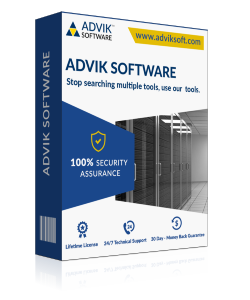
Why to choose Advik Zip Repair Tool?
Important features of our software…
24/7 Dedicated support is available for our valuable Clients.

Thank you for providing such an amazing winrar zip file recovery software.
David, USA

Good, Brilliant, Excellent, Ooutstanding are such small words to describe this Zip archive repair tool. Thank you for making this tool free.
Mark, UK
Trusted by
If we did not convince you, maybe a few words from our customers will!

Interested? What are you waiting for!
Get the best Zip Archive Repair Tool today so you can have peace of mind tomorrow.
