How to Enable IMAP Access for Zoho Account
Follow Steps to Enable IMAP Access from Zoho Mail Account Settings:
- Login into your Zoho Mail Account.
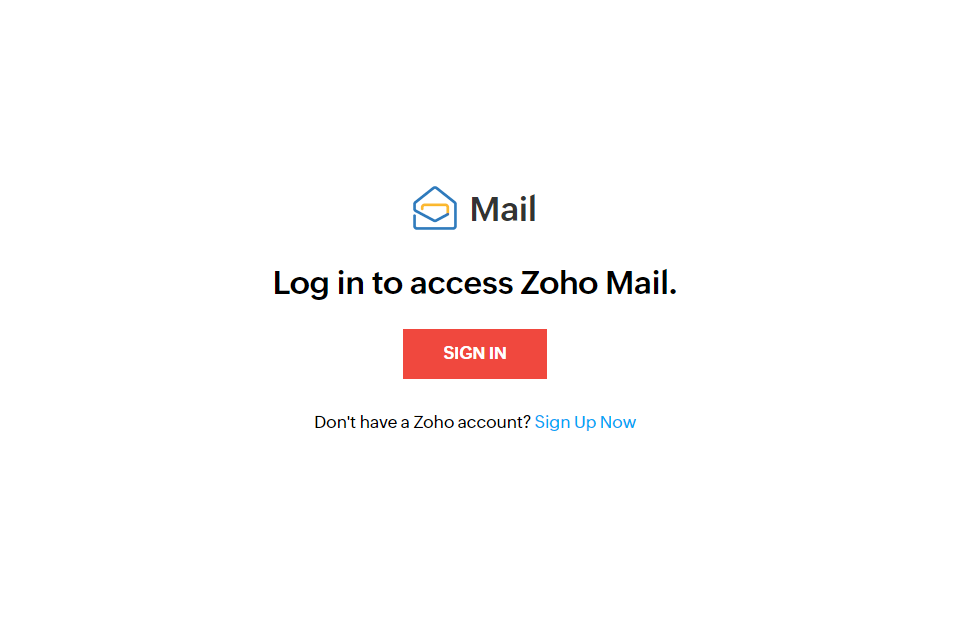
- Go to Settings icons on the right side panel.
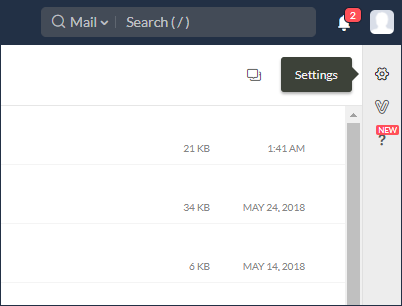
- Then Go to Mail Accounts
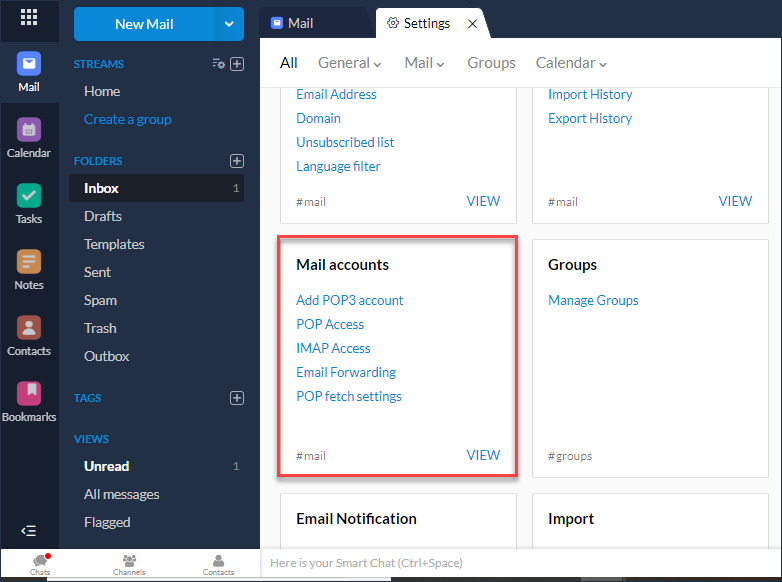
- Then Select IMAP & Check "Enable IMAP Acess" option
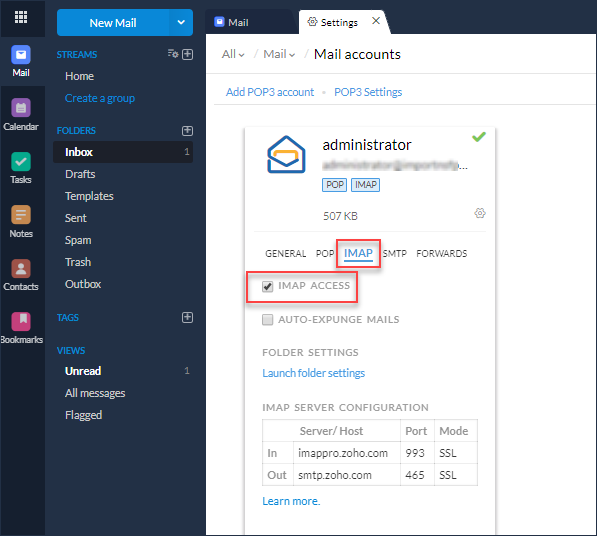
After enabling IMAP, you can now sign in Advik Software or any other Third Party tools.