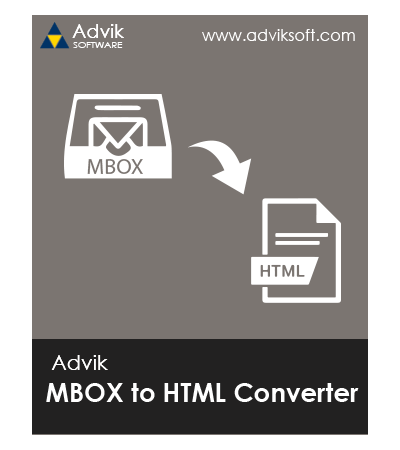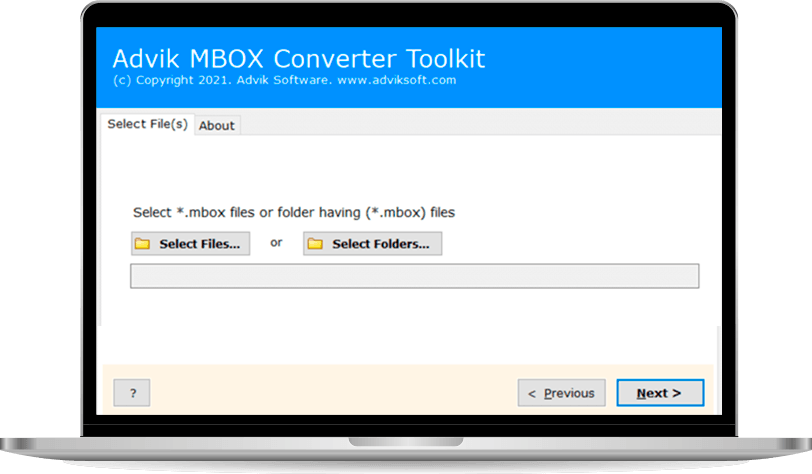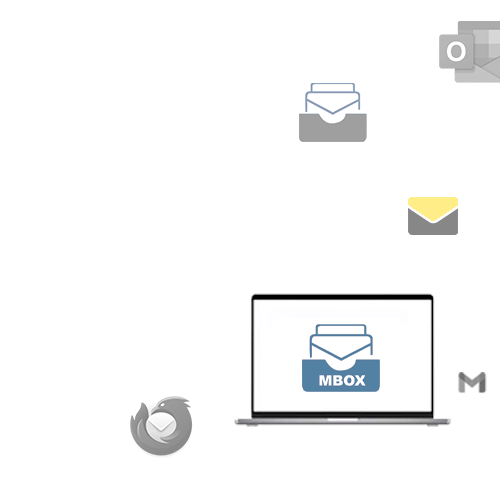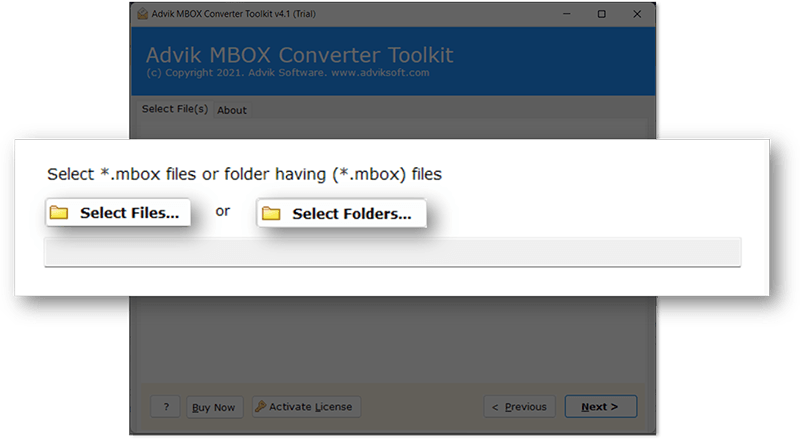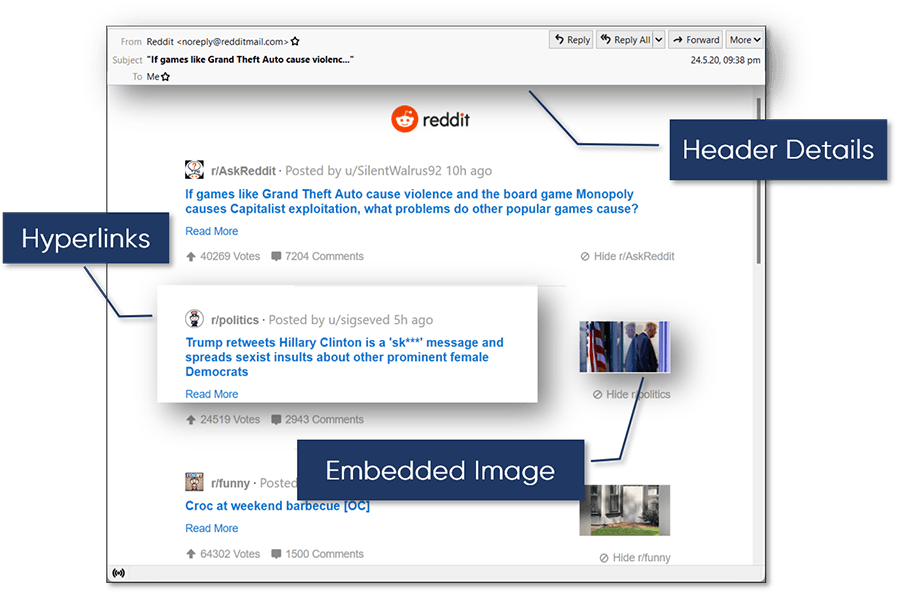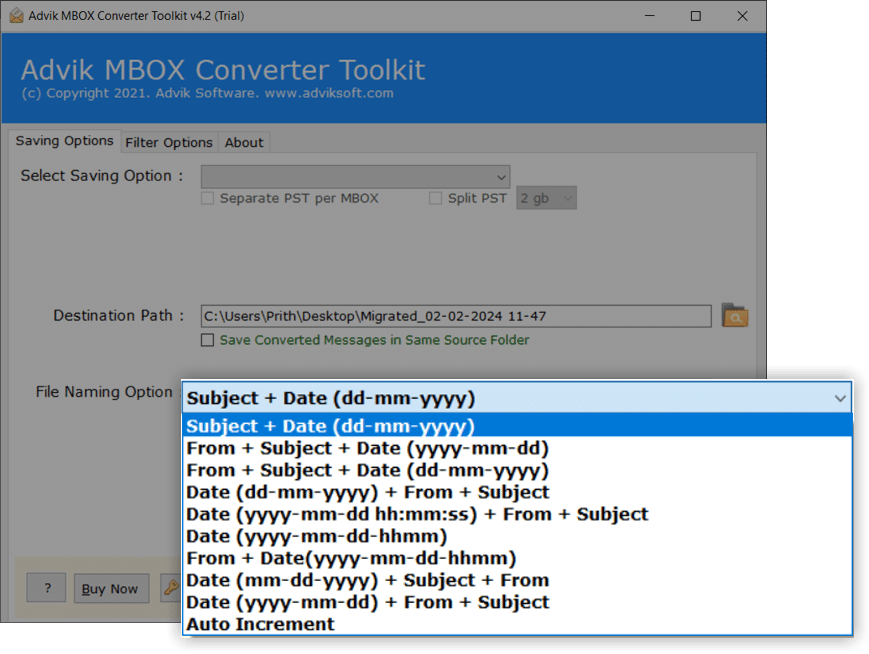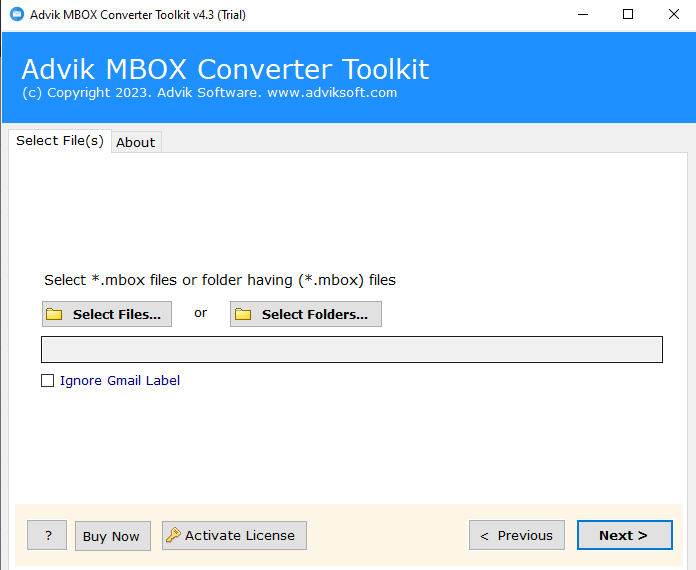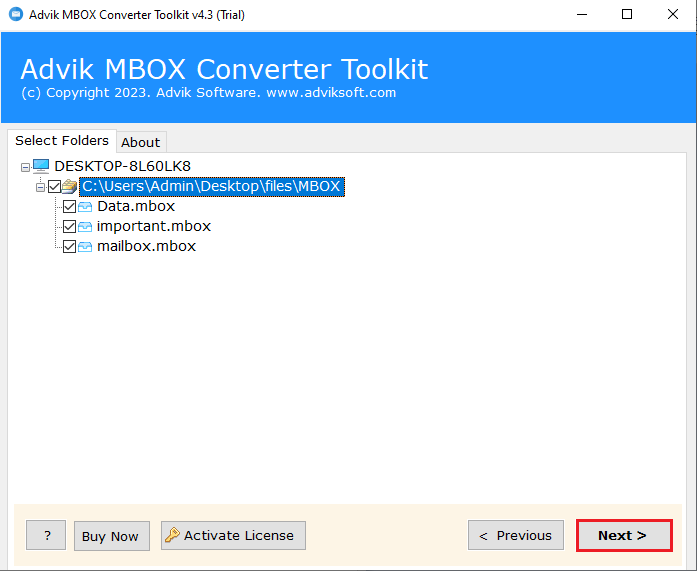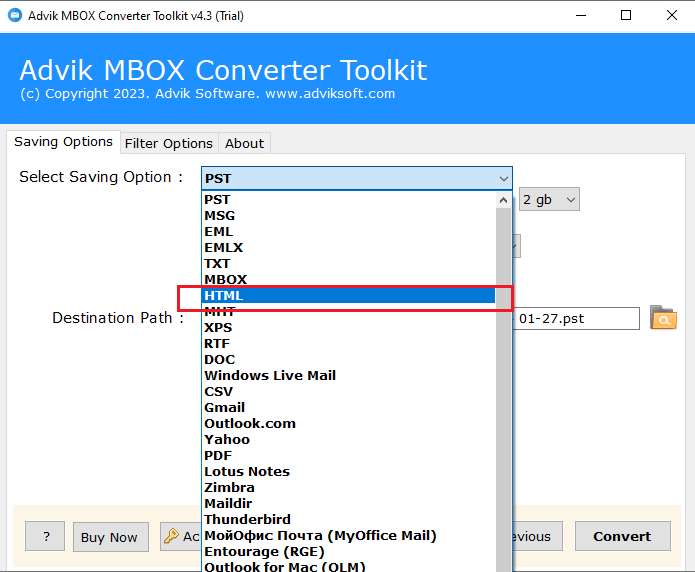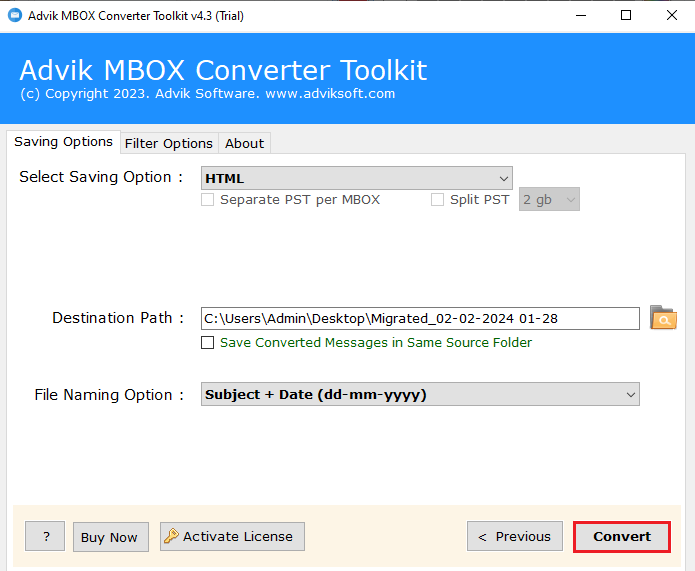MBOX to HTML Converter
Reliable and Efficient Utility to Convert MBOX Emails to HTML with Ease. Export MBOX Files to HTML file Format Along with Attachments. Try it now!
- Batch convert MBOX to HTML files with attachments
- Ease of access for both technical and non-technical users
- Software creates HTML file with proper formatting & attachments
- No file size limitations for MBOX to HTML conversion process
- Support all types of browsers to read the HTML files
- Facility to convert UNICODE (Non-English Text) with accuracy
- Multiple File Naming options to save exported HTML file
- Offers to choose desired destination path to save the resultant file
- Keeps the MBOX folder structure intact while saving it to HTML
- Compatible with all the latest Windows OS Versions