How to Open MBOX File in Chrome Browser?
Jackson Strong | April 2nd, 2025 | Google Chrome
Trying to open MBOX file in Chrome but not getting the right instructions on how to do it easily? You are not alone. Chrome is a great internet browser, but it doesn’t support MBOX file. Don’t worry, there are some easy ways to make it work. This guide will show you two methods to open and read MBOX file in Google Chrome Browser.
Even though Google Chrome is a powerful internet browser, it doesn’t let you read MBOX files directly. An MBOX file stores emails, while Chrome is built mainly for browsing websites. But don’t worry; with a few easy methods, you can still open MBOX file in Google Chrome without any trouble.
Let’s understand these methods one by one.
How to View MBOX File in Google Chrome for Free?
- Open Mozilla Thunderbird and click Add-ons and Themes.
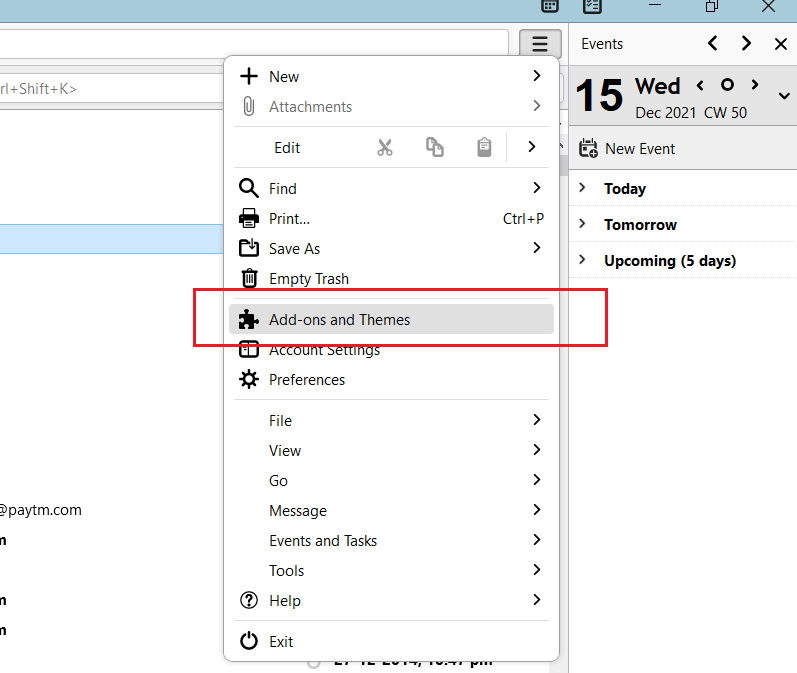
- Now search for the ImportExportNG plugin and install it.

- Right-click on the mailbox area and select ImportExportNG, then click on Import MBOX file.
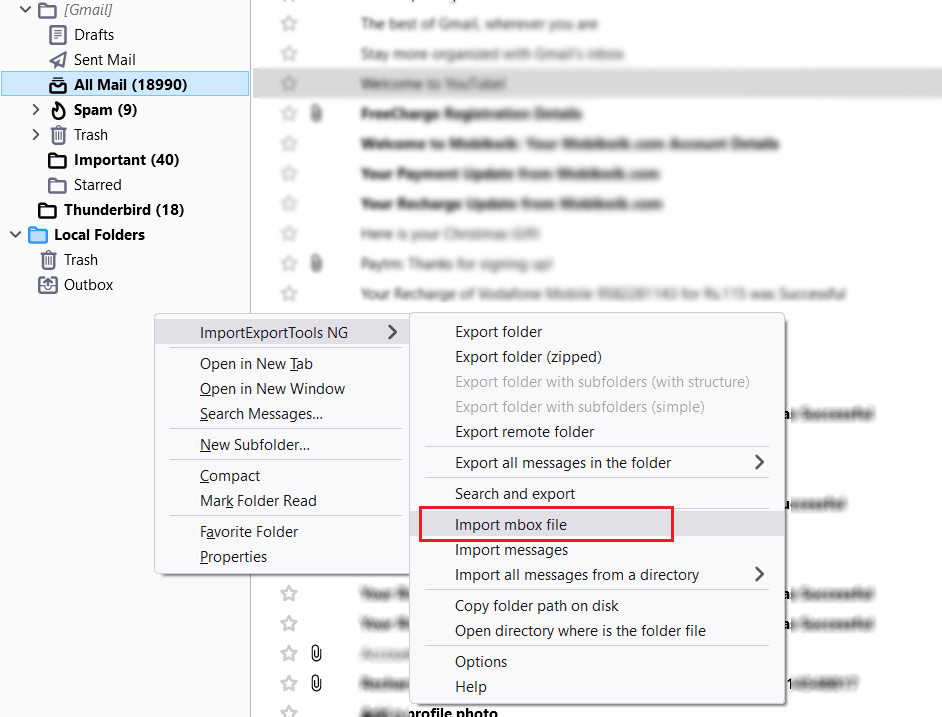
- Now import .mbox file in Thunderbird client.
- After loading the file, select all emails and right-click on any email.
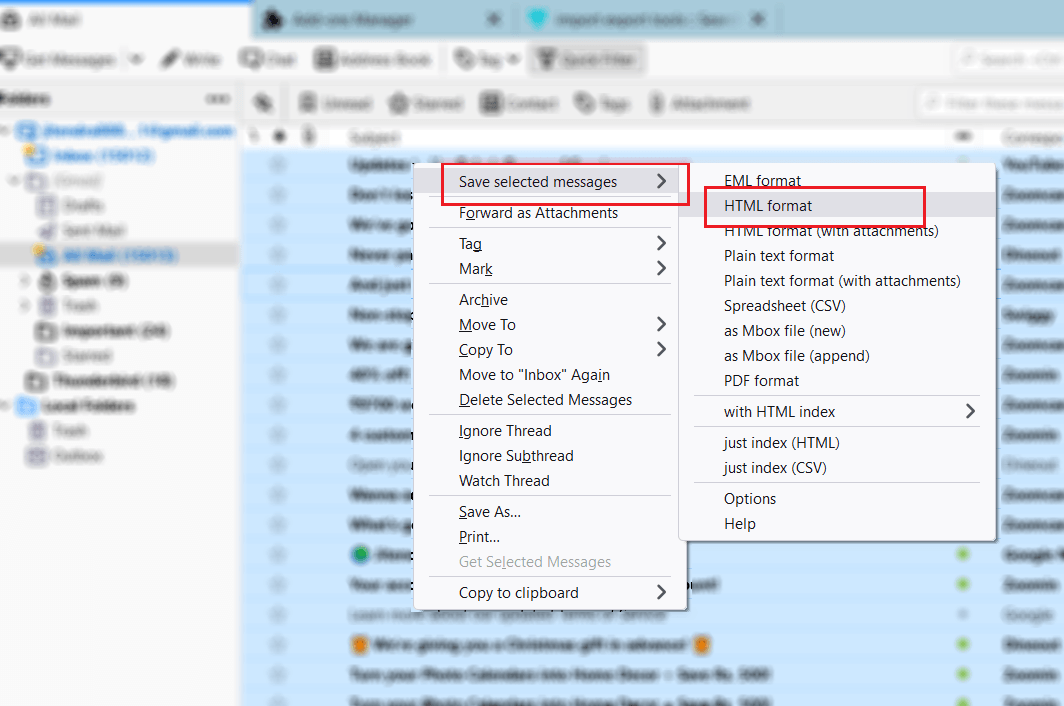
- Right-click on the selected emails, choose Save Selected Messages > As HTML format.
- Thunderbird will save your emails as .html files on your computer.
- Now, open these saved HTML files in Google Chrome, Edge, or any web browser.
Result: You can now easily view MBOX emails in Chrome!
How to Open MBOX File in Chrome Browser Automatically?
Let’s go for an automated solution; Download and install Advik MBOX Converter on your Windows system. It makes it easy to open MBOX files in Chrome without needing any email client. The tool convert MBOX to HTML format, which can be directly opened in Chrome or any web browser. You just need to load your MBOX file into the software, select HTML as the output format, and start the conversion.
It supports batch conversion, so you can export multiple MBOX files at once. The software keeps the original email formatting, attachments, and email details intact during the process. Once converted, you can open the HTML files and view your MBOX emails in Chrome quickly and easily.
Click on the free download button to check how it works.
Steps to Open MBOX File in Google Chrome Browser
- Run the software and add MBOX file to the software.
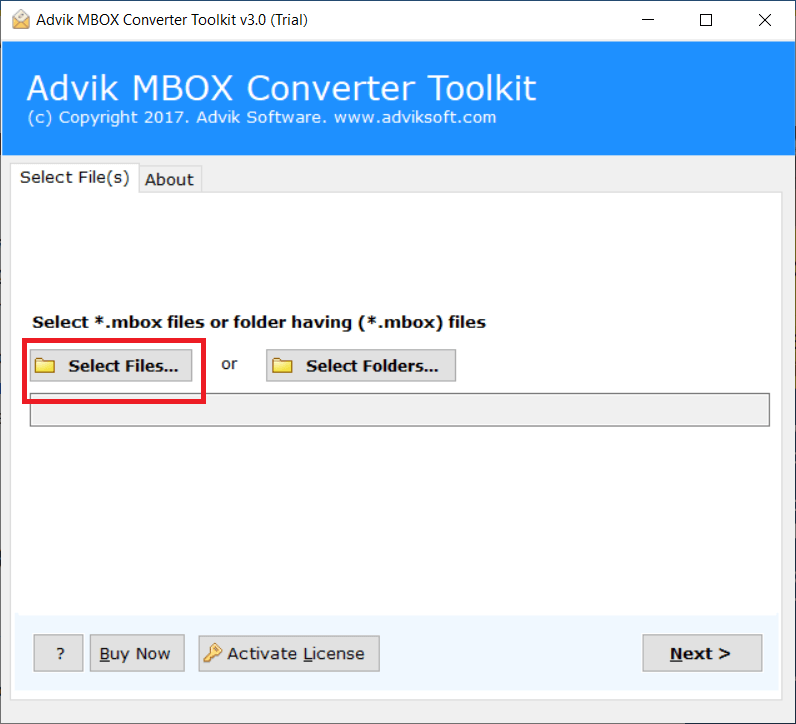
- Select the required mailbox folders of your choice.
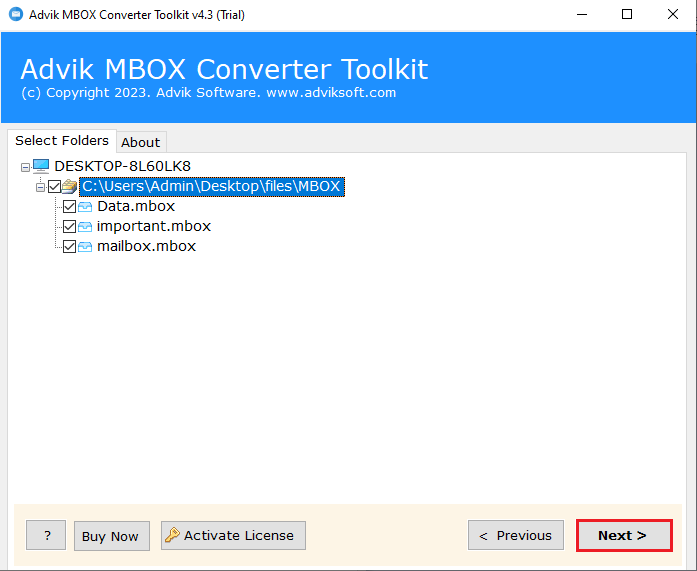
- Choose HTML as a saving option from the list.
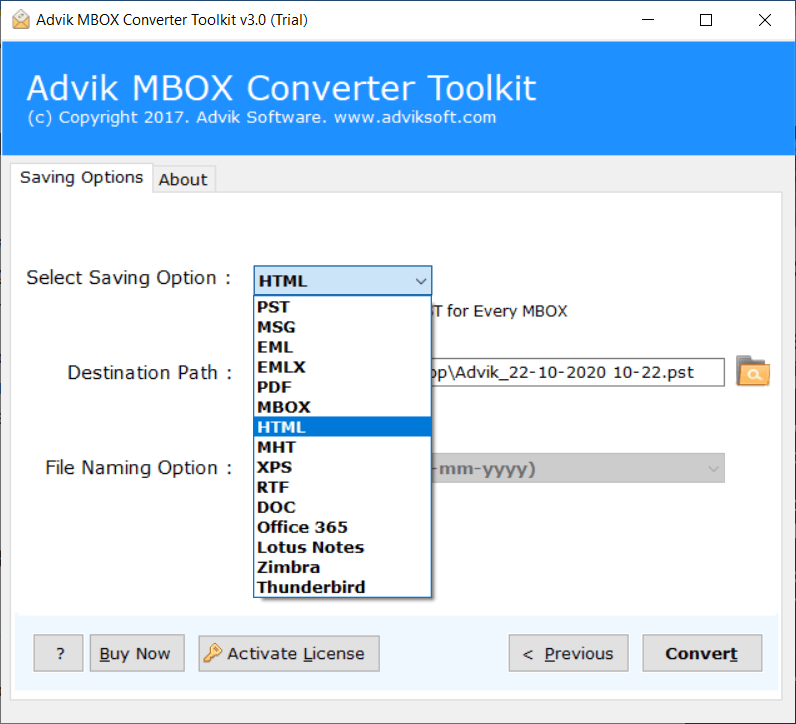
- Select the target location to save file and click Convert.
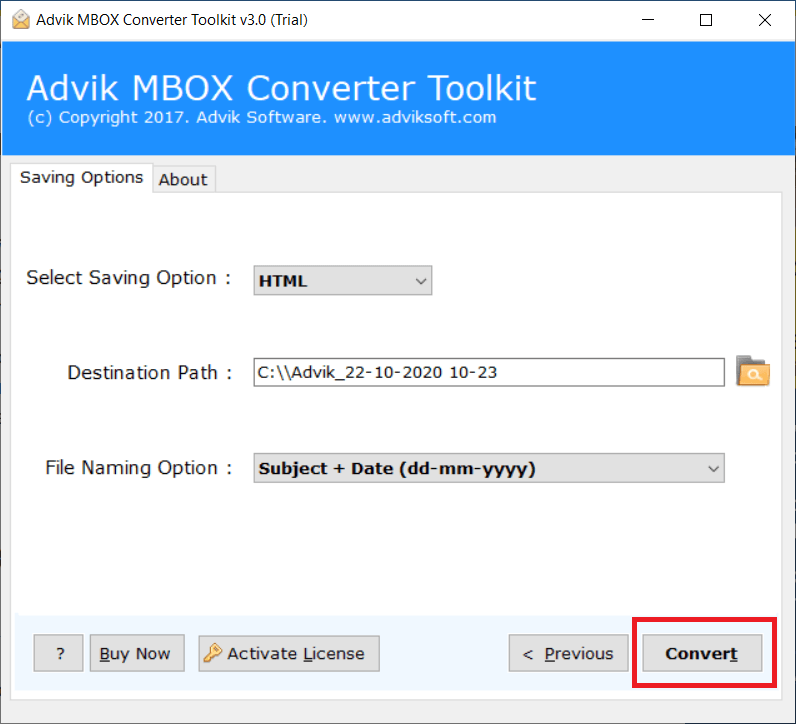
Finished! Once the software converts MBOX file to HTML files, you can open the resultant file in Chrome or any internet browser.
Watch How to Read MBOX File in Chrome
Benefits of Choosing Automated Solutions Over Manual Processes
Knowing the fact that to open .mbox in chrome with entire emails, you need to choose an automation method. Why? The manual and free methods may lead to data modification or data loss. Thus, it’s not recommended.
Batch Import MBOX to Chrome Browser
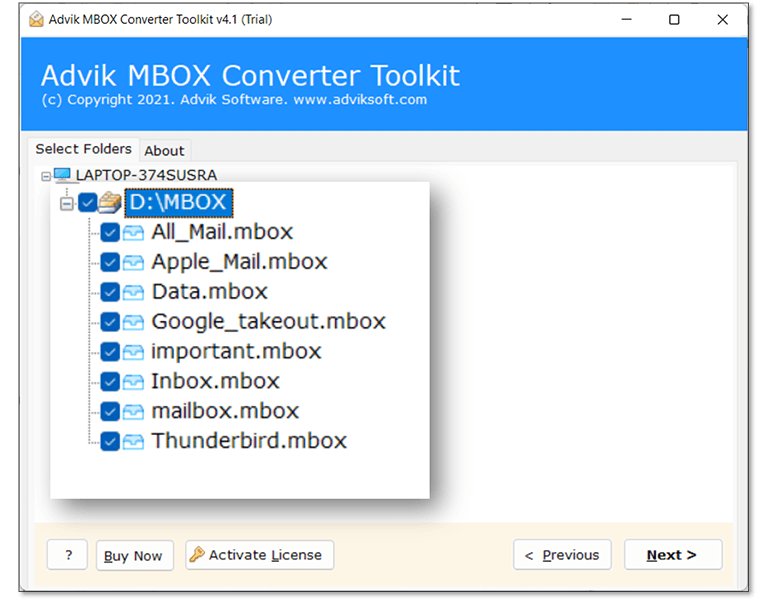
You can export emails to .html files from multiple MBOX files in one attempt. This option will reduces your manual efforts and time.
Convert MBOX Emails to 20+ Formats
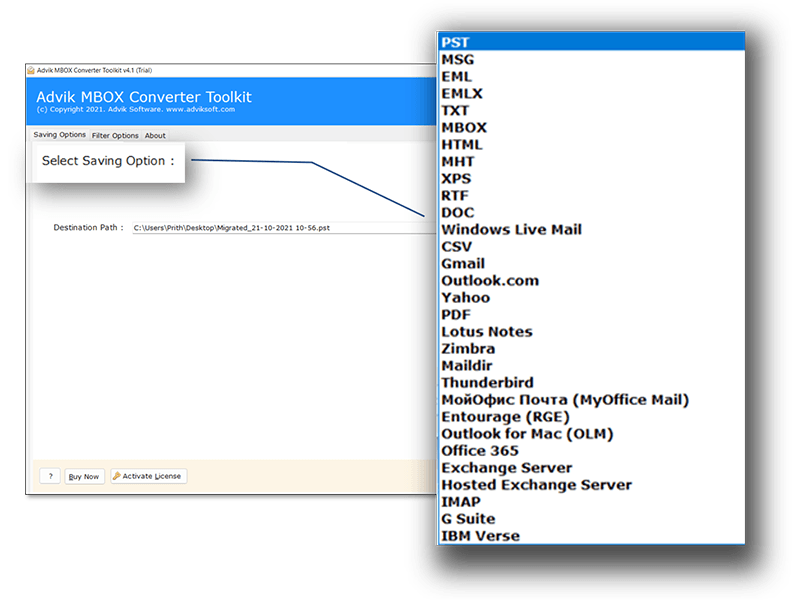
The software allows you to choose a various number of email export options. You can export emails from MBOX file to PDF, CSV, EML, HTML, DOC, RTF, XPS, and many others.
Advance Filter Option
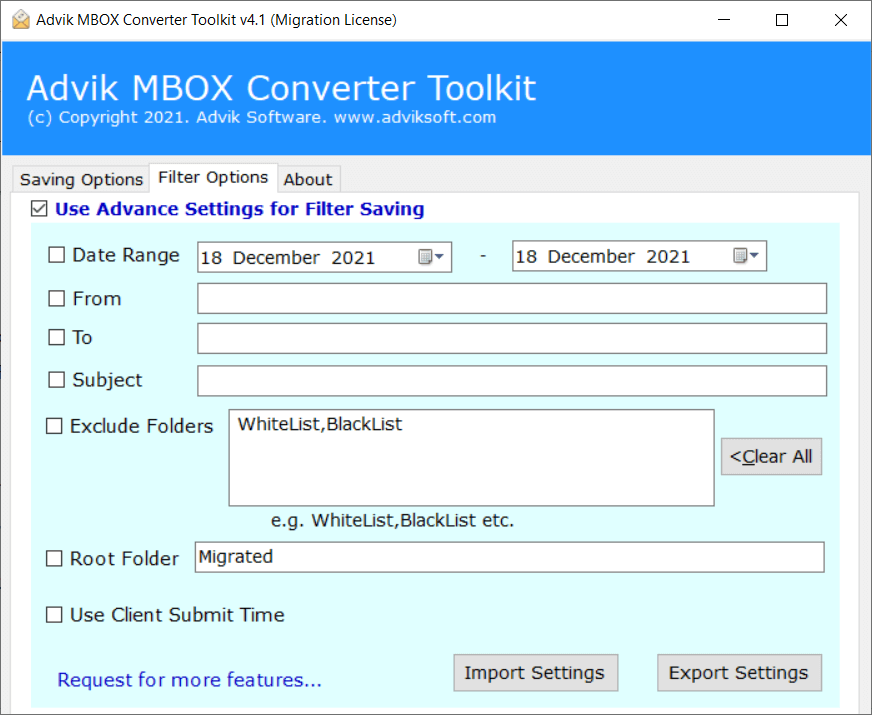
If you want to export specific emails to HTML files from MBOX you can choose this feature. You have to apply email filters to convert specific emails only using Subject Name, Sender or Receiver Details, Date Range, etc.
Keeps Email Formatting & Attachments Intact
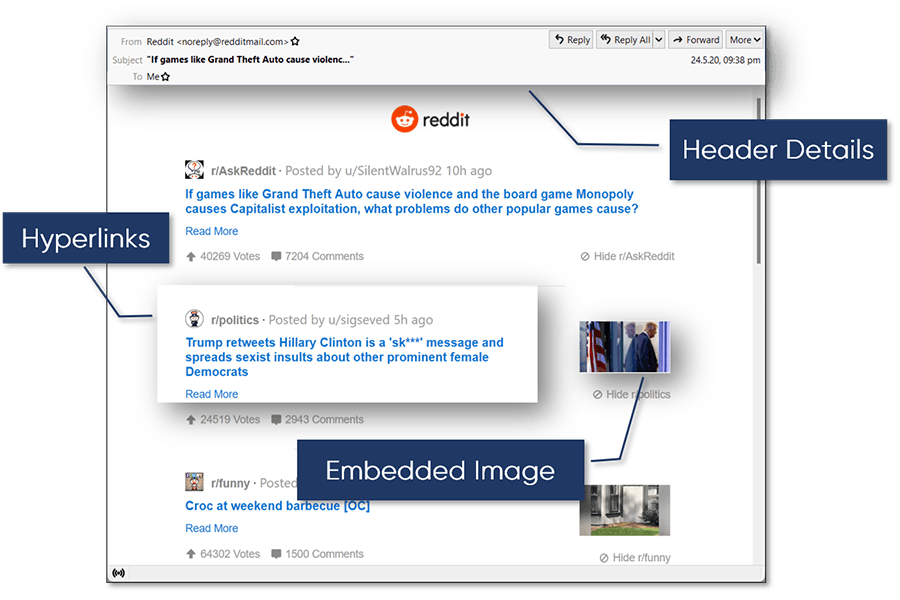
The tool ensures that all emails retain their original formatting, metadata, and attachments after conversion. Such as email properties like to, cc, bcc, from, subjects, etc.
Maintains Folder Structure
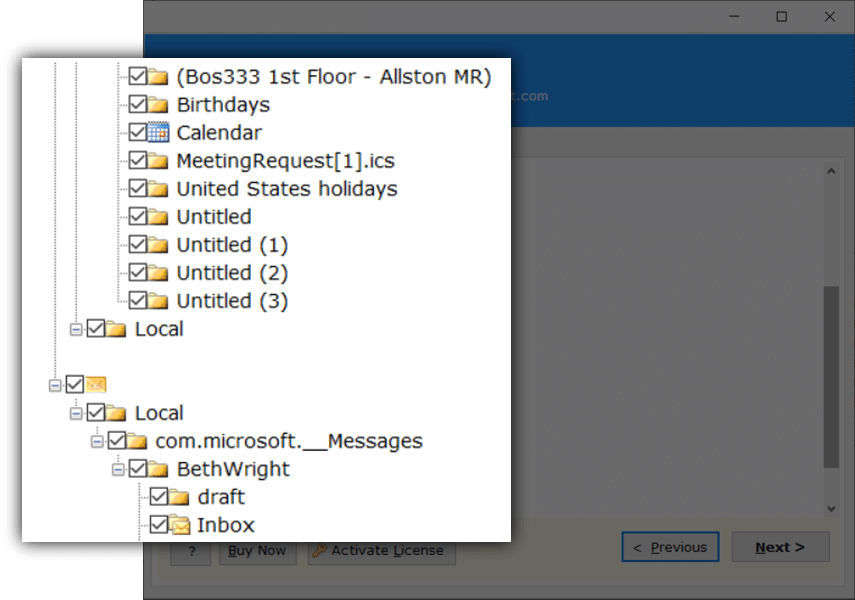
Also, it preserves the complete mailbox folder hierarchy without any modification. Your emails stay organized just like they were in your MBOX file, making it easier to find specific messages.
Multiple File Naming Options
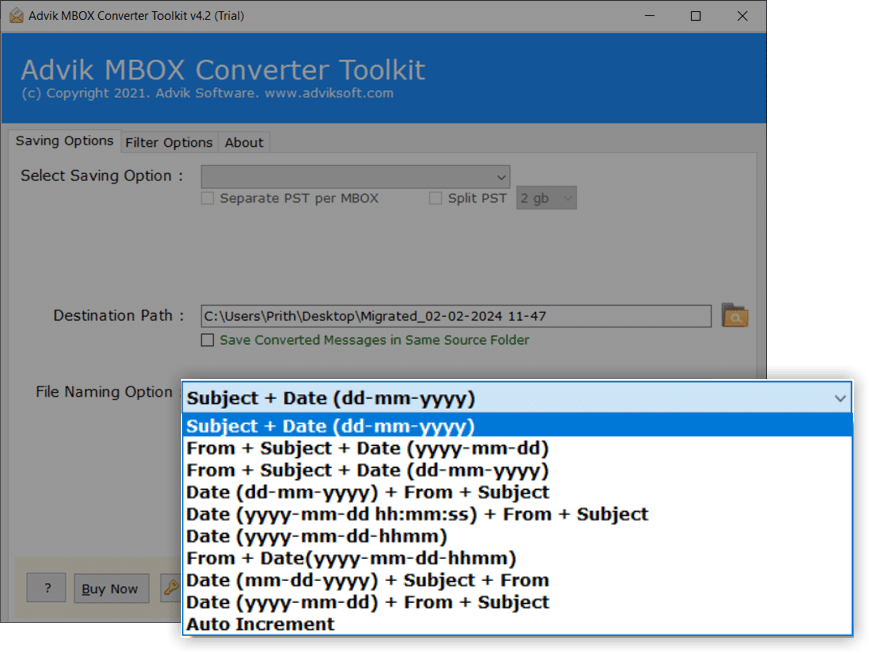
This feature allows you to save converted emails with customized names for better organization. Instead of generic filenames, you can choose formats like Subject Name, Date & Time, Sender + Subject, or Auto-Increment Naming etc.
Conclusion
In conclusion, this article has provided easy and effective solutions to open MBOX file in Chrome. Since Chrome doesn’t support MBOX files natively, we explored manual methods like using Mozilla Thunderbird, where you can convert MBOX files to HTML for viewing in any internet browser.
However, for a more easy and convenient process, we introduced automated software, which allows you to quickly convert MBOX files to HTML with just a few steps. You can also try out its free demo version to check its working performance. Whether you opt for the manual or automated approach, opening MBOX files in Google Chrome is now easier than ever.
Help & Support FAQs
Q1. Are online MBOX viewers safe to use?
Ans. It depends on the website. Always use trusted and secure online MBOX viewers to protect your data.
Q2. Can I use a Chrome extension to open MBOX files?
Ans. Yes, some Chrome extensions allow you to upload and view MBOX files inside the browser.
Q3. Will the email attachments also open in Chrome after conversion?
Ans. Yes, if you use a good tool like Advik Software, it keeps attachments safe during conversion, and you can access them through the HTML files.
Q4. Is there a free way to open MBOX in Google Chrome?
Ans. You can use Thunderbird + Save as HTML method manually, but for a faster and more direct way without email clients, you’ll need a professional tool.

