Advik MBOX to PST Converter
Software to convert .mbox into .pst format in no time. Advik MBOX to PST Converter program is the best tool to import MBOX to Outlook 2019, 2021, 2021, 2025. Download and try the software for free.
As featured on: ![]()
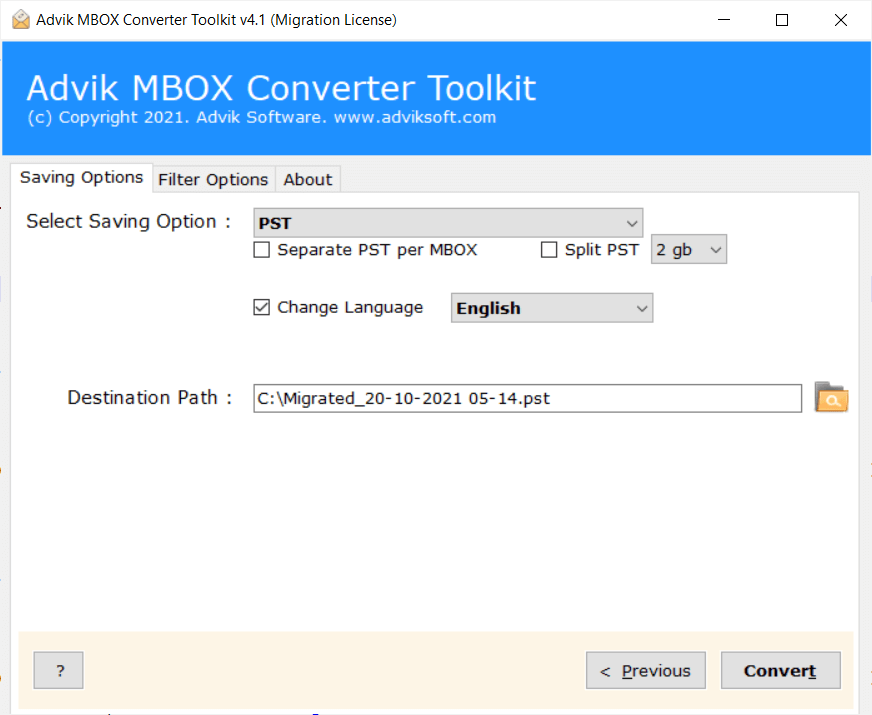
Software is built with superfast file conversion rate, but has very simple interface for novices. Support MBOX file exported from almost all email clients/service providers.
Find out the scenarios where converting MBOX to PST becomes essential.
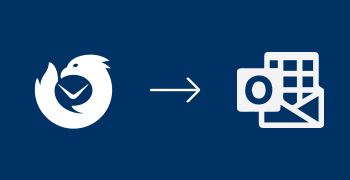
Thunderbird to Outlook Migration
Switching between email clients can be tricky, especially for Thunderbird to Outlook migration as they use different file formats. Advik MBOX to PST Converter makes this transition smooth and easy. The tool ensures that all your emails, including attachments, are transferred from MBOX to PST without any data loss. With its batch processing feature, you can convert multiple MBOX files in one go.
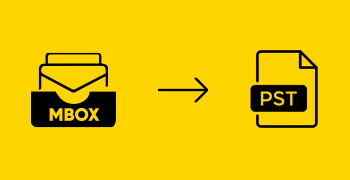
Backup MBOX Emails in PST File
If you're looking for a solution to import MBOX to Outlook, then PST is the best option. The Advik MBOX to PST Converter makes it easy to create a backup that you can open in Outlook whenever needed. Since PST is the native format for Microsoft Outlook, it's reliable and versatile for future use. You can also access your backup file on any device with Outlook installed, whether it's your work or personal system.
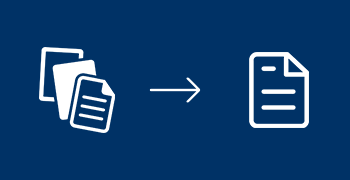
Combine Multiple MBOX Files
If you have multiple MBOX files from different email clients and want to manage it in one place, merging them into a single PST for Outlook file is the best solution. Advik MBOX to PST Converter will let you easily export all your MBOX email data to PST file format in a single processing. Users have the flexibility to select multiple MBOX files, and the tool efficiently consolidates & merge MBOX files into a single PST file.
Discover the powerful and customizable features of Advik Software to Convert MBOX file to PST Format
The premium feature of this tool is that it lets users convert multiple MBOX files at once using batch mode. It offers two options to load MBOX files: you can either use Select Files to load multiple MBOX files or use Select Folders" option to add multiple MBOX folders having MBOX files, and the tool will handle the rest of the process automatically.
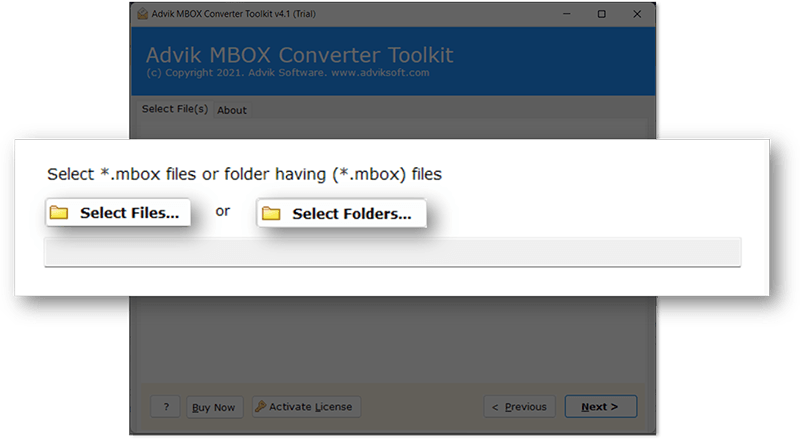
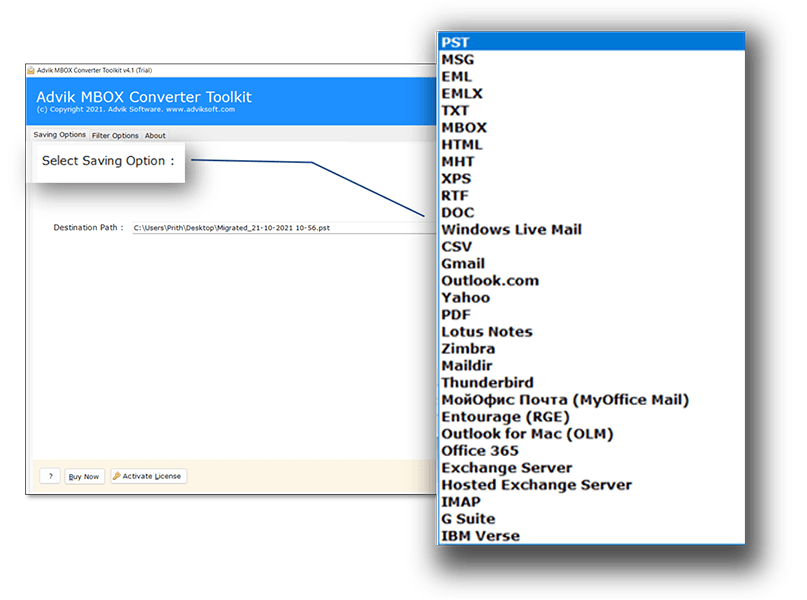
Advik MBOX to PST Software is a bundle of solutions. With this software, you can export emails from MBOX files into various popular and useful file formats. It offers you to save and convert MBOX file to PST, MBOX to PDF, MBOX to EML, MBOX to MSG, MBOX to TXT, MBOX to DOC, MBOX to OLM, RTF, XPS, Maildir, MBOX to HTML, and many more. It's a workable solution for users who want to access or view MBOX emails in different platforms or applications easily.
This all in one MBOX to PST Tool enables you to migrate MBOX emails to the cloud email servers and desktop clients along with MBOX to PST Conversion. You can use the same software to import MBOX to Gmail, GoDaddy, Zoho Mail, Office 365, Rackspace, Yandex Mail, AOL Mail, iCloud, Zimbra Webmail, cPanel, AWS Workmail and many more IMAP-based email services. This utility only requires MBOX files and email account details to complete this process in just few simple steps.
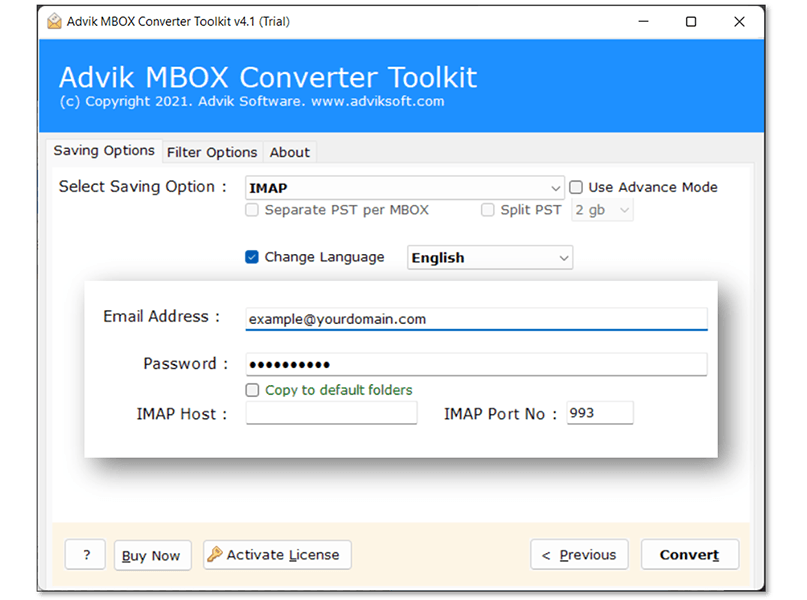
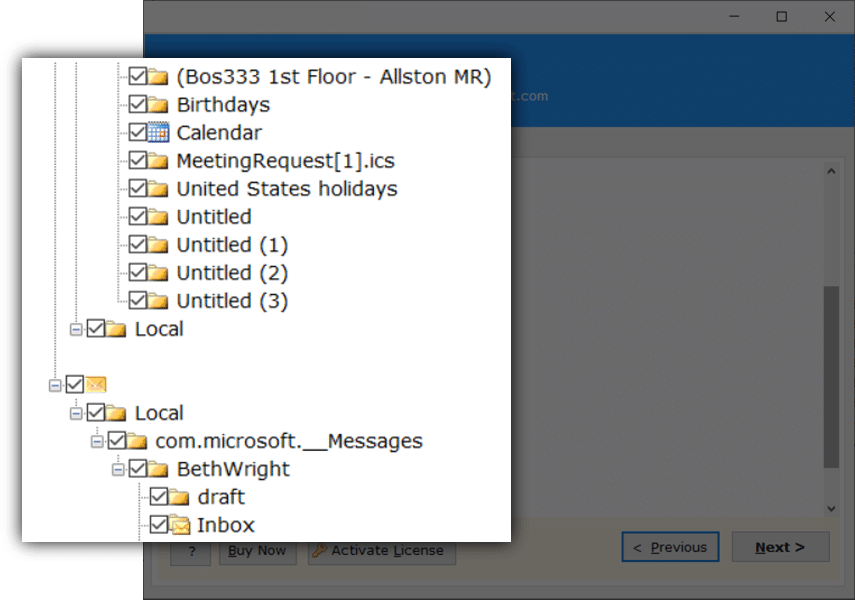
The tool is designed to maintain the original folder structure of your mailboxes and it ensures that no changes are made during the conversion. For example, emails in the INBOX of the MBOX file will remain in the Inbox folder of the output file. By preserving the mailbox tree, the software makes it easy to access your emails without any confusion, keeping all emails in their original folders and subfolders.
Unlock the complete potential with MBOX 2 PST Converter Full Version Edition
System Requirements
Processor Intel® Pentium 1 GHz processor (2.4 GHz is recommended)
Operating System Windows 11, 10, 8.1, 8, 7
Memory Minimum 2 GB RAM(4 GB Ram Recommended)
Hard Disk 200 MB of free hard disk space
License Delivery
Electronic via Email
Supported Email Clients
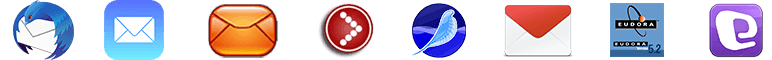
Who Loves Advik Software?
TRY IT OUT FOR FREE
Download the Best MBOX to PST Converter of 2026 Now
*Free demo will convert 25 items from each MBOX folder for free

Steps to convert MBOX to PST for Outlook
The software will start converting MBOX file to PST automatically
Yes. The software allows you to include or exclude specific folders during conversion. This helps you avoid exporting unnecessary folders and keeps your PST file organized.
No, it is not possible to convert MBOX file to PST online using this application. Also, it is not recommended for online MBOX to PST conversion. As, large MBOX files are not supported online and also there is a chances of MBOX file corruption.
Yes, you can extract emails from MBOX file along with their attachments. The tool also supports bulk extraction for faster processing.
Yes, all email attachments are preserved exactly as they are. Nothing is deleted or lost during the MBOX to PST conversion process.
Without any second doubt, you can export Thunderbird to PST with this best recommended utility. You can directly choose Thunderbird MBOX files to export into PST format in few simple steps.
Yes, you can use the date range and name filters offered by this tool and do selective conversions.
Yes. It supports MBOX files from over 30 email clients, including Thunderbird, Gmail (Google Takeout), Apple Mail, SeaMonkey, Eudora, and others.
Yes,the tool works perfectly on Windows 11, as well as Windows 10, 8.1, 8, and 7.
Yes,Outlook is not required to run the tool or perform the conversion. However, you will need Outlook if you want to open and view the converted PST files.
The free trial version allows you to convert up to 25 emails per folder. To unlock unlimited conversions, you can purchase the full version.