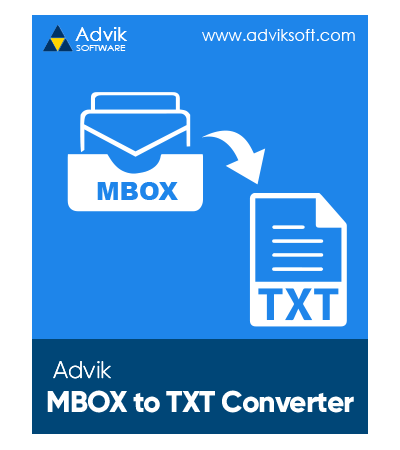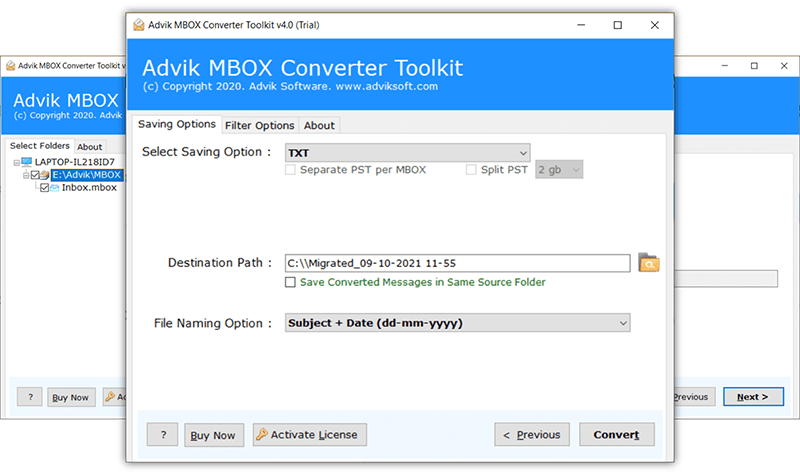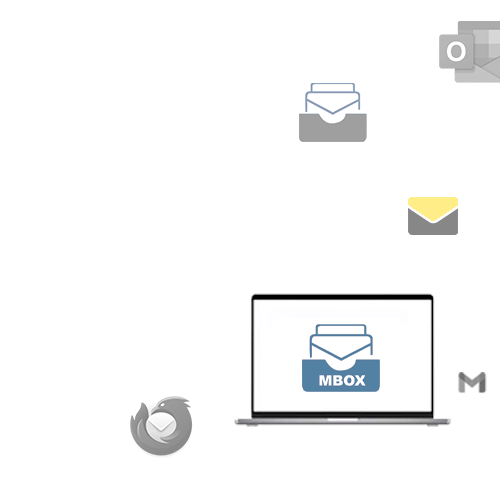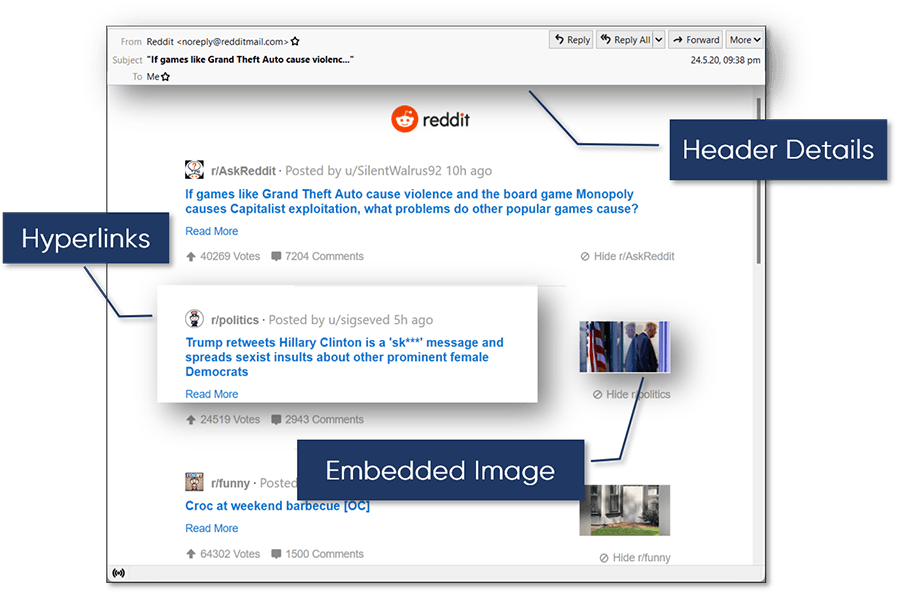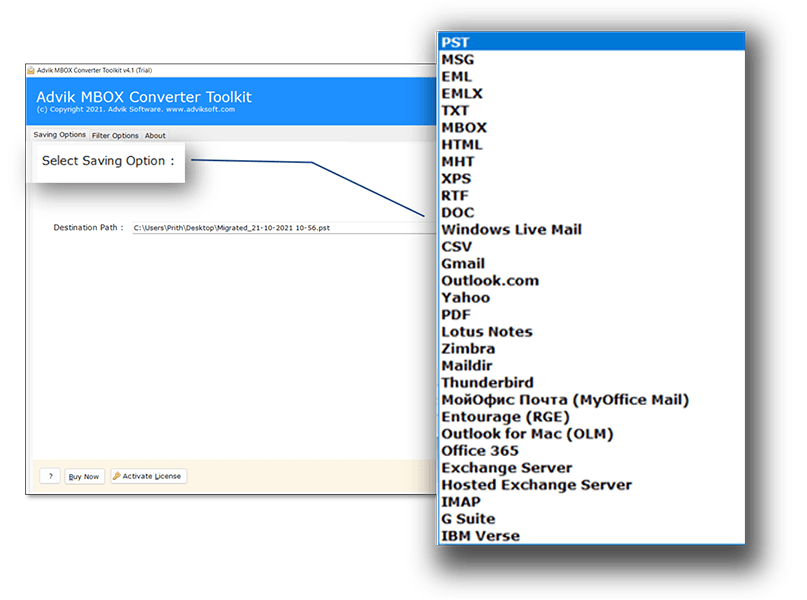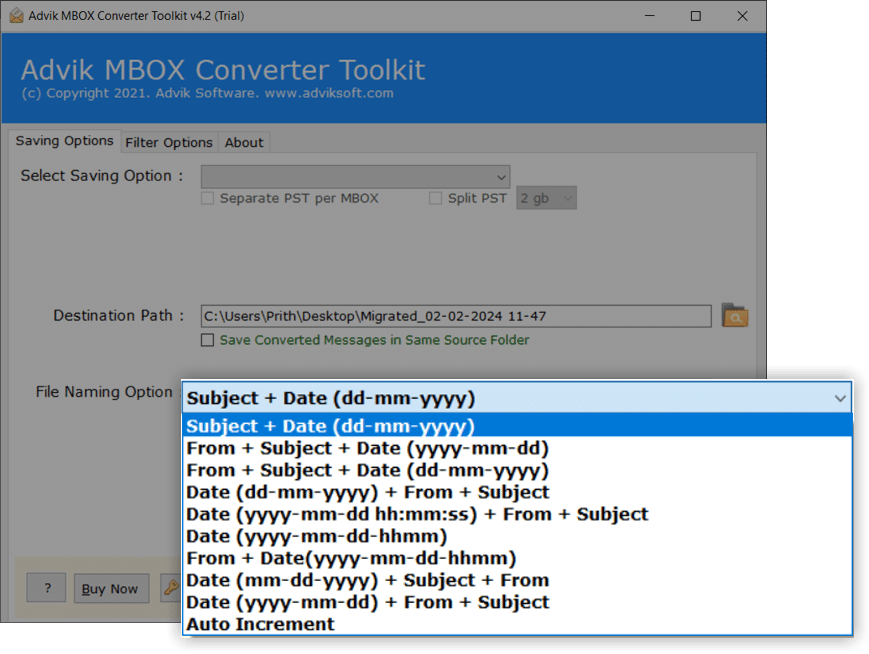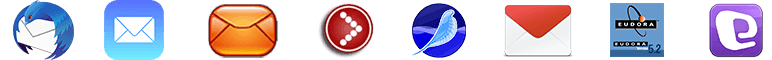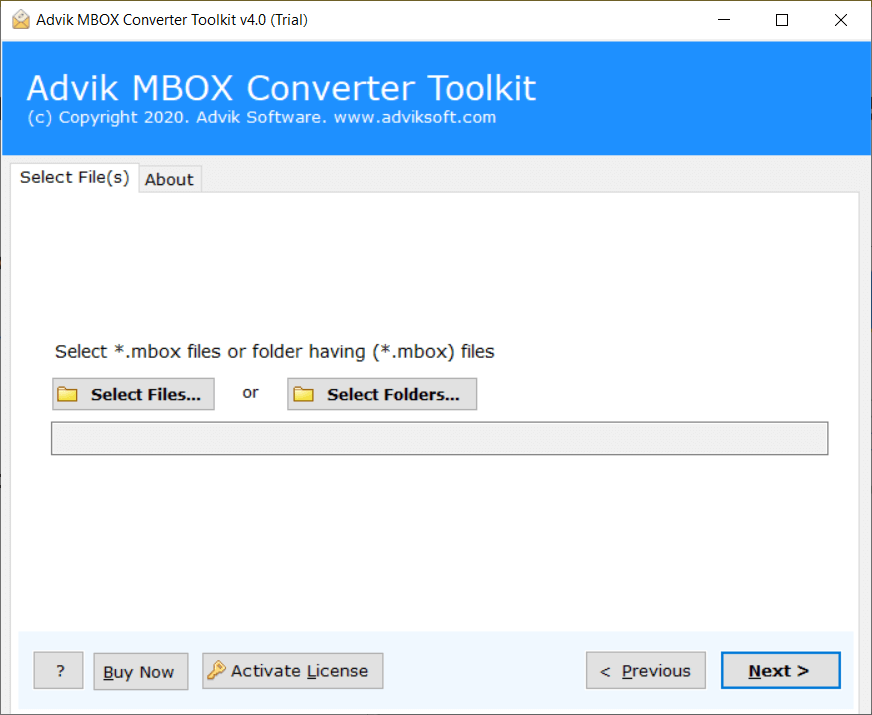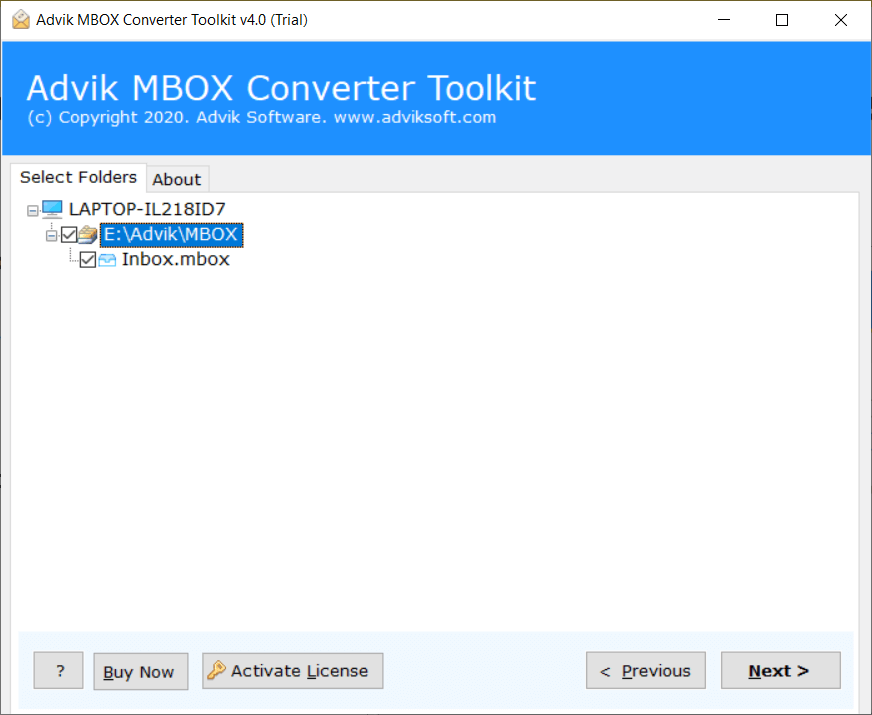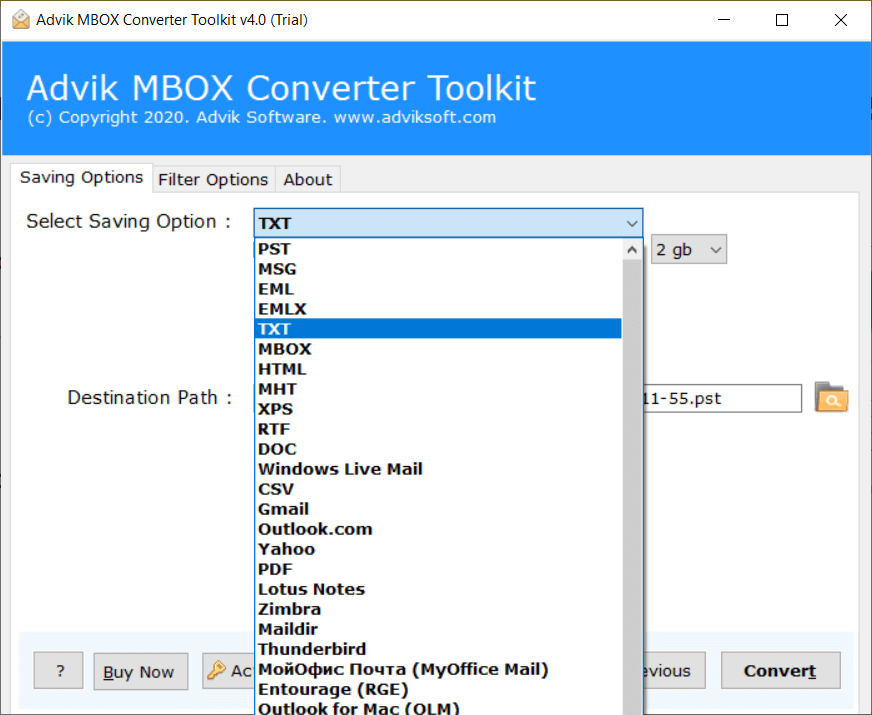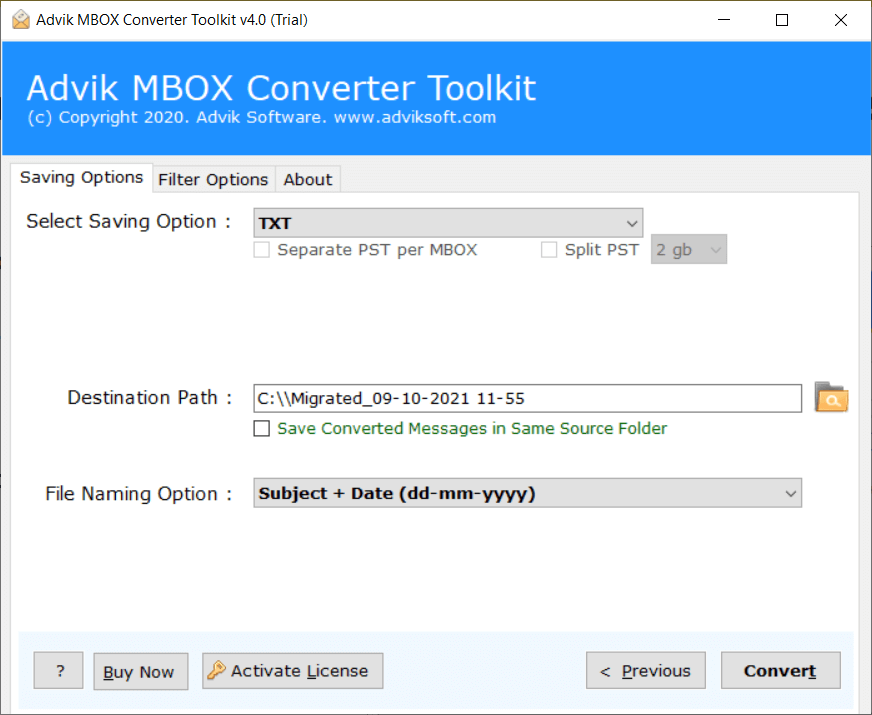Advik MBOX to TXT Converter
It is a secure utility to export MBOX to Plain Text file with attachments. The application quickly loads multiple MBOX files and convert MBOX emails to TXT file in simplified clicks. You can even open MBOX emails in Notepad, Wordpad, and other supportive applications without any data loss.
- Export MBOX emails to plain text file format with attachments
- Convert corrupted & damaged MBOX files to text file
- Support MBOX files created by 20+ email client applications
- No file size limitations, supports exporting oversized or bulk MBOX files
- Maintain original email formatting, headers, and metadata during conversion
- Preserve folder structure throughout the MBOX to TXT conversion process
- Preview all MBOX emails before exporting them to TXT format
- Apply advanced filters (Date, Subject, To, From) for selective conversion
- Extract attachments from MBOX file to a separate folder
- Converts MBOX emails into readable and lightweight text documents
- Dedicated option to save converted TXT files at a desired location
- 100% standalone tool; no need for any email client installation
- User-friendly interface suitable for beginners and professionals
- Generates a detailed conversion report for user reference