How to Extract Attachments from MBOX Files?
Jackson Strong | March 27th, 2025 | Attachment Extraction
Overview: If you need to extract attachments from MBOX files, doing it manually can take a lot of time. Opening each email and saving attachments one by one is frustrating, especially with many emails. Luckily, there are easy ways to do this. In this guide, we will show you three simple methods using Thunderbird, a Python script, and an automated MBOX Attachment Extractor tool.
Extracting attachments from an MBOX file can be tricky if you don’t have the right tools. While MBOX files store emails and their attachments, they don’t offer a built-in way to bulk save attachments separately. Manually saving them from each email can take hours if you have a large MBOX file.
To solve this, you can use different methods based on your needs. Below, we will explain each method step by step, starting with the free manual method using Thunderbird. So, let’s get started!
How to Save Attachments from MBOX File Free?
If you have MBOX files configured in Thunderbird, you can extract attachments using an add-on. Follow these steps:
- Install and open the Thunderbird client.
- Install ImportExportTools NG plugin to Thunderbird.
- Then, Go to the File tab and select Import MBOX file.
- Open the email message containing the attachment.
- Right-click on the attachment and choose the Save As option.
- Click the Save button to extract the attachment from the MBOX file.
Note:
- Mozilla Thunderbird installation is required.
- Time-consuming for large MBOX files.
- Cannot extract attachments from multiple MBOX files at once.
How to Extract Attachments from MBOX File Using Python Script?
If you’re comfortable with scripting, you can use Python to extract attachments from MBOX files.
1. Install Python and the required libraries:
sh
pip install mailbox
2. Use the following script to extract attachments:
import mailbox
import os
def extract_attachments(mbox_file, output_folder):
os.makedirs(output_folder, exist_ok=True)
mbox = mailbox.mbox(mbox_file)
for message in mbox:
for part in message.walk():
if part.get_content_maintype() == ‘multipart’:
continue
if part.get_content_disposition() is None:
continue
filename = part.get_filename()
if filename:
filepath = os.path.join(output_folder, filename)
with open(filepath, ‘wb’) as f:
f.write(part.get_payload(decode=True))
extract_attachments(“emails.mbox”, “attachments”)
3. Run the script and extract attachments to the specified folder.
Limitations of the Python Method:
- Requires technical knowledge.
- Not suitable for non-technical users.
- No graphical user interface (GUI).
How to Extract All Attachments from MBOX Files Automatically?
Simply download and install Advik MBOX Converter software. It is a powerful and complete solution to extract attachments from MBOX files in a few simple clicks. It is a professional MBOX attachment extractor that can also export MBOX attachments in batches as well. Yes, you can add multiple .mbox files into the software to extract email attachments. It will extract and save the attachments to a separate folder.
The software will extract and save all email attachments like PDFs, Images, Videos, Documents, etc.
Download it for free and give it a try!
Note: The demo edition allows users to export attachments from 25 emails at no cost. If you have more emails, you need to buy the licensed edition.
Steps to Export Attachments from MBOX Files
- Launch software on your Windows PC.
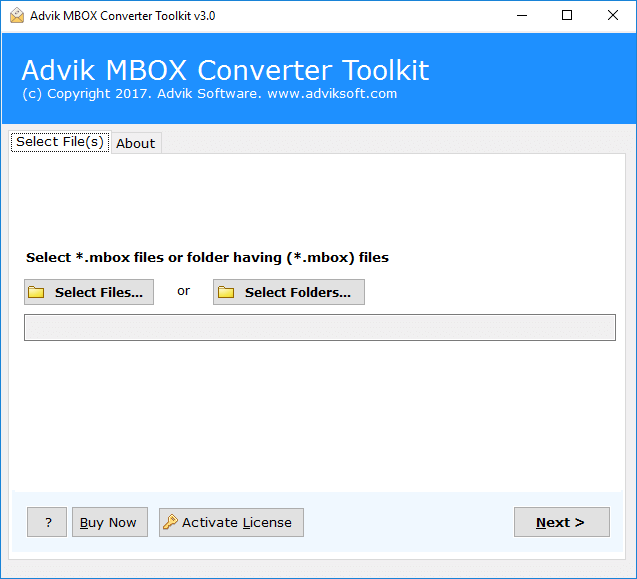
- Click Select File and add .mbox file in your software.
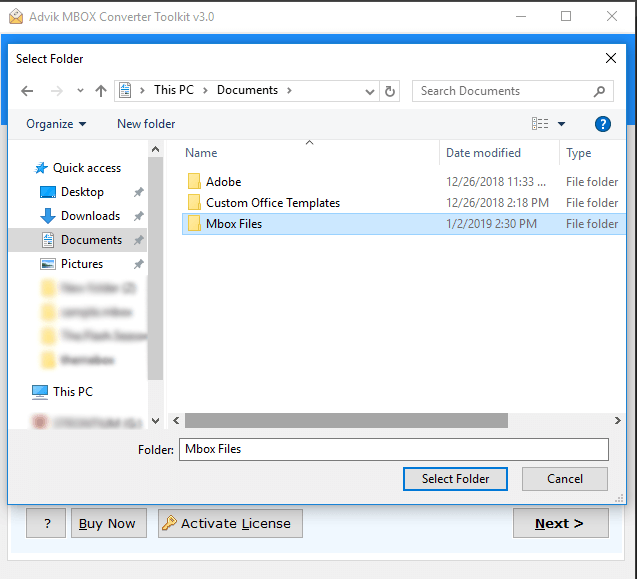
- Select Mailbox folders from which you want to extract attachments.
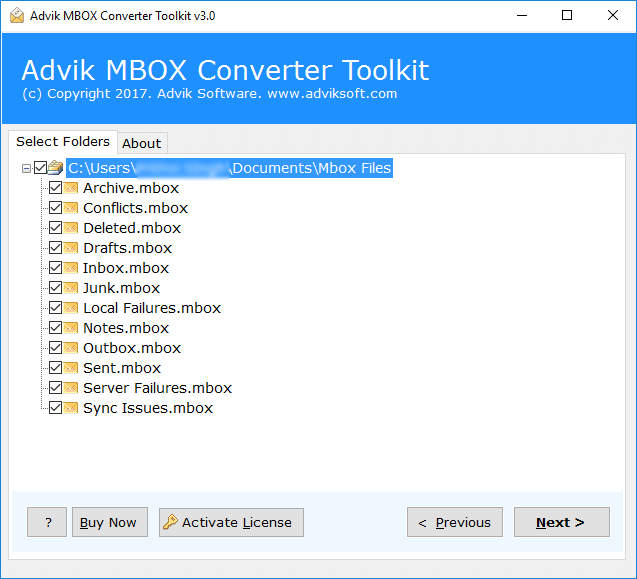
- Select DOC from the saving option from the list.
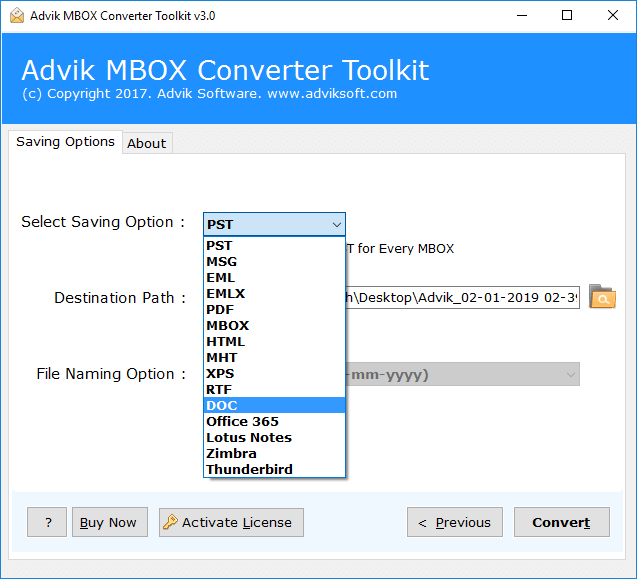
- Hit the convert Button and analyze the process.
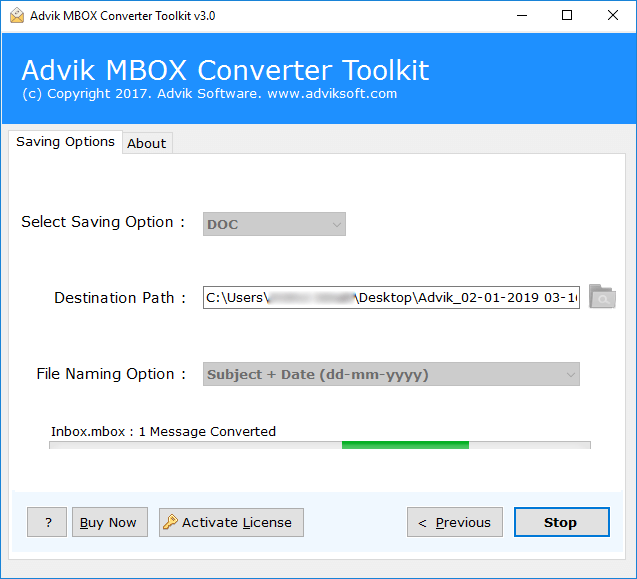
All Done, the software will create a separate folder to store all the attachments of the MBOX file.
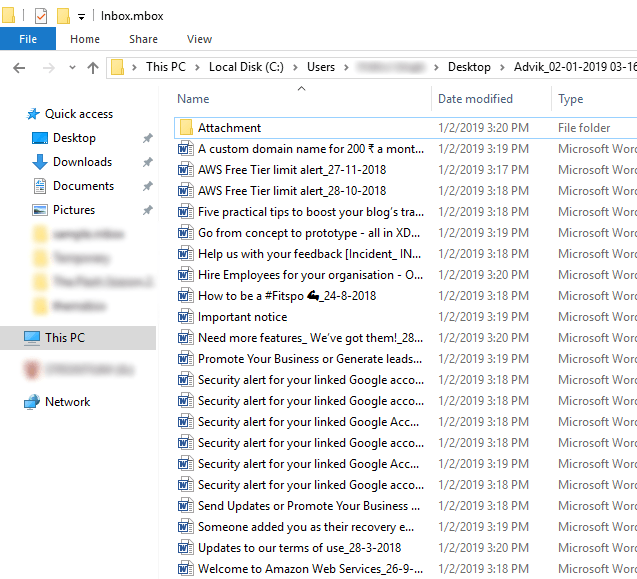
The “Attachment” folder which is shown above contains all the attachments of your MBOX file.
Watch How to Save All Attachments from MBOX Files
Why Use Advik MBOX Attachment Extractor Solution?
- Trusted Brand: Advik Software provides 100% malware-free and authentic applications. Our software can be easily accessible by skilled as well as non-technical experienced users to download attachments from MBOX.
- Export Emails with Attachments: Also, you can extract emails from MBOX using the same toolkit.
- Simplest Graphical User Interface: The tool offers the simplest layout to extract attachments from MBOX file. Anyone with little to no technical knowledge can use this software
- Multiple Saving Options: Apart from downloading attachments from MBOX files, you can use this tool to convert MBOX file into Multiple file formats. Such as MBOX to PST, MSG, EML, PDF, etc.
- Offline Conversion: You don’t need any internet connection to extract MBOX attachments by using this automated technique.
- Supports Multiple MBOX files: You can also extract attachments from Gmail MBOX, Thunderbird MBOX, Apple Mail MBOX, etc, and many MBOX-compatible email clients.
- Dedicated Customer Support: You can also contact our support team in case you are stuck somewhere while using this tool.
- Supports All Versions of Windows: This software supports all versions of Windows such as Windows 10, 8, 7, XP, Vista, etc. You can also use this tool on 32-bit as well as 64-bit computers.
Final Words
Extracting attachments from MBOX files can be a challenging task if you don’t have the right solutions. That’s why, we have introduced two easy-to-use approaches to export MBOX file attachments without any issues. In my opinion, automated software is the simplest way to extract attachment files from MBOX. It’s completely FREE to try to check it’s working steps.
We hope this article helped you in finding the right method to solve your query. If you have any queries related to this article you can email us or you can chat with our support team.
Frequently Asked Questions
Q1. Do MBOX files contain attachments?
Ans. Yes, MBOX files can contain attachments. When emails are stored in the MBOX format, any attached files, such as images, documents, or PDFs, are included along with the email content.
Q2. What is the easiest way to extract attachments from an MBOX file?
Ans. The easiest way to extract attachments from MBOX file is by using automated software which is designed for this purpose. Manually exporting MBOX attachments can be time-consuming and lengthy.
Q3. Can I automate the attachment extraction process?
Ans. Yes, you can use a Python script to extract attachments automatically. However, this requires programming knowledge and may not be suitable for non-technical users.
Q4. Why am I unable to extract attachments from my MBOX file?
Ans. This issue could be due to corrupted MBOX files, missing attachments, or email client limitations. Try using an MBOX Attachment Extractor tool, which can process MBOX files more efficiently.
Q5. Does extracting attachments remove them from MBOX file?
Ans. No, extracting attachments does not delete or modify the original MBOX file. The attachments are simply copied and saved separately.


