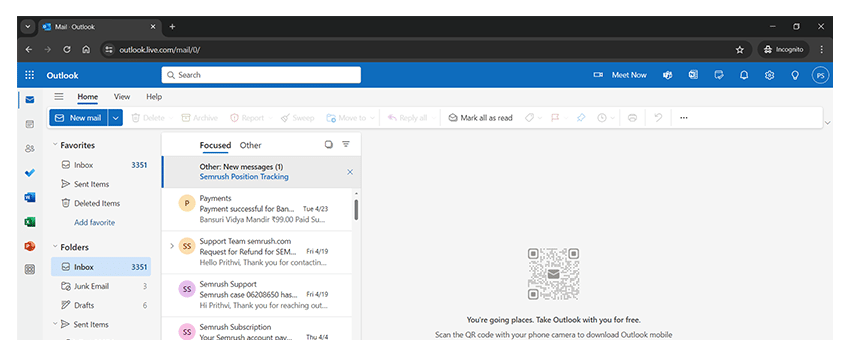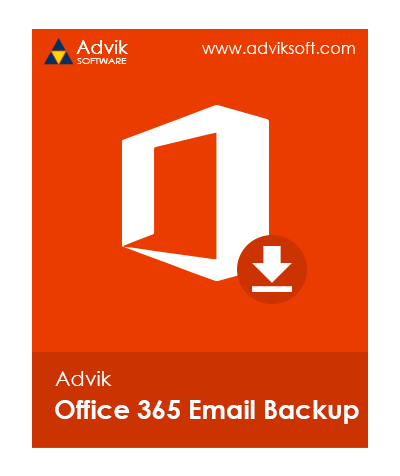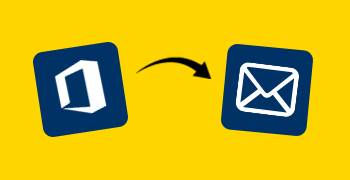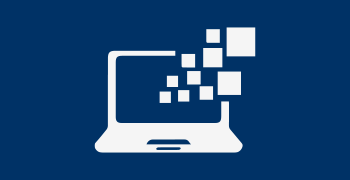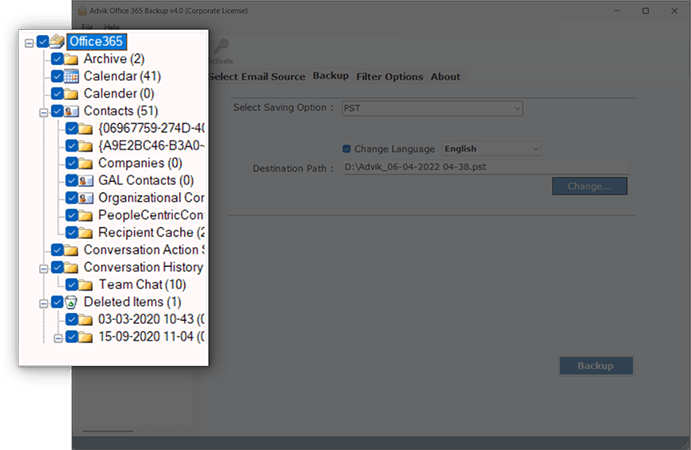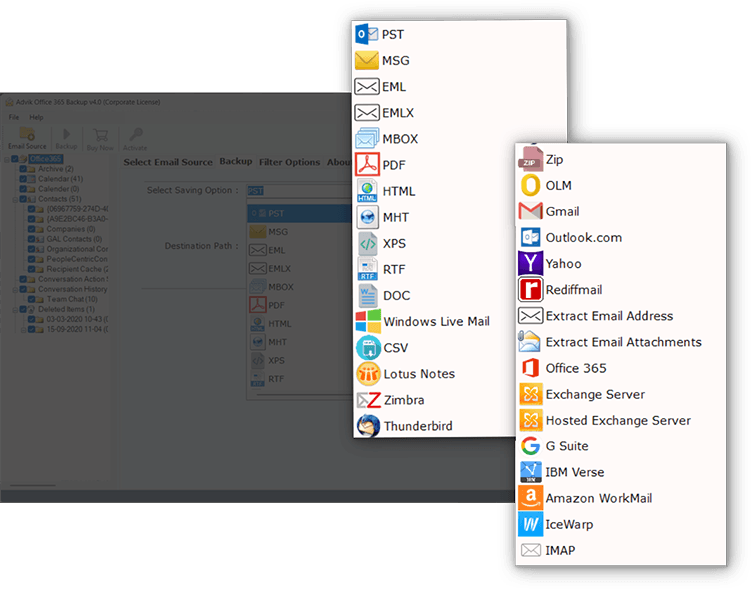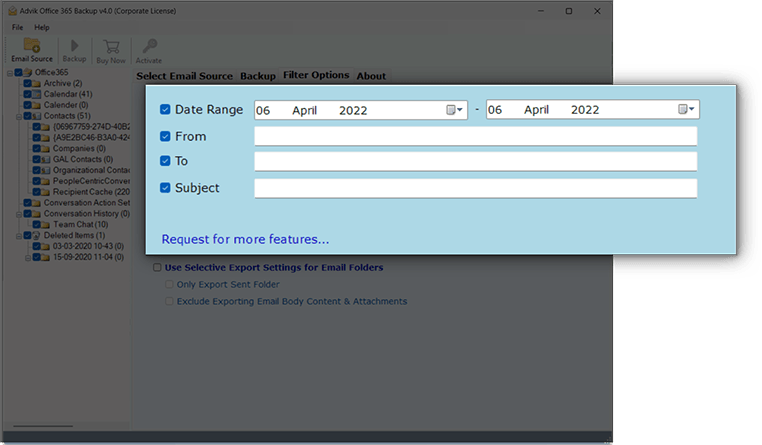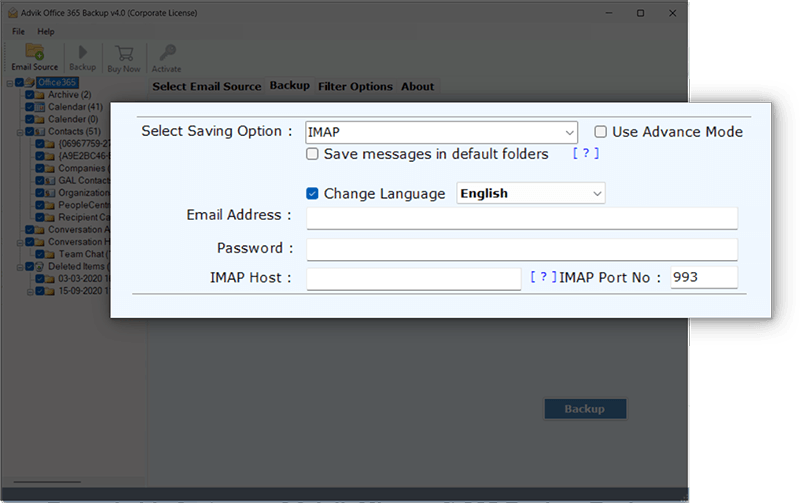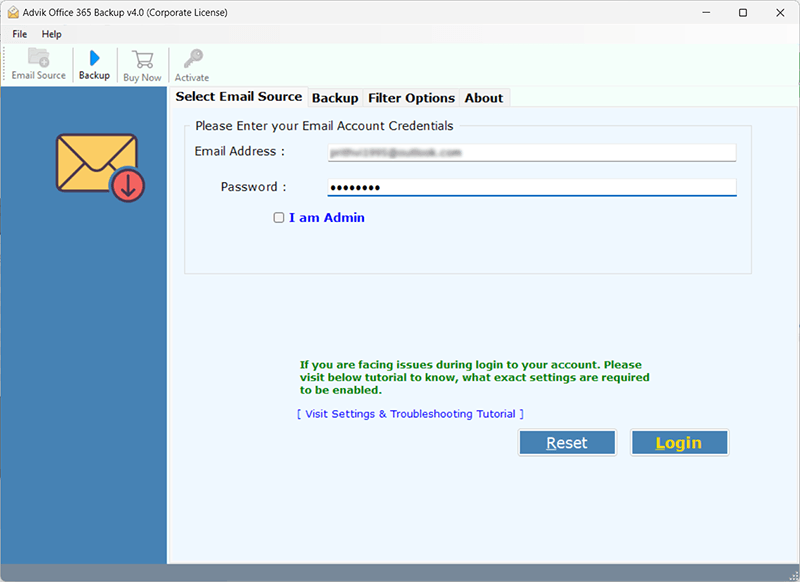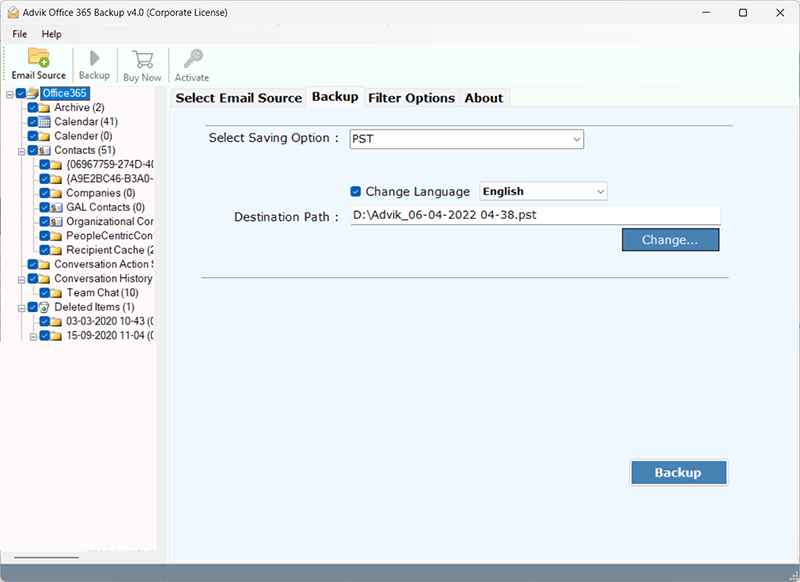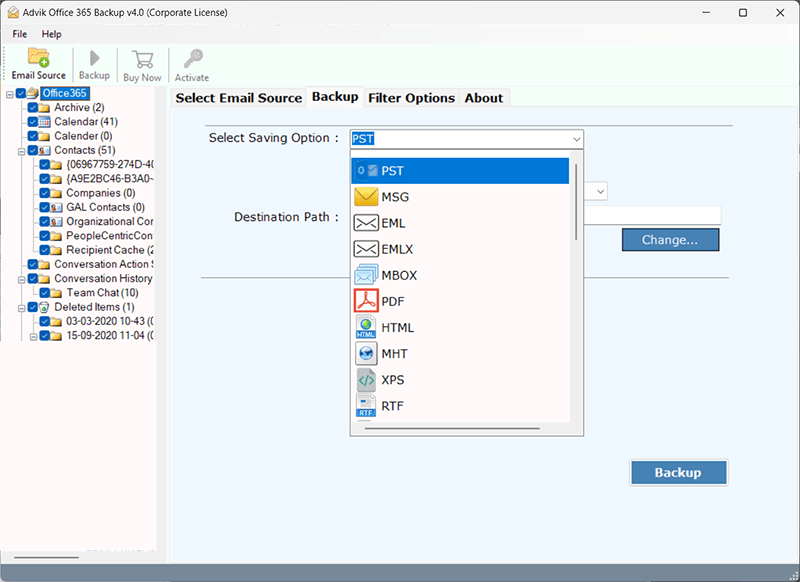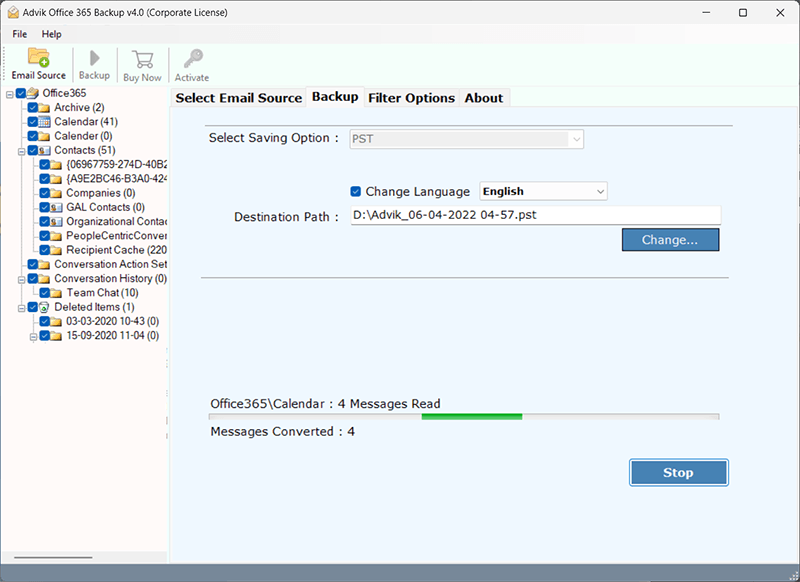Office 365 Backup Tool Free Download
A simple and secure solution to backup Office 365 emails, contacts, calendars, and more in just a few clicks. It lets you download emails from Office 365 in 30+ formats like PST, PDF, EML, and MBOX, so you can access them anytime. The software keeps the original folder structure, metadata, and email formatting intact. Whether you want to save emails locally or move them to another platform, it offers a complete Office 365 backup solution. Compatible with all Windows versions, the Advik Office 365 Backup Tool makes email backup easy for everyone. Try it for free and download 25 emails from each Office 365 folder at no cost!
As featured on: ![]()