How to Backup Multiple Office 365 Accounts in Single Attempt?
Jackson Strong | January 16th, 2025 | Data Backup, Office 365
Learn how to backup multiple Office 365 accounts in a single attempt with a step-by-step guide. Go through this article to know complete details to download emails from multiple Office 365 email accounts.
Office 365 users often face the challenge of backing up their emails and manually backing up each account one by one can be time-consuming and inefficient. In this blog, we’ll guide you on how you can backup multiple Office 365 accounts in a single attempt. If you are also looking for the same query then the best method to do so is discussed here. This will not only make the process faster but also ensure that your data remains secure and well-organized. So, read this blog to know complete details.
Why Backing Up Multiple Office 365 Accounts is Important?
There are several reasons why businesses and users need to back up Office 365 emails:
- Accidental Deletion: If emails or accounts are deleted, backup ensures recovery.
- Cybersecurity Threats: Protects against hacking, phishing, or ransomware attacks.
- Storage Management: Frees up space by archiving older emails safely.
- Business Continuity: Ensures access to important emails even if Office 365 services are down.
How to Download Emails from Multiple Office 365 Email Accounts Automatically?
Check out the Advik Office 365 Backup Tool, this tool is designed to backup Office 365 accounts in bulk. You can create an archive of multiple accounts in one attempt using this utility. Don’t worry, the software is powerful enough to preserve mailbox folder hierarchy, meta properties, attachments, and other data. Thus, no data loss or modification will take place. It allows bulk Office 365 email backup in various file formats such as PST, MBOX, PDF, EML, and more.
Click on the free download button and check how does it works;
Steps to Backup Multiple Office 365 Accounts
Step 1. Run the software and log in with your Office 365 account details.
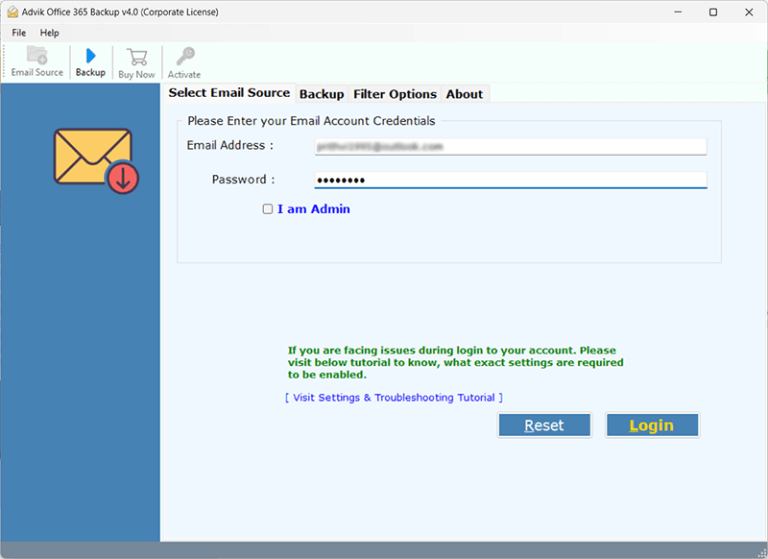
Step 2. After signing in, select mailbox folders.
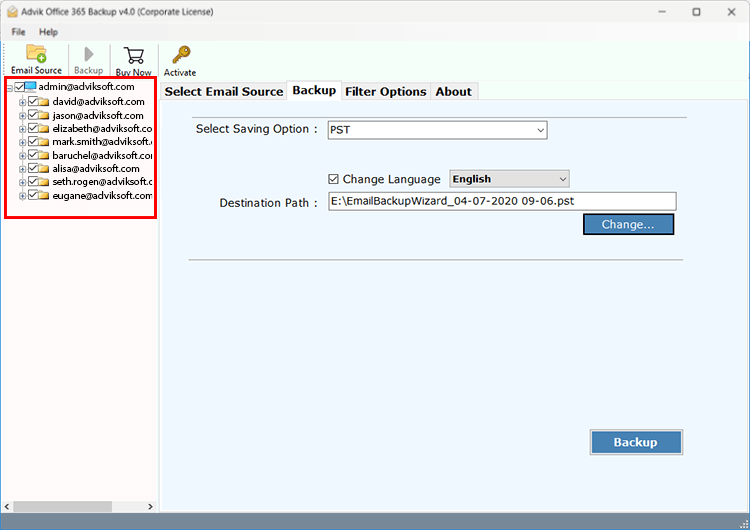
Step 3. Choose any file-saving option from the list.
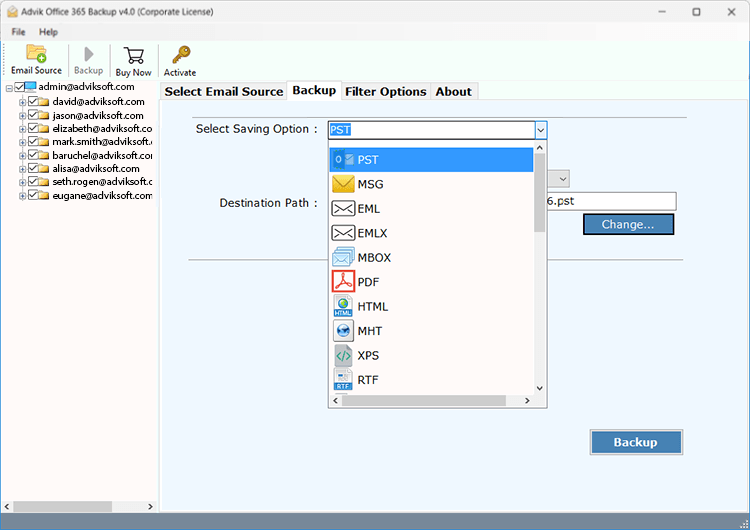
Step 4. Select the destination path and click the Backup button.
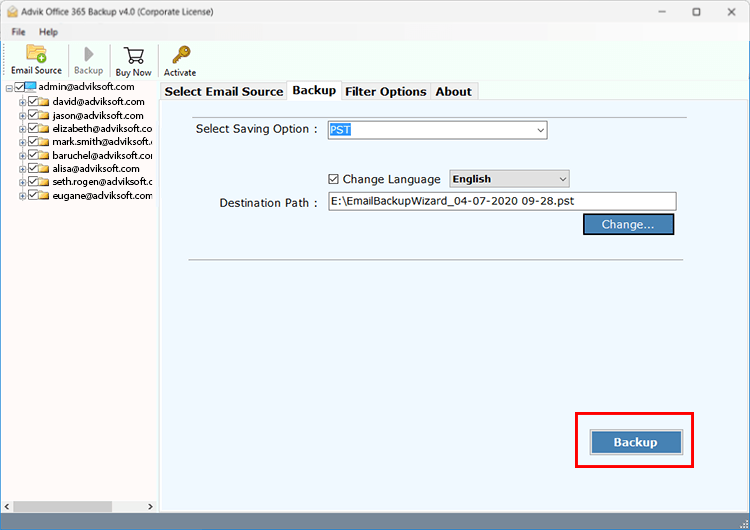
Finished! This is how you can backup multiple Office 365 accounts in one attempt.
Watch How to Backup Multiple Office Email Accounts at Once
Key Features of the Software
- Backup Multiple Accounts at Once: Easily back up emails from multiple accounts in a single attempt by entering their credentials and starting the process.
- Selective Email Backup: Choose specific folders to back up instead of downloading all emails. This helps save storage and time.
- Preserves Email Details: The software keeps all email elements intact, including Subject, Date, Sender, Recipient, Attachments, Formatting, Hyperlinks, and Inline Images.
- Maintains Folder Structure: It ensures that the original folder hierarchy remains unchanged, making it easier to access backed-up data.
- Backs Up All Email Folders: Supports the backup of all folders, including Inbox, Sent, Drafts, Spam, and even custom folders.
- 100% Secure & Safe: The software guarantees complete data security, does not store credentials, and ensures safe email backups.
- Advanced Filter for Specific Emails: Allows users to back up emails selectively using filters like Date Range, Sender, Recipient, and Subject.
Final Words
Till now we had discussed how to backup Office 365 accounts in bulk. There is no manual method for the same, however, opting for the professional technique will help you in every manner. Thus, I recommend choosing the above-suggested method to backup multiple Office 365 accounts in a single attempt.

