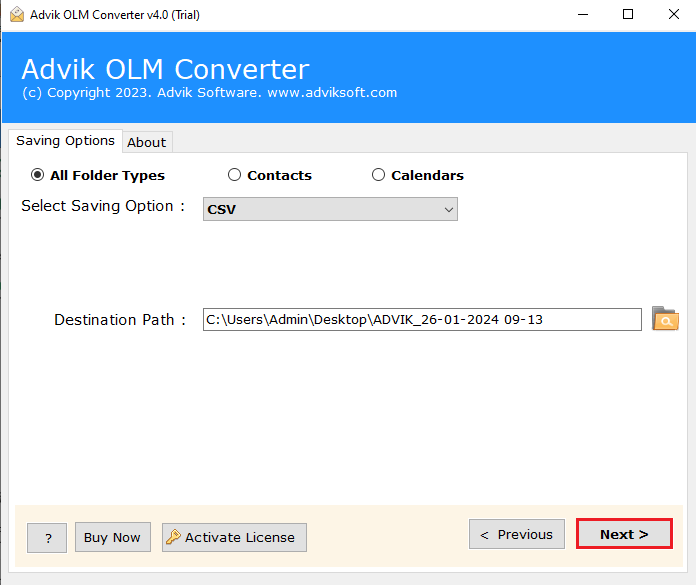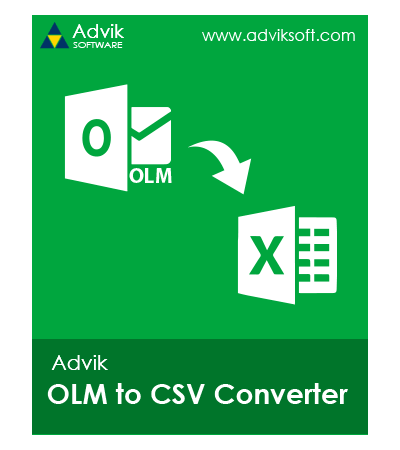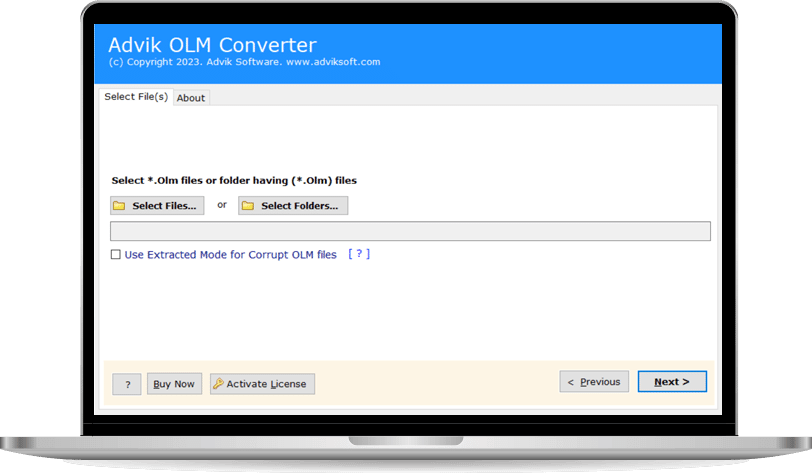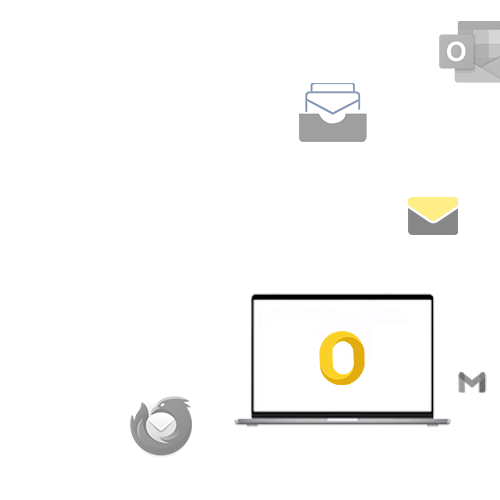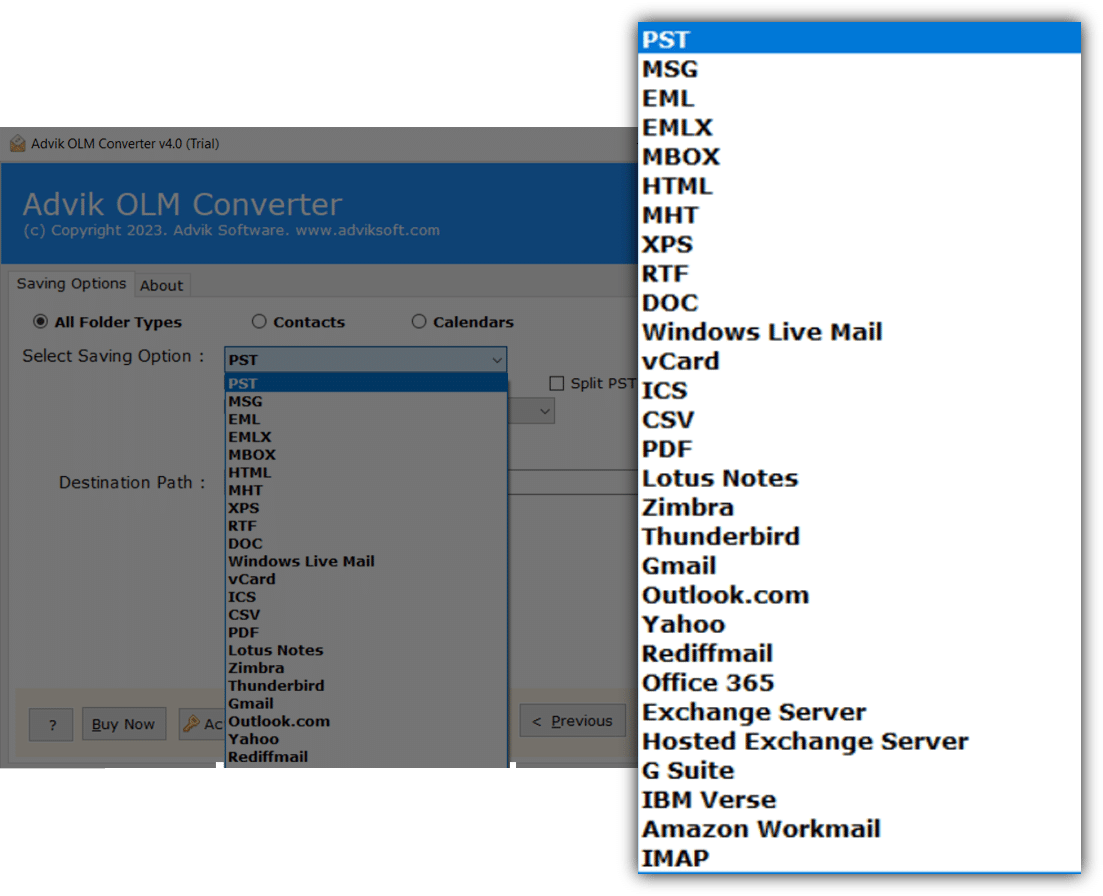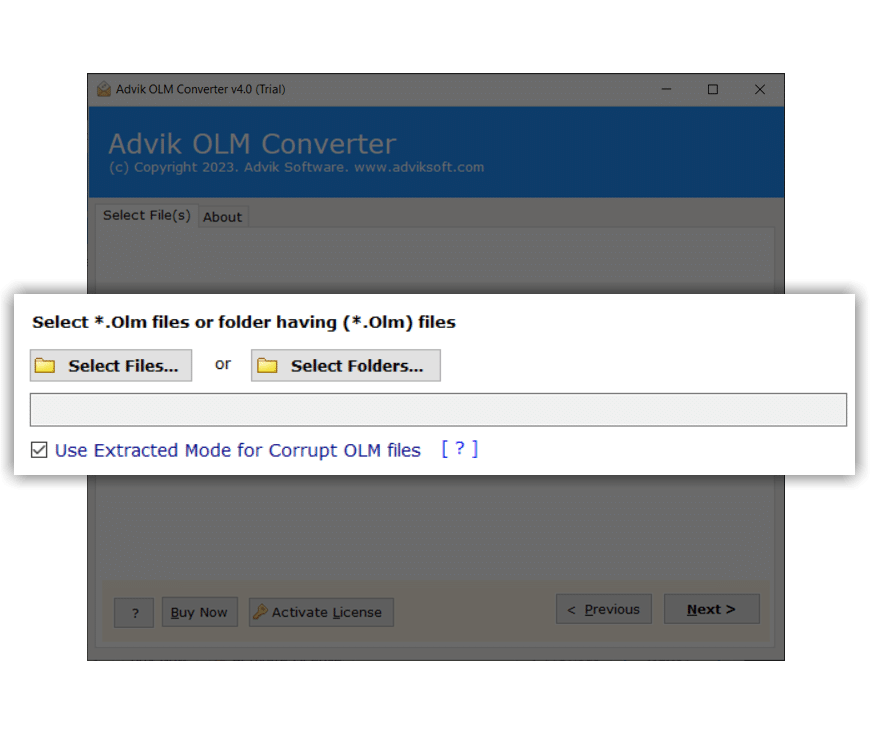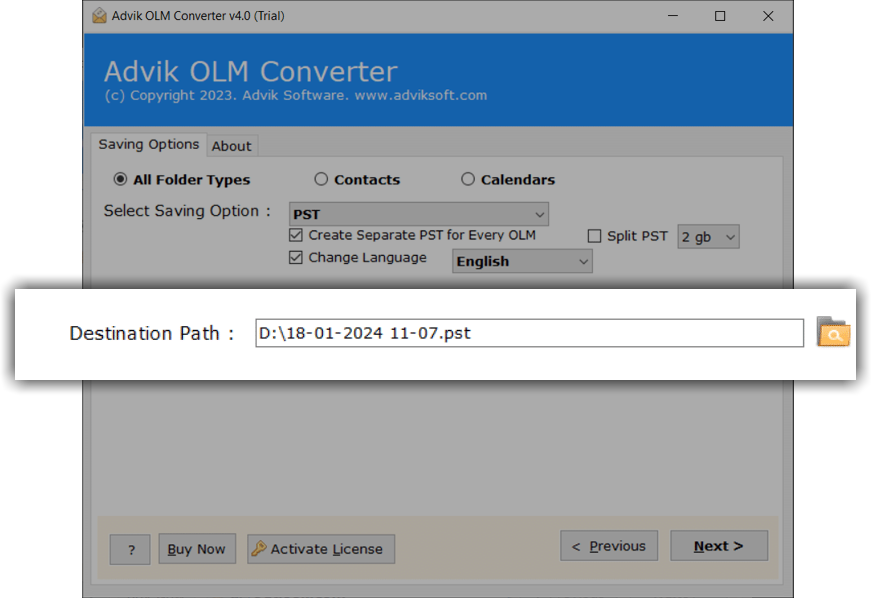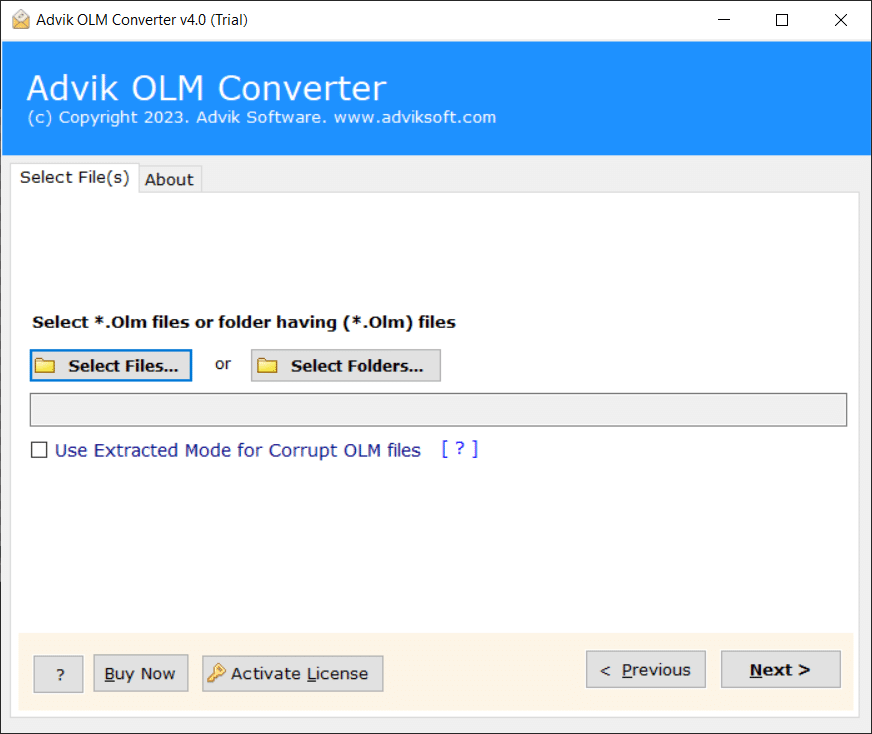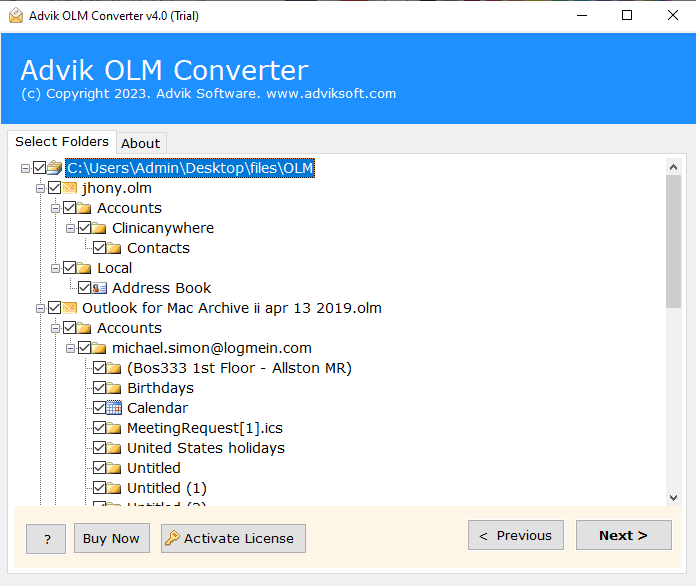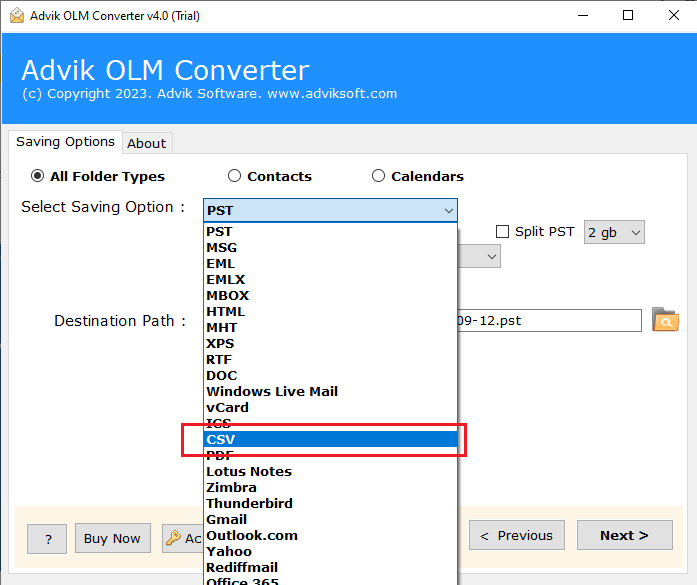Advik OLM to CSV Converter
Convert OLM files to CSV in easy steps. With Advik OLM to CSV Converter you can easily export emails, contacts, and calendar items from Mac Outlook OLM files into Excel CSV format. It supports OLM files from Outlook for Mac 2013, 2016, 2019, 2021, and 2024. The software works on both Mac and Windows OS. Download the free trial and test its functionality now.
As featured on: ![]()