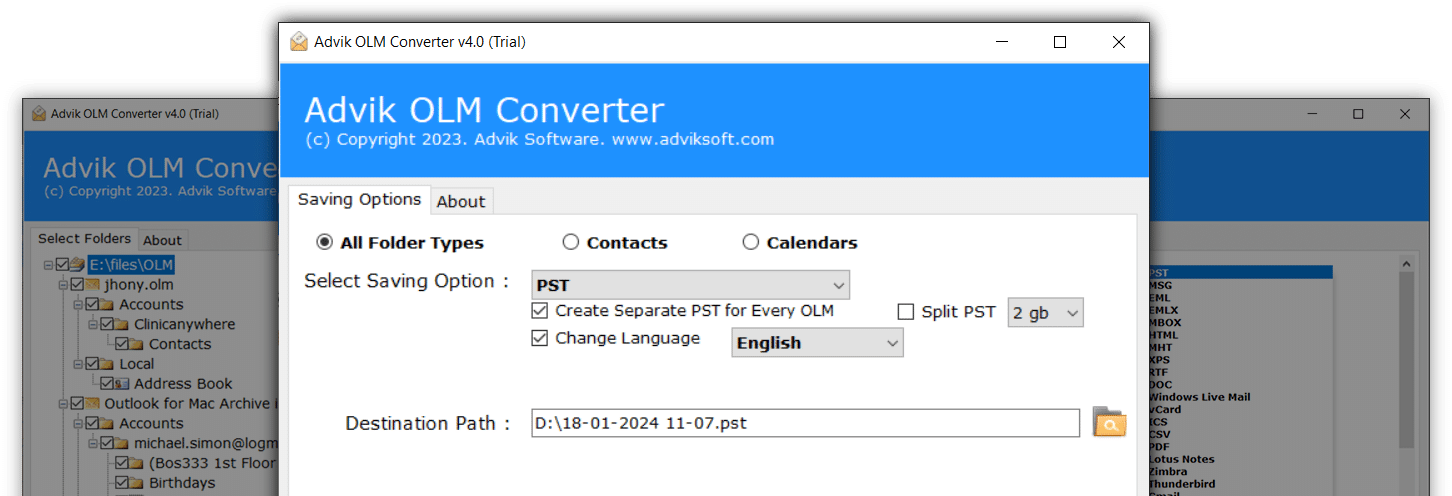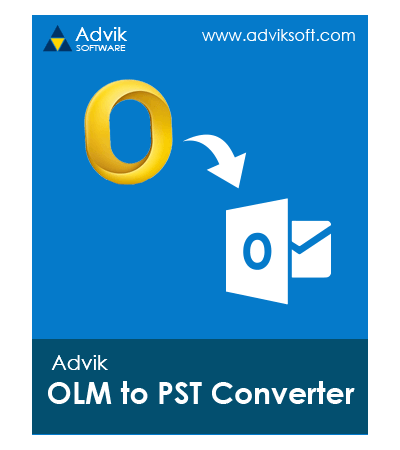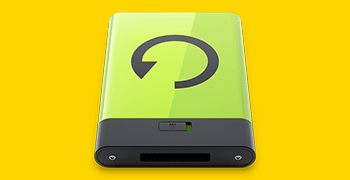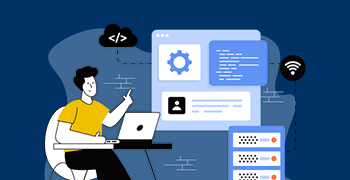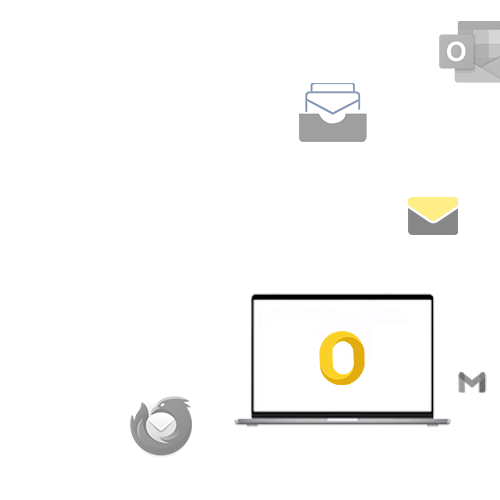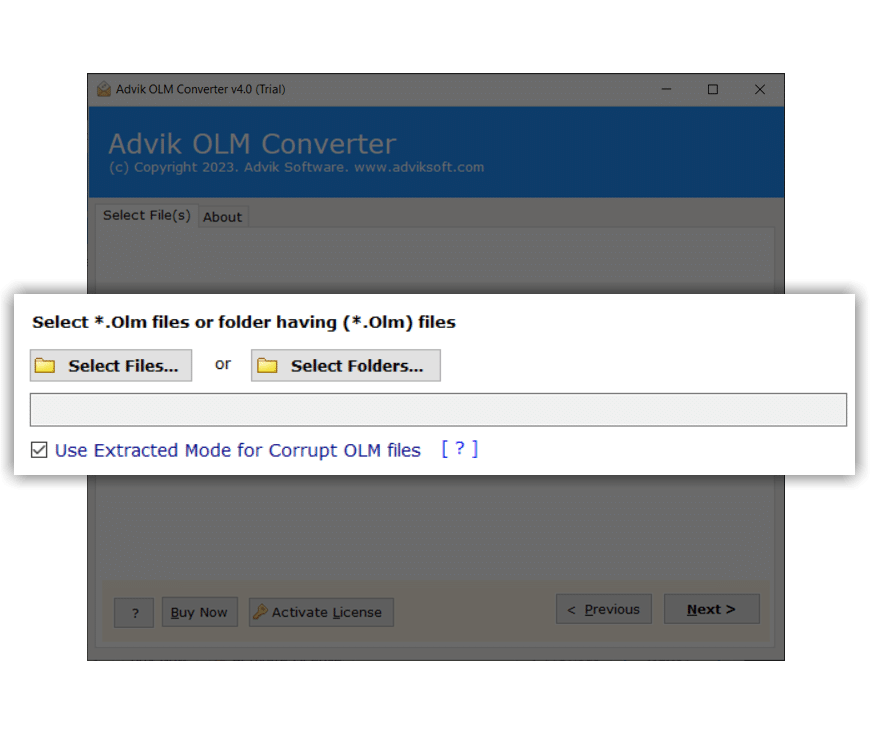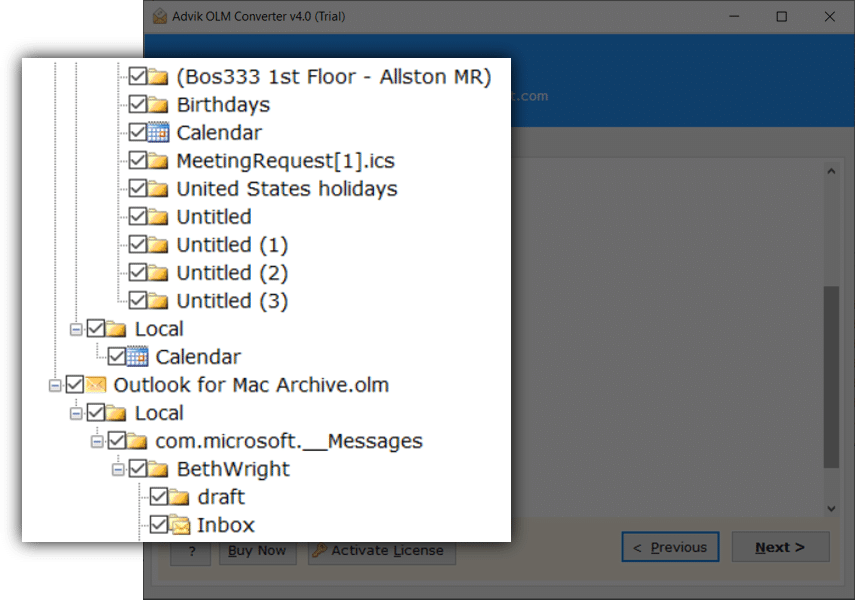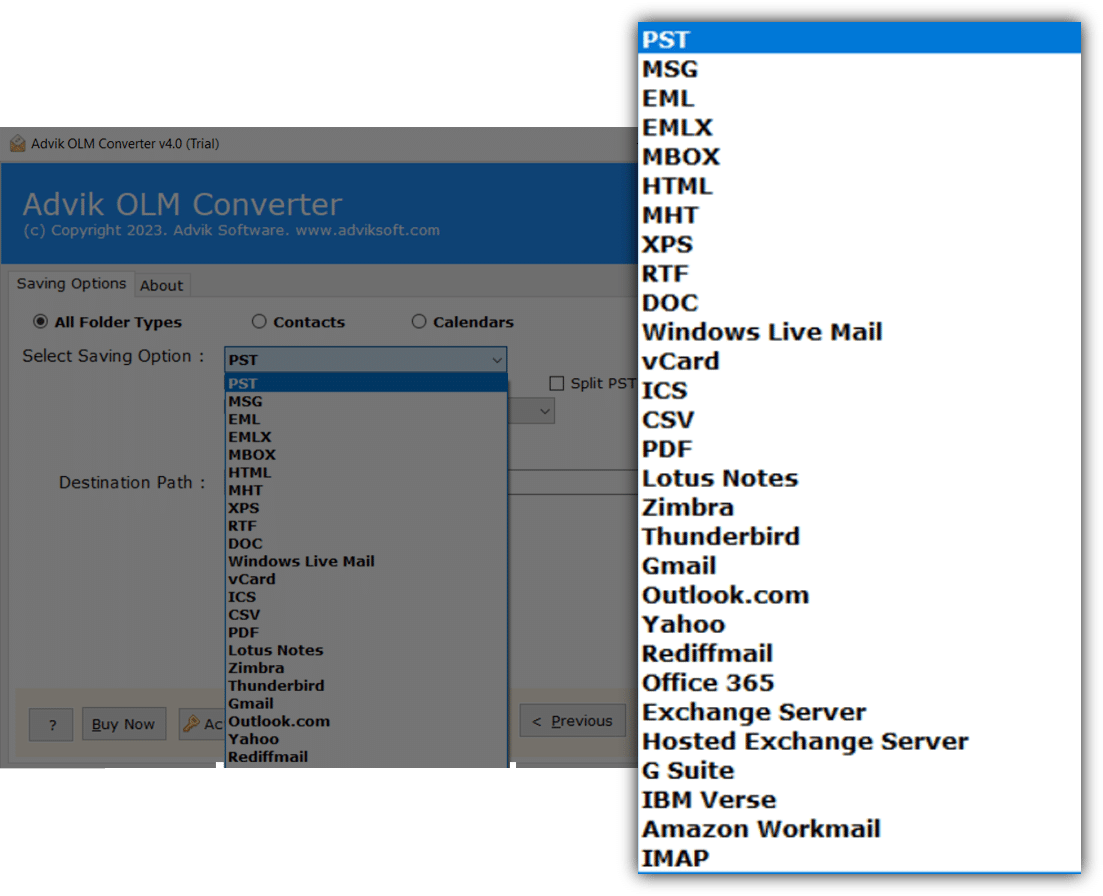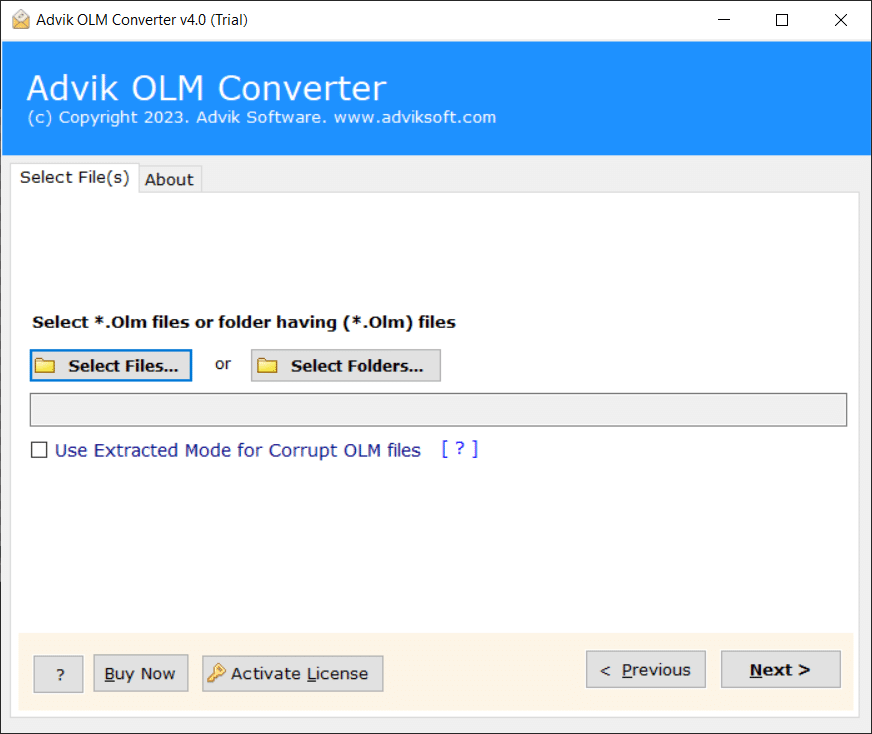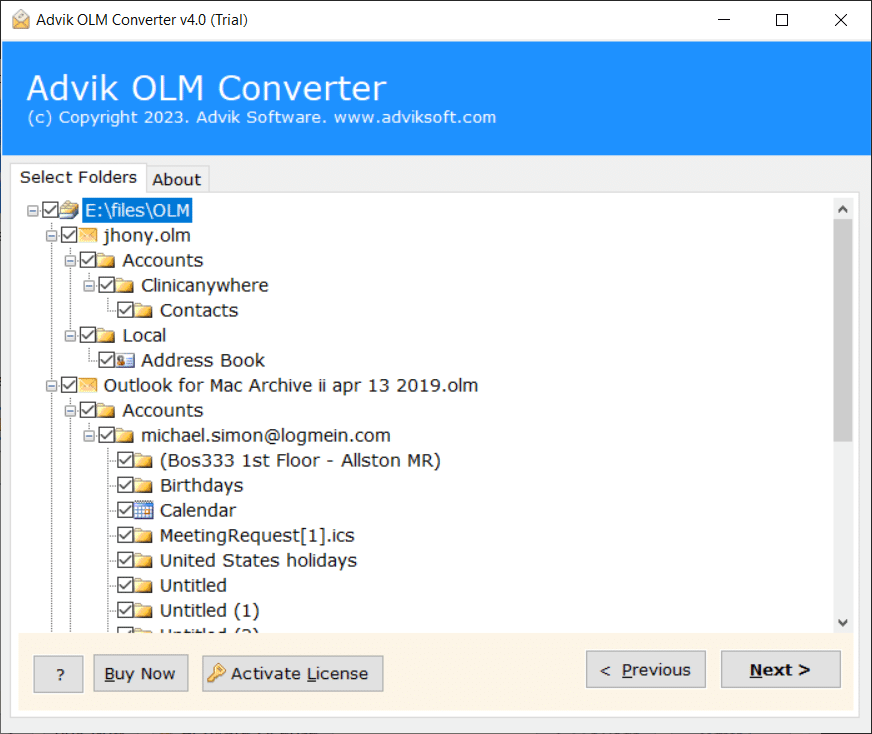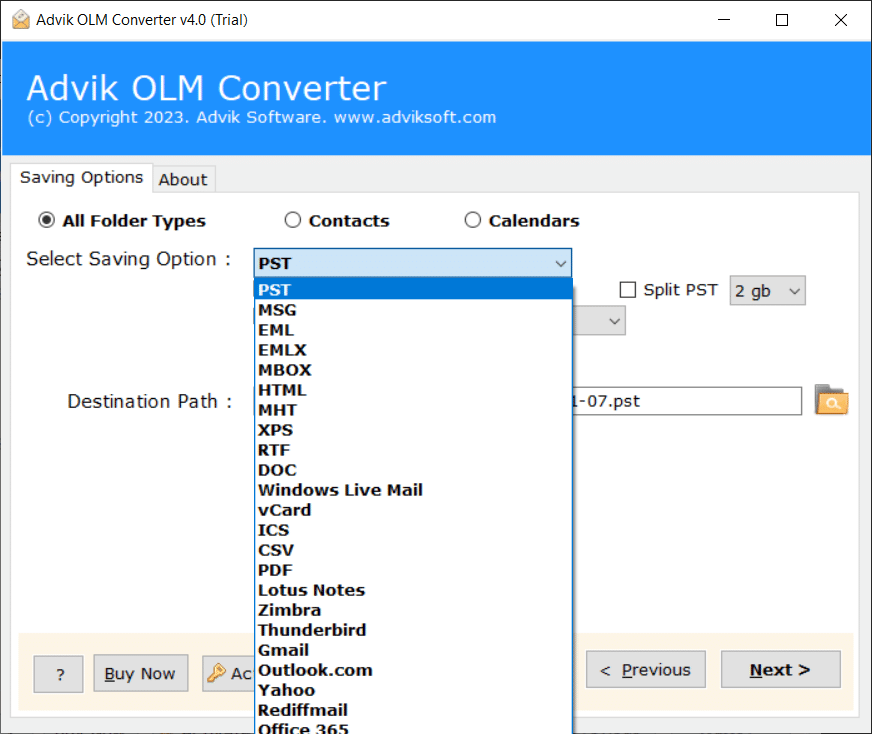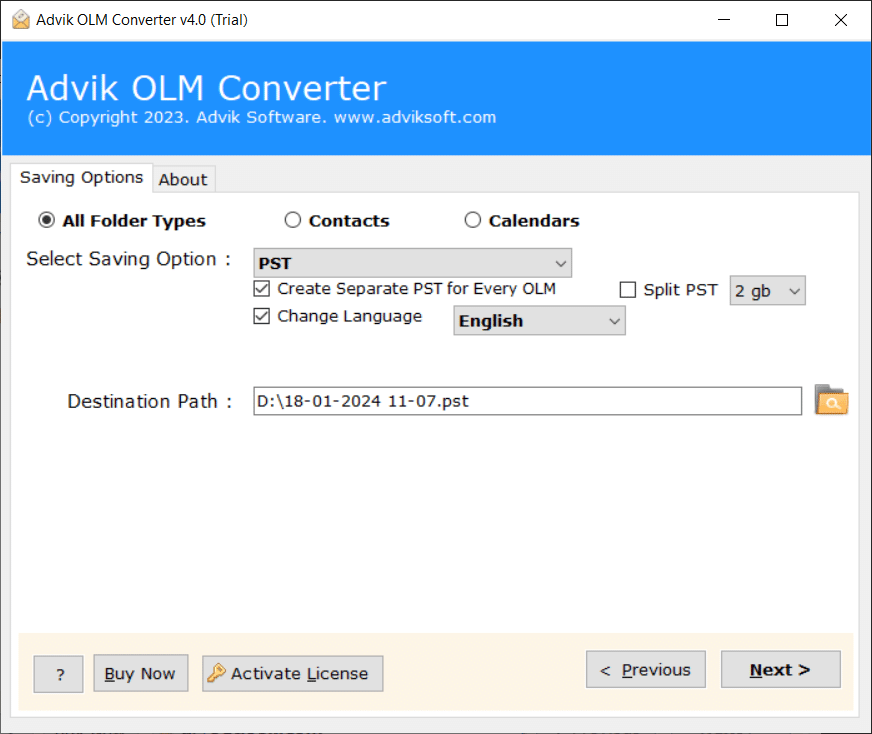Advik OLM to PST Converter
An easy-to-use tool to convert Outlook for Mac OLM files into PST format. It keeps all emails, contacts, calendars, and attachments safe while preserving the original folder structure and email details. Available for both Mac and Windows, with a free trial to test the complete working process.
As featured on: ![]()