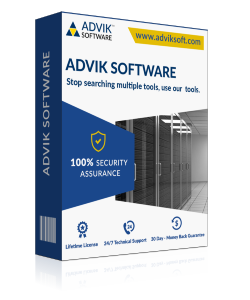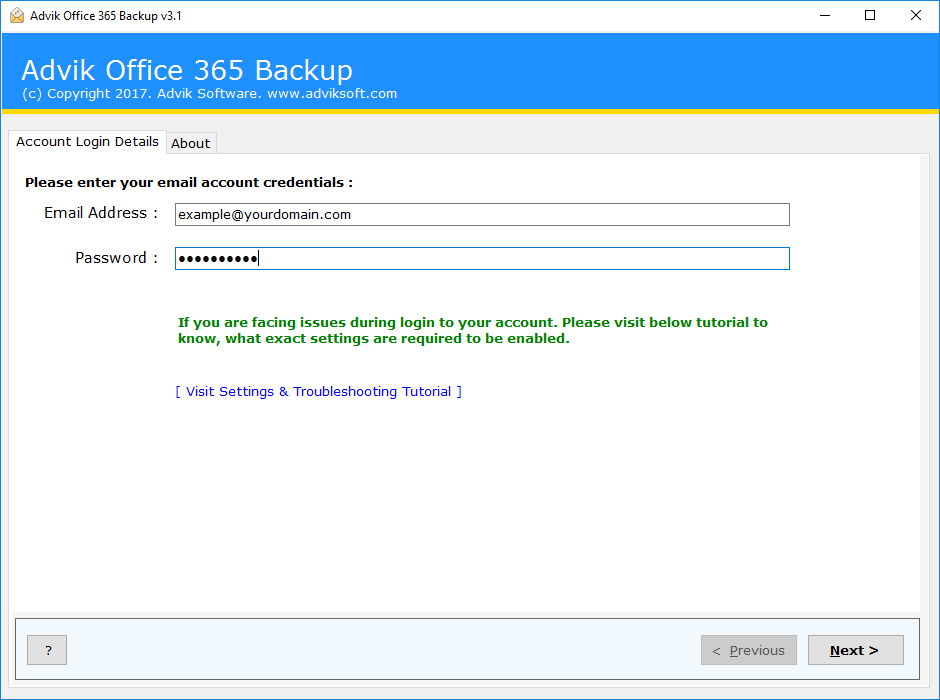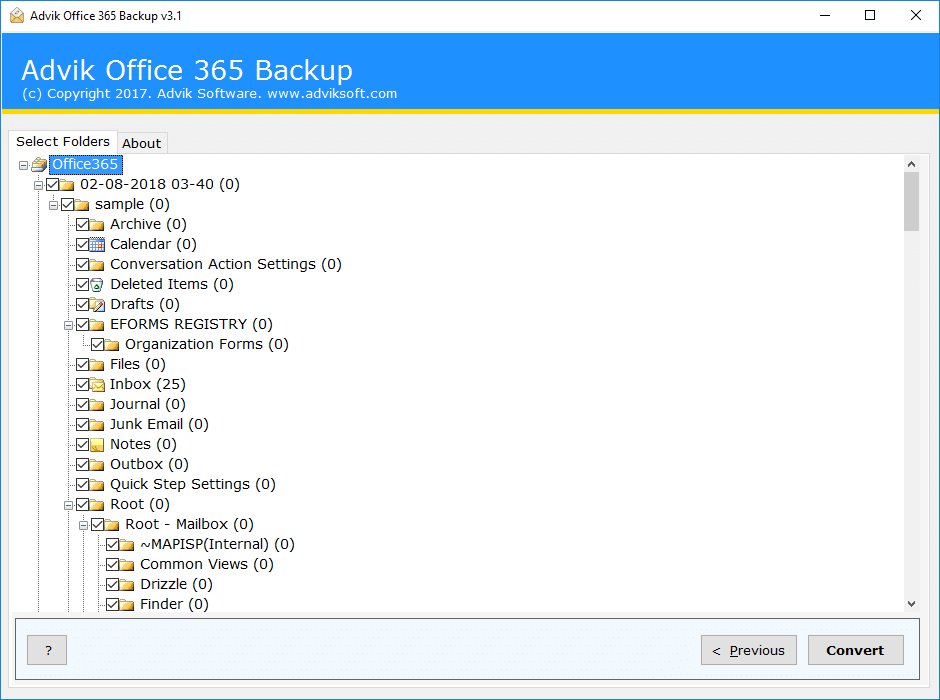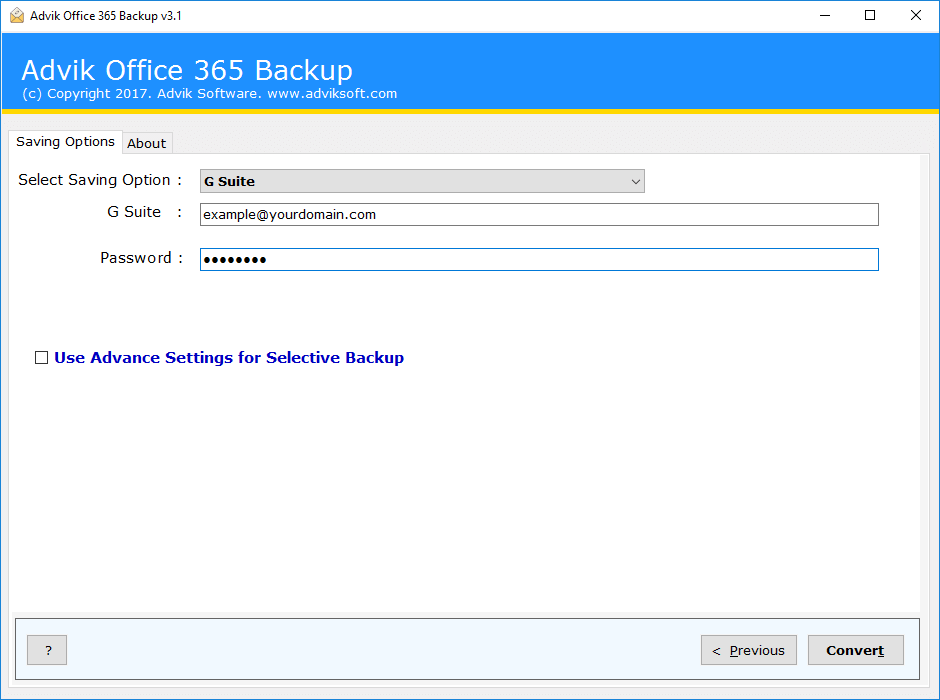Office 365 to G Suite Migrator
Migrate emails from Office 365 to G Suite Account
[ Rate It... ]
Office 365 email to G Suite Migration Tool is a radical tool to export Exchange Online mailbox data to G Suite or Gmail Account. The wizard will let you experience the most simplified email migration process. Download FREE trial of this Software to experience the seamless migration process.
- Migrate from Office 365 to Google Workspace effortlessly
- Supports all versions of Windows such as Windows 11, 10, 8, 7 etc.
- Simplest graphical user interface for Novices
- Export Unlimited Emails from Office 365 to G Suite Account
- No Modification During the Process of Migration
- Access Office 365 emails in G Suite Account easily
- Keeps the Layout of the emails intact.