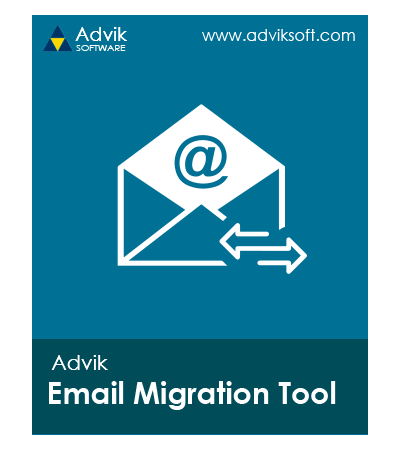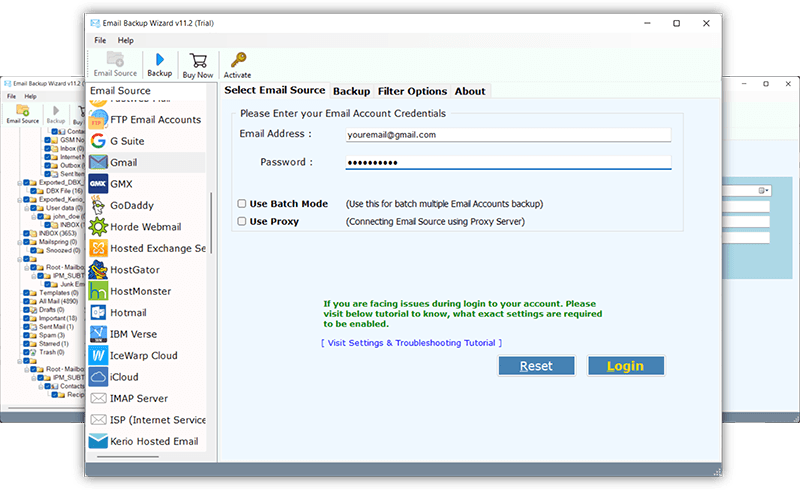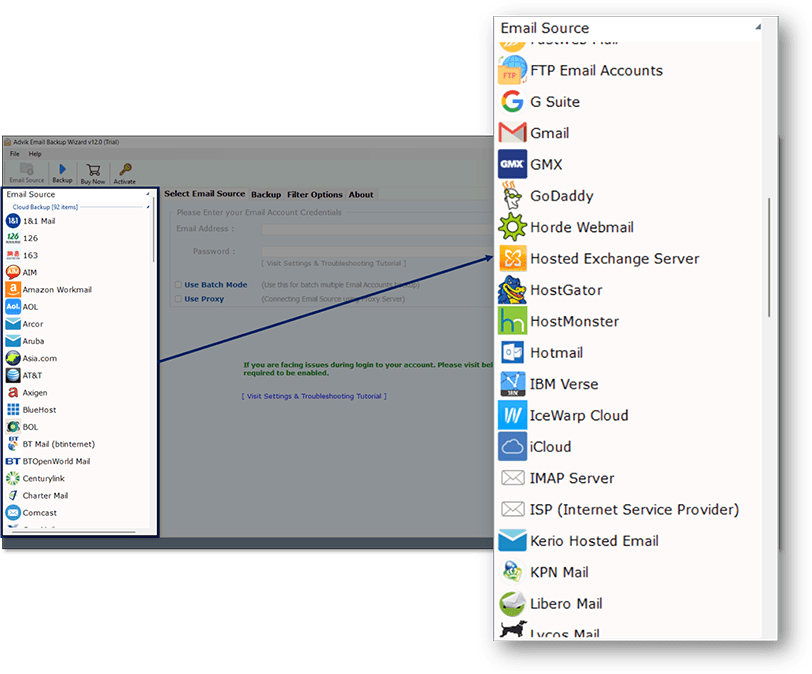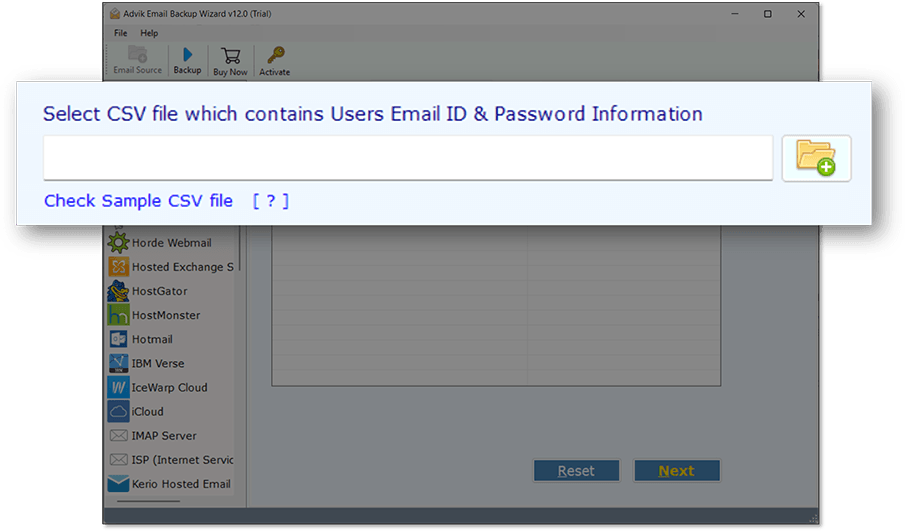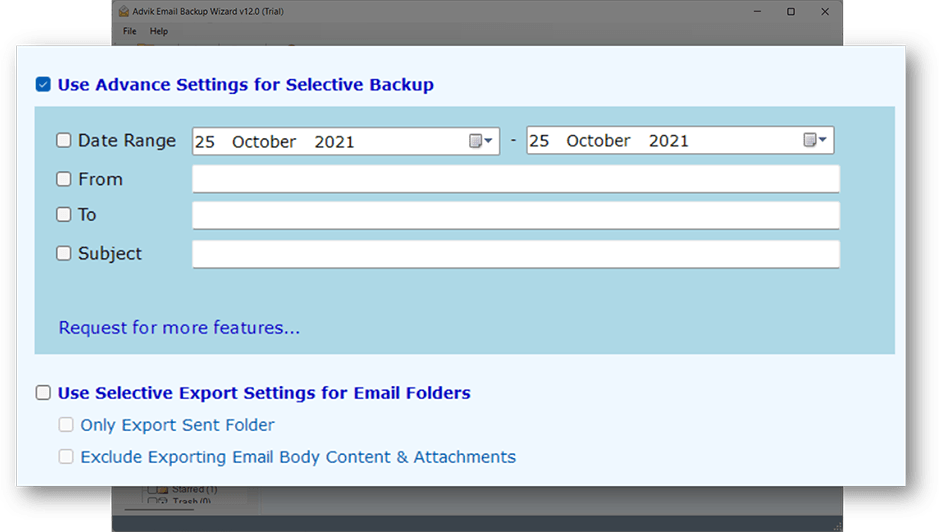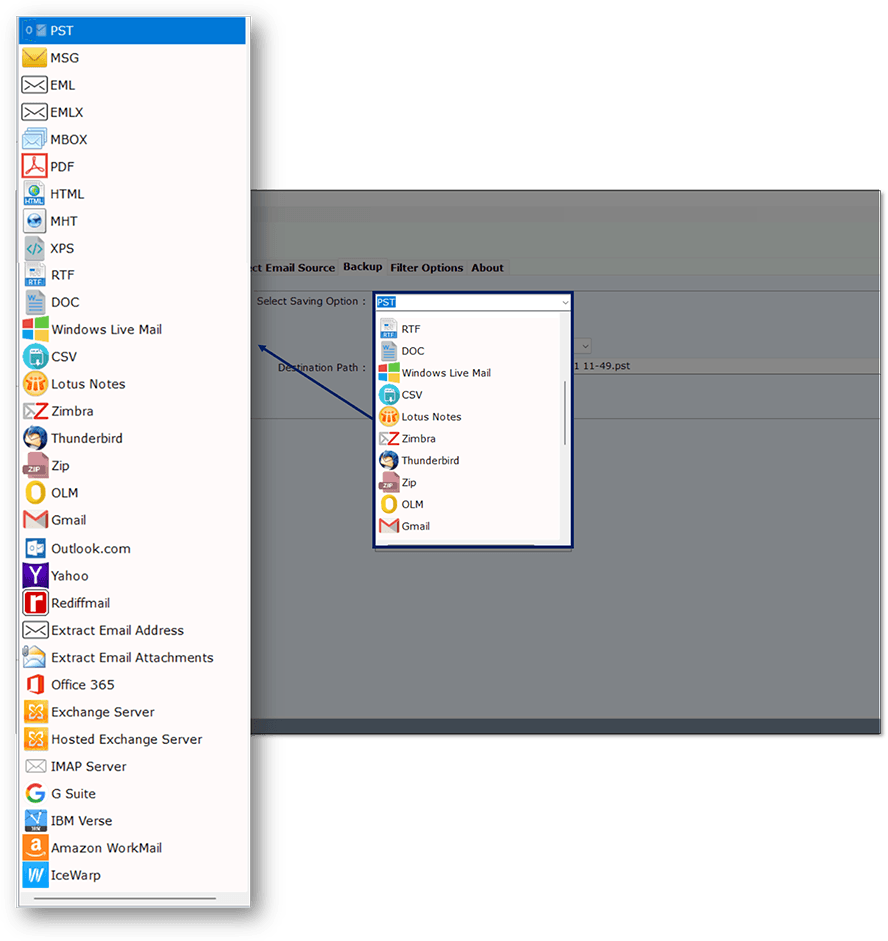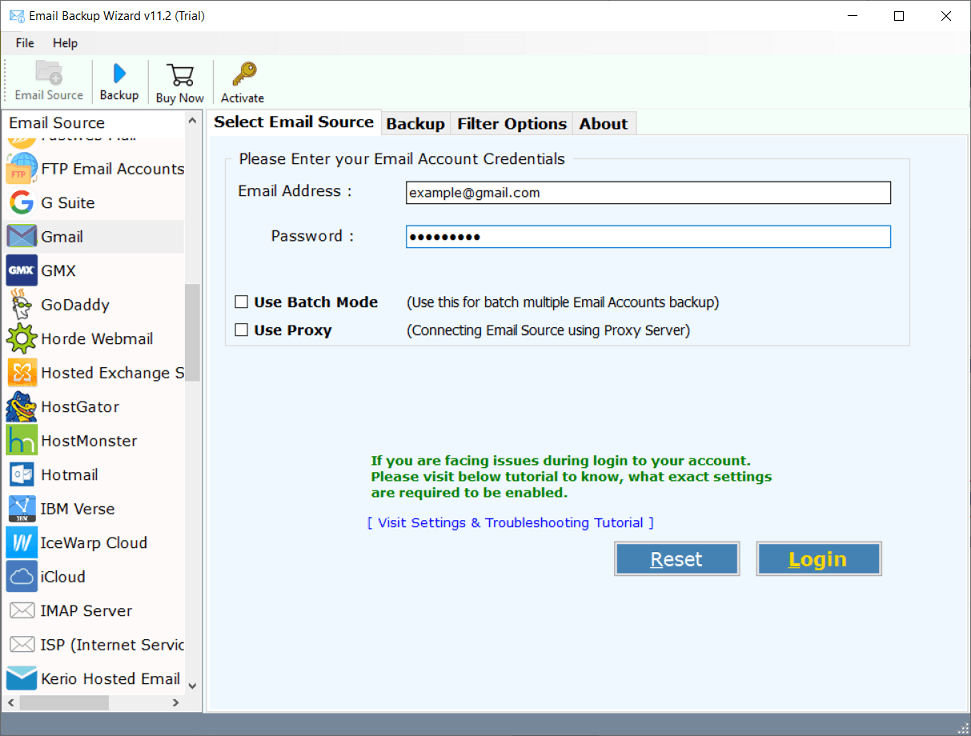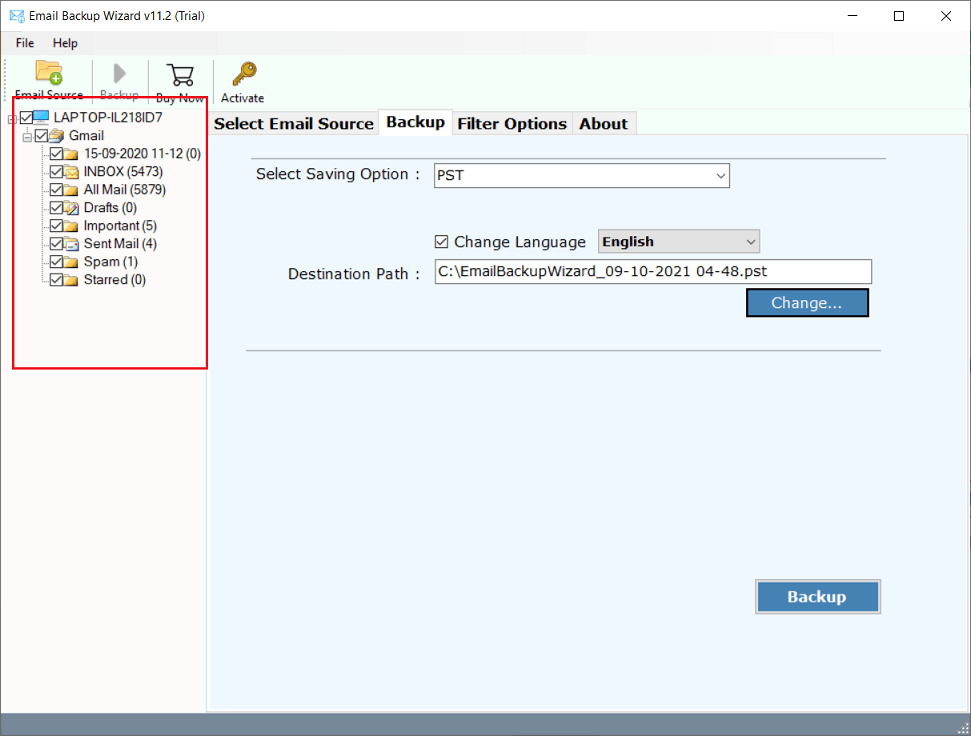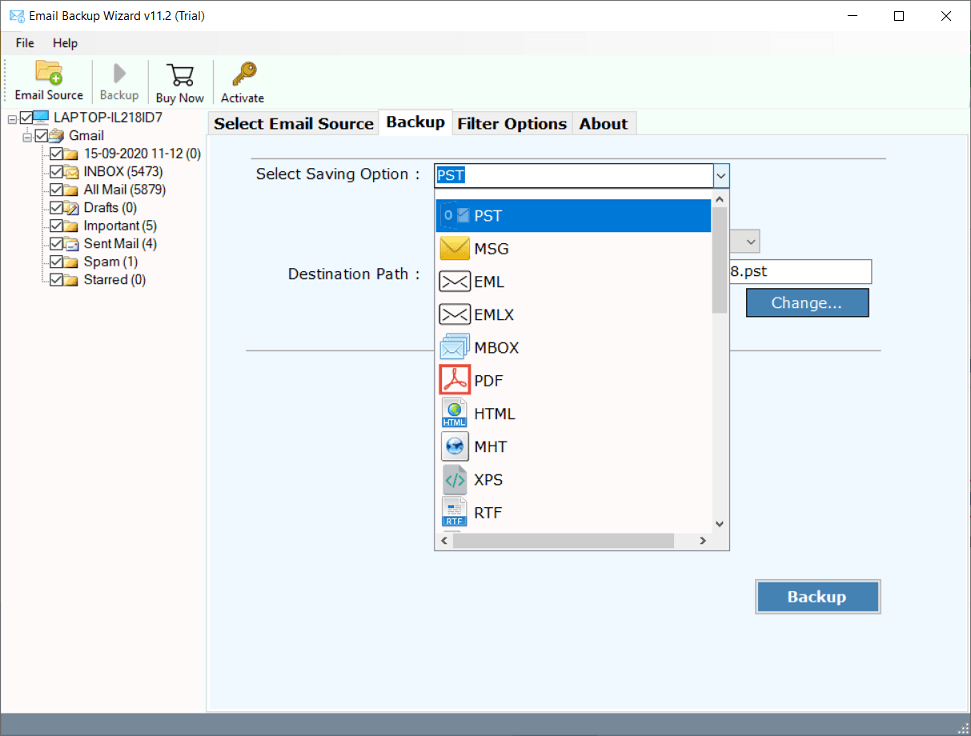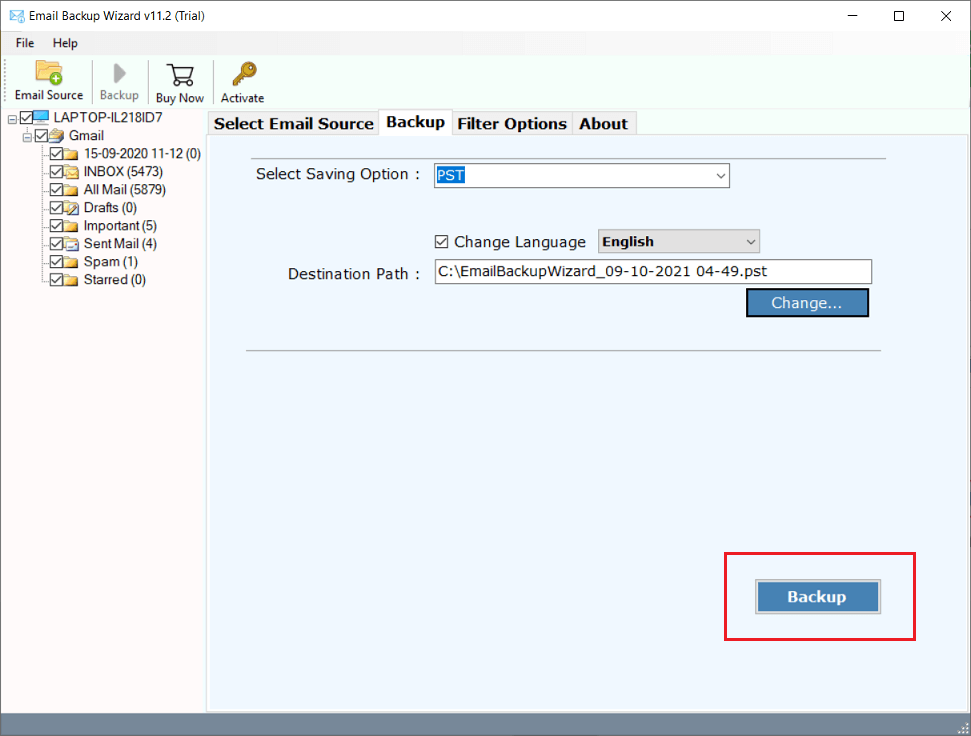Advik Email Migration Tool
Most opted solutions by experts to migrate emails from one email account to another. Download the Advik Email Migration Tool for both Windows & Mac OS to transfer mailboxes from cloud to cloud. This Email Migrator supports more than 300+ email services.
- Migrate mailbox data from multiple email accounts in one go
- Supports email services like Gmail, Yahoo Mail, Office 365, Zoho Mail, etc.
- Display mailbox folder preview to select desired items
- Maintain folder and subfolder hierarchy during email migration
- Advanced email filter feature to migrate specific emails also
- Export emails from different email accounts to 200+ email services
- Support email migration from cPanel email accounts as well
- Easy to install and run, No technical assistance is required
- Widely compatible with both Windows & OS Versions