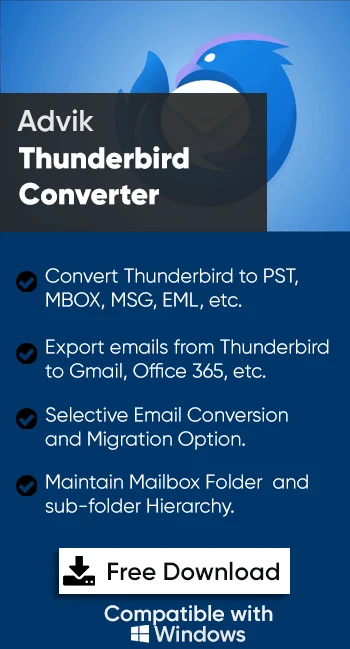How to Export Thunderbird to PST in 2025?
Christopher Plummer | March 6th, 2025 | Mozilla Thunderbird
Many users want to export Thunderbird to PST file format because of the increasing popularity of Microsoft Outlook. If you are also looking for a reliable way to convert Thunderbird emails to PST, this blog can help you in getting the best solutions.
Mozilla Thunderbird is a popular email client used by individuals and businesses. However, many users eventually switch to Microsoft Outlook, which requires converting Thunderbird emails to PST (Personal Storage Table) format. Since Thunderbird uses MBOX format, it does not support PST natively, making manual migration difficult.
This informative blog post discusses the top-notch methods to export Thunderbird emails to PST format. So, start reading this blog till the end and learn the step-by-step guide.
Why Convert Thunderbird Mail to PST File?
There are several advantages of exporting Thunderbird to PST file format;
- PST files are more secure compared to other formats.
- Microsoft Outlook is more widely used and accessible.
- Outlook PST files can be easily accessed in Microsoft Office 365 and Exchange Server.
- Outlook offers advanced features like powerful search options and integration with other Microsoft Office 365 apps.
- Email management is easier in Outlook than in Thunderbird.
- Outlook provides a reliable backup option while maintaining security.
- Users can work offline with the cached exchange mode.
- Organizations may need to switch to more advanced platforms to meet growing demands.
- Besides emails, PST files store calendars, tasks, contacts, notes, and more.
Various users requested a solution to export Thunderbird email to PST format. So, we are going now to discuss the three easy methods to accomplish this task. If you are also looking for a reliable way to convert Thunderbird mailbox folders into PST format, read the below sections carefully.
How to Export Thunderbird to PST Manually?
Since Thunderbird does not have a built-in option to export emails to PST, you need to follow a two-step process to manually export Thunderbird emails to Outlook PST.
Follow the below-given instructions to perform Thunderbird to PST conversion;
- Open your Gmail account and enable IMAP option. Click on Save Changes.
- Now, open the Thunderbird application on your system.
- Navigate to Tools >> Account Settings >> Account Actions >>Add a Mail Account.
- Enter your Gmail account Email Address and Password.
- Choose IMAP and click on the Done button.
- Use the Drag & Drop or copy/move option to transfer Thunderbird emails to the Gmail folder.
- Now, run the Outlook email client on your system.
- Click on File >> Add Account.
- Enter the Email address of the same Gmail account and press Connect.
- Type your Gmail account Password and click on Sign In.
- Once Outlook completes the configuration process then click on the Done button.
- Now, a Gmail account is added with Outlook. You will have all Thunderbird emails in Outlook.
- Click on File >> Open & Export >>Import/Export.
- Choose Export to a File and click on the Next button.
- Select Outlook Data File (.pst) and press Next.
- Choose the Gmail mailbox folder and hit Next.
- Browse the destination location and click on the Finish button.
Done. By following the above steps one can convert Thunderbird to Outlook PST file format.
However, this solution can be lengthy and time-consuming as well. To avoid such situations, refer to the below-explained method.
Thunderbird to PST Converter – Export Mailboxes With Attachments
Check out the Advik Thunderbird Converter Tool on your system. Install this software on your Windows PC. It will detect your Thunderbird account profile and allow you to export Thunderbird emails to PST file format. Also, it maintains complete Thunderbird mailbox folders throughout the process.
Download the trial version and explore its amazing features.
Steps to Export Thunderbird Emails to PST File
Step 1. Run Thunderbird to PST Converter software on your system.
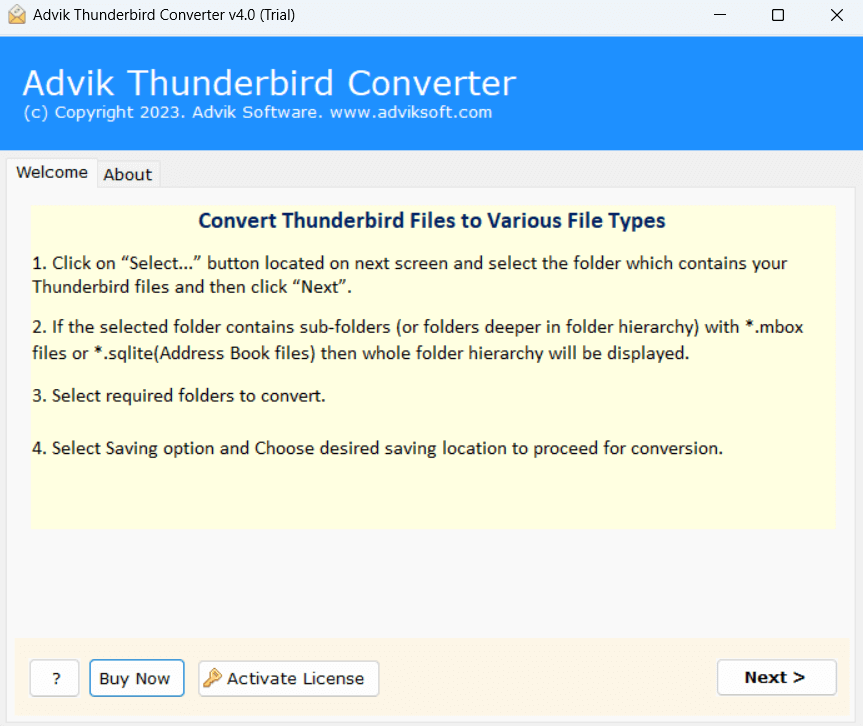
Step 2. Select your Thunderbird profile and press Next.
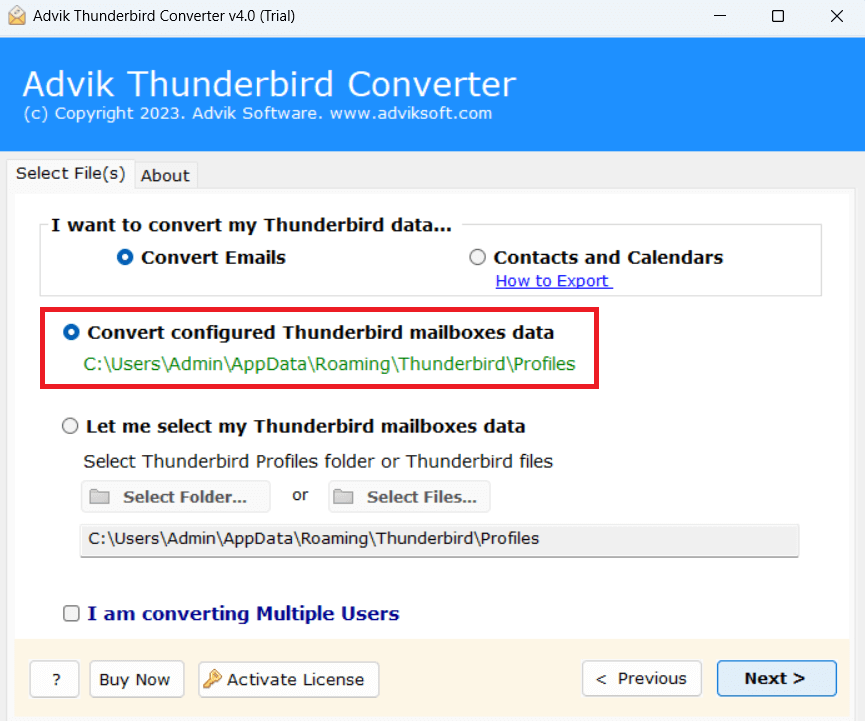
Step 3. Choose email folders that you want to convert into PST.
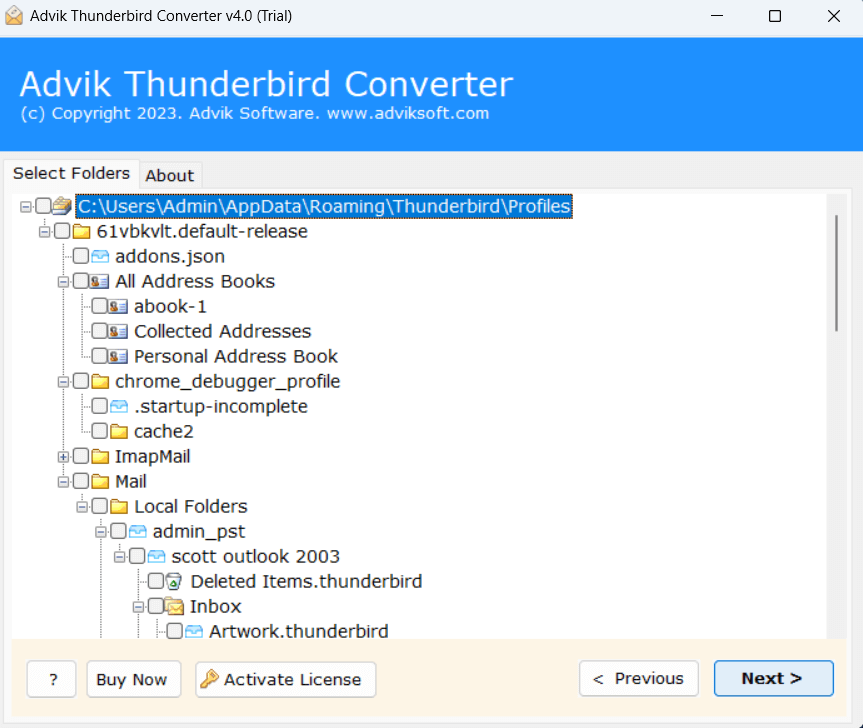
Step 4. Select PST as a saving option from the given list.
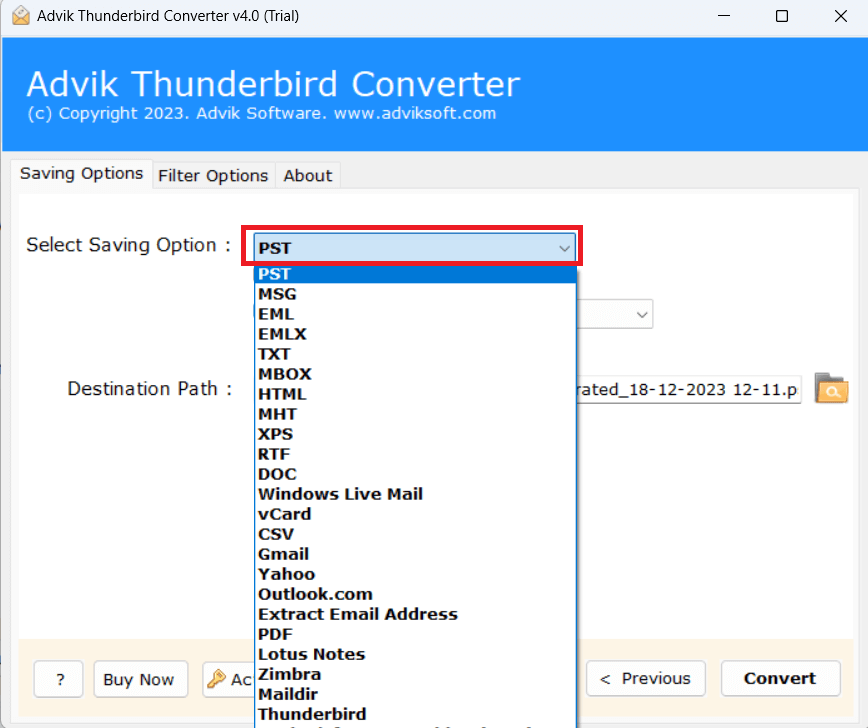
Step 5. Apply filters to export specific emails.
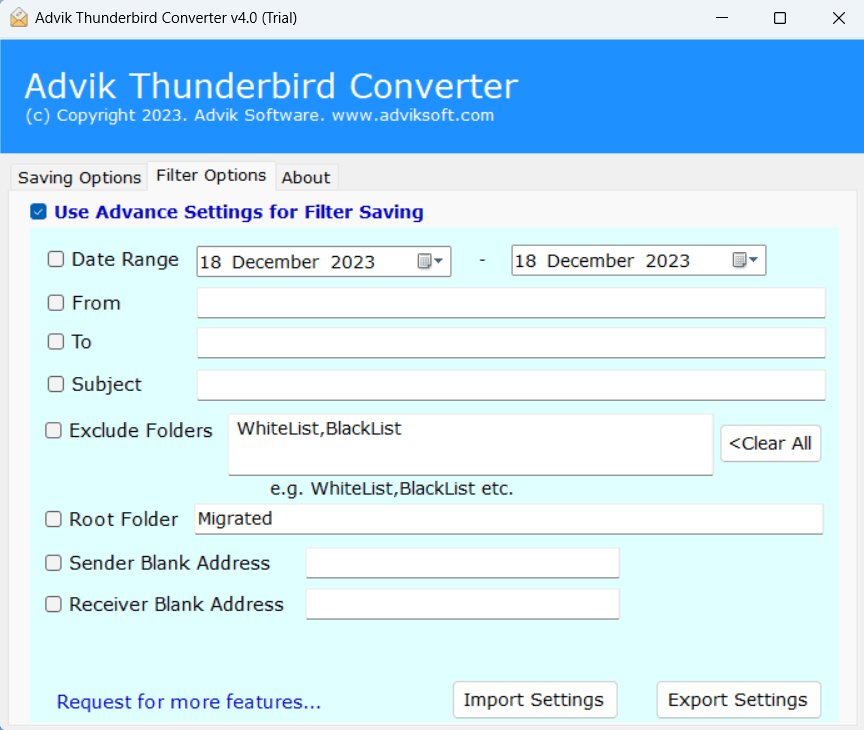
Step 6. Choose the target location and then hit Convert.
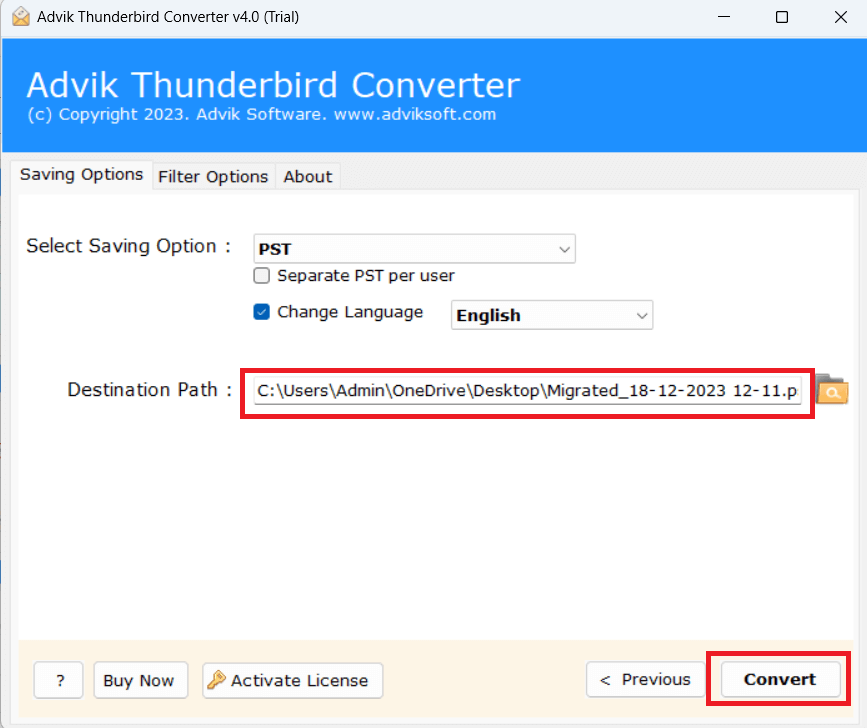
Wait a while, this tool will start converting Thunderbird emails to PST data file.
After completing this task, you will get the resulting data file on the destination location.
Watch How to Convert Thunderbird to PST Format
Benefits of using the Best Thunderbird to PST Converter
Some of the highlighted features of this tool are;
- Easily export multiple Thunderbird emails at once.
- Convert Thunderbird emails to PST with all components.
- Also, export Thunderbird emails to PDF, MBOX, EML, etc.
- Maintains folder hierarchy during the export process.
- Preserves Email Properties and other meta properties of emails.
- Advanced email filter options for selective email conversion.
- Import Thunderbird to Gmail, Office 365, Yahoo, and many more.
- Self-explanatory GUI to easily understand and execute the process.
- Compatible with all the latest and previous versions of Windows OS.
Final Words
Here in this post, we have discussed two simple approaches to export Thunderbird emails to PST file. Both methods are suitable for converting Thunderbird emails to PST without any hassle. You can choose any method that is most suitable for you. However, if you are looking for an easy method, you must try automated software. It comes with a Free demo version to check the complete working steps.
Frequently Asked Questions
Q1. How can I manually export Thunderbird emails to PST?
Ans. You can follow the instructions above to convert Thunderbird mailbox to PST manually. However, you will need to use Advik software to bulk export Thunderbird mailbox to PST file.
Q2. Does Thunderbird export emails to PST?
Ans. No, Thunderbird does not offer a direct option to export emails in PST format.
Q3. Can I install your software on Windows Server 2022?
Ans. Yes, this software works with the latest versions of all the Windows operating systems.
Q4. Will my folder structure remain intact after conversion?
Ans. Yes, the software maintains the original folder hierarchy in the PST file.
Q5. Is it possible to convert Thunderbird emails to PST without Outlook?
Ans. Yes, the automated tool exports Thunderbird emails to PST without requiring Outlook.
Q6. Can I export multiple Thunderbird profiles at once?
Ans. Yes, the automated tool supports batch conversion of multiple Thunderbird accounts.