How to Add Libero Mail to Outlook Application?
Jenny Lowrence | August 8th, 2023 | Data Backup
Are you using Libero Mail and switching to another email client such as Microsoft Outlook? Then, you are at the right place. In this write-up, you can learn how to add Libero Mail to Outlook. Read this article to export Libero Mail to PST file with and without Outlook.
Libero Mail is an Italian free email service provider that comes with standard folders such as inbox, sent box, draft, and junk mail. It is compatible with popular browsers such as Google Chrome, Microsoft Edge, Apple Safari, and Mozilla Firefox. However, some of its features require enabling compatibility mode to function correctly.
While, Outlook provides more robust and versatile features, including a comprehensive calendar, task management system, and integration with other Microsoft applications.
Ultimately, the choice between Libero Mail and Outlook depends on individual preferences and needs, but users find Outlook as the most popular email client application that can be accessed through the desktop.
How to Add Libero Mail to Outlook Manually?
To access Libero Mail to Outlook, we will first go with a manual solution. Follow the given steps to execute this process;
Open the Outlook application on your system.
- Then, Go to the File menu tab and choose Add Account from the Account information option.
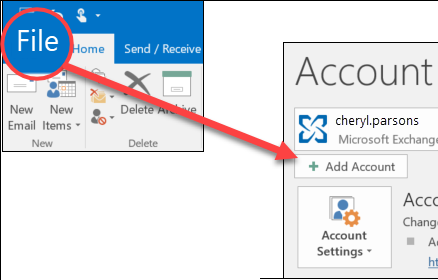
- After that, enter your Libero Mail email address and tap on the Connect button.
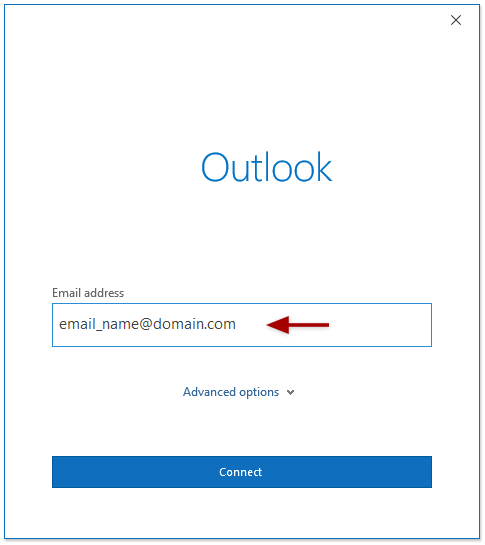
- Now, select POP or IMAP according to your Libero Mail account type.

- Then, provide the following details in the IMAP settings tab; Incoming– IMAP mail.libero.it, Port– 993, Outgoing– smtp.libero.it, Port- 465, and after, providing the above details, press the Next button.
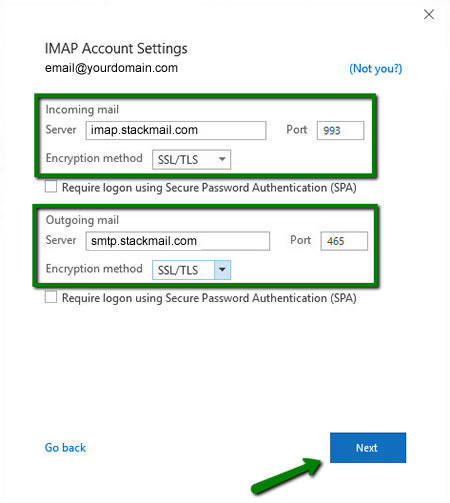
- Now, enter your Libero Mail email account password in the respective field.
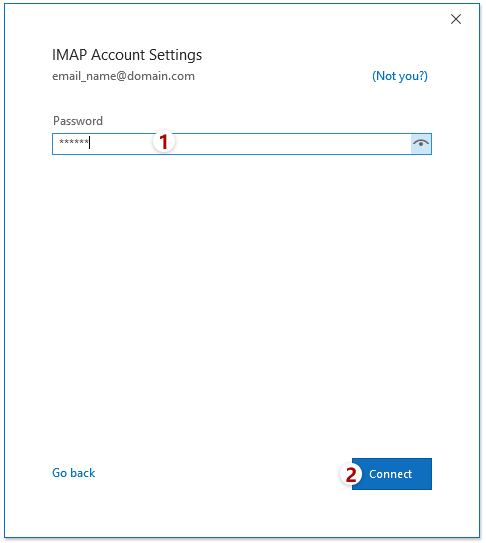
- Then, Outlook will start verifying the details you have entered and you will get a notification that your account has been successfully added.
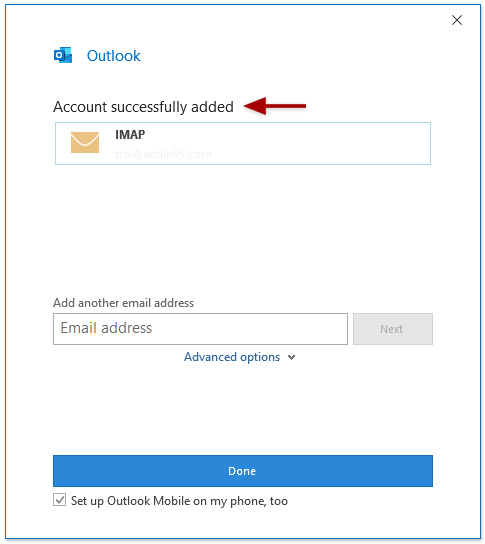
Done!! You can now access Libero emails in Outlook.
Limitations of Manual Solution
Required Technical skills and users may face difficulties while executing this method.
- Lengthy and time-consuming solution
- It may take time depending upon the mailbox size of your Libero Mail to add to Outlook.
How to Export Libero Email to PST File Directly? – Alternative Solution
To know how do I set up Libero Mail to Outlook, get help from Advik Email Backup Wizard. It is an ideal solution to easily add Libero Mail to Outlook with attachments. All you need to do is to enter the correct login details of your Libero Mail account and the rest of the work will be done by the software itself.
Also, with this tool, users can easily backup Libero Mail emails to 30+ saving options including PST, EML, PDF, MBOX, DOC, MSG, HTML, etc. It is such an amazing program that also offers advanced email filters such as you can easily perform selective email migration from Libero Mail to Outlook on the basis of Sender/Reciever name, subject, date, Cc, Bcc, etc.
Step-by-Step Guide to Convert Libero Mail to PST File
The given process will help you to transfer emails from Libero Mail to Outlook properly;
- Launch the mentioned software on your Windows OS-compatible system.
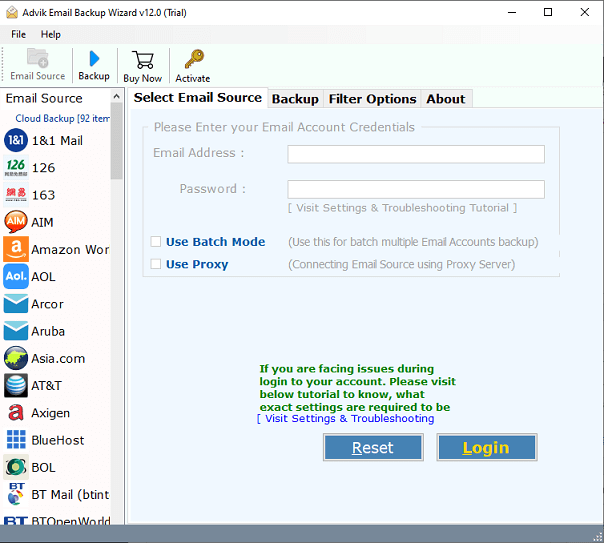
- Then, select Libero Mail from the email source list and enter your email address and password. Then, press the Login button.
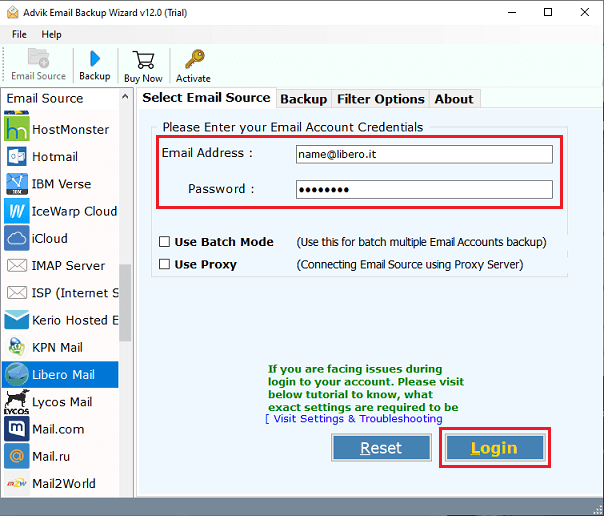
- Thereafter, choose the required Libero mailboxes for the transfer process as per your needs.
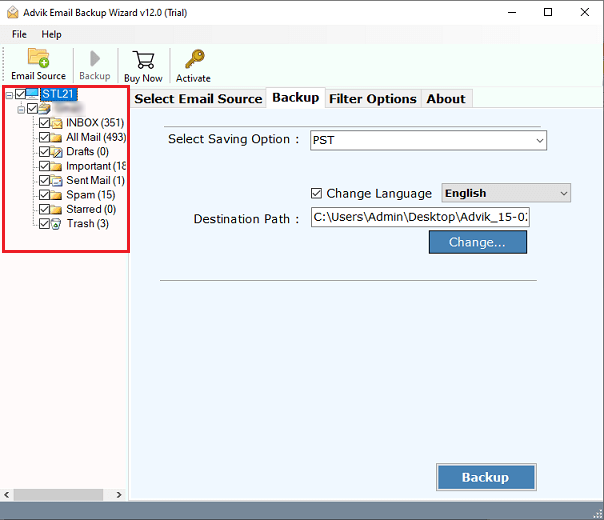
- Now, select PST as the saving option for adding Libero email to Outlook.
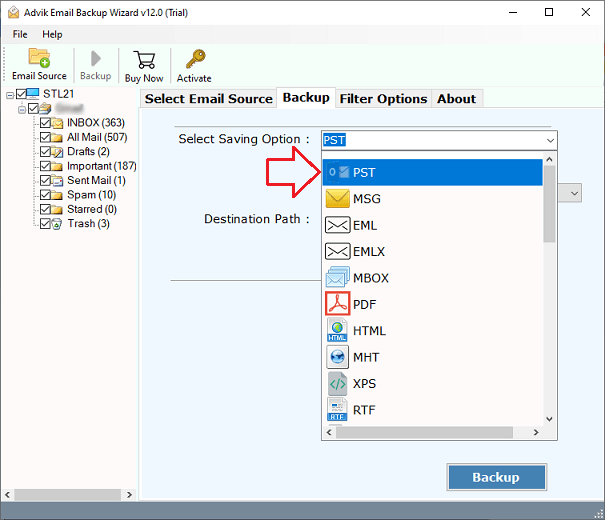
- After that, you need to choose a specific location to save the Libero Mail exported folder.
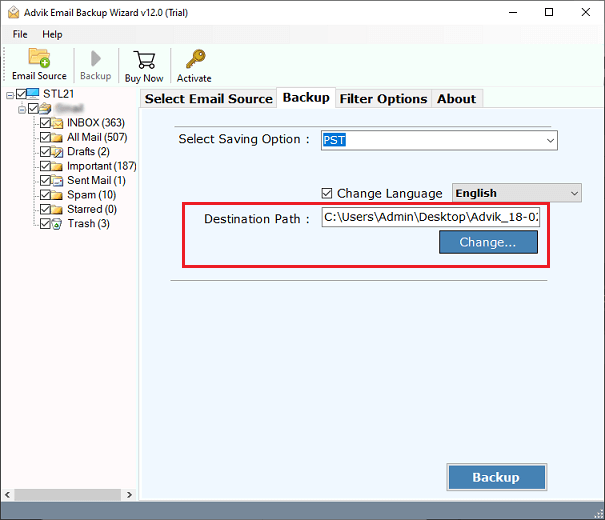
- Finally, tap on the Backup button to add emails from Libero mail into Outlook.
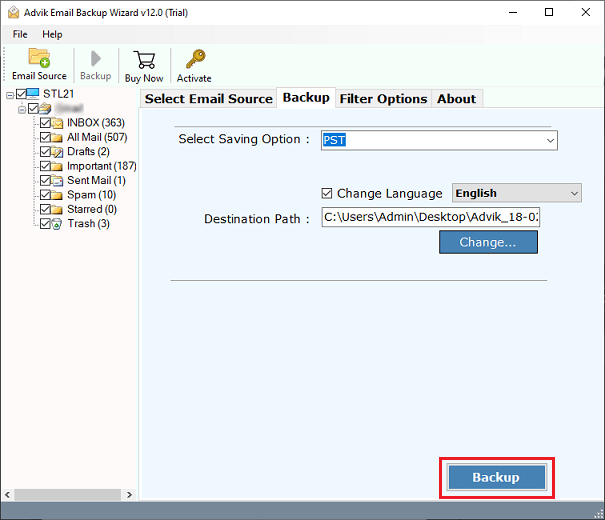
Steps to Import Libero Mail Emails into Outlook
To export Libero emails that have been converted to PST format, you can utilize the Import/Export function built into Microsoft Outlook.
- Begin by clicking on the File option in the menu bar of the Outlook interface.
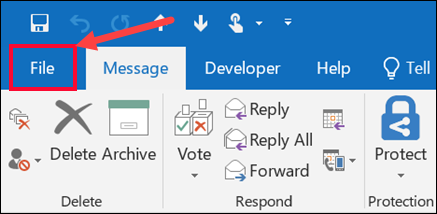
- Next, select the Open & Export button, and click Import/Export tab.
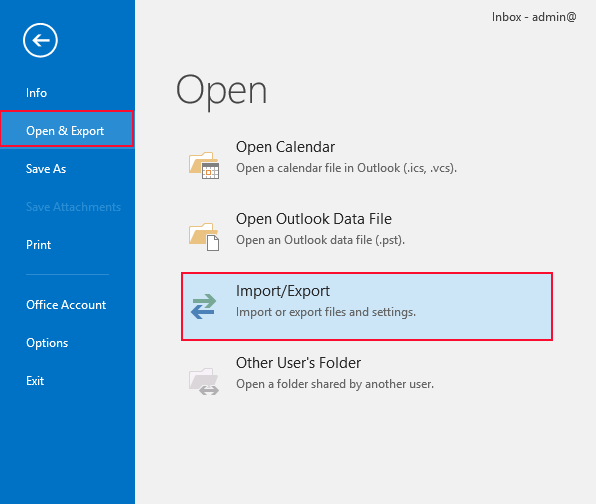
- In the Import and Export Wizard, choose Import from another program or a file and click on Next.
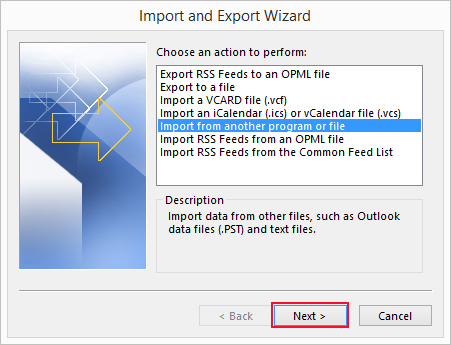
- Select Outlook data file (.pst) and click on Next again.
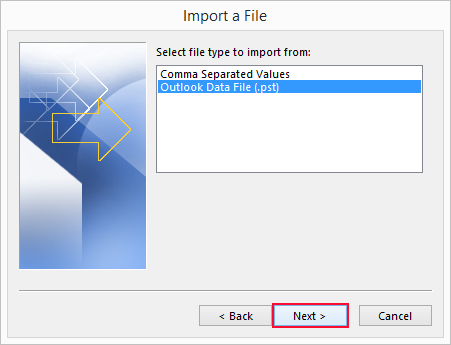
- In the following window, click on Browse… and select the output PST files from your computer. Click on Next once again.
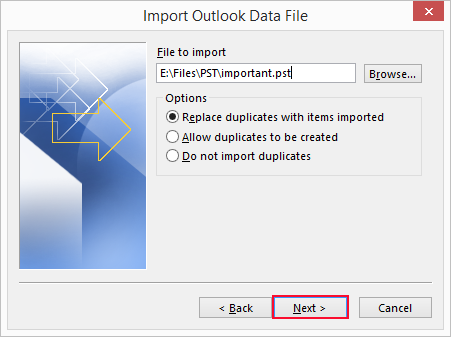
- Finally, select the PST file and check the box labeled ‘Include sub-folders’. Click on Finish to complete the process.
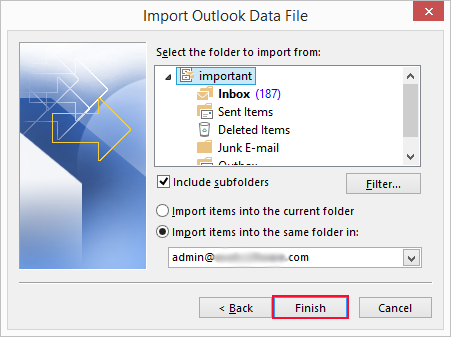
Features of Advik Email Backup Wizard Tool
Reasons to choose this software for migrating Libero Mail to Outlook;
- Accurate and impressive software for bulk exporting Libero emails into Outlook.
- Complete Libero Mail to PST file conversion that is easily compatible with Outlook versions such as 2019, 2016, 2013, and 2010.
- Enable batch export of multiple Libero emails to Microsoft Outlook.
- Users can effortlessly choose more than 80+ IMAP-based email sources to transfer emails to the destination source safely.
- The tool can add Libero Mail to Outlook with attachments, images, hyperlinks, mail headers, subjects, signatures, etc.
- One can selectively choose any email filter like email address, subject, and date interval for converting Libero emails to Outlook.
- The Pro edition has no limitations and can add unlimited emails from Libero Mail to Outlook.
The Conclusion
Adding Libero Mail to Outlook is no more a lengthy and complex process if you have the right approach. Using the automated solution, you can bulk-add Libero emails to Outlook in a few simple clicks. Read this blog completely and make your process to add Libero Mail to Outlook easier and more convenient.


