How to Backup AIM Emails to Computer?
Margot Robbie | April 23rd, 2024 | Data Backup
In this article, we will explore an easy and direct way to backup AIM emails. Read this blog till the end and save AIM emails locally in a seamless manner.
Why do you need to download AIM emails to Computer? There are several reasons to backup AIM emails to hard drive. If your accounts get hacked but you do not have your data then you are unable to access your data. However, with a backup you can access it. A backup of your AIM account makes it easy to recover lost or accidently deleted emails and attachments. It ensure that critical data is secure and can be restored in case of loss.
Let’s begin to find the right way to do it.
How to Download AIM Emails to PC Automatically?
Check out Advik Email Backup Tool on your system. The software can easily save all emails from AIM email account in a single attempt. It will preserve email attributes and maintain folder hierarchy during the process. Aprt from this, you can select a single or multiple email folders to download to computer. It provides various saving options to save AIM emails in more than 25+ file formats.
Download the software for free. It is available for both Windows and Mac users.
Steps to Backup AIM Emails
Step 1. Run this tool on your system.
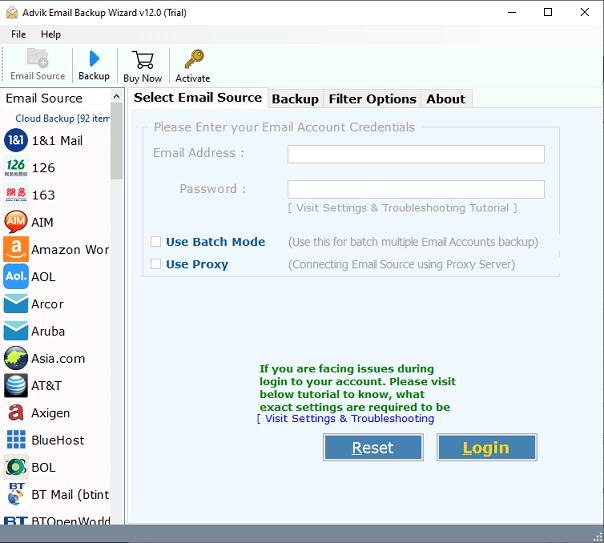
Step 2. Choose AIM from the email source list.
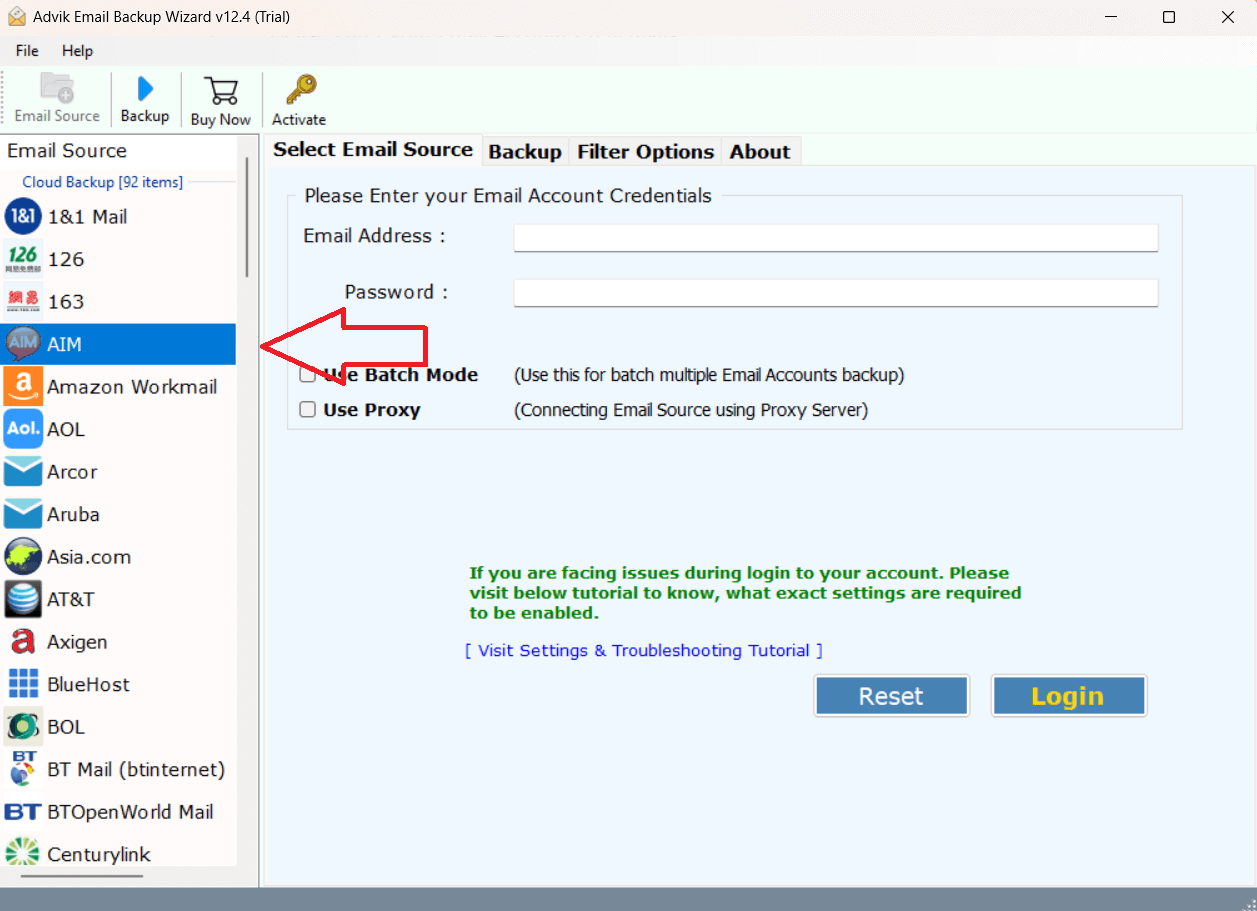
Step 3. Enter AIM email account details to sign in.
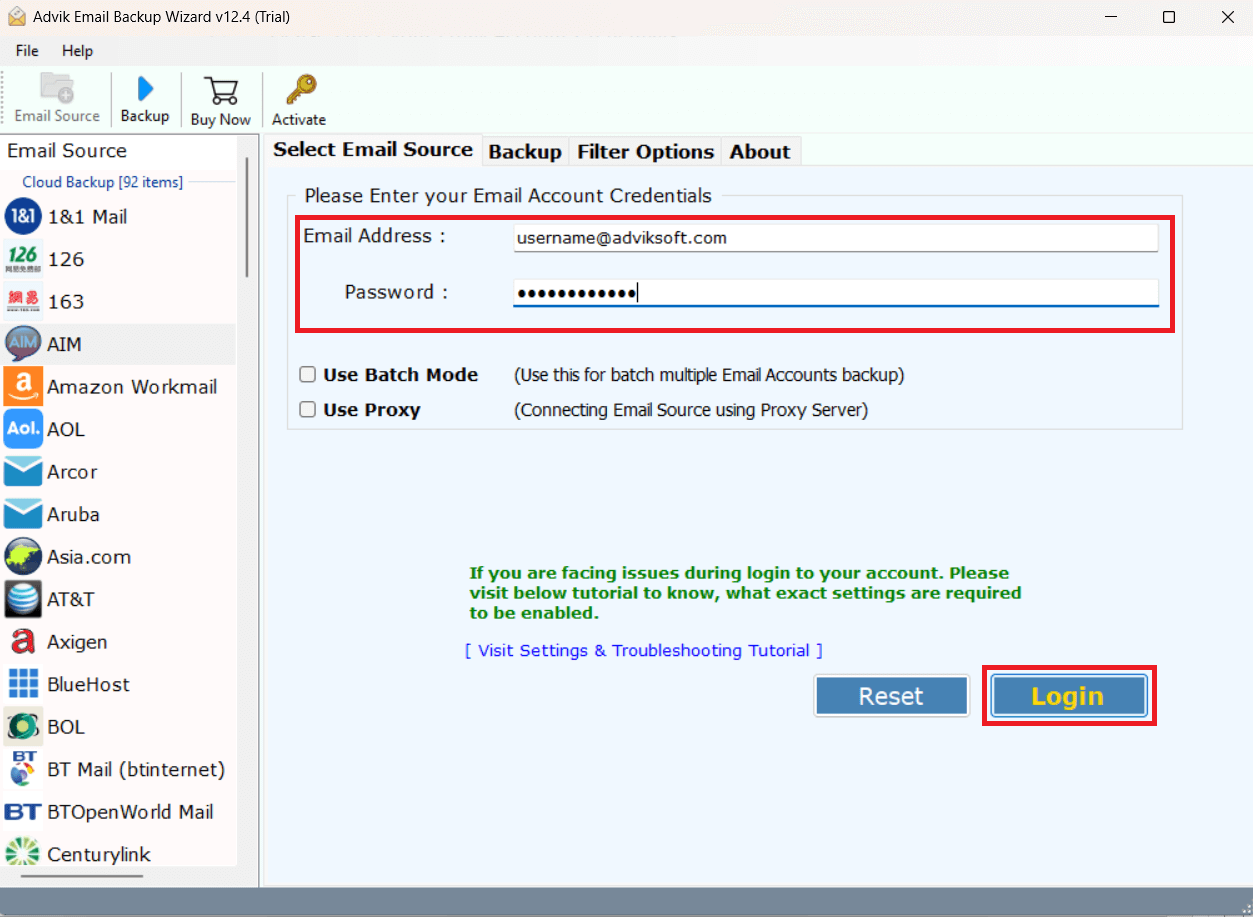
Step 4. Choose the required email folders.
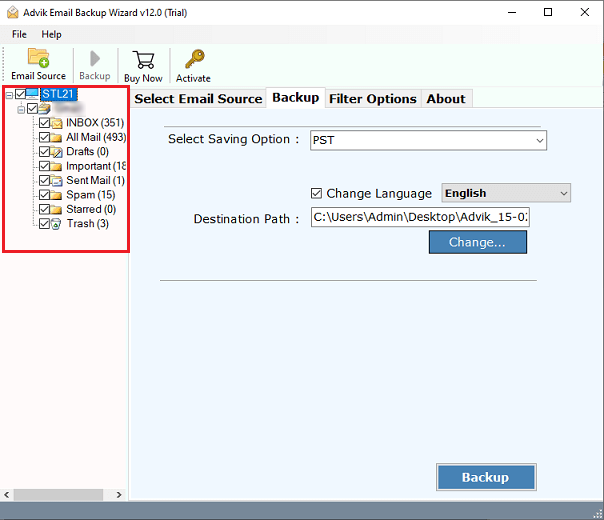
Step 5. Select a saving option from given list.
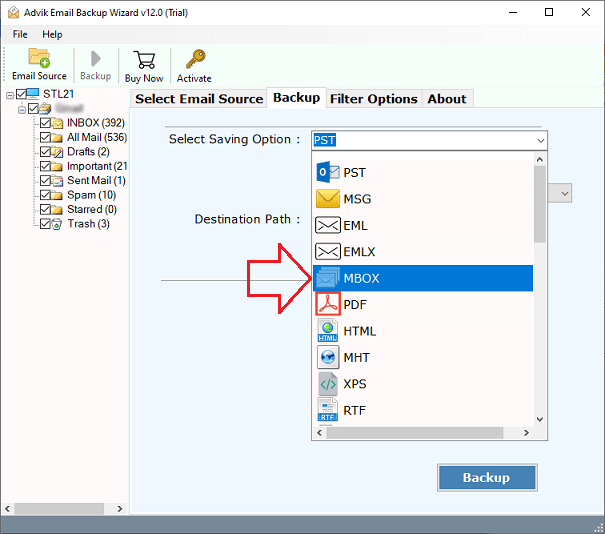
Step 6. Browse target location and press Backup button.
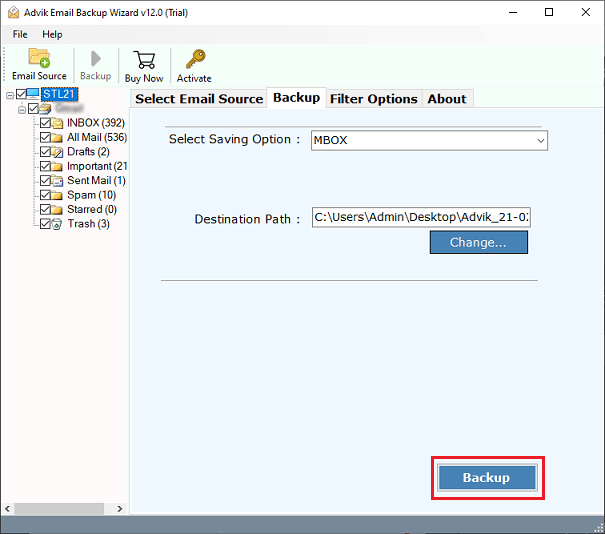
The software will start downloading AIM emails to your system. After the process, you will get a successful message with log report.
Also, the software offers some helpful features to backup AIM emails.
- Export AIM emails to PST, MBOX, PDF, and 25+ file formats.
- Maintains folder hierarchy throughout the process.
- Advanced filter options to save some specific emails.
- Transfer AIM emails to any other cloud server.
- Preserve all key elements during the backup process.
- User-friendly interface for all types of users.
Conclusion
In this post, we have discussed how to backup AIL emails to Computer. Here, we have explained a quick and reliable solution for this task. You can download the free version of this tool and explore its work perfromance.


