How to Backup cPanel Emails to Computer?
Christopher Plummer | March 2nd, 2024 | Data Backup
Read this complete article to find out how you can backup cPanel emails locally. This tutorial will discuss two simple methods to download emails from cPanel email account to pc.
cPanel is a web hosting platform used to manage websites. Also, it offers cPanel email service that is used by millions of people worldwide. If you use cPanel email then it is important to ensure that emails are backed up.
To do this, there are two basic solutions, either you can export all emails from cPanel directly from the settings. Or you can backup cPanel emails with an automatic time saver solution. We will discuss both manual and automated methods to export emails from cPanel account.
So, let’s get into this article to know about these solutions in more detail.
How to Backup cPanel Emails to Computer for Free?
1. Login to your cPanel account and go to Email Accounts.
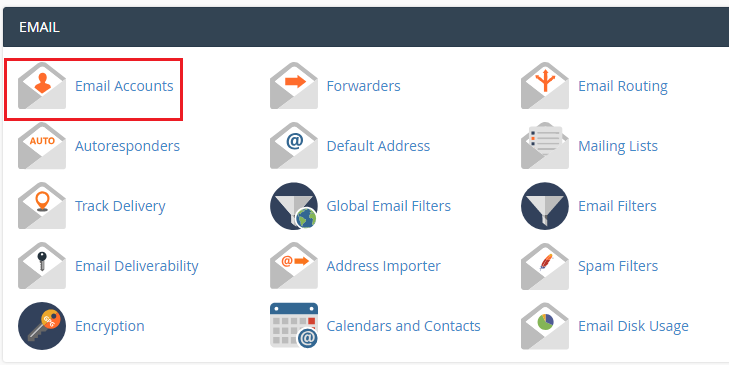
2. Select the required email in the taskbar and click the ‘More’ icon.
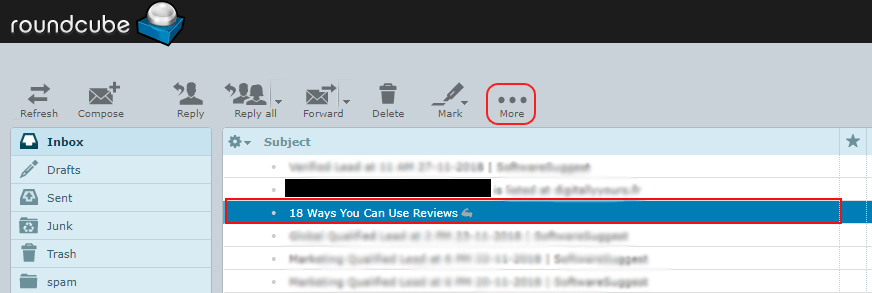
3. From the dropdown list, choose ‘Download(.eml)’ and specify a location to save the emails.
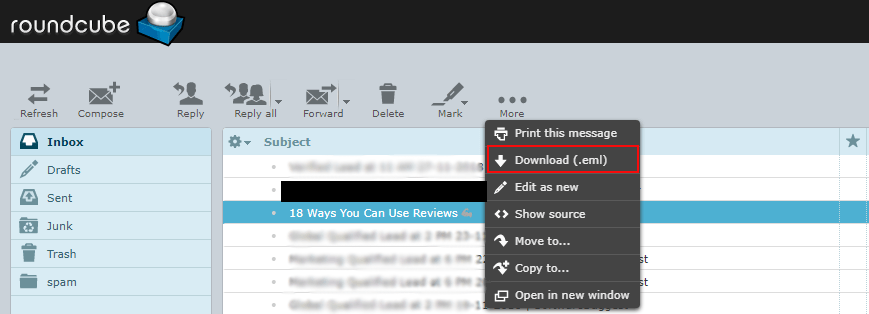
The backup procedure is now complete.
Limitations of Manual Method:
- Large data requires a lengthy procedure.
- Users will not be able to export selected emails from cPanel using this method.
How to Take Email Backup from cPanel Automatically?
Download and install the Advik Email Backup Wizard. It easily works to back multiple emails from the cPanel email account to computer. The software will export entire cPanel emails to PC in one single attempt. During email backup, the software will maintain the mailbox folder structure as well. Thus, no data loss or data modification will take place.
Download the software and give it a try.
Steps to Backup cPanel Emails Locally
Step 1. Run the software on your computer.
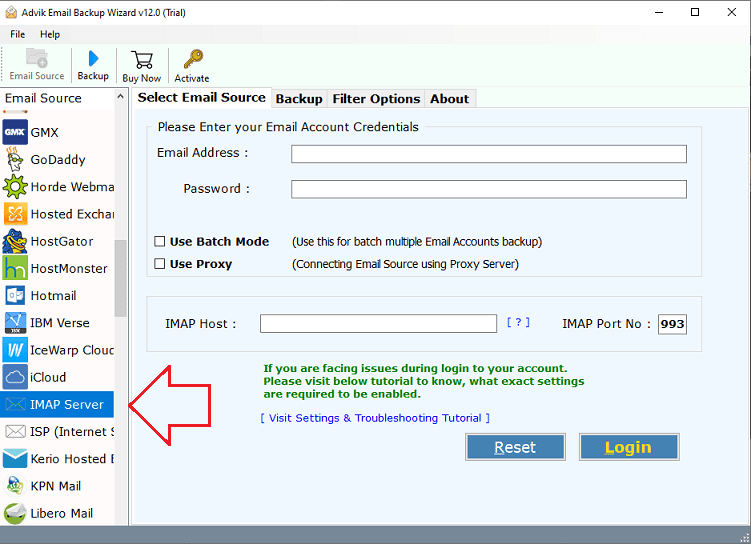
Step 2. Choose cPanel as an email source and sign in.
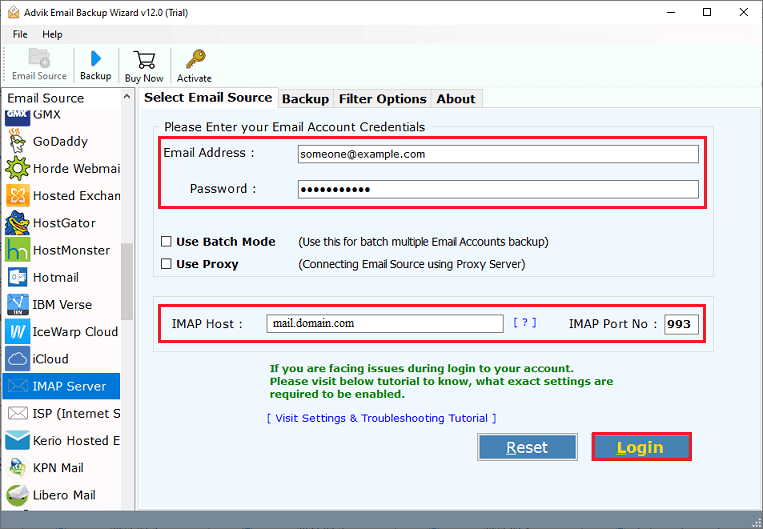
Step 3. Select mailbox folders to download.
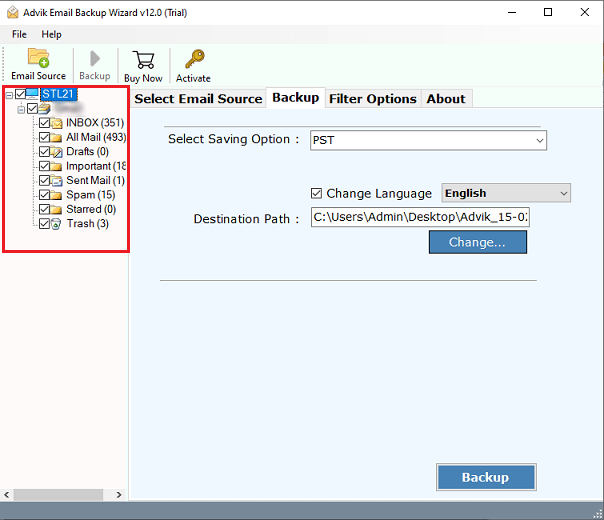
Step 4. Select any file format from the saving option menu.
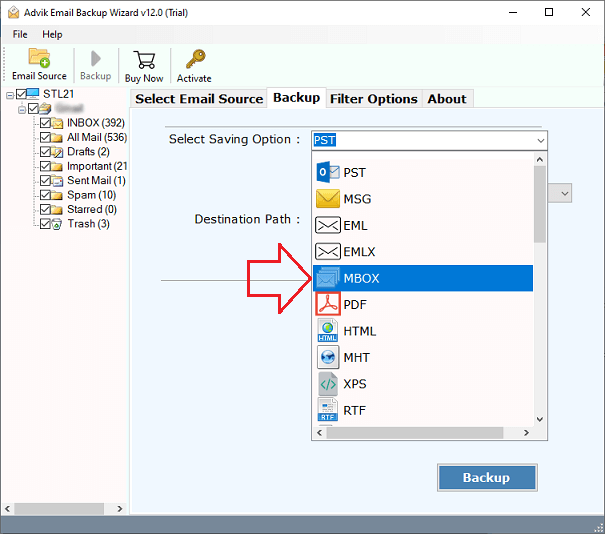
Step 5. Now, choose a target location & click the Backup button.
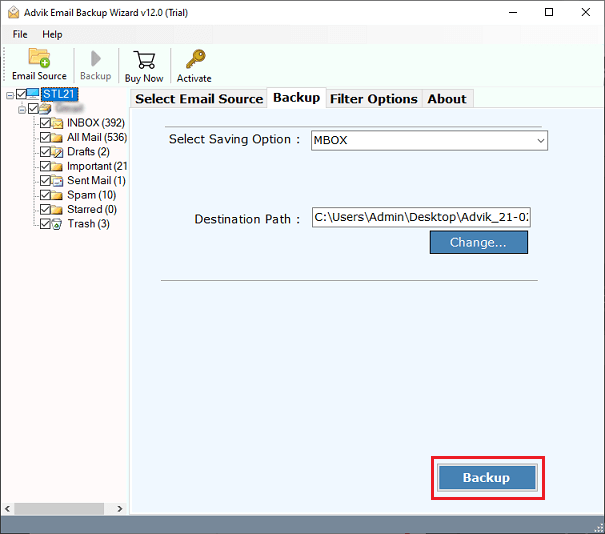
Once you click on the backup button, the software will start exporting your emails from cPanel to the location you have selected.
Then, you will be automatically redirected to where your cPanel emails were exported.
Done!! This is how you can backup emails from cPanel email account.
Watch How to Export Emails from cPanel to PC
Apart from the above function, this utility has more to offer. Some of them are;
- Advanced Email Filters for selective cPanel email backup.
- Backup complete cPanel Mailbox including your inbox, sent mail, drafts, etc.
- Also, export cPanel email to PST, MBOX, EML, PST, HTML, etc.
- Allows multiple users to backup from cPanel at the same time.
- Option to choose the desired end location to save the resultant file.
- FREE Trial Edition to check its efficiency for free first.
- Both Windows & Mac OS compatibility.
Conclusion
Above we have described the best and easiest methods to take a backup cPanel email account. As you can see, there is a distinction between manual and professional methods. Manual methods are the most effective, but only for a few emails. If you want to backup complete or multiple cPanel emails, you should use an automated solution.
Frequently Asked Questions
Q 1. How can I backup multiple emails from cPanel?
Ans. This is only possible with an automated solution explained above. The batch mode feature of this tool allows you to export multiple cPanel accounts at the same time.
Q 2. Is it possible to backup cpanel emails from the selected date?
Ans. Yes, the tool offers an advanced email filter feature that allows you to choose selective cpanel emails based on selective date ranges, To, from, etc.
Q 3. Can I use this software on a Mac OS-based system?
Ans. Yes, this tool is designed for both Mac and Windows-based systems. So, you can install this tool on any Mac & Windows-supported systems.


