How to Clone Gmail Account to Existing or New Account?
Jackson Strong | August 22nd, 2023 | Email Migration, Gmail
The purpose of this article is to guide you on how to clone Gmail account to existing account. We are going to provide you with the best solutions to coy Gmail account to the old one. Read this guide carefully and you will know the exact procedure with ease.
Cloning becomes an urgent need when you need to transfer data from one Gmail account to another. Fortunately, this article will guide you through the steps to create a clone Gmail account. Keep on reading and find the most suitable solution you have been looking for.
How to Clone Gmail to Another Account Free?
Here in this part, we will discuss a manual solution to create a clone Gmail account.
To mirror a Gmail account to an existing one, follow these steps:
Step 1. Open your new Gmail account and click on the Gear icon >> Settings.
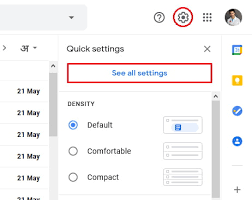
Step 2. Navigate to the Accounts and Import tab in the Settings menu.
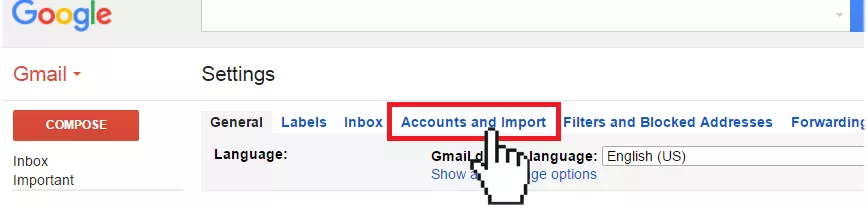
Step 3. Under the “Check mails from other accounts” section, click on “Add a mail account”. This will open a new window.
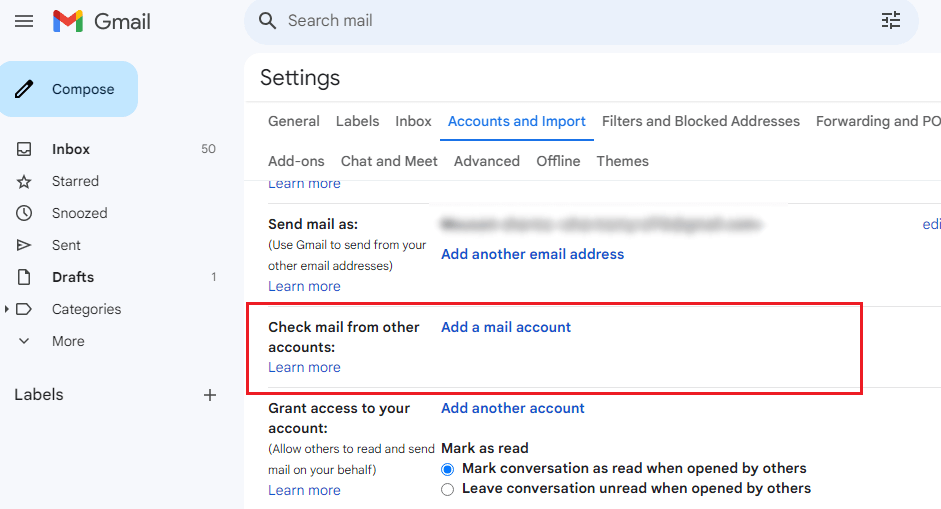
Step 3. Enter the email address from which you want to import email items.
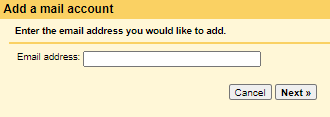
Step 4. Enter the account password of your Gmail account that you need to import into your existing Gmail account.
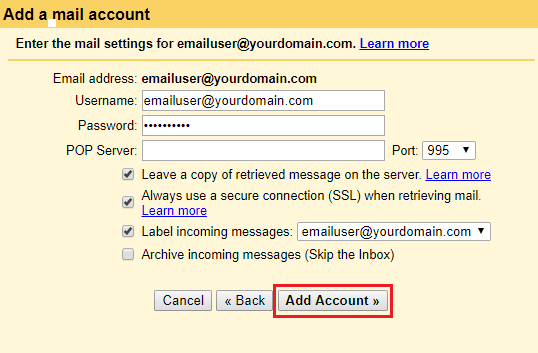
Note: If you have enabled two-factor authentication, you will need to provide an App password. If you haven’t enabled two-factor authentication, simply enter your account password.
The manual option takes more time and also can’t copy complete mailbox folders from one Gmail account to an existing Gmail account.
It’s only useful when you have a small number of emails in your Gmail account. To avoid these issues, you may consider using a professional approach.
How to Create Clone Gmail Account Automatically?
Try out the Advik Gmail Migration Tool to copy the Gmail email folder to another Gmail account. It provides a direct way to clone Gmail account to another Gmail account without following a long method.
Also, you can selectively choose required emails from your source Gmail account and clone them to your existing Gmail account.
Just tap on the below FREE button and analyze its working process.
Steps to Clone Gmail Account to Existing Account
Step 1. Run the software and log in with Gmail credentials.
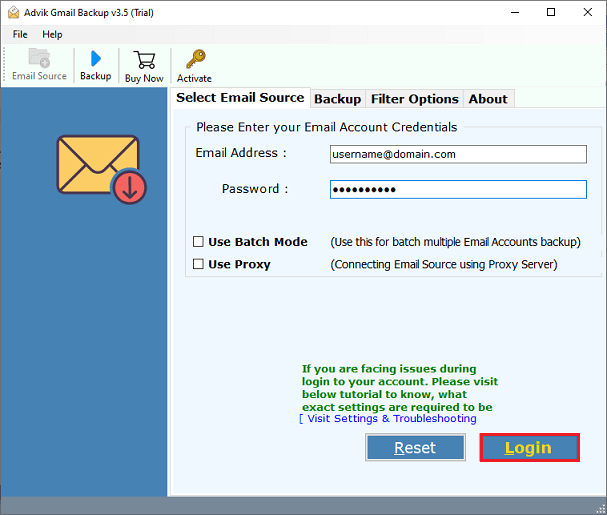
Step 2. Select mailbox folders to clone into your existing Gmail account.
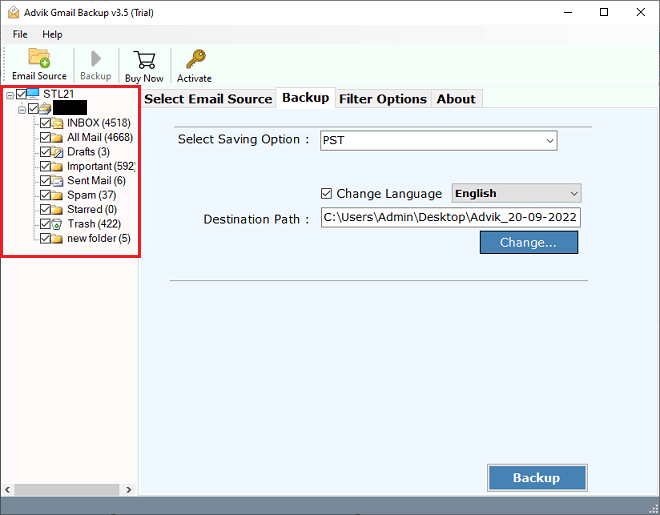
Step 3. Choose Gmail as a saving option.
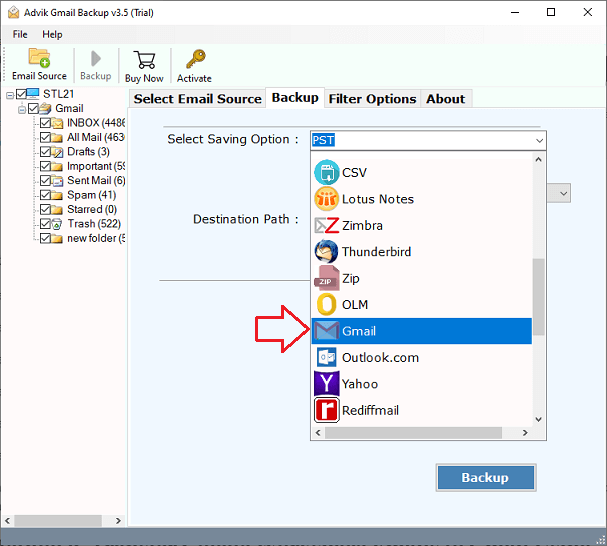
Step 4. Enter your Gmail account details and press the Backup button.
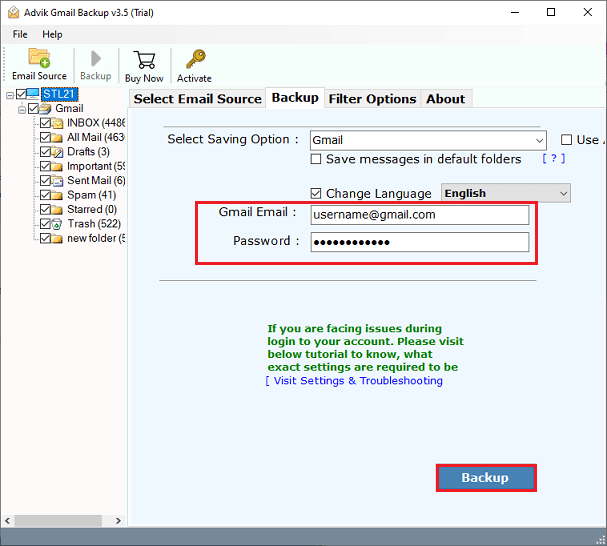
Done!! with this tool, you can easily clone Gmail account to an existing account.
Watch How to Clone Gmail Account
Now, have a look at the amazing features of this handy tool that may contain some of its greatest features.
- Easy-to-Use Application
- Clone Selective Gmail Data
- Multiple Saving Options
- Advanced Email Filters
- Windows Compatibility
Final Words
We hope this guide has helped solve your query to clone Gmail account to existing Gmail account. We have covered both manual and automated ways. However, the manual method comes with certain drawbacks and thus, is not suitable for every user. Hence, we brought you an expert-recommended tool that ensures an effective and safe way to clone your Gmail account.

