How to Convert EMLX to EML in Bulk?
Christopher Plummer | March 26th, 2023 | Data Conversion
Overview: In this detailed guide we will show you how to convert EMLX to EML file in a step-by-step process. After reading this article, you will definitely migrate EMLX data to EML files with attachments. Explore this comprehensive guide to convert EMLX files to EML with easy-to-use methods.
EMLX is an email message file that is used to store text files. Apple was the one who came up with the idea. EMLX data is often saved as a plain text file that can be viewed with any text editor. As email is such a crucial part of our everyday lives, there are various email management systems available. Apple Mail is one of the most popular email clients because it is dependable and safe.
Why Convert EMLX to EML file? The main reason is that if you have used the Mac version, you can have trouble editing email messages, updating your address book, and synchronizing calendar events. In addition, the 2011 edition of Mac is rather slow. On the other hand, the Windows version is easier to install and use than the Mac version. It has a reasonably simple graphical user interface that does not require much technical knowledge.
Apart from these, if you have received EMLX files and don’t have any supported locations to view and access then converting EMLX to EML file is the best way. As the EML file is supported by most of the email client applications.
That’s why, for those who opt to do this type of conversion, we will now explain the most effective and dependable methods to convert EMLX to EML file.
Note: The Windows version does not allow direct access to EMLX files. To do so, you’ll need to use any professional software to convert EMLX to EML format.
How to Combine EMLX files to EML Files?
Users need to convert EMLX to EML format to access EMLX emails on a Windows PC. The best method to do this conversion with the easiest steps is to use the Advik EML Converter. It is an ideal application that successfully converts EMLX to EML files with attachments. With this software, users can load multiple EMLX files to the software for EMLX to EML conversion. Also, it enables you to choose the selective EMLX files to convert into EML file.
Moreover, you will get an amazing feature to save the resultant EML files with different file naming options such as Subject, From, Auto Incremental, DD-MM-YY, etc. You can also try its advanced email filters to choose selective emails based on specific subjects, To, From, Cc, Bcc, and many more.
Just download this given button and check out the working steps with all the advanced features!!
Steps to Convert EMLX to EML Files with Attachments
- Install and run the EMLX to EML Converter and upload EMLX files to the software.
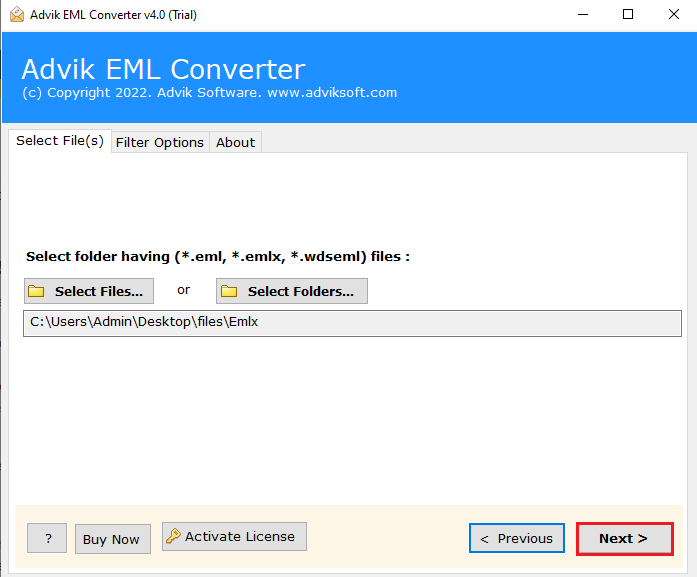
- Select the required EMLX files that appear in the software panel.
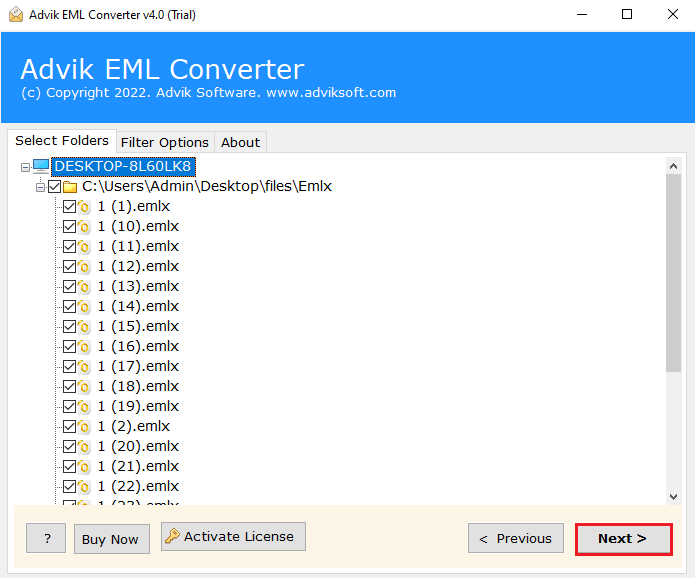
- Choose EML as a saving option from the list.
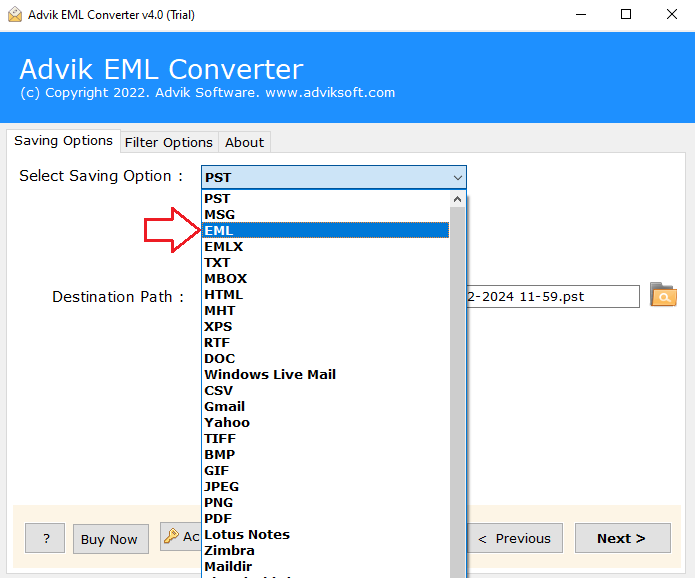
- You can also export resultant files with the different File naming options.
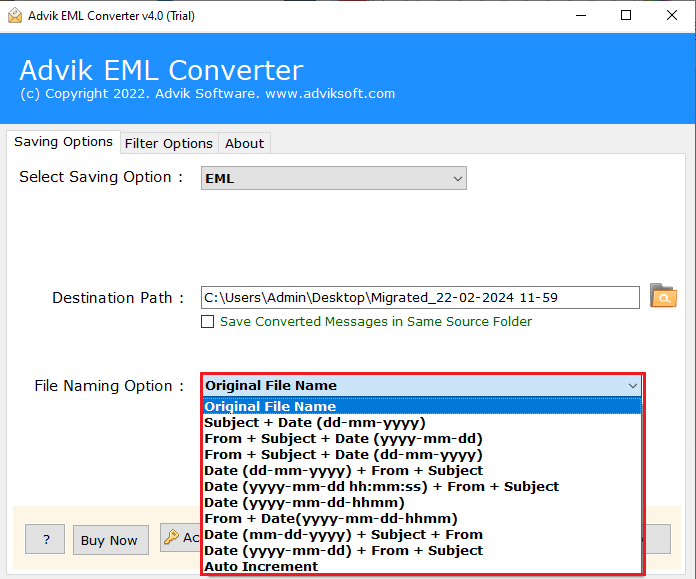
- Browse Destination Path & click the Next button to initiate the process.
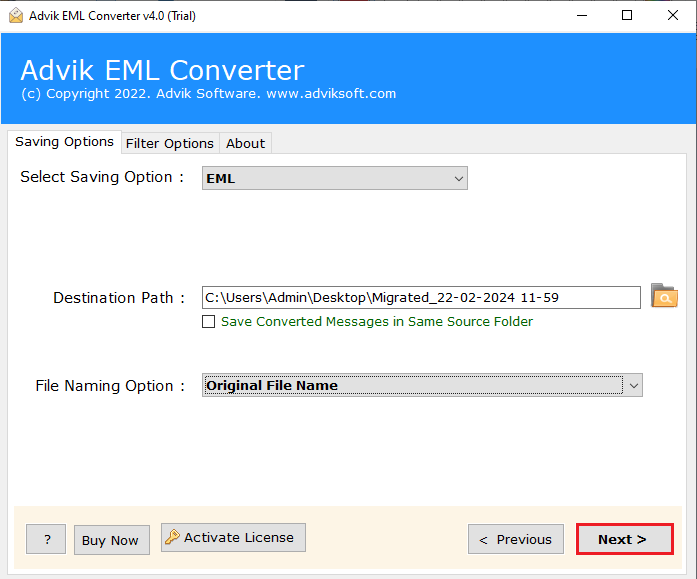
Done!! you can analyze the EMLX to EML conversion process right before your eyes. As above, you can easily understand how easy it was to convert EMLX files to EML files.
Watch Video Tutorial
Prominent Features of Direct Solution
- User-friendly GUI: This utility has a user-friendly interface that makes it simple to use even if you don’t have any technical knowledge. A non-technical person can finish the conversion work without any help.
- Self-explanatory Tool: This software is designed with such advanced algorithms that it is self-intuitive for its users. To convert EMLX to EML, you don’t need to install any additional software.
- Unlimited Conversion: There are no restrictions on the size or number of EMLX files that can be uploaded to the application for the conversion process. Users have complete control over exporting as many EMLX file.
- Export all email attachments: This tool is capable enough to extract all email attachments from EMLX files. The attachments will not be altered in any way. They are still attached to the emails.
- Bulk Conversion: The utility has a Batch mode that converts numerous EMLX files to EML file format without altering the data quality, making it easy to convert a large database in a short amount of time.
Conclusion
This was the ideal solution for Windows users who wish to access EMLX file emails using applications like Windows Live Mail or Thunderbird. It is the only option to convert EMLX to EML to access EMLX files in Windows OS. Using the automatic EMLX to EML Converter Software, you may do it right away. Also, the software has a simple interface and users can use it without any technical knowledge.


