How to Convert MBOX to MHT Files in Batch?
Jackson Strong | April 24th, 2024 | Data Backup
Check out this blog to convert MBOX to MHT files. Here, we will provide a simple approach to export MBOX to MHT files in batch. Read this blog till the end and perform MBOX to MHT conversion in just a few simple clicks.
MBOX is a popular file format for storing email messages. It stores multiple emails in a single file. It is supported by various email applications such as Thunderbird, Opera Mail, Apple Mail, and many more.
On the other hand, MHT is a web-based archive file. It combines the HTML code and resource information such as images, HTML files, audio, flash, video files, and more. It comes in two file extensions including .mht and .mhtml.
Why do users need to convert MBOX to MHT files? There are various reasons for converting MBOX into MHT files. One of the most common reasons is MHT file combines HTML resources in single file format including images, text, video, etc. into one folder or file. To access MBOX emails users need its supported email client. While MHT files can be easily accessed in Microsoft Word or in any web browser.
How to Export MBOX to MHT Files Automatically?
Try Advik MBOX Converter on your system. The software can directly convert MBOX to MHT files. It has a dual mode that enables you to export single or multiple MBOX files at once. It preserves data integrity and folder hierarchy during the process. With this utility, you can convert selected emails from MBOX file based on Date Range, To, From, Subject, Exclude Folders, etc.
Download the trial version and explore its amazing features.
Steps to convert MBOX to MHT Files
Step 1. Run this tool on your system.
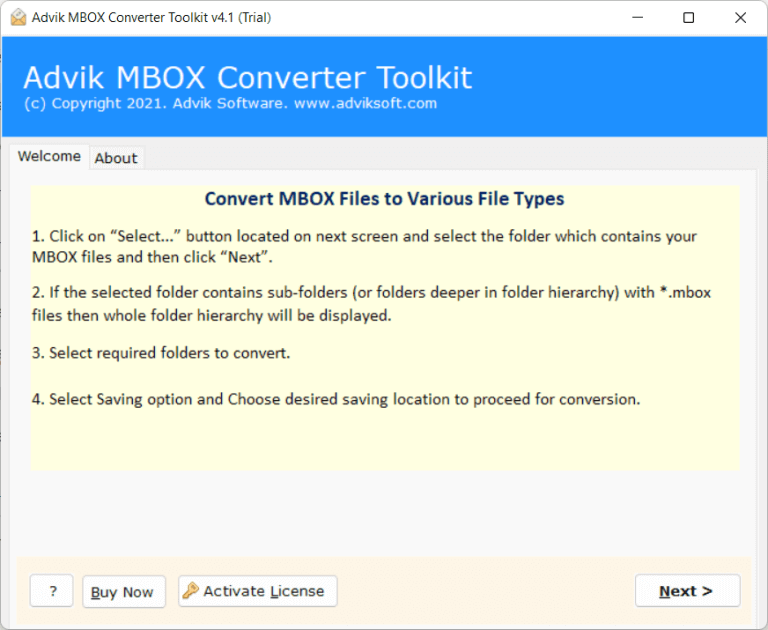
Step 2. Click on Select Files to add MBOX file.
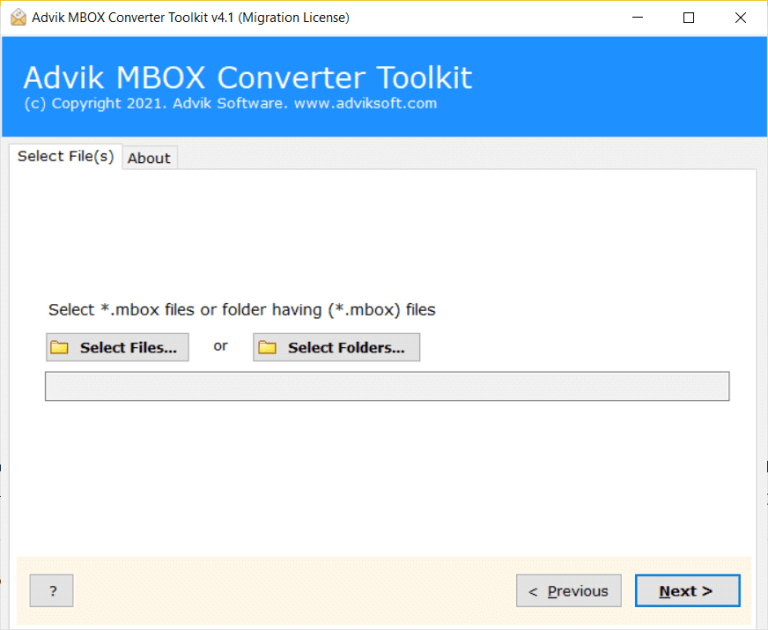
Step 3. Choose the email folder.
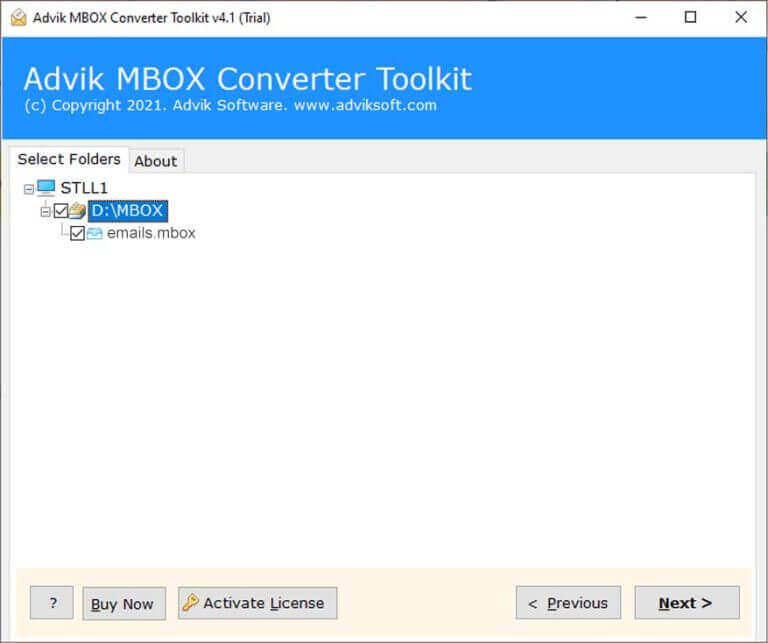
Step 4. Select MHT as a saving option.
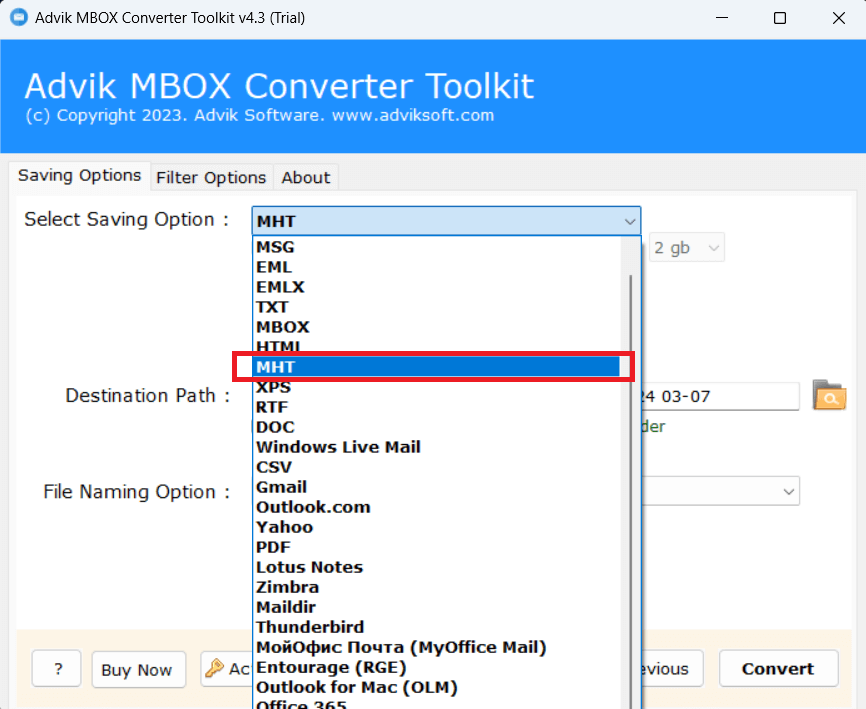
Step 5. Apply Filters to export selected emails.
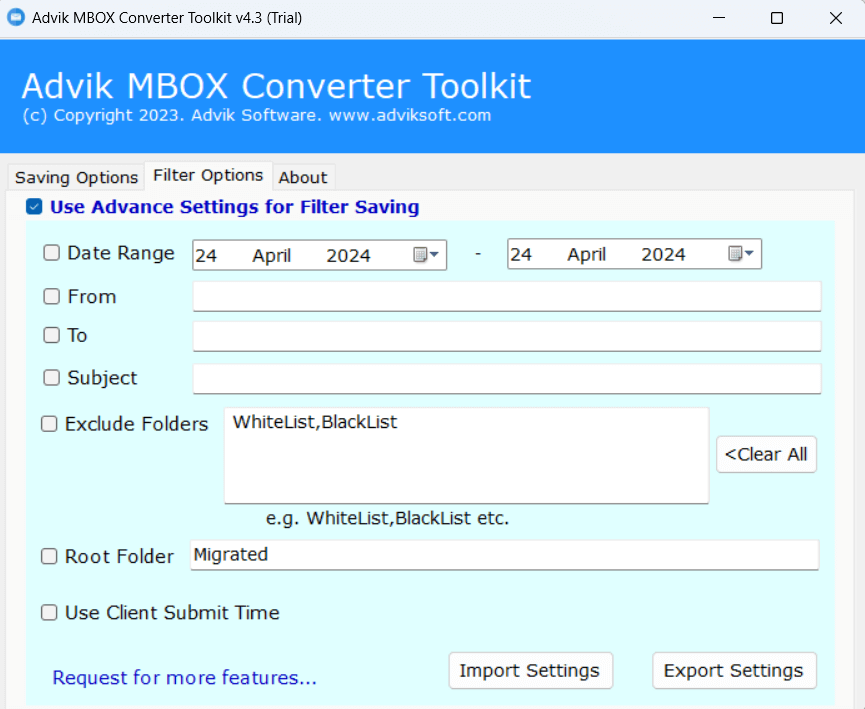
Step 6. Choose destination location to save resultant files.
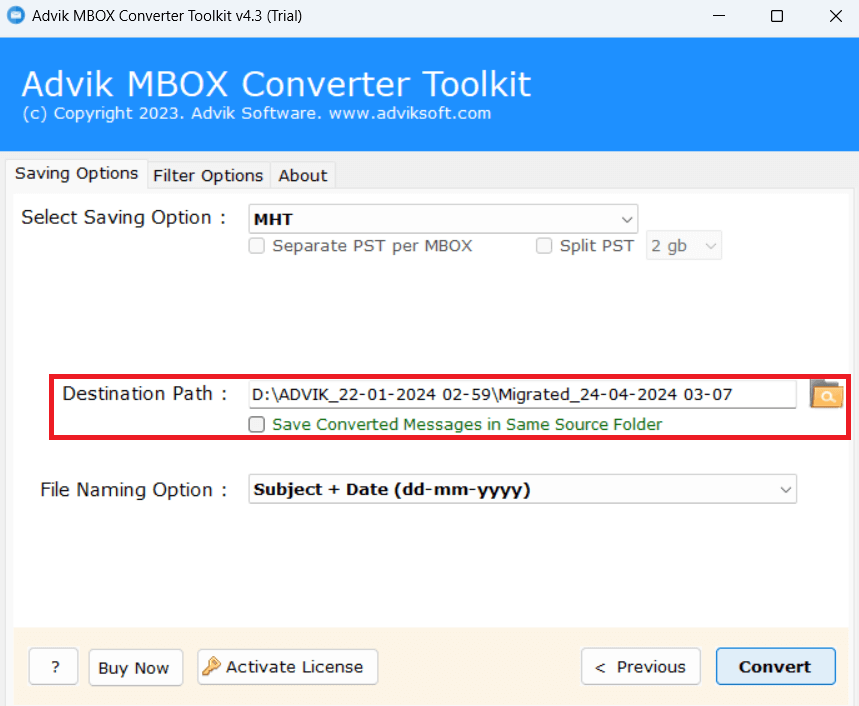
Step 7. Click on the Convert button.
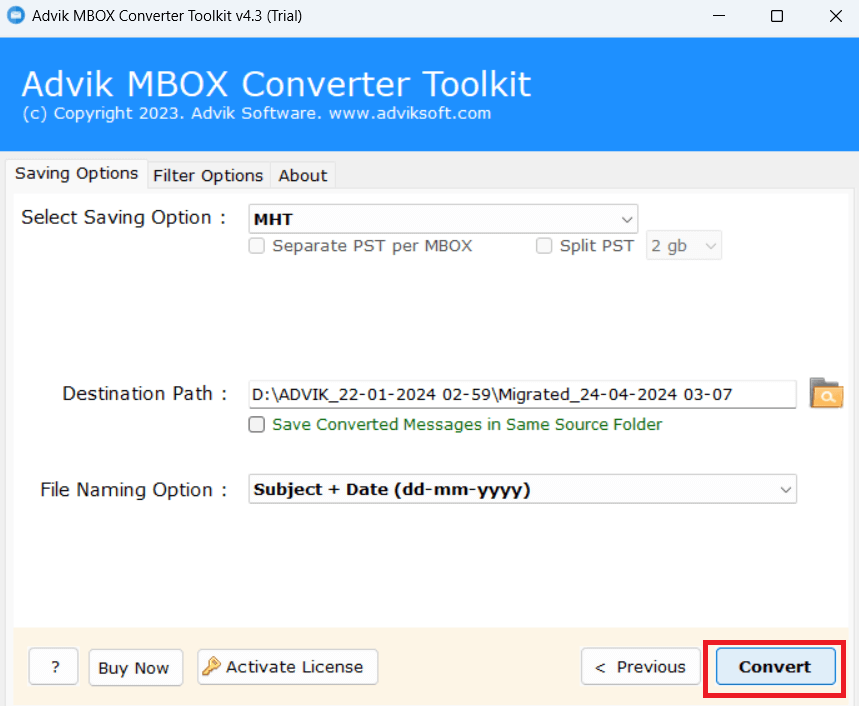
Wait a while, the tool will start converting MBOX into MHT files. After completing the process, you will get the resulting data files on the destination location.
Watch How to Save MBOX as MHT Files
The software provides various features that make the exporting process so simple. Some of them are given below-
- Convert MBOX to MHT files in batch.
- Fully automatic to export MBOX into MHT.
- Also, convert MBOX to PST, EML, and 25+ file formats.
- Maintains the original structure of emails during conversion.
- Preserves email properties and other meta-properties of emails.
- Advanced filter options for selective email conversion.
- Simple & user-friendly interface for all types of users.
Final Words
In this post, we have discussed how to convert MBOX to MHT files. There is no manual solution to do it. So, we have used an automated solution for converting MBOX into MHT. With the above-suggested tool, you can easily export MBOX to MHT files without any external help. You can download its free demo version and explore its work performance.

