How to Download All Attachments in Roundcube?
Christopher Plummer | March 21st, 2022 | Data Backup
Summary: Are you a Roundcube user and want to save all attachments in Roundcube? Then you don’t have to search here and there for the best solutions. You will get your exact solution to save all attachments in Roundcube. As we have provided the best solution to help you extract email attachments from Roundcube. Just go through the blog to learn how to download all attachments in Roundcube email account.
User Queries;
How do I download attachments in Roundcube?
How to export multiple email attachments from Roundcube?
Can I download Roundcube email attachments?
How do I save all attachments from Roundcube to PC?
About Roundcube and why should users need to save attachments in Roundcube Email
Roundcube is a web-based email client that offers all the features one would expect from a email client. It also supports features like address book, folder editing, spell checking, message search, HTML and MIME support, and a three-column mailbox display. It’s a email client that runs well on popular web servers like Apache, Lightspeed, and Lighttpd.
To meet some needs and requirements to view and access Roundcube attachments, in many circumstances users want to download all attachments in Roundcube.
That being said, the biggest downside to using email is that it requires an internet connection. So, whenever you need to access Rouncube emails or attachments, you always need an internet connection to do it.
Unfortunately, there is no such manual solution to download all attachments in Roundcube. We are going to go through the best and easiest tool that can help users extract email attachments from Roundcube in an easier way.
All e-mail programs have the option of downloading all attachments together. When an email contains multiple attachments, it becomes tedious and tiresome to download them one by one to local hard drive. It is preferred to have a quick and easy tool to download attachments directly from Roundcube email to desired location.
How to Download All Attachments in Roundcube Automatically?
However, as we have already mentioned, there is no such direct manual approach. In such situation, let’s use another method recommended by experts to save all attachments in Roundcube.
Advik Roundcube Backup Tool is a powerful solution we have developed to save all attachments in Roundcube. It is a reliable and hassle-free solution that allows you to download attachments directly from Roundcube to your computer. The application offers 30+ save options that allow you to save Roundcube attachments in a variety of file formats.
Steps to Extract Attachments from Roundcube
1. Install and run this software on your PC.
2. Now select “Roundcube” as the email source from the drop-down list.
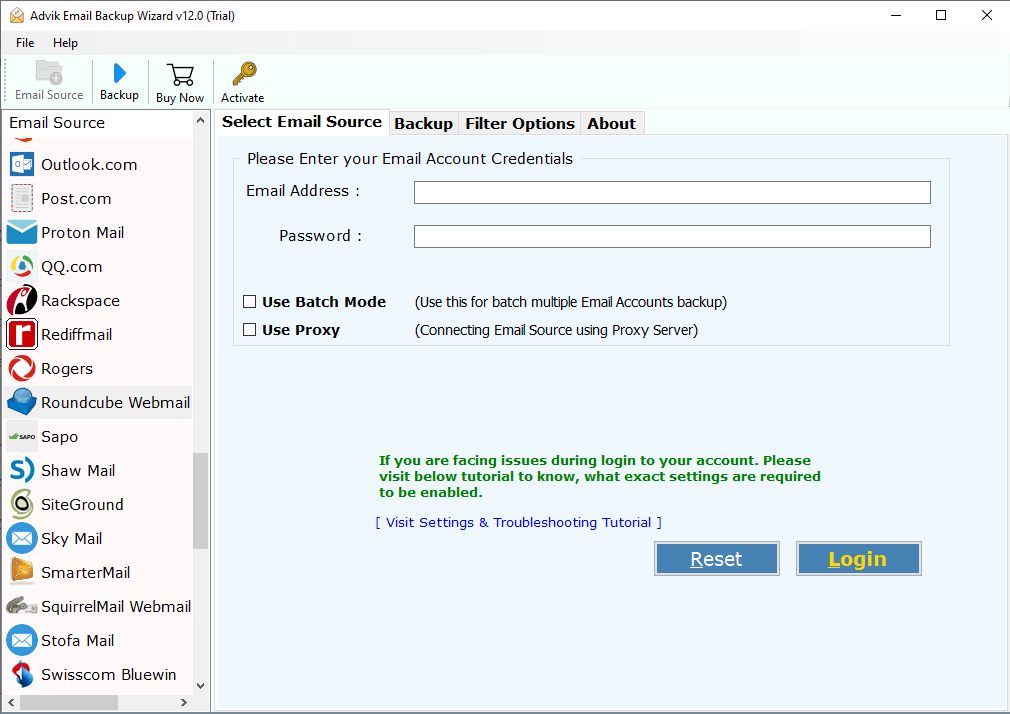
3. Enter your Roundcube account credentials and click the “Login” button.
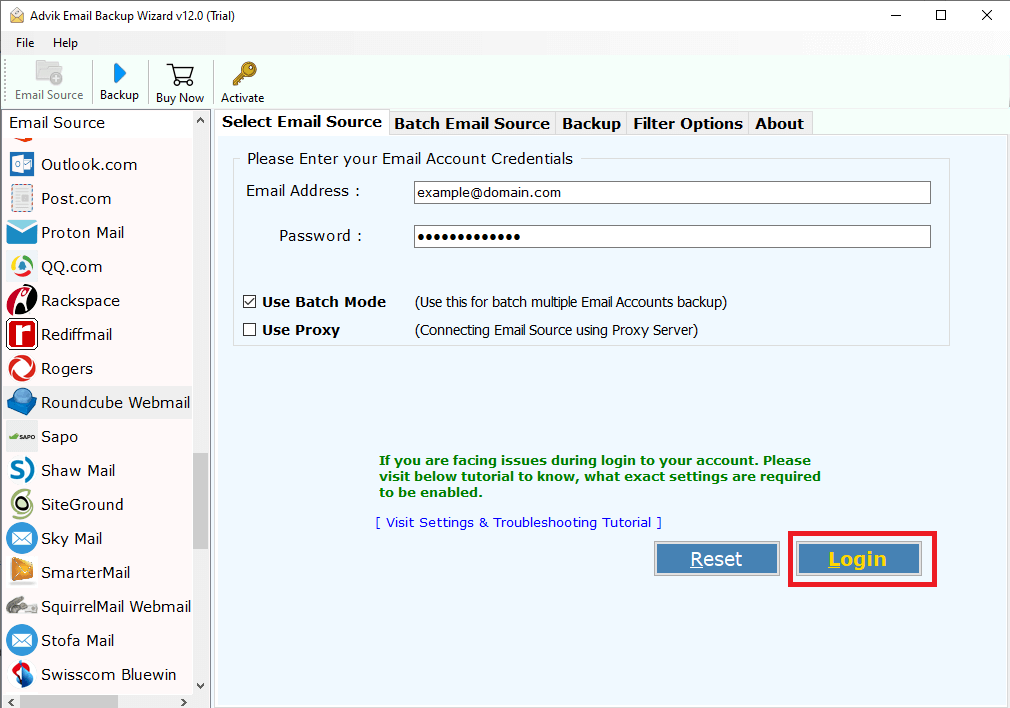
4. This tool will automatically load all folders and subfolders of your Roundcube account. Select
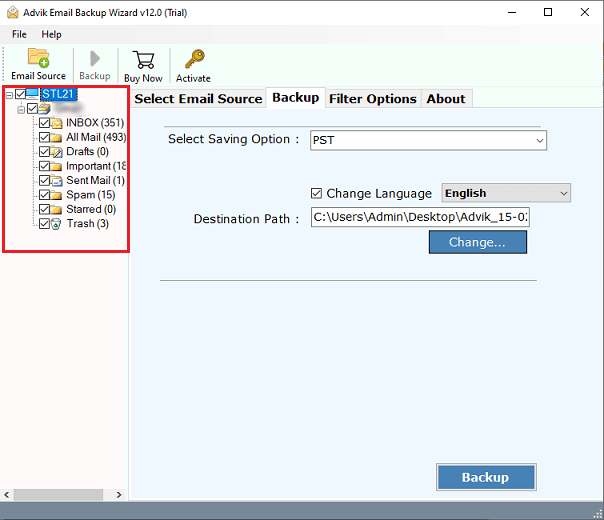
5. Select “Extract email attachments” as saving option to download all attachments in Roundcube.
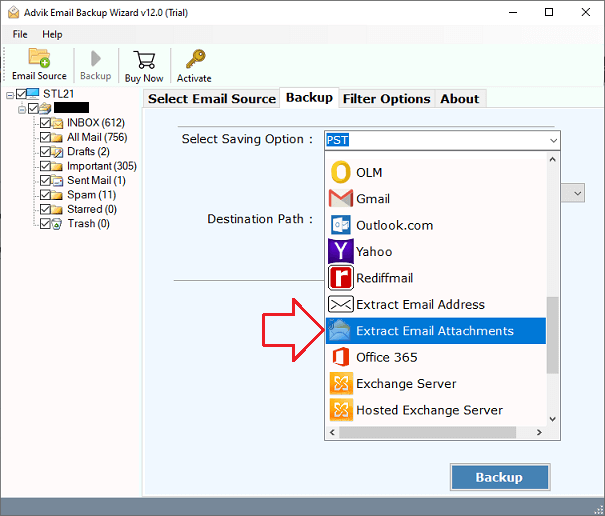
6. Specify your desired “destination path” to save your resulting extracted data files in the location you chose.
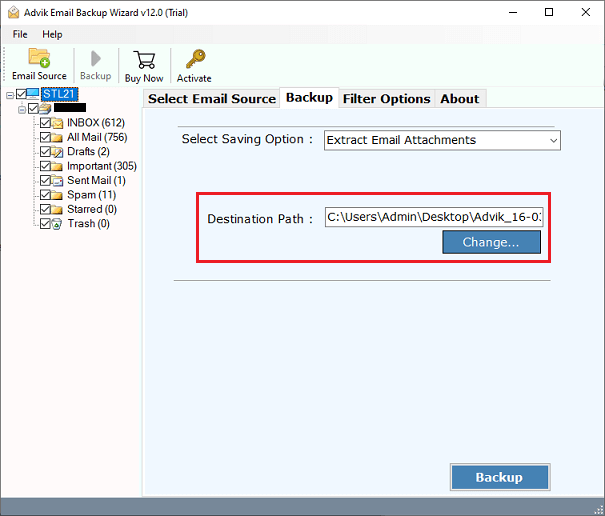
7. Finally, press the “Backup” button to start the Roundcube email extraction process.
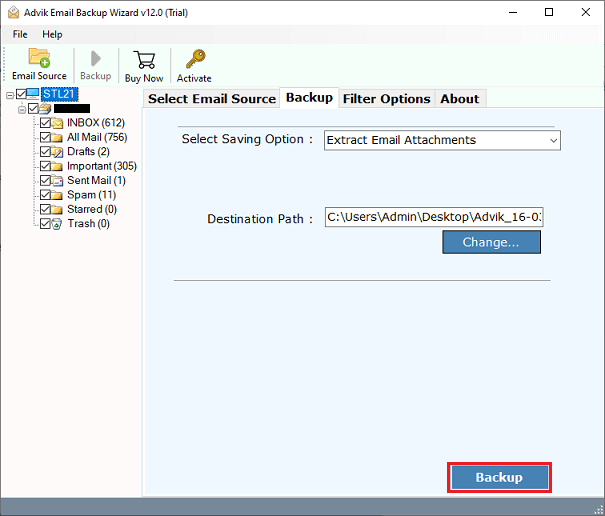
Wait for a while and in a few minutes you will be redirected to the location you selected in step 6 and you can see the extracted files there.
Why Choose Advik Roundcube Backup Wizard?
- One of the most useful features of this email backup wizard is that it can quickly save Rouncube attachments to the same original file formats like PST, XLS, TXT, GIFY, PNG, etc.
- This tool allows users to save attachments to the desired location.
- The software allows users to choose only the necessary folders to extract attachments through the selective extraction feature.
- With this tool, you don’t need to download Roundcube attachments one by one, although you are allowed to save Roundcube attachments in bulk without any restrictions.
- It is free to download and test for efficiency and effectiveness.
- It is a simple and easy-to-use utility that offers a user-friendly interface to work perfectly without data loss.
- Roundcube Attachment Extractor is a 100% safe and virus-free utility that offers the fastest speed to extract all attachments in Roundcube.
Conclusion
The user request “How do I download attachments in Roundcube” has been successfully resolved. Now everyone can easily understand how easy it was to save all attachments in Roundcube with a reliable and effortless solution. In this post, we have shared real screenshots to describe the whole process in a simple way.


