How to Export AOL Emails to EML Files in Batch?
Jackson Strong | April 12th, 2024 | AOL Mail, Data Backup
This blog will guide you with easy ways to export AOL emails to EML files. Here, we will show both manual as well as automated solutions to complete this task.
Let’s go through step-by-step instructions and convert AOL emails to EML files with ease.
How to Export AOL Emails to EML Files Free?
Step 1. Launch Thunderbird email client on your system.
Step 2. Click on Tools and select Account Settings.
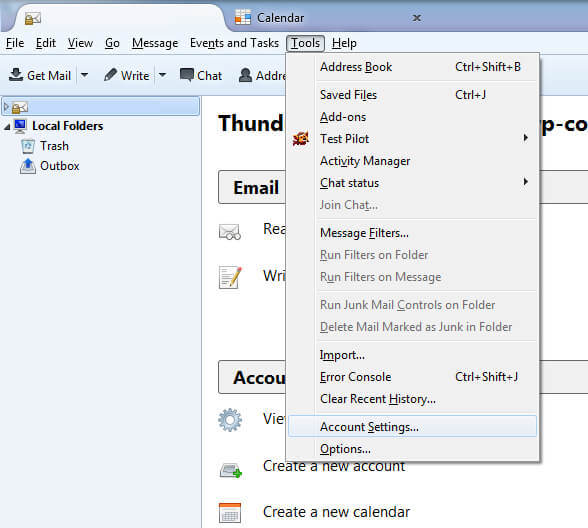
Step 3. Click on Account Actions and choose Add Mail Account.
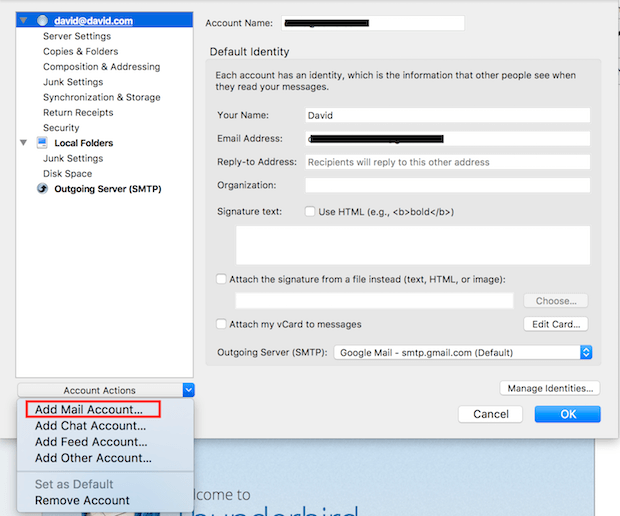
Step 4. Enter AOL Mail account credentials and click Continue.
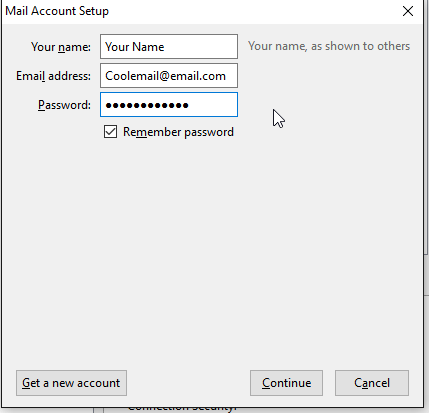
Step 5. Now, Thunderbird will add your AOL Mail account and load its folders.
Step 6. After that, again click on Tools and select Add-Ons.
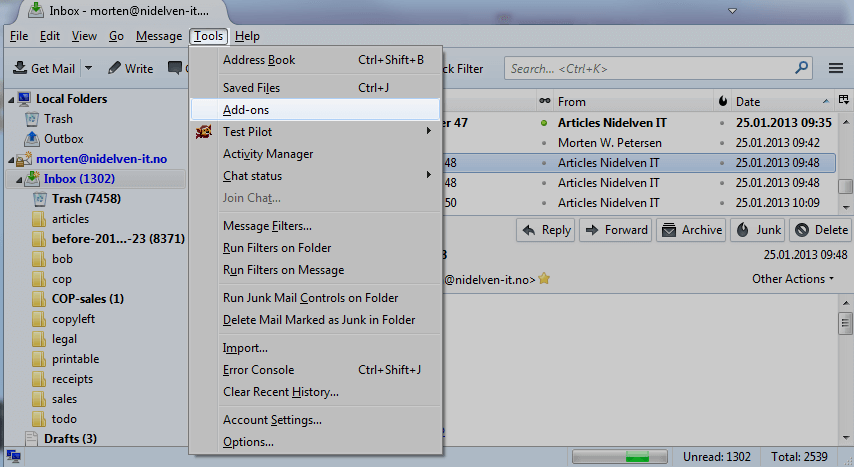
Step 7. Select ImportExportTools and click on + Add to Thunderbird.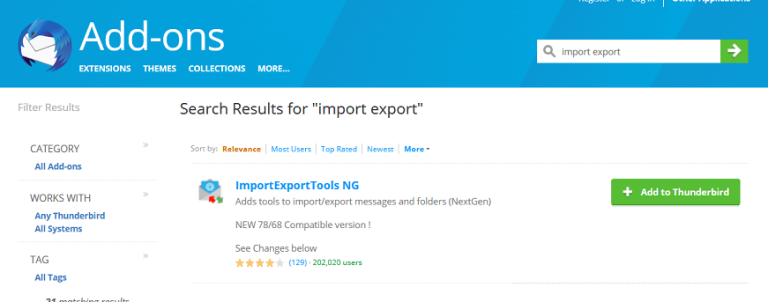
Step 8. After installing ImportExportTools plug-ins, click on Restart Now button.
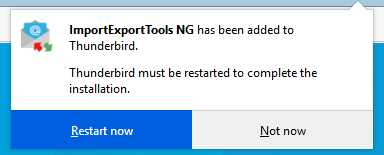
Step 9. Right-click on AOL Mailbox folder and naviagte to ImportExportTools NG >> Export all messages in the Folder >> EML format.
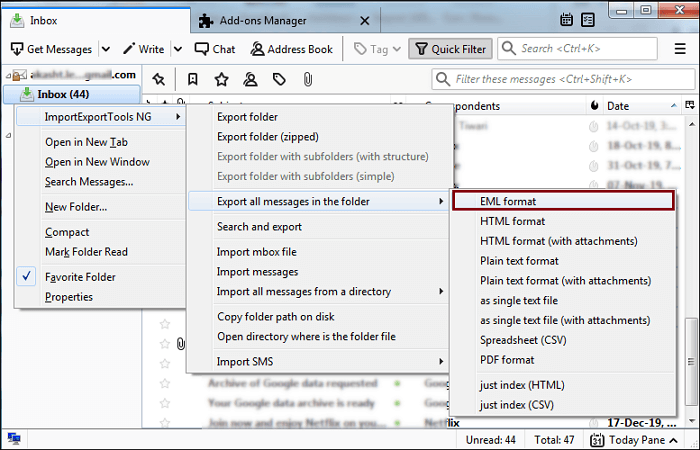
Step 10. Choose the location to save exported EML files and click Save button.
Done! That’s how you can complete exporting AOL emails to EML files but it is a complicated process. The hierarchy of folders also changes.
How to Convert AOL Emails to EML Automatically?
Download and install Advik AOL Mail Backup Tool on your system and complete this task in just a few simple clicks. It allows you to export AOL email to EML files in batch. Apart from this, with this utility, you can export selected AOL emails based on Date Range, To, From, Subject, etc. It maintains the folder hierarchy of AOL emails to ensure the originality of the data.
Download it for free and convert 25 emails from each folder for free.
Steps to Export AOL Mail to EML Files
Step 1. Run this software on your system and sign in with AOL Mail account.
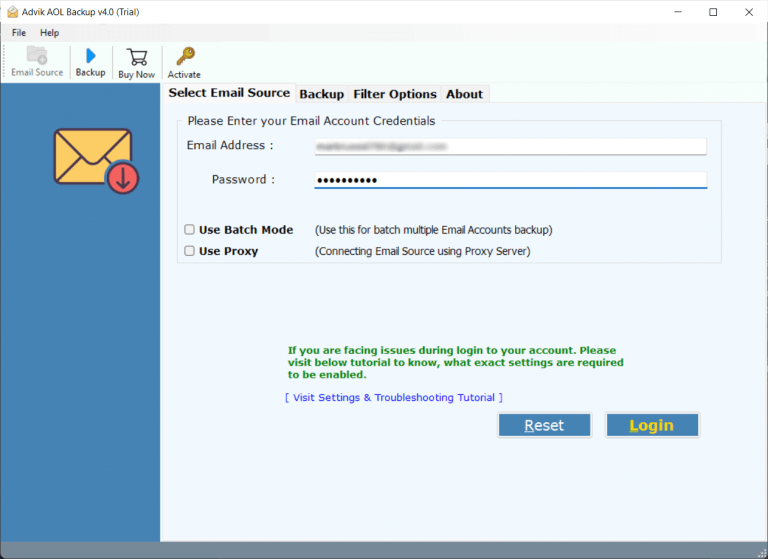
Step 2. Choose the required mailbox folders.
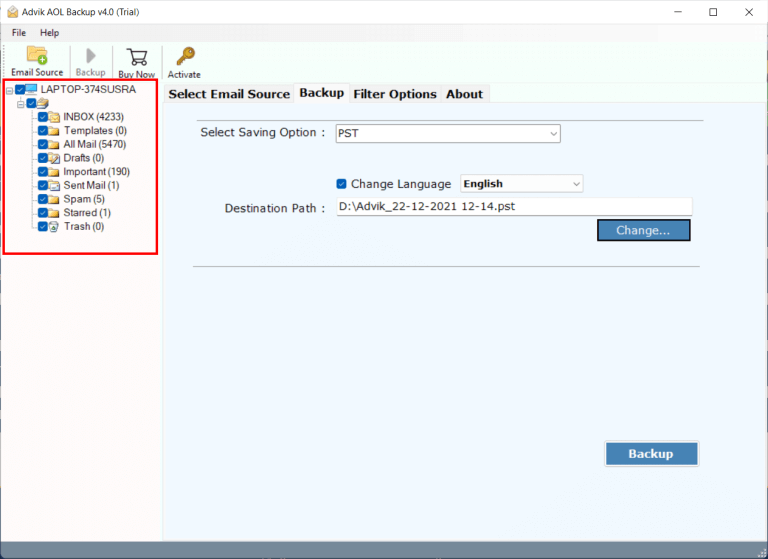
Step 3. Select EML as a saving option.
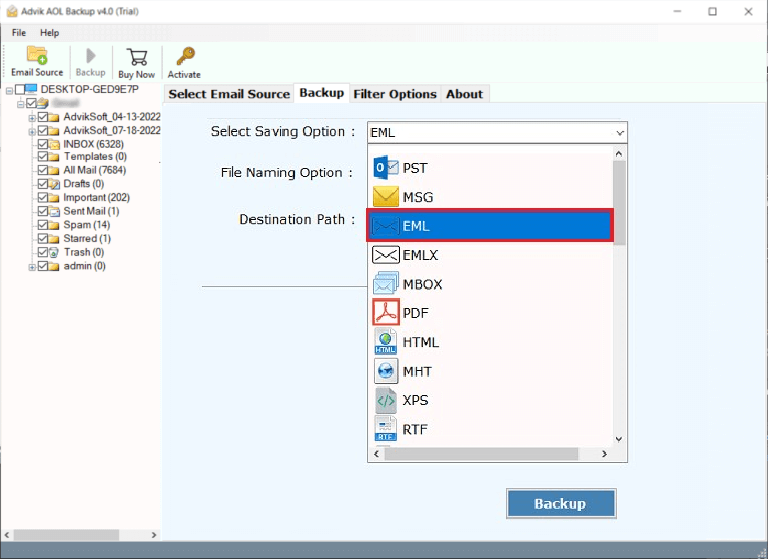
Step 4. Browse target location to save exported files.
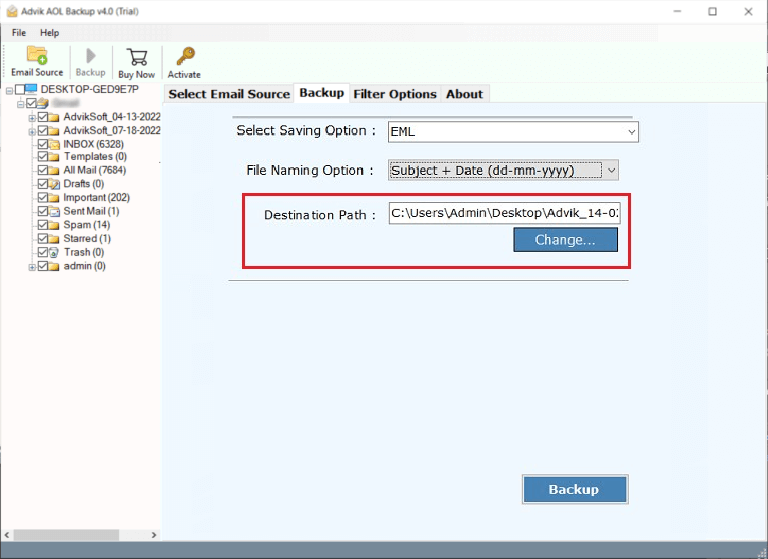
Step 5. Click on Backup button to start the process.
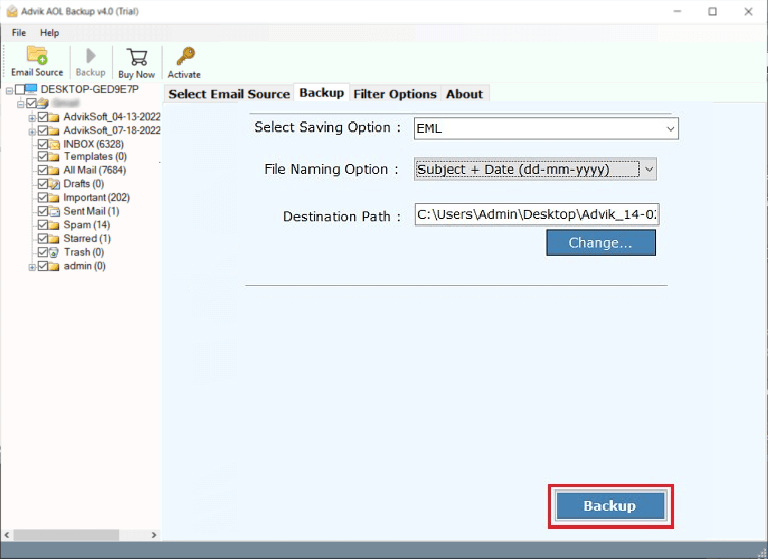
Done! The software will start exporting AOL emails to EML files.
Here, check out some major advantages of this utility to ease the conversion process.
- Save multiple AOL emails to EML files at once without any data loss.
- Preserves data integrity and folder hierarchy throughout the process.
- Export AOL Mail to MBOX, PST, PDF, and many more file formats.
- A simple interface makes it simple for all users to use it.
- Advanced filter options to export specific AOL emails.
Final Words
In this post, we have discussed how to export AOL emails to EML files. Here, we have mentioned the two best and simplest methods to convert AOL emails to EMl files. You can choose any method that is most suitable for you.

