How to Export cPanel Emails to EML Files?
Jackson Strong | April 23rd, 2024 | Data Backup
In this blog, we will describe the ways to export cPanel emails to EML files. Why EML? Because it is easy to share individual email messages. It is supported by various email platforms.
Here, we will provide two easiest solutions to save cPanel emails as EML. One is a manual solution and the other one is an automated solution. Both methods are explained in detail in the upcoming section. You can choose any one that is most suitable for you.
Let’s be started without any further delay.
How to Export cPanel Email to EML Files Free?
Using the Thunderbird email client, you can manually convert cPanel emails to EML files. In this method, you need to configure cPanel email account with Thunderbird.
Follow the below-given steps for exporting cPanel emails into EML files.
1. Launch Thunderbird application on your system.
2. Click on Tools and select Account Settings.
3. Navigate to Account Actions >> Add Mail Account.
4. Enter cPanel email account details and configure it.
5. Now, add ImportExportTools NG to Thunderbird.
6. After that, right-click on cPanel mailbox folder.
7. Click on ImportExportTools NG >> Export All Message in Folder >> EML Format.
8. Choose the destination location and click on Save button.
Done! That’s how you can export cPanel email folder to EML files. However, there are many steps in this approach, so it takes a lot of time to complete the process.
How to Convert cPanel Email to EML Files Automatically?
Download and install Advik Email Backup Tool on your system. The software enables you to export cPanel mailbox to EML without any configuration. With this utility, you can convert all cPanel emails in a single attempt. It preserves data integrity and the email structure during the process. Apart from this, it also provides various advanced filter options to export selected emails based on Date Range, To, From, Subject, etc.
Click on the below button to download it for Free. It is available for both Mac and Windows OS.
Steps to Export cPanel to EML Files
Step 1. Run this tool on your system.
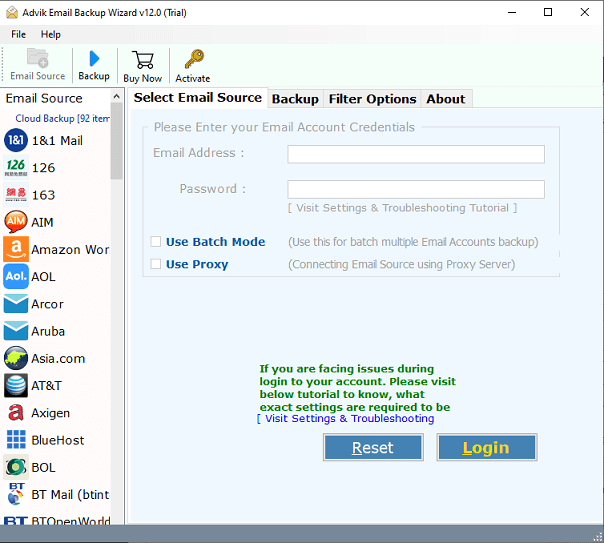
Step 2. Choose IMAP Server from email source list.
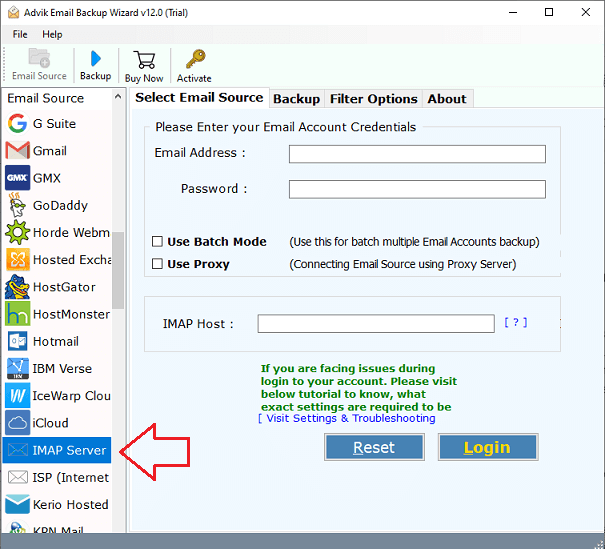
Step 3. Enter cPanel email account details to sign in.
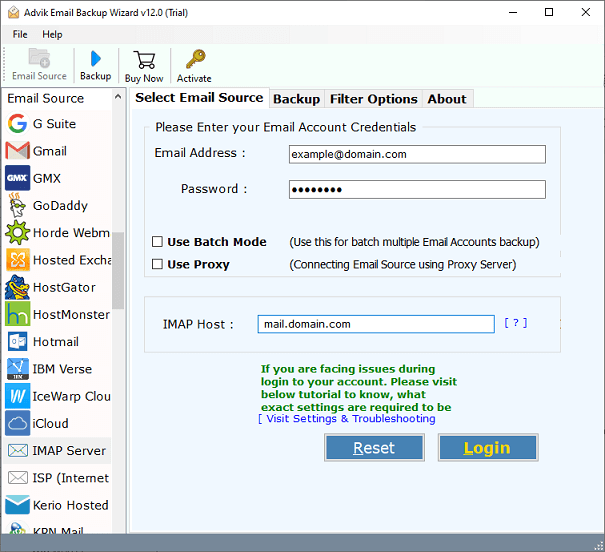
Step 4. Choose the required email folders.
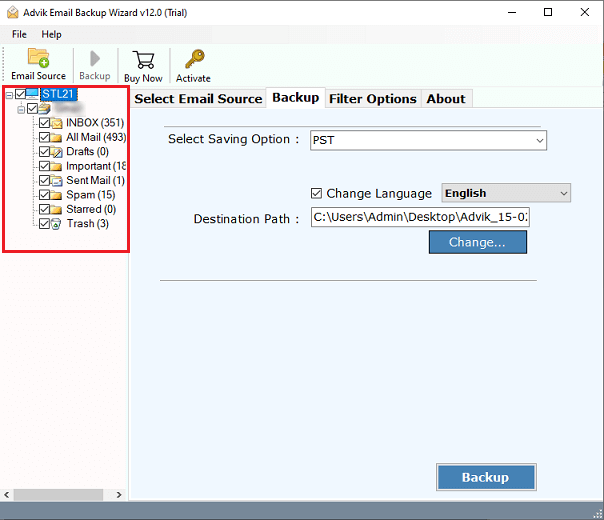
Step 5. Select EML as a saving option.
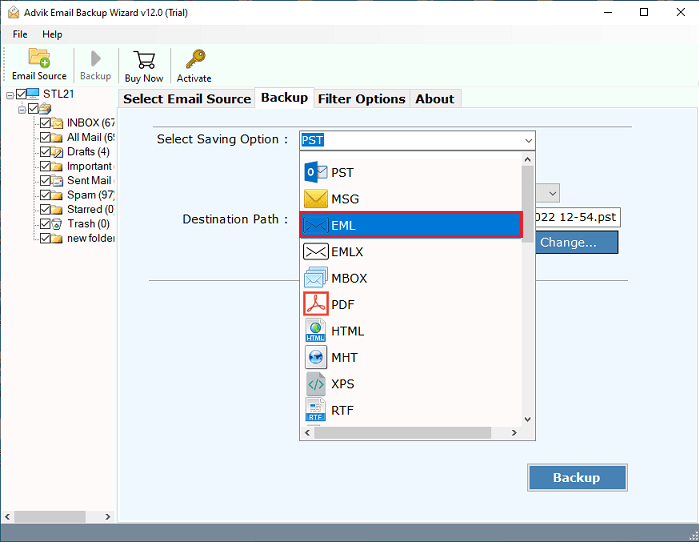
Step 6. Choose destination location to save resultant files.
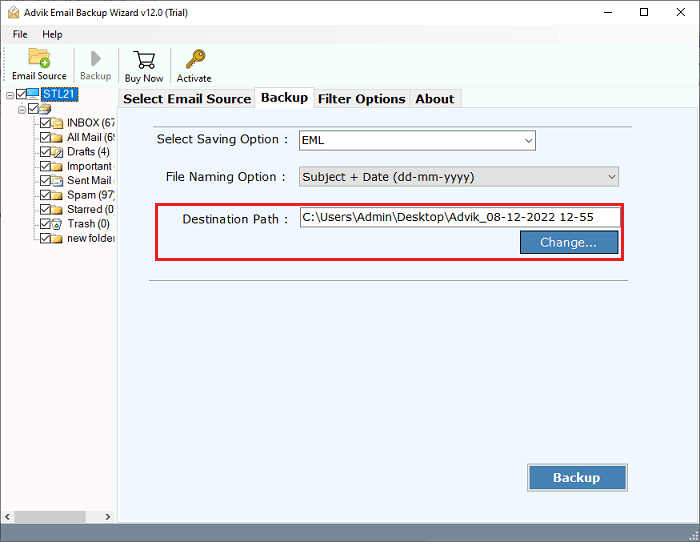
Step 7. Click on the Backup button.
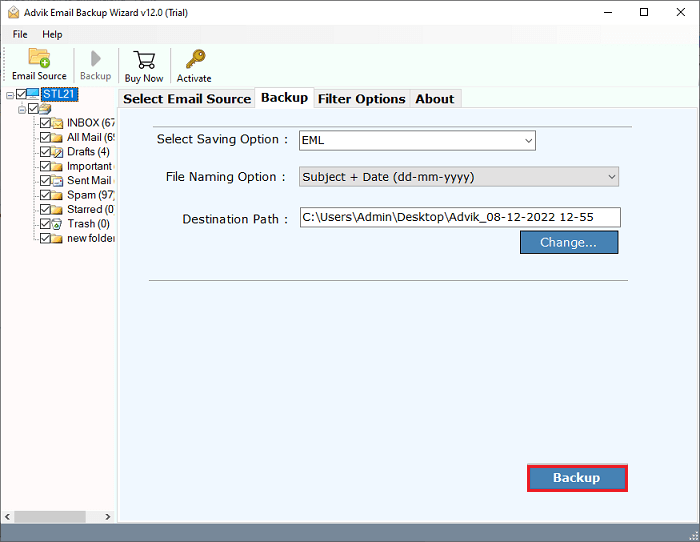
The software will start converting cPanel emails to EML files. Once the process is complete, you will get a notification message on your screen with a complete log report.
There are dozens of benefits of this software that help you to easily complete the process. Some of them are given below-
- Convert cPanel email to EML files in batch.
- Export cPanel emails to MBOX, PDF, and 25+ formats.
- Maintains email properties of cPanel emails during process.
- Advanced filters for selective email conversion.
- Also, transfer cPanel emails to Gmail, Office 365, and many more.
- Simple GUI and 24/7 technical support team.
- Compatible with both Mac and Windows OS.
Watch How to Save cPanel Email as EML
Final Words
Still, now we have discussed by which you can export cPanel emails to EML files. Here, we have mentioned both manual and professional techniques. Both solutions are 100% workable and give accurate results. However, an automated solution enables you to directly convert cPanel to EML without any external help. While the manual solution is a lengthy process.


