How to Export Exchange Online Mailbox to Word Document?
Jackson Strong | May 1st, 2024 | Data Backup, Microsoft Exchange
This article explains how to save Exchange Online emails to DOC files. Learn every step of how to convert Exchange Online email to Word Document. Here, we have explained an easy method to export Exchange Online mailbox to Word Document. So, let’s get started.
How do I export mailboxes from Exchange Online? Normally, you’d copy and paste each email’s content into a new Word document, but this can be time-consuming for many emails. Instead, we’ll show you a direct way to export multiple Exchange Online emails to DOC files.
Let’s get into the solution to know more in detail.
How to Export Emails from Exchange Online to DOC Files?
Check out the Advik Email Backup Wizard that can easily download multiple Exchange Online emails as Word DOC files. With the help of this tool, users can convert Exchange Online mailbox to Word Document in just 5 simple steps. Also, it provides various file naming options to save the resultant DOC files. You can even choose selective Exchange Online emails based on selective date ranges, To, From, Bcc, Cc, etc.
Click on the FREE download button and explore its working procedure.
Steps to Export Exchange Online to Word Document
Step 1. Run the software and choose Hosted Exchange as an email source.
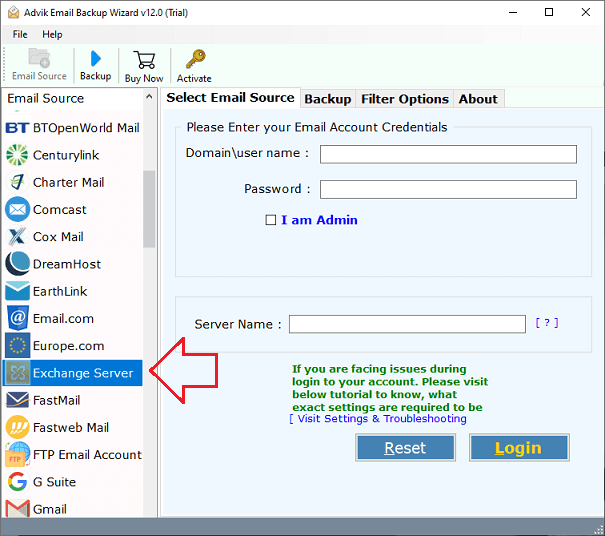
Step 2. Enter Exchange Online email account details & sign in.
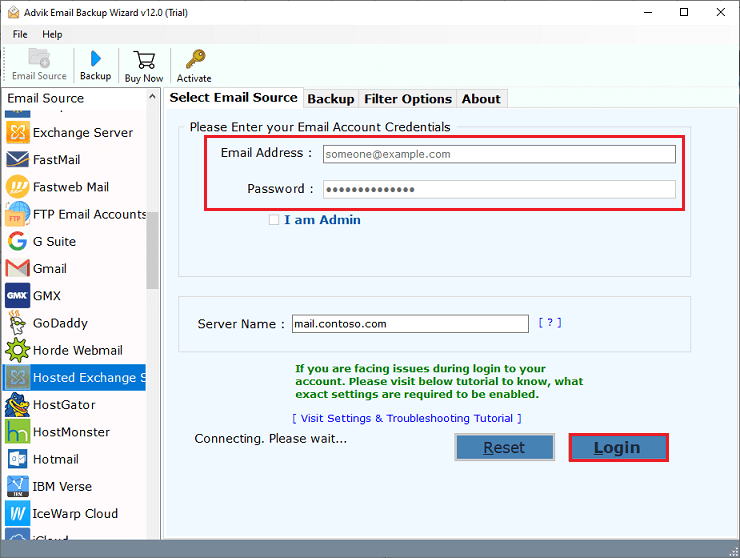
Step 3. Choose the required mailbox folders to export.
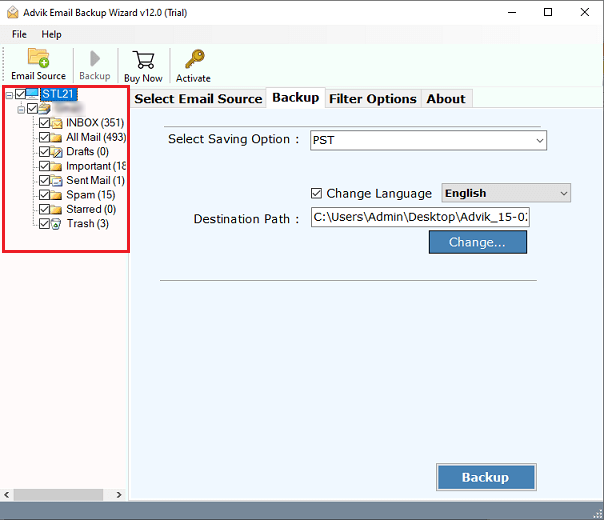
Step 4. Select DOC as a saving option from the list.
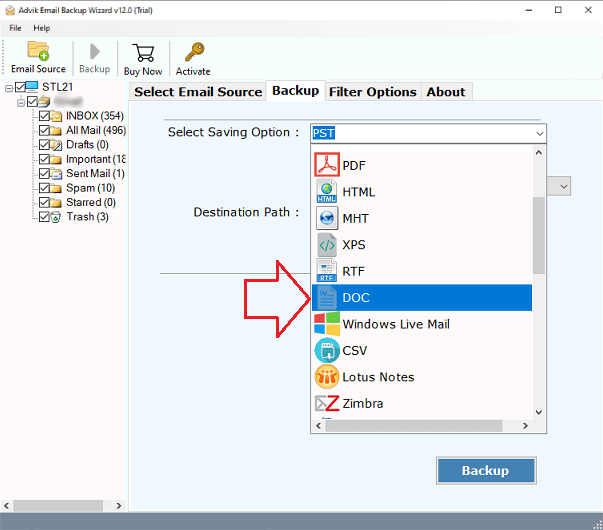
Step 5. Browse the Destination path and click the Backup button.
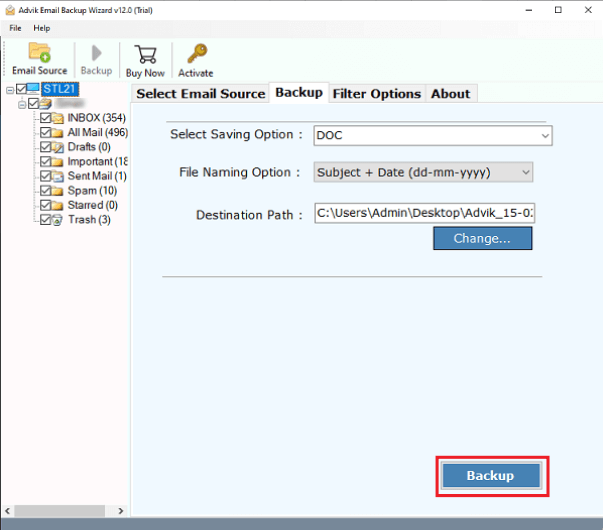
Now, the software will start exporting emails from Exchange Online to DOC files.
You will be confirmed by a log report that consists of a live status of the Exchange Online to Word Document export process.
Features of Exchange Online to DOC Converter
Batch Conversion: You can export multiple Exchange Online emails to DOC format at once using this application.
Export from Multiple Accounts: You can also export emails from multiple Exchange Online accounts by using the batch option. Just provide a CSV file with the account details of all the Hosted Exchange email accounts.
Maintains Email Properties: The Exchange Online to DOC Converter maintains email properties intact. Such as sender and receiver information, subject, attachments, images, links, and text formatting.
Simple Interface: The software has an easy-to-use interface that is suitable for both technical and non-technical users.
Windows & Mac OS Compatibility: The software is compatible with all Windows & Mac Operating Systems. Including Windows 10, 8.1, 8, 7, XP, Vista, and Mac macOS 12, macOS 13, macOS 14 versions, etc.
Conclusion
This entire article has discussed an automatic way to export Exchange Online emails to Word Document files. As the unavailability of the manual solution, users are requested to check this solution. You can download the trial edition of the tool that allows you to save the first 25 Exchange Online emails to DOC format FREE.


