How to Migrate HostMonster Email to Office 365?
Christopher Plummer | February 23rd, 2022 | Email Migration, Office 365
This tutorial introduces the latest automation way to migrate HostMonster email to Office 365. At the end of this article, you will be able to learn how to transfer emails from HostMonster to Microsoft 365 securely.
HostMonster is one of the most popular web hosting companies which also offers email services to its users. Since 1996, HostMonster has been hosting business and personal websites, making it one of the oldest web hosting providers.
However, many users do not want to continue using HostMonster’s email services for various reasons. In this case, every email is extremely important to users and they don’t want to lose it at any cost. So, let’s find out the reason why users are migrating HostMonster emails to Office 365.
Go through this blog for a complete guide and learn the best way to export Hostmonster emails to Office 365.
How to Transfer HostMonster Email to Office 365?
Transferring HostMonster emails to Office 365 is a time-consuming and lengthy process, but using a professional tool to do so is a great idea. This procedure has been made very simple using Advik Email Migration Tool. Not only is this Email Migration Tool great, but it’s also quite easy to use, making it straightforward for users to migrate HostMonster emails to Office 365. You also don’t have to be concerned about the technical aspects of it. You can use the software in any way you like.
This software is one of the most reliable solutions for non-technical users to export HostMonster email to Office 365. This tool also allows you to export HostMonster emails in 30+ different file formats such as PST, MBOX, EML, DOC, PDF, EMLX, CSV and many more.
Steps to Migrate HostMonster to Office 365
1. Install and run software on your system.
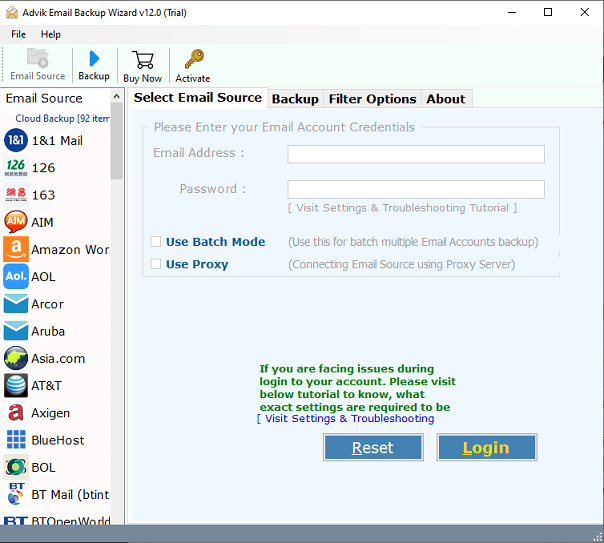
2. Now, Choose “HostMonster” option from the list of 75+ email sources.
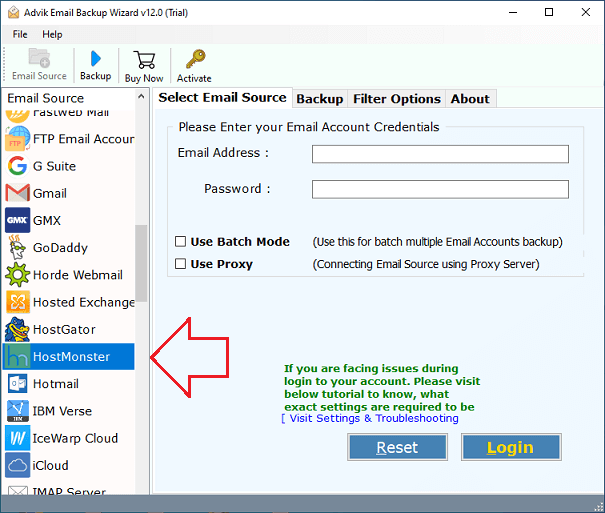
3. Enter your HostMonster email account credentials such as email address and password.
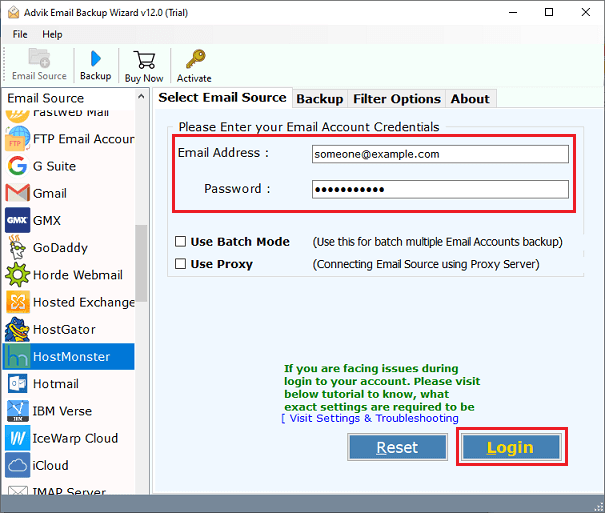
4. The tool will automatically fetch all of your HostMonster mailbox folder on the software panel, Choose the required folders to transfer it to office 365.
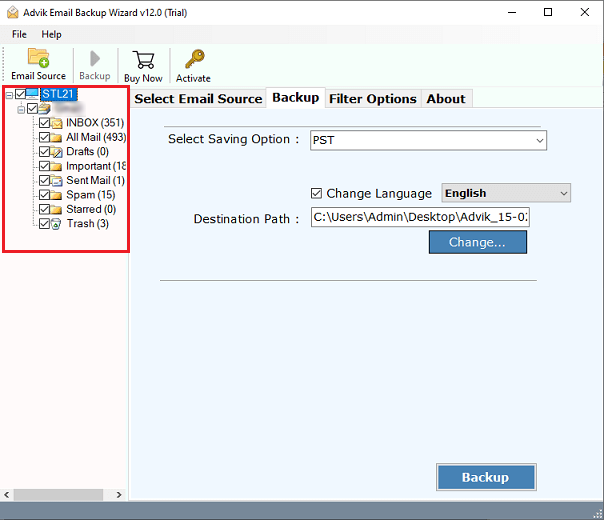
5. Select “Office 365” as a saving option from the list of multiple options.
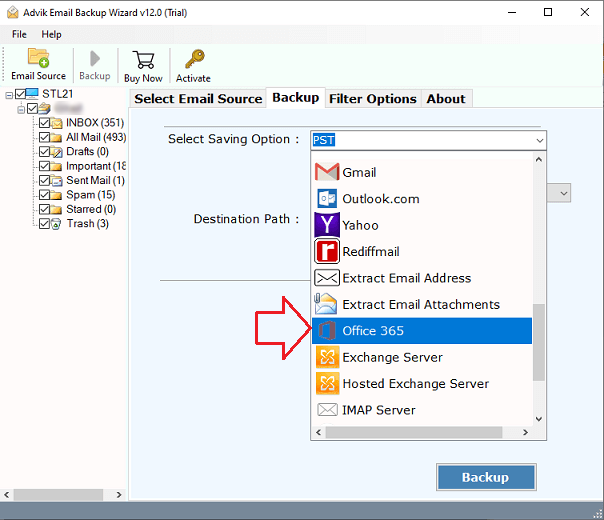
6. Now, Enter your Office 365 login credentials such as email address and Password.
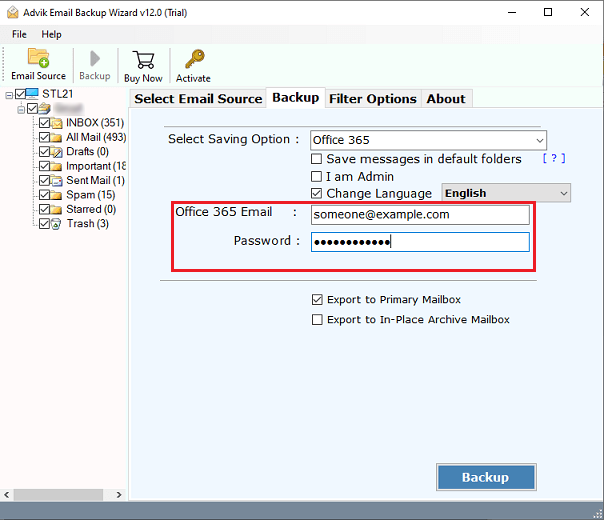
7. Lastly, click on the “Backup” button to export HostMonster email to Office 365.
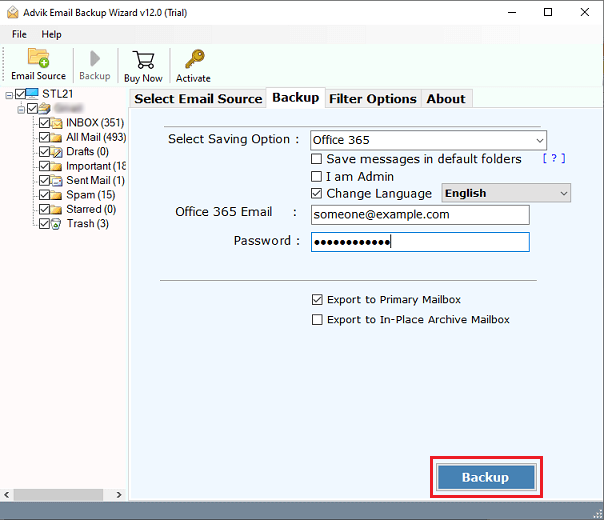
In a while, the HostMoster to Office 365 migration tool will transfer all selected emails to Office 365 account.
Watch Video Tutorial
Wrapping it up
Overall, it’s a one-stop solution that allows you to migrate emails from HostMonster to Office 365 in seconds. This tool effortlessly transfer emails, attachments and other data items from HostMonster to Office 365 with ease. Whenever you need to export emails from HostMonster to PC or webmail account, you should use the most reliable application, Email Migration Tool.


