[Solved] How to Export Icewarp Emails to PST?
Christopher Plummer | March 15th, 2023 | Data Backup
Learn how to export IceWarp emails to PST file format. In this article, you will get the two best methods to convert IceWarp emails to PST file without data loss.
IceWarp is an email server that performs both local and hosted email server operations. It is a commercial client-based groupware and mail server developed by IceWarp Limited. It is supported by a variety of operating systems including Linux and Windows. IceWarp allows users to store emails, contacts, tasks, notes, calendars, and many more.
On the other hand, PST is the most secure file format It keeps all the data in your mailbox on the server. That’s why most of the users always want to save their IceWarp emails in Outlook PST format.
Why export IceWarp emails to PST file? Over time, email has become a part of our corporate life. Because of this, most email service providers have updated their services, but IceWarp remains unchanged. This causes IceWarp to fail, where it keeps all of its services the same. It doesn’t update its services, features, or even the interface of its IceWarp webmail. While Outlook is a popular desktop-based email client that allows users to manage any number of email accounts from one place. Therefore, most users want to export IceWarp webmail emails to Outlook PST. Ways to Convert IceWarp Cloud Emails to Outlook PST
How to Convert IceWarp Emails to PST Manually?
To export IceWarp emails to PST, first of all you need to add IceWarp account to MS Outlook. Follow the below-given steps to perform IceWarp to Outlook PST conversion-
1. Launch the Microsoft Outlook application on your PC.
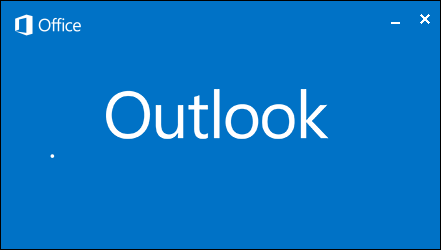
2. Go to “File” tab then choose “Add Account” to create new account.
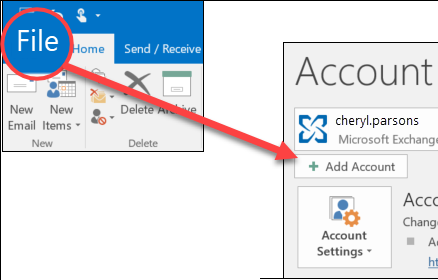
3. Select Advanced Options>>Allow me to manually set up my account to add IceWarp into Outlook.
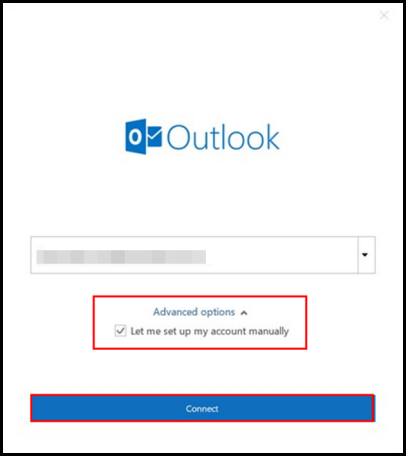
4. Once done then click on Finish button.
5. Now, restart Outlook and again click on File tab.
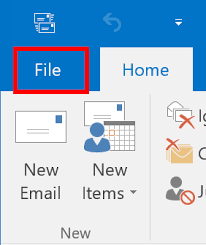
6. Navigate to Open & Export >> Import/Export.
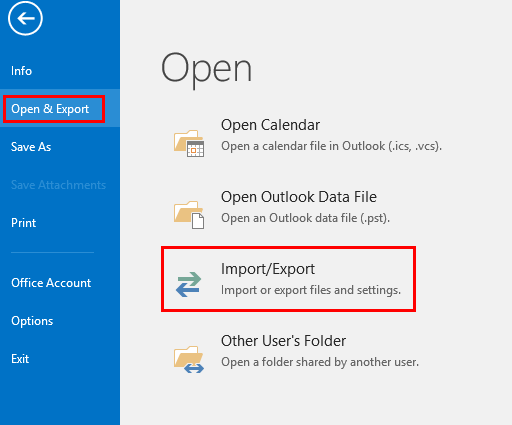
7. Select Export to a file, and then select Next.
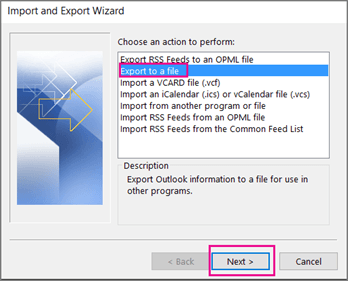
8. Select Outlook Data File from the drop down options.
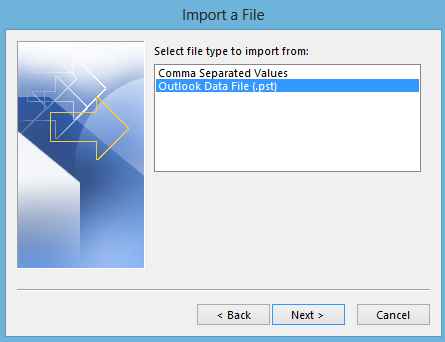
9. Select the email folder you want to export and tap Next.
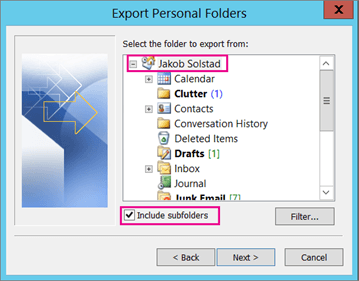
10. Browse a location and choose an appropriate name for your PST file, then select Finish.
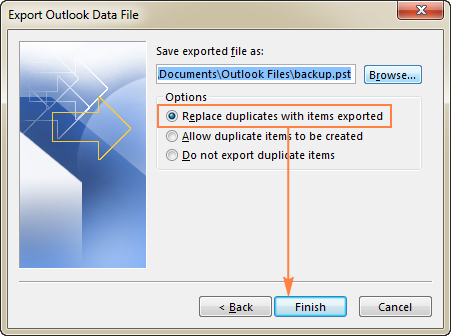
Done! That’s how you can manually save IceWarp emails in PST file format but it is a time-consuming process. To configure IceWarp account with Outlook you need IceWarp IMAP details otherwise you cannot add your IceWarp account into Outlook. Although Outlook import export greyed out then this method does not work.
How to Export IceWarp Cloud Emails to PST File Directly?
Try Advik Email Backup Tool to convert IceWarp emails to PST file without installing Outlook or any other applications. It’s an automated solution that gives you a direct way to export all emails from IceWarp to a PST file. The best thing about this software is that you can selectively select specific or all mailbox folders during the IceWarp to PST export process. The interface of this utility is very simple and easy to use. Any novice user can easily use it without any technical knowledge.
Moreover, the tool also allows you to export IceWarp emails into various other formats including PDF, EML, MBOX, HTML, etc. It maintains the original structure of emails during the process. Download this free tool and convert IceWarp emails to PST file with ease.


Steps to Export IceWarp Emails to PST File
1. Install and launch the above-suggested tool on your computer.
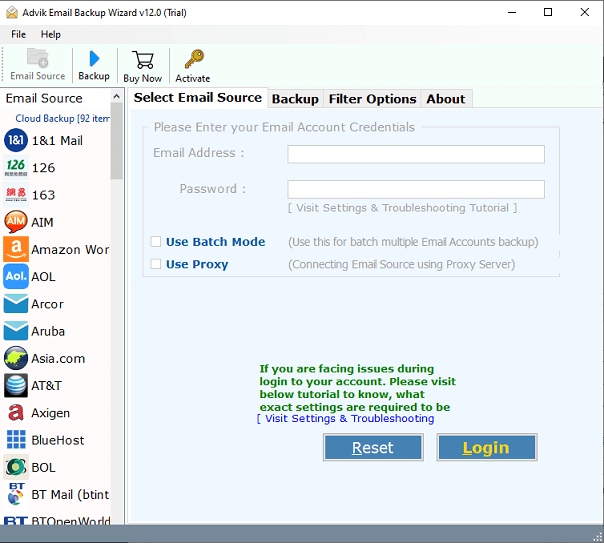
2. Select IceWarp Cloud from the list of over 90 email sources.
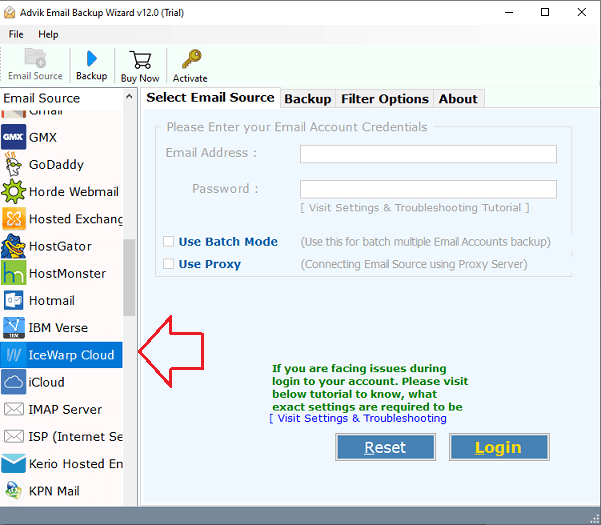
3. Now enter your IceWar Cloud account credentials and tap on the “Login” button.
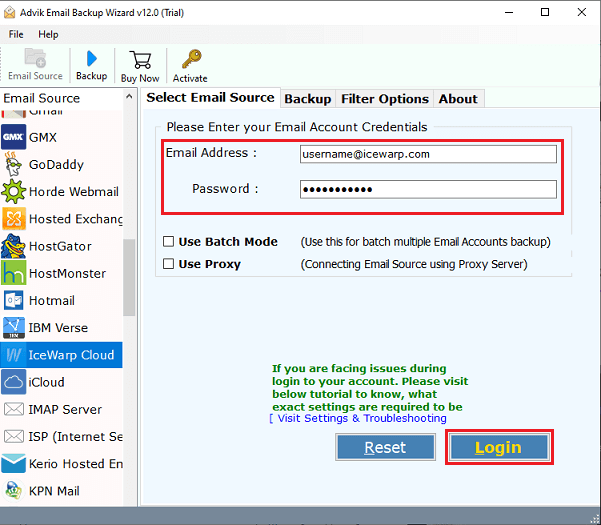
4. The tool will automatically fetch all your IceWarp mailbox folders in the software window. Choose the required folders you want to export.
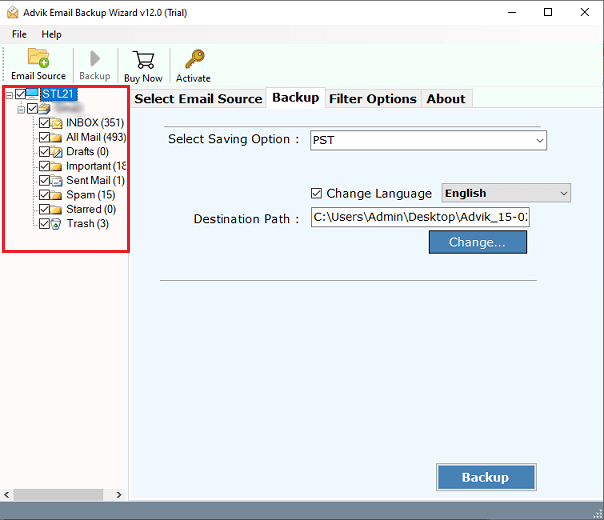
5. Select “PST” as the saving option from the list of more than 30+ file-saving options.
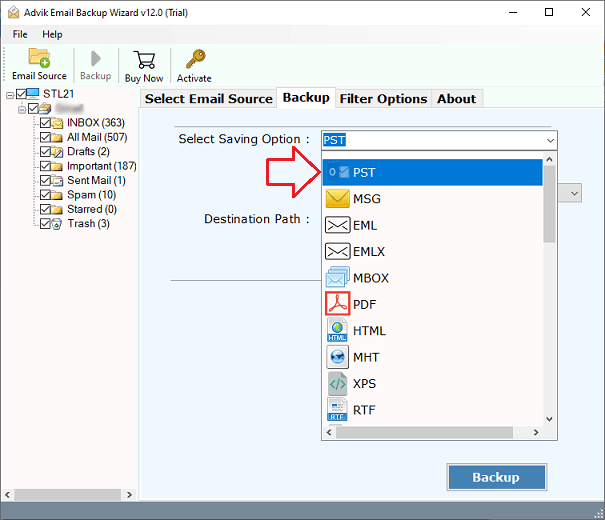
6. Choose your desired “Destination Path” to save your exported PST file.
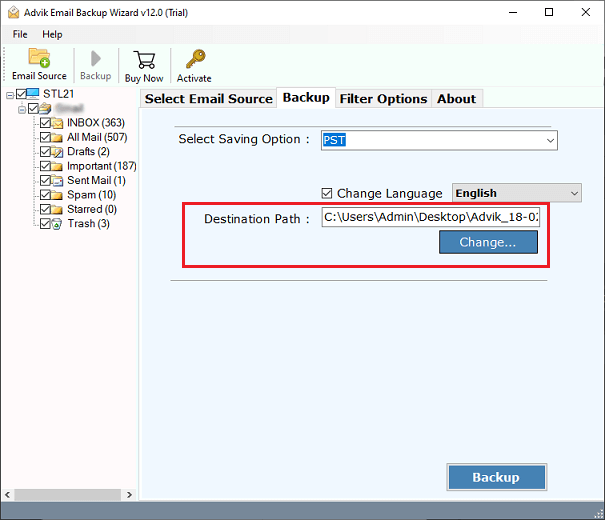
7. The final step is to click on the “Backup” button to start the data migration process.
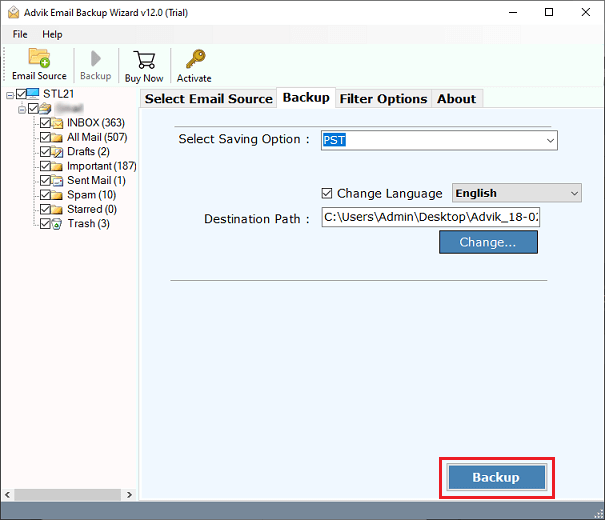
Done! You will receive a notification once the export process is complete.
Let’s take a look at some of the tool’s amazing features that may assist you in performing the IceWarp to PST exporting process more easily.
- Using the sophisticated features of the tool, you can migrate or export all emails from Icewarp to PST format at once.
- The tool has various advanced filter options that enable you to export selected emails based on Date Range, To, From, etc.
- It maintains the original hierarchy of all important email databases in the folder and subfolder structure.
- It also enables users to export all attachments from IceWarp to Outlook.
- The software provides a straightforward interface that makes it simple to use.
Final Words
In this article, we have discussed two effective ways to export IceWarp emails to PST file format. Both methods are helpful in converting IceWarp emails to Outlook PST. You can choose any method that is more suitable for you.
