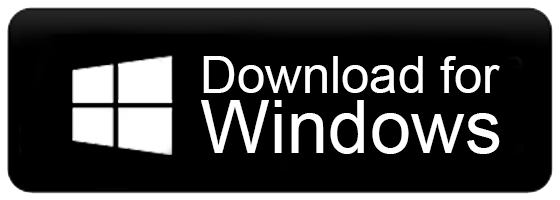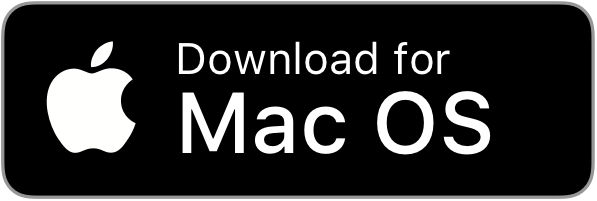How to Export Mailbird to PST File?
Jackson Strong | January 29th, 2024 | Data Backup
In this article, we will share the most efficient methods to export Mailbird to PST with step-by-step instructions. Know how to convert Mailbird emails to Outlook PST file with attachments. This blog will be helpful for both individuals and organizations to get an error-free and easy-to-use solution.
If we talk about Mailbird it is a popular email client among various businesses or individual users. With its user-friendly and advanced features, most users prefer Mailbird for email management. However, securing your important data is a must in this age of advanced technology where Mailbird lacks advanced security. Therefore most of them prefer Outlook, so the need to export emails from Mailbird to PST format occurs.
Now the question is Can Mailbird export to PST file? Unfortunately, there is no direct way to convert emails from Mailbird to PST file. But you can do it manually via Outlook too. However, to get a direct way you need to choose an automated solution. In this article, we will discuss the two possible methods to export Mailbird emails to Outlook PST file.
How to Export Mailbird to PST File Manually?
If you are looking for a manual solution to export your Mailbird emails to PST file, then there is no direct way for it. However, there is an indirect way to perform the take. Noted that you need to install Outlook email client if you don’t have to complete the task. Let’s check the process in step by step manner.
- Open your Outlook and configure the same email account that is setup in your Mailbird account.
- After that, in the Mailbird application, create a new folder and copy all the emails you want to export.
- Then, move the folder to your email account.
- Then, open Outlook and check for the folder you created above.
- After that, File >> Open&Export >> Import/Export.
- Export to a File >> Outlook Data File (.pst).
- Here select the folder and browse the location to save it.
- At last, click on the Finish button to start the export process.
Done! Here you export your emails to PST file manually.
How to Convert Mailbird Emails to PST File Instantly?
Advik Email Backup Software is one such method that provides a direct way to easily export multiple Mailbird emails to Outlook ST file. The tool effortlessly export Mailbird to PST file along with attachments. Also, it allows users to choose selective Mailbird mailbox folders before exporting into PST file.
Moreover, it also maintains folder hierarchy throughout the process without modifying the originality. Also, it offers advanced email filters to choose specific Mailbord emails based on selective date range, To. from, Cc, Bcc, etc.
Thus, it is an efficient tool with a simple and user-friendly interface for both technical and non-technical users. With its advanced and robust features, it is easy to export Mailbird to Outlook PST file in a few simple clicks.
Steps to Export Mailbird to PST File
- Run this suggested tool on your PC and sign in with your email account.
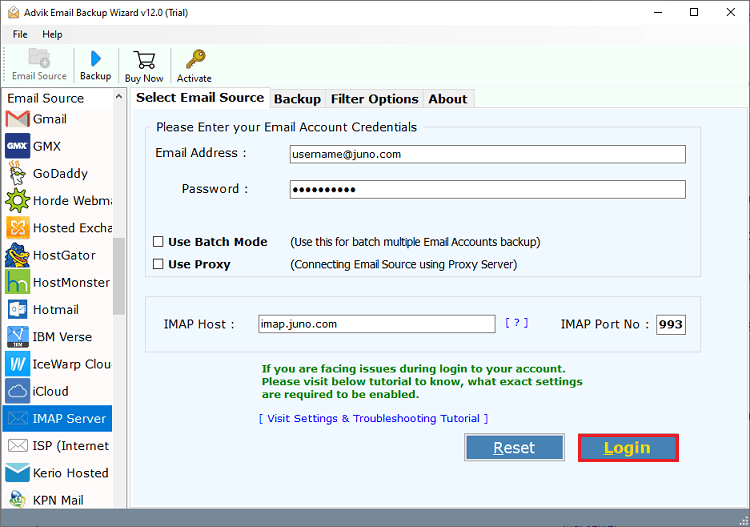
- Here, select the email folders of your choice to export.
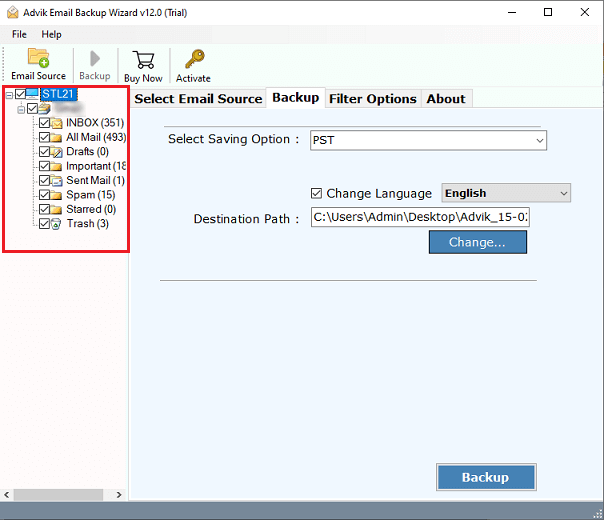
- Navigate to saving options and select PST from the list.
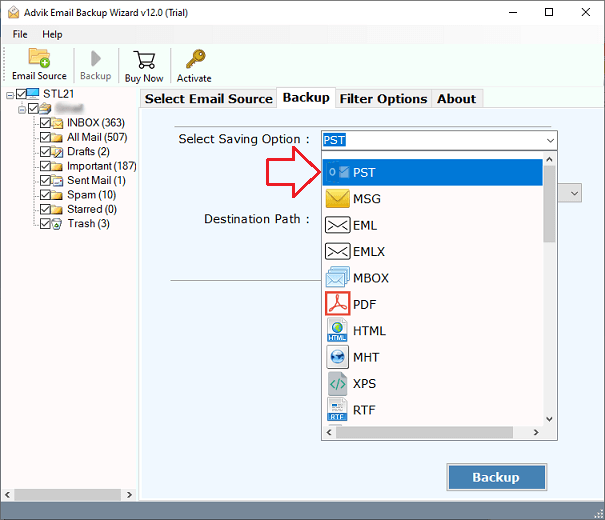
- Browse the targeted location and hit the Backup button.
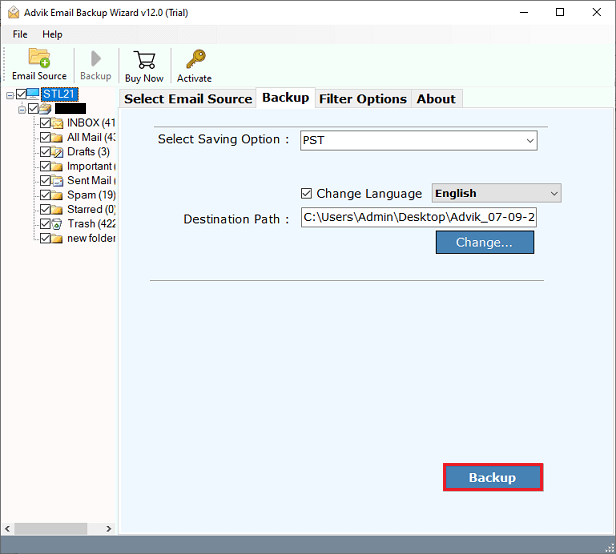
Done! Here is the complete export process within a few simple clicks.
Now, click the below step to export Mailbird to Outlook
Open Outlook and click File>> Open & Export >> Import/Export.
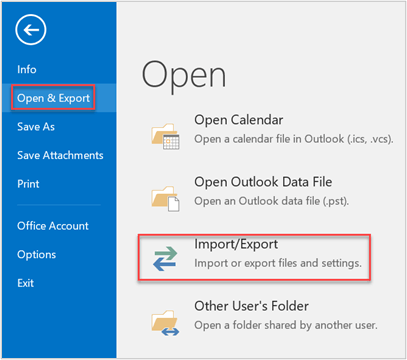
Additionally, this tool also offers various prominent features, some of which are –
- Preserve data integrity while exporting Mailbird email data.
- Maintain email folder and sub-folder hierarchy throughout the process.
- Export emails from Mailbird to MBOX, PDF, CSV, and many more.
- Advance filter options to convert selective emails.
- Simple and user-friendly interface for easy access.
- Allow cloud-to-cloud migration with ease.
Conclusion
Although Mailbird doesn’t give the option to export its mailbox data to PST file, there is a way to complete the process. You can manually convert emails to PST by configuring your mail account to Outlook and then export to PST file. Other than that you can easily convert Mailbird emails to PST using an automated tool. For accurate export, it is best to rely on an export approach. Now the decision is yours, choose the best solution that completes the process without any hassle.