How to Extract Emails from OST File?
Jackson Strong | April 11th, 2024 | Data Backup
In this article, we will discuss how to extract emails from OST file. Here, we will provide various methods to export emails from Outlook OST file. You can choose any method that is most suitable for you.
How to Extract Emails from OST File Free?
Using Outlook Import/Export option, you can do it. Follow the below-given steps to export messages from OST file-
Step 1. Open MS Outlook and go to File tab.
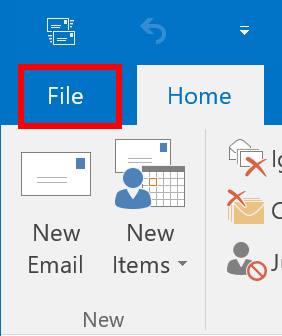
Step 2. Click on Open & Export and select Import/Export option.
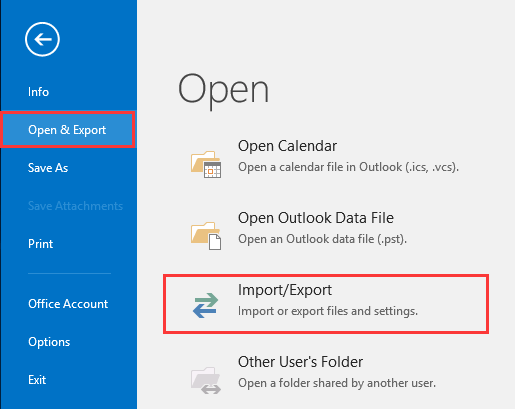
Step 3. Choose Export to a File and press Next.
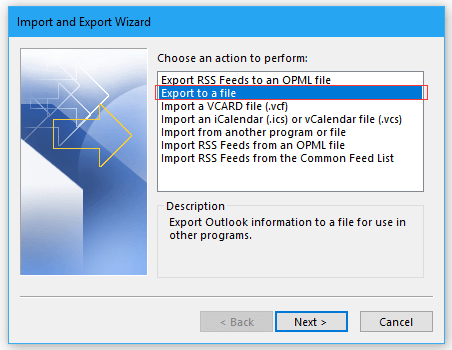
Step 4. Select Outlook Data File (.pst) and click on Next.
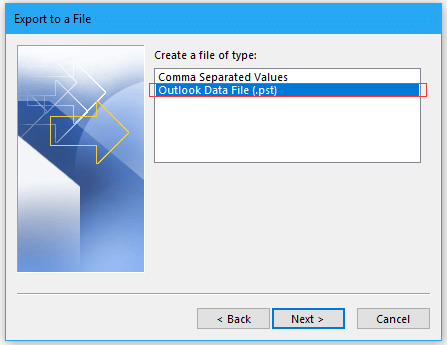
Step 5. After that, select the emails that you want to extract.
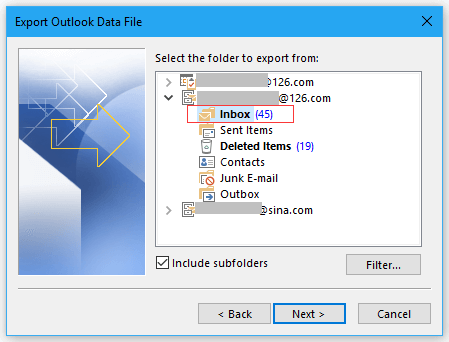
Step 6. Browse the location to save extracted emails and press Finish.
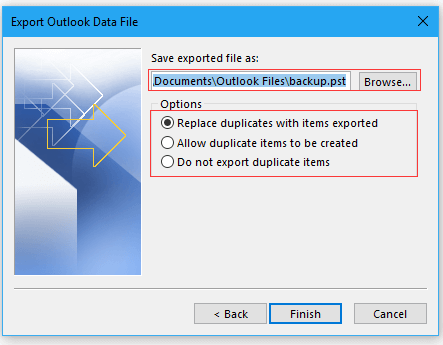
You can extract emails from OST file via Outlook import/export feature but if Import/Export option is greyed in Outlook then this approach does not work.
How to Export OST Emails Without Outlook?
Check out Advik OST Converter. This OST email extractor is a stand-alone utility which means you do not need to install Outlook or any other applications to export OST emails. With this utility, you can export all emails from Outlook OST file at once. It maintains mailbox folder structure and email attribute.

Steps to Extract Emails from OST File
Step 1. Run this software on your system.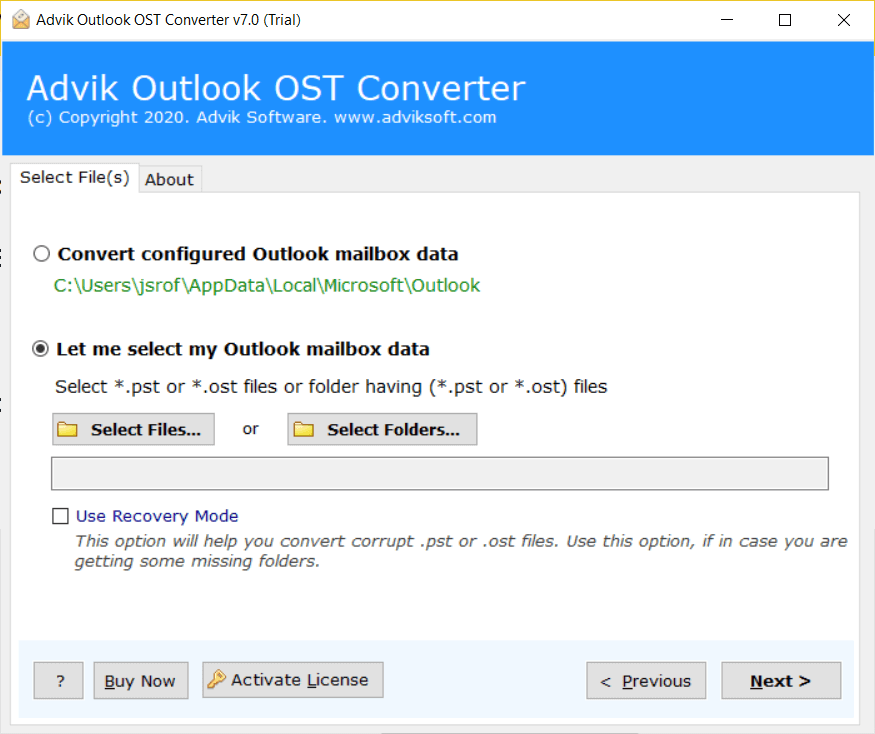
Step 2. Add OST File into software and click on Next.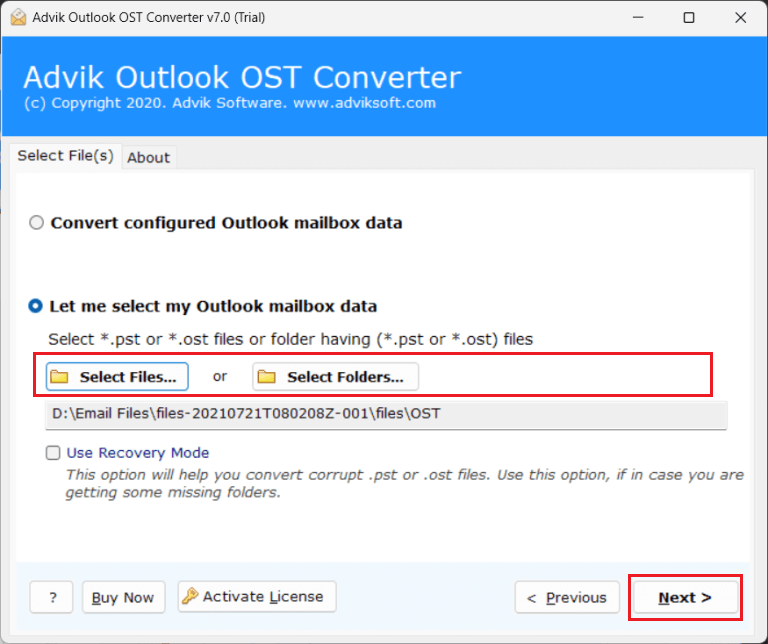
Step 3. Choose email folders that you want to extract and press Next.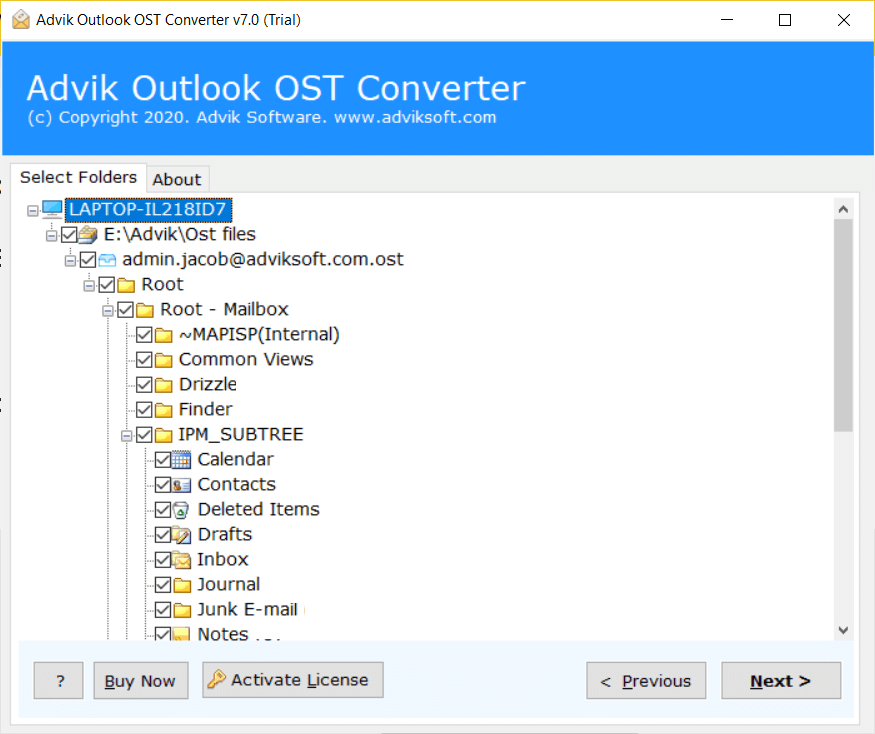
Step 4. Select a saving option from the given list.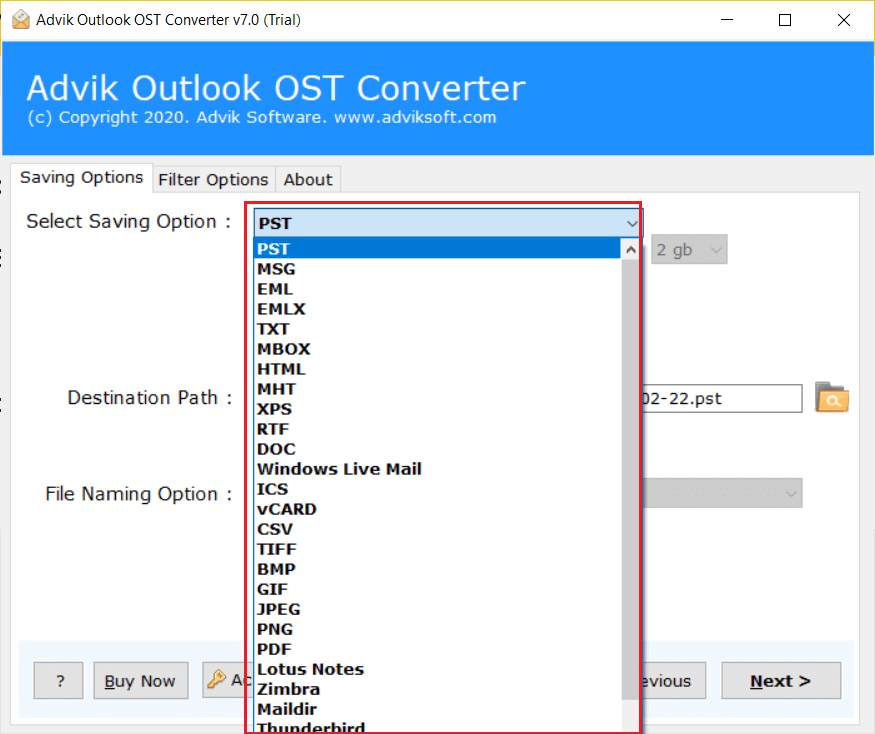
Step 5. Browse destination location to save extracted emails and press Next.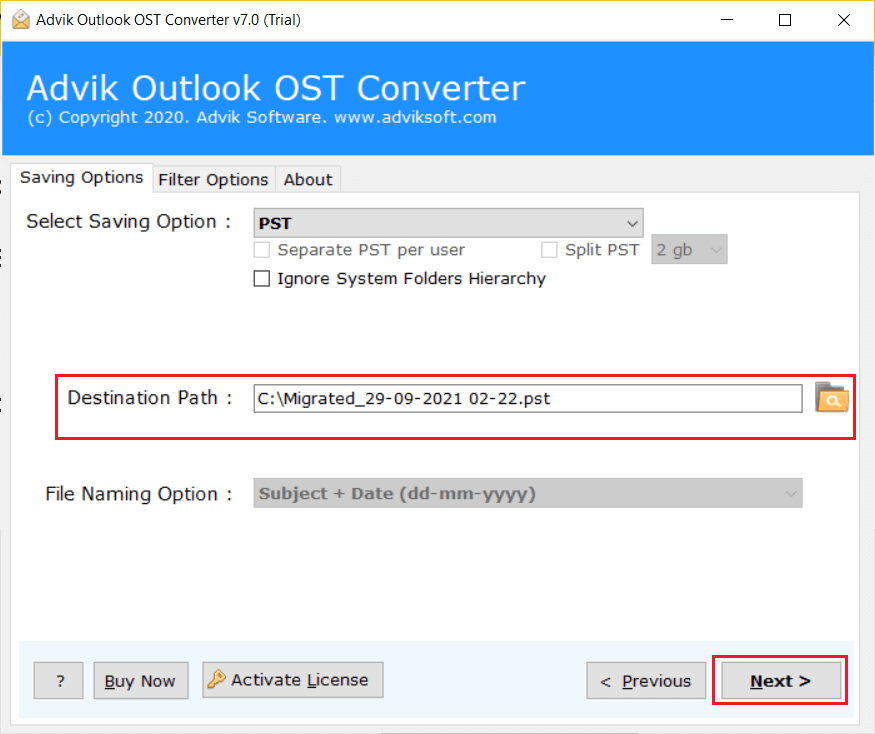
The software will start extracting emails from OST file automatically. You can see the live process of extraction in the software panel.
Watch Video How OST Email Extractor Works
Why Choose Automatic Solution?
The software has various advanced features, some of them are given below-
- It can directly extract emails from OST file without Outlook.
- The tool can convert OST to PST, EML, MBOX, and 20+ file formats.
- It has a dual mode to extract emails from single or multiple OST files at once.
- It preserves data integrity and folder hierarchy during the process.
- This OST Email Extractor is designed with a simple graphical user interface.
- It is compatible with all latest and old versions of Windows OS.
Final Words
In this post, we have discussed how to extract emails from OST file. You can choose any method according to your needs. You can freely export emails from OST file but Outlook must be installed on your system. However, with an automated solution, you can directly complete the task without facing any issues.
